Tech 2 scan tool self test… here you go.
Self Test 1: VCI
Self test 2: CANdi
Self test 3: Key pad
Self test 4: RS232 cable
How to do Tech 2 self test:
Insert GM card into the card slot on Tech 2
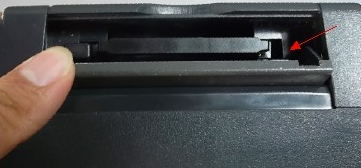
Insert the self test adapter with the Tech2 main unit

Power on Tech2 scan tool
Go to the menu, and choose “F4 tool options”
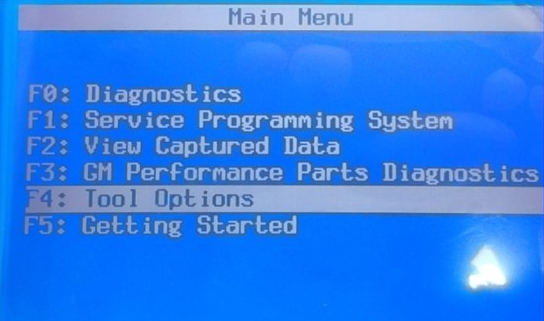
Go for F3 self test
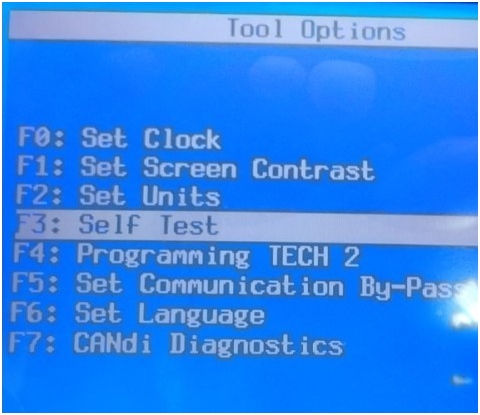
Follow the system prompts:
Before running the Tech 2 self test:
CANdi interface must not be connected
ALDL loopback should be connected
Failure to follow these instructions may invalidate the self test
Press EXIT to continue
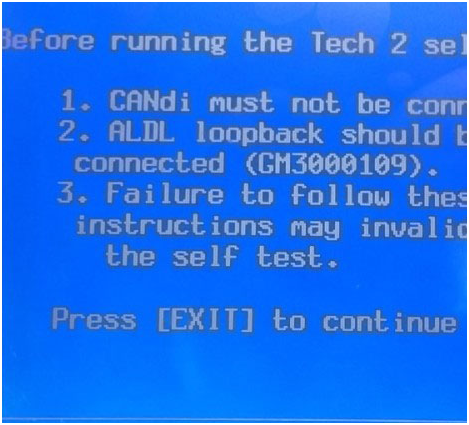
Go to self test
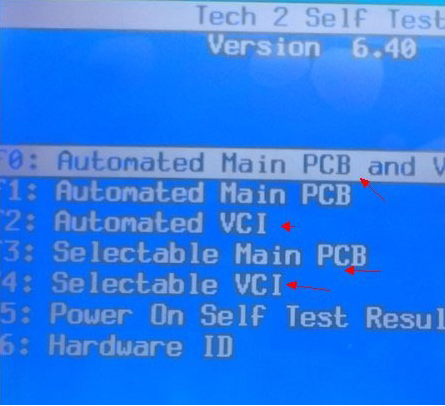
Self test 1: Automated VCI
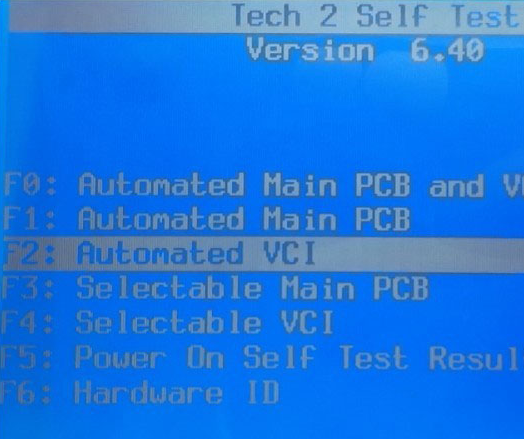
Self test: Tech 2 VCI
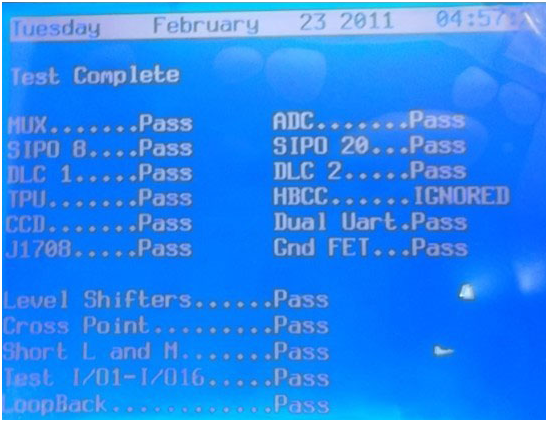
Mux…pass
Adc…pass
Sipo 8…pass
Sipo 20…pass
Dlc 1…pass
Dlc 2…pass
Tpu…pass
Hbcc…ignored
Ccd…pass
Dual uart…pass
J1708…pass
Gnd fet…pass
Level shifters…pass
Cross point…pass
Short L and M…pass
Test I/01-I/016…pass
Loopback…pass
Self test 2: CANdi interface
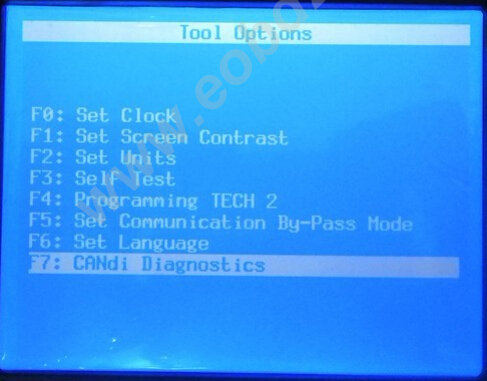
Two options for CANdi: POST results and self test
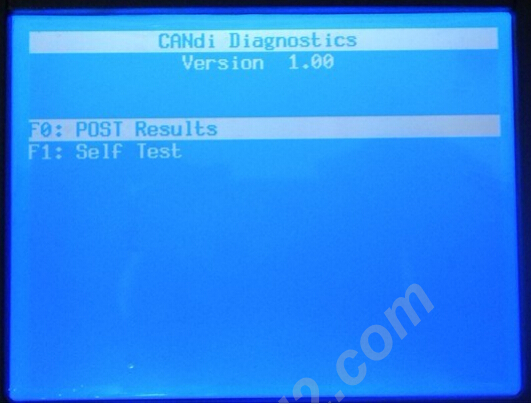
First, CANdi POST test
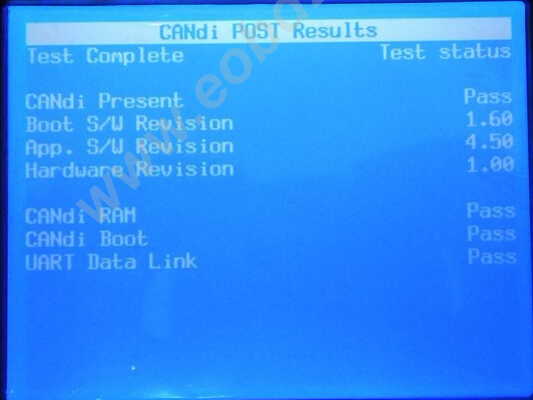
CANdi present: pass
CANdi ram: pass
CANdi boot: pass
Uart data link: pass
Second, CANdi self test

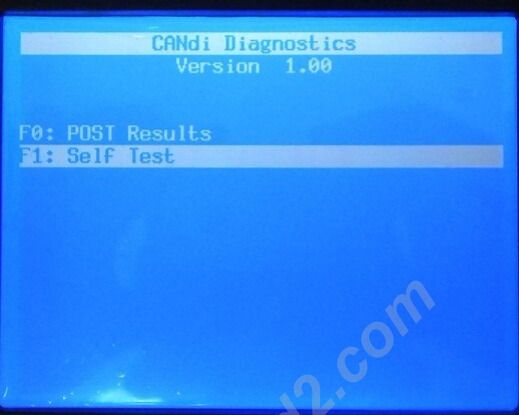
CANdi present: pass
CANdi ram: pass
CANdi boot: pass
CANdi resident: pass
CANdi application: pass
Low speed data link: pass
Med. Spd. Data link: pass
High speed data linl: pass
Self test 3: Tech 2 Key pad
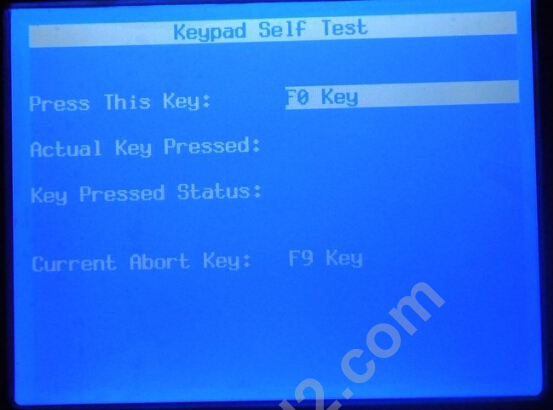
F0 key: pass
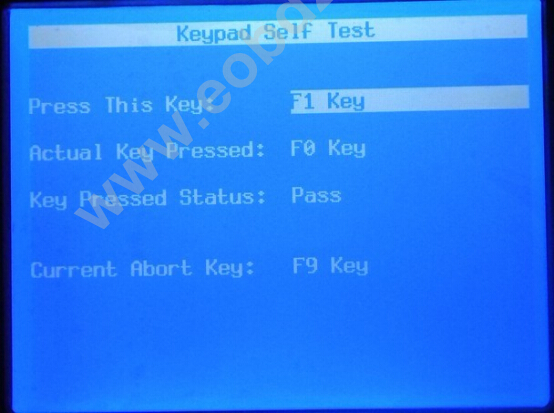
The test from
F0-F1-F2-F3-F4-F5-F6-F7-F8-F9-EXIT-ENTER- ?
All buttons are tested one by one.
Self test 4: RS232 cable
Select F3: Selectable main PCB
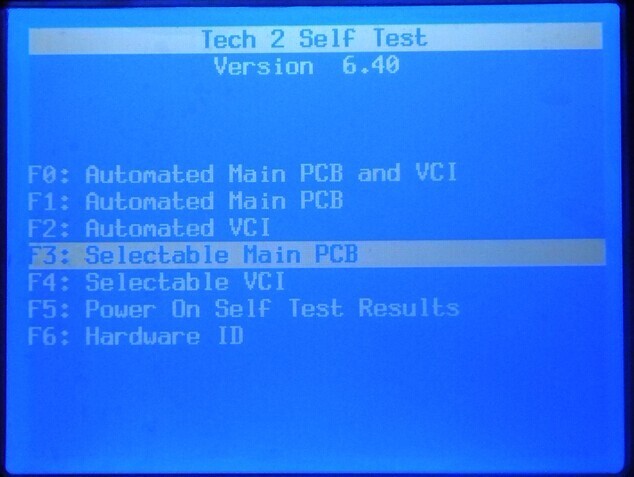
Select F2:RS232 LoopBack
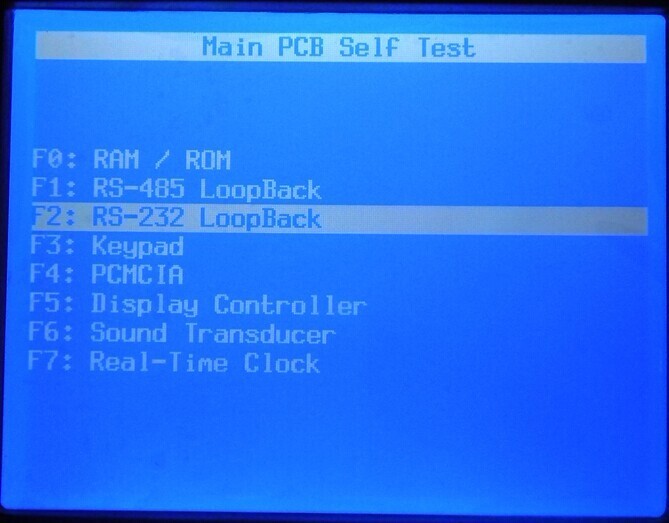
Tech2 RS232 cable: pass
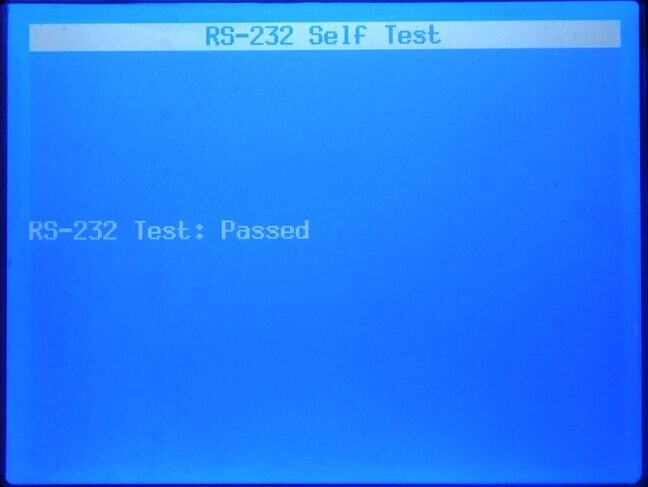
All passed!


