How to: use Lonsdor K518ISE key programmer to add/program new keys or delete remotes to Toyota Corolla G chip.
Toyota Corolla

Toyota Corolla key

Toyota Corolla OBD location
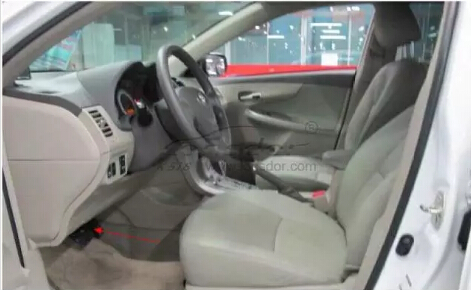

How-to:
Add new key (2010 Corolla with G chip)
Require: a master key
Insert the master key into the ignition, if the immo light does not turn on. And if the immo light turns on for about 1s, then off, the key is spare key.
Insert master key into the ignition, and turn it to “ON”, then waiting system communicating…
Insert the key to be added (don’t need to turn the key)
Wait for system programming, it will complete after a few seconds
Delete Keys (2010 chip)
Require: a master key.
Insert master key into the ignition,and turn it to “ON”,then waiting system communicating…
Insert the key you want to add(don’t need to turn the key)
Waiting for system programming,then deleting complete
Reset IMMO (when all keys are lost)
Note:After performing this operation, no need to reprogram immo controller (2010 chip)
After reset the immo, it will restore to default status.
Ignition off, then ignition on
System programming, pls follow guide to turn on or turn off the ignition…pull out key.
Please complete the following steps within 120s:
Require: 2 master keys and 1 spare key
Insert first master key, ignition on and wait for 5 seconds.
Insert second master key, ignition on and wait for 4 seconds.
Insert the spare key, ignition on and wait for 5 seconds, then the immo light off, the programming complete.
Reset immo (2010 chip)
(no need reset immo if you’ve changed immo)
1 take out the key within 120s, insert the first key to be programmed
2 system communication, key programming completed
Remote programming
1 ignition on
2 press both Lock and Unlock buttons when programming all remotes within 30s. first press both buttons for 4s, then press Unlock button for 1s
3 remote programming completes.
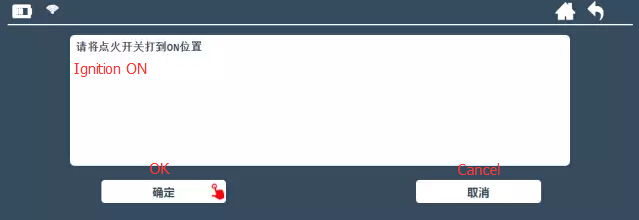
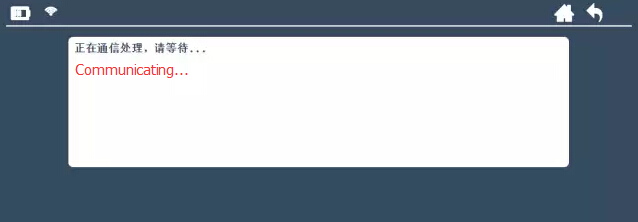
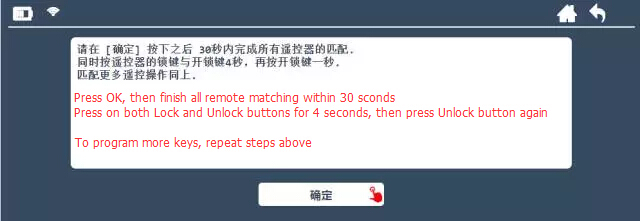
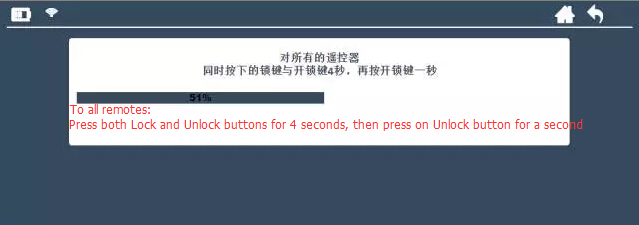
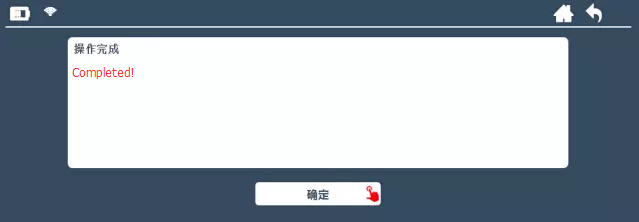
Delete remotes (Corolla 2010-)
1 ignition on
2 delete all remotes within 30s (press both Lock and Unlock buttons on remotes left for 4s, then press Unlock button for 1s)
Delete remotes successfully
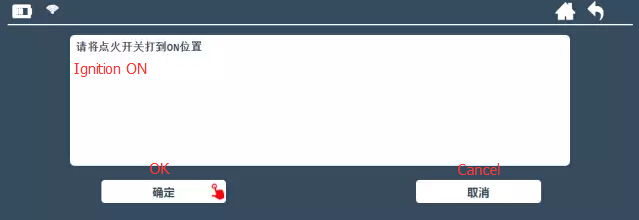
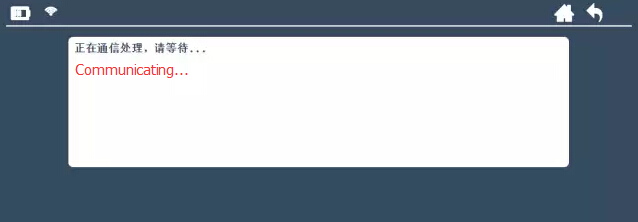
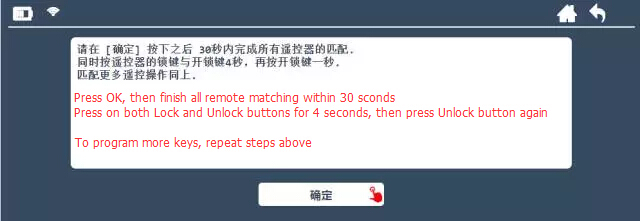
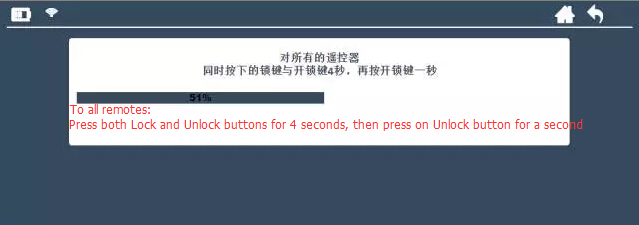
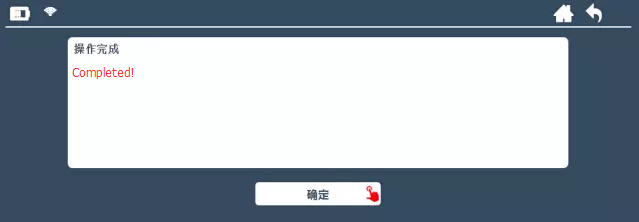
Done with Lonsdor K518ISE here: http://www.cardiagtool.co.uk/lonsdor-k518ise-plus-ske-lt-smart-key-emulator.html
Note:
2010 Corolla chip:
A master key is required to delete keys
How to know it’s a master key: insert the key into the ignition switch; if the immo light remains off, it’s the master key; if the light turns on then off, it’s not the master key.
Remote 2010-
When programming remote, the system pops up: please press OK and finish remote matching within 30s.
How-to: press both Lock and Unlock buttons on remotes for 4s, then press Unlock button for 1s. To match more remotes, same way
Remote 2010-
When deleting remotes: press both Lock and Unlock buttons on remotes left for 4s, then press Unlock button for 1s


