The newest VVDI BMW Tool V1.4.7 has added some new functions and improved some features. Here mainly talks about the improvement for FEM/BDC prepare dealer key.
BMW Tool V1.4.7 (Updated on Dec. 26th, 2019)
Note: It requires firmware V1.4.3 and needs to download latest configuration V1.0.2.
1.Improvement for E-Series coding and programming-Bugfix for E65
2 Improvement for F-Series coding and programming-Support select target version manually
3.F/G-Series support update I-step
4.Bugfix for G-Series identification
5.Improvement for FEM/BDC prepare dealer key
6 Improvement for CAS4 prepare dealer key
7.Add transponder function: Menu->Special Function->Transponder Read/Write support HITAG2, HITAG3
8.Support chassis classify, VIN decode function
9.Add special function for F/G series: Reset engine start, switch off transport mode, reset ELV, write SVT and initialize Flexray, etc.
Software link: https://public-ap-southeast-1-1251058331.s3-ap-southeast-1.amazonaws.com/download/product/bmwtool/software/BMWTOOL-InstallerV147.exe
Configuration file link: https://public-ap-southeast-1-1251058331.s3-ap-southeast-1.amazonaws.com/download/product/bmwtool/software/BMWTOOL-ConfigurationFileV102.exe
V1.4.7 VVDI BMW tool improvement for FEM/BDC prepare dealer key:
FEM/BDC is used in BMW F series system after 2014. Support key info by OBDII, prepare dealer key by OBDII and exchange modules, etc.
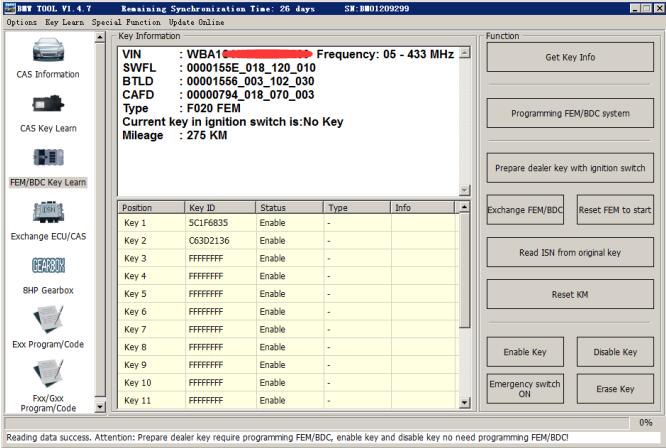
What can these functions do in the FEM/BDC key Learn interface?
1.Get Key Info: Read FEM/BDC system key information
2.Programming FEM/BDC system: Program FEM/BDC system, let it support reading key info by OBDII
3.Prepare dealer key with ignition switch: Make working key with ignition switch
4.Exchange FEM/BDC: Replace vehicle module
5.Reset FEM to start: Reset the module start lock
6.Read ISN from original key: Read vehicle ISN from original key
7.Reset KM: Reset the module KM, in general after replace the module for restore original KM
8.Enable Key: Insert one working key-> Select key position that need to enable-> Click enable key-> After enable successful, this position key will work again
Note: If only for enable key no need to get key info
9.Disable Key: Insert one working key-> Select key position that need to disable-> The disabled key and insert working key can’t be same one-> Disable successful, this position key will be not work any more, even add a new key at this position will be not work.
Note: If only for disable key no need to get key info
10.Emergncy switch ON: When all keys lost, turn on ignition, let it can communicate
11.Erase Key: Delete the key from select key position



