This article is available with the guide to reset ESL for Benz 204 W204/207/212 by Xhorse ELV emulator and VVDI MB tool.
Xhorse ELV emulator (No: SO386-D) is different from CGDI ELV emulator (No: SO386-B), there is test data in CGDI ELV emulator which tested by engineer. But the data is not important, when you receive the Xhorse ELV emulator without data, feel free to use. If there is data in it, please clear data first and then write the date of your car.
How to reset and clear ESL for Benz W204/207/212 by Xhorse ELV emulator?
1.Tools required:
Xhorse ELV emulator


2.Procedure:
Connect well all the devices
Enter VVDI MB tool software
Select “ESL tools”-> “Read ESL data”
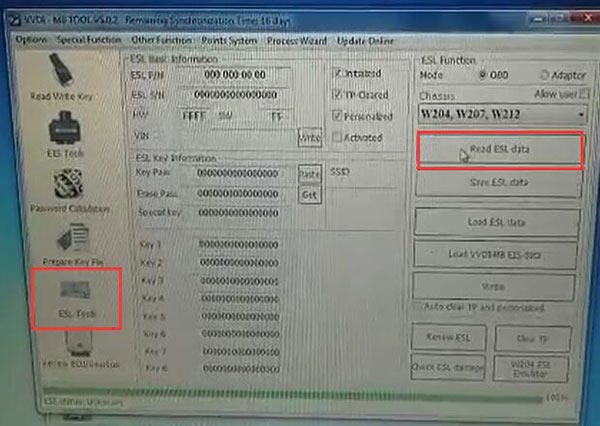
Read ELV emulator data is 0
Click on “Load EIS data”
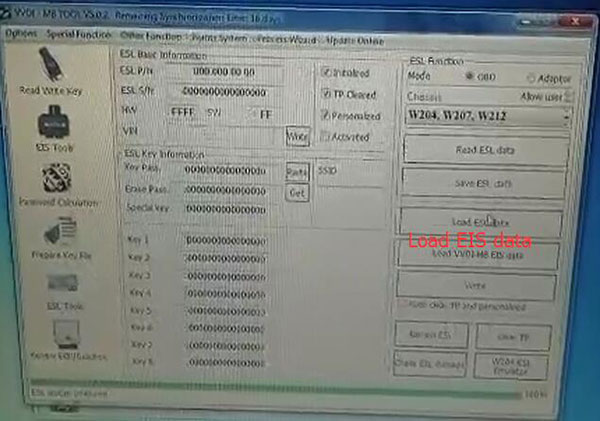
Select the relevant file and open
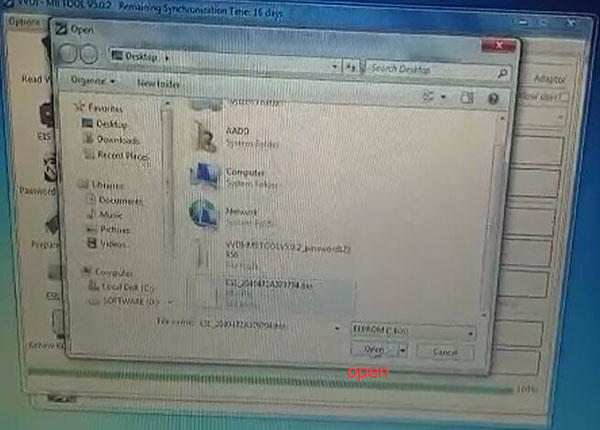
Load ESL P/N, S/N, KM and VIN data successfully
Then click on “Write” to write data into ELV emulator
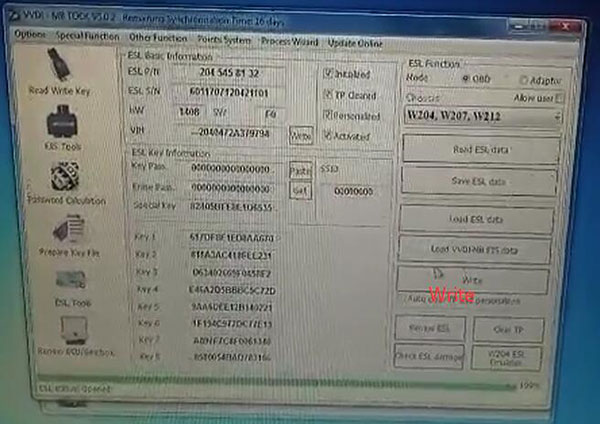
Read EIS data again
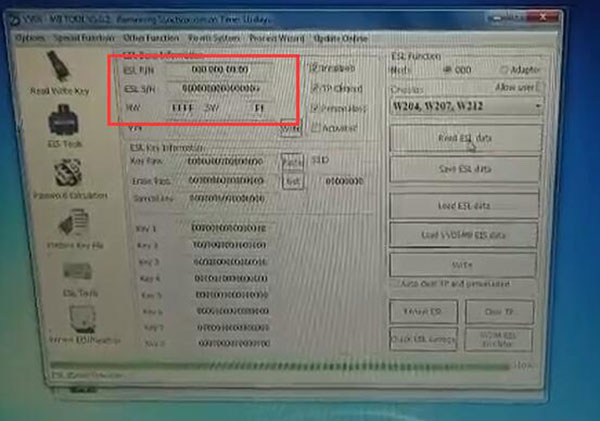
Press the Xhorse ELV emulator reset button

Clear data success
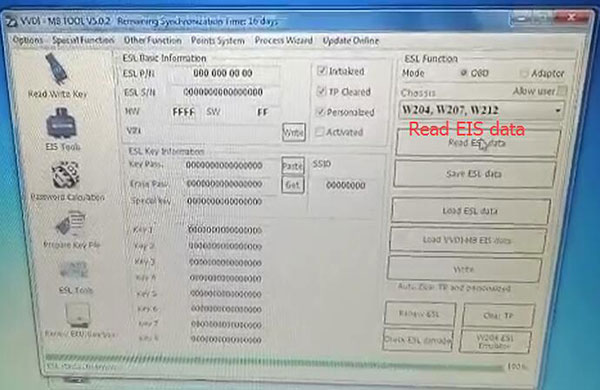
Hope it helps you!


