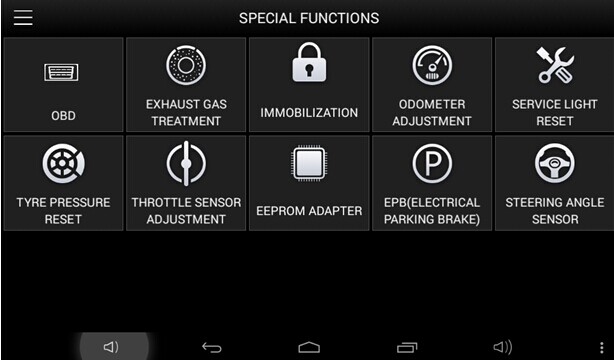Please follow this post to active Xtool X-100 PAD Tablet handheld key pro. A little part of users feedback they have no idea what to input.
- Connect the network connection on your xtool X100 Pad
- Boot the X100 pad and come to the “Welcome to main interface”
- Come to the registration interface and input your personal info including: activation code, serial number, nickname, login account, password, confirm password.
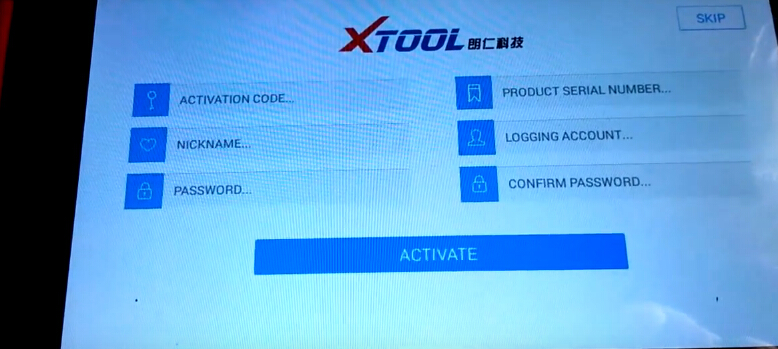
Note: The activation code is found on the user manual. The serial number is at the back of machine and you should input the all the letters and numbers. The login account is better to enter your email address. The nickname and the password is random as you will.
- Complete all the information and click “Active”.
- After the registration complete, you come to the X100 pad main menu.