This is a real customer feedback that OBDSTAR X300 DP plus added key to Dacia 2018 transponder chip 4A successfully, completed all the procedure in just 7 minutes! Thanks to @morad el Anbi. Now share here to help others.
Preparation:
Car: 2018 Dacia Duster
Device: OBDSTAR X300 DP plus full version

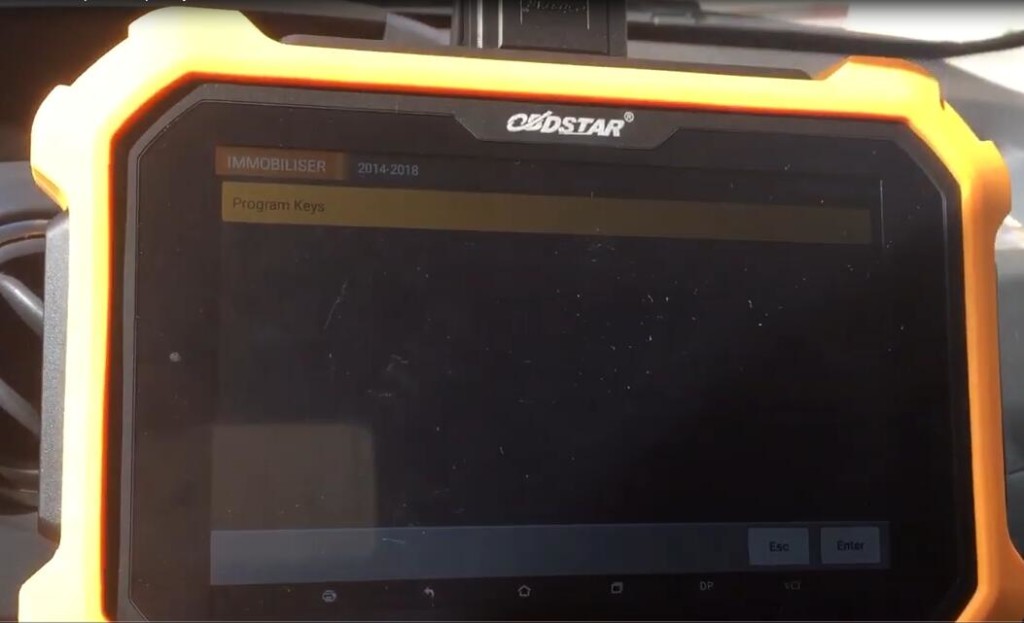
Procedure:
Open OBDSTAR main menu
Select “IMMOBULISER”-> “DACIA”-> “DACIA V30.73”-> “Program keys”->”Duster”-> “2014-2018”
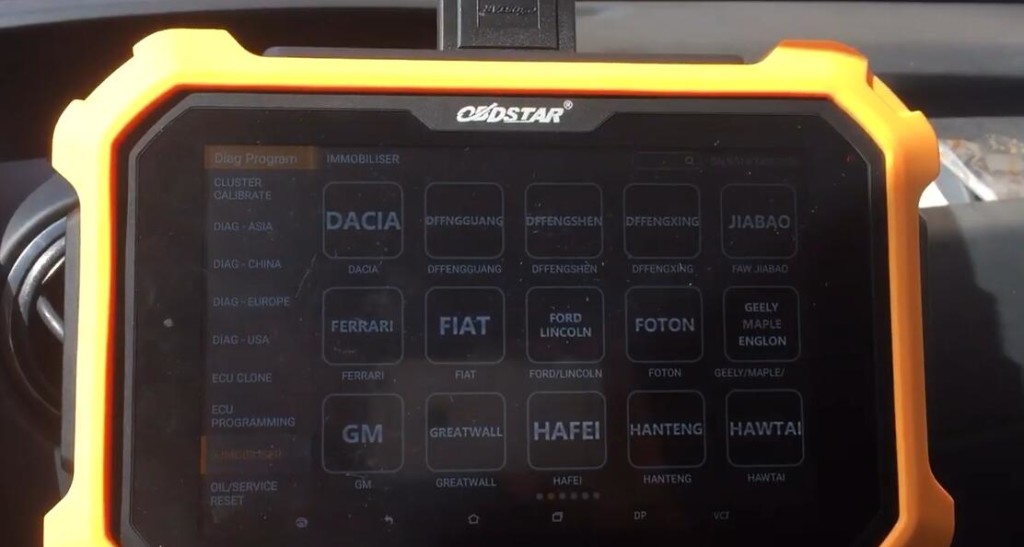
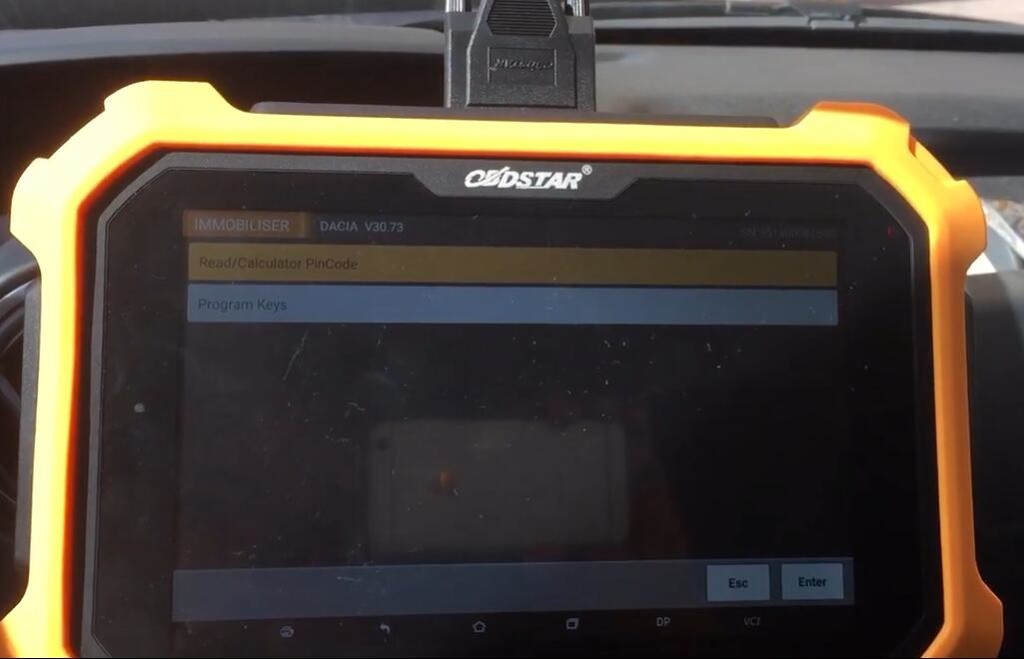
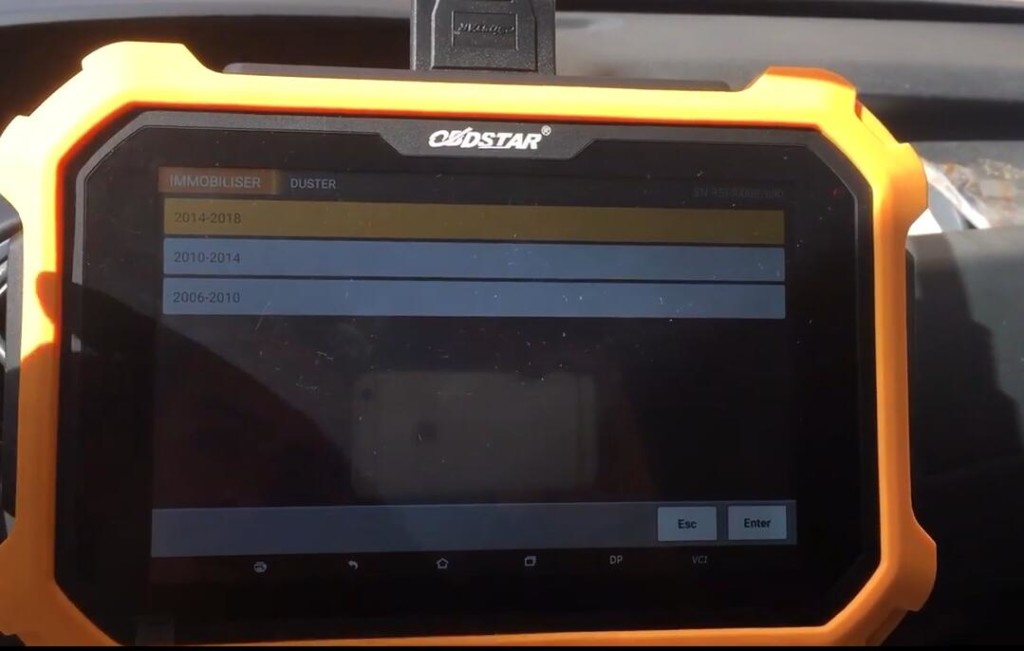
A prompt message appear on the OBDSTAR screen “This function is available by connecting the server, please ensure the internet connection is normal”
Press “Enter” to program keys
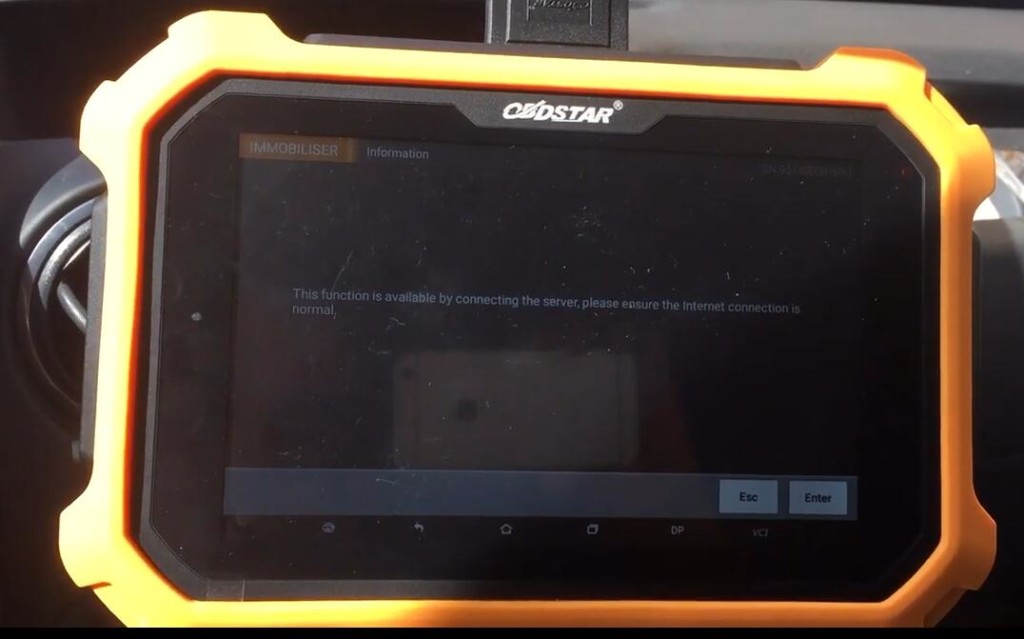

Pay attention to the prompt “For the keys to be learned, if there is a new key, please learn the new key first.”
Insert the key and turn on the ignition
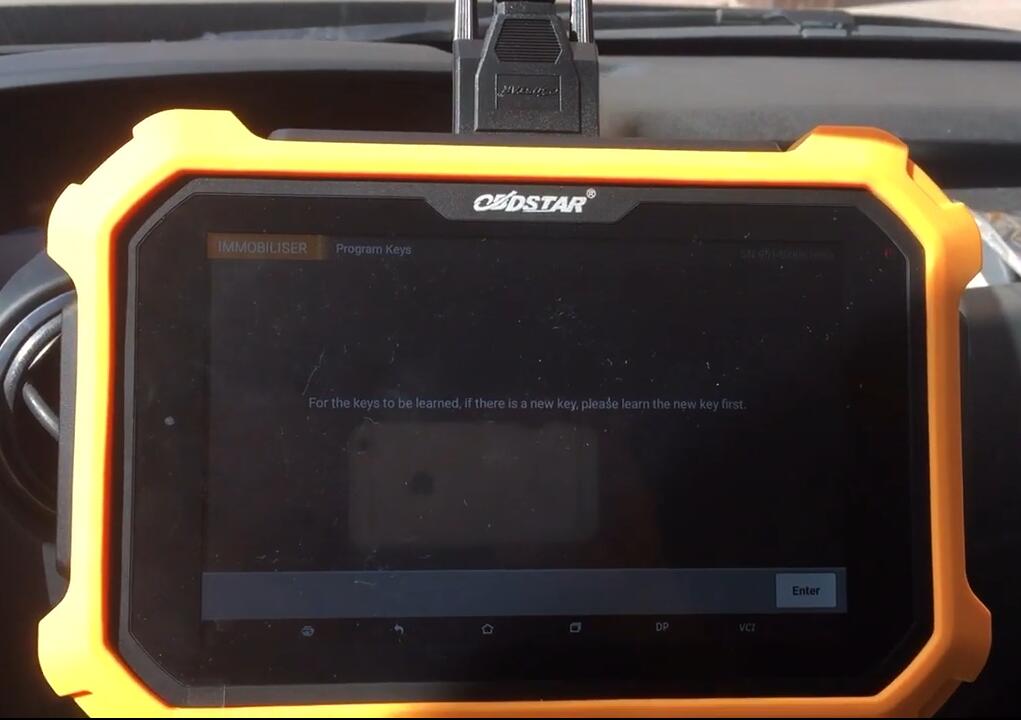


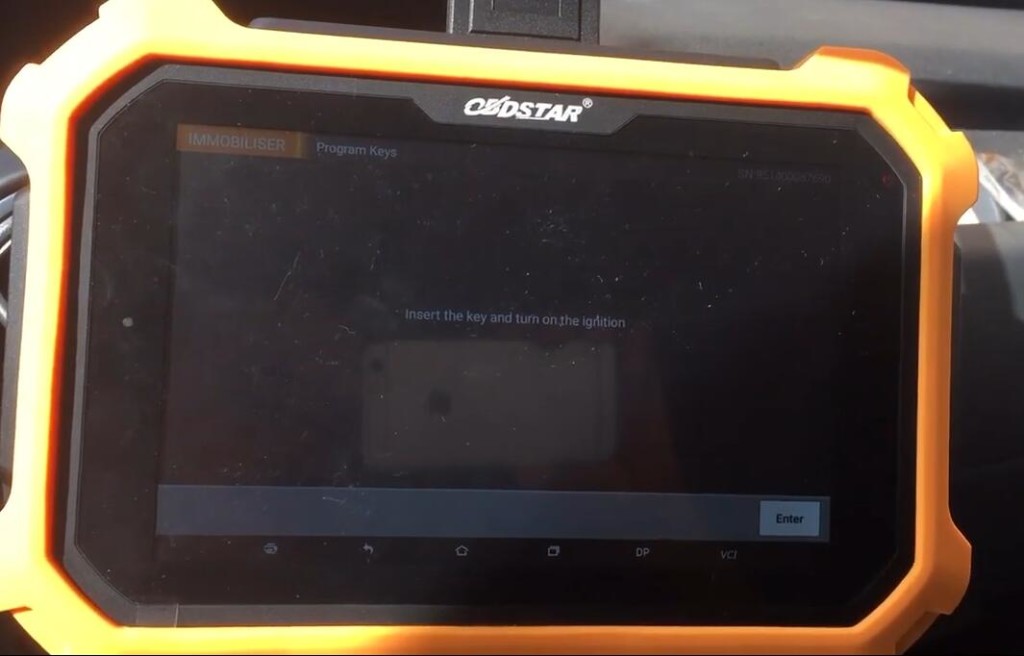
Switch the ignition off
Read out the VIN: UU1HSDSLP59430870
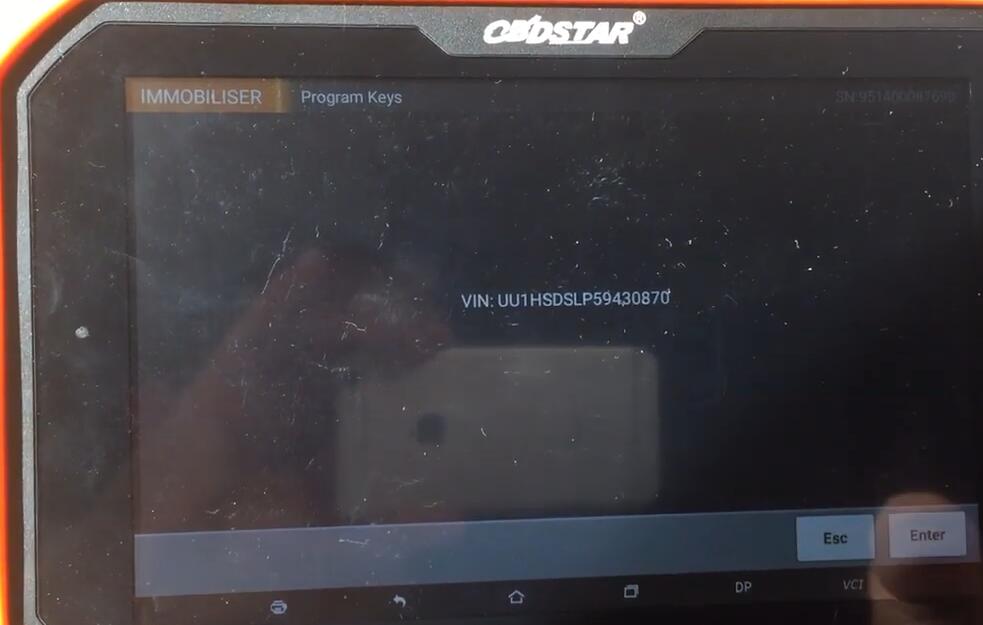
Make sure the ignition is turned off and remove the key, or the operation will fail
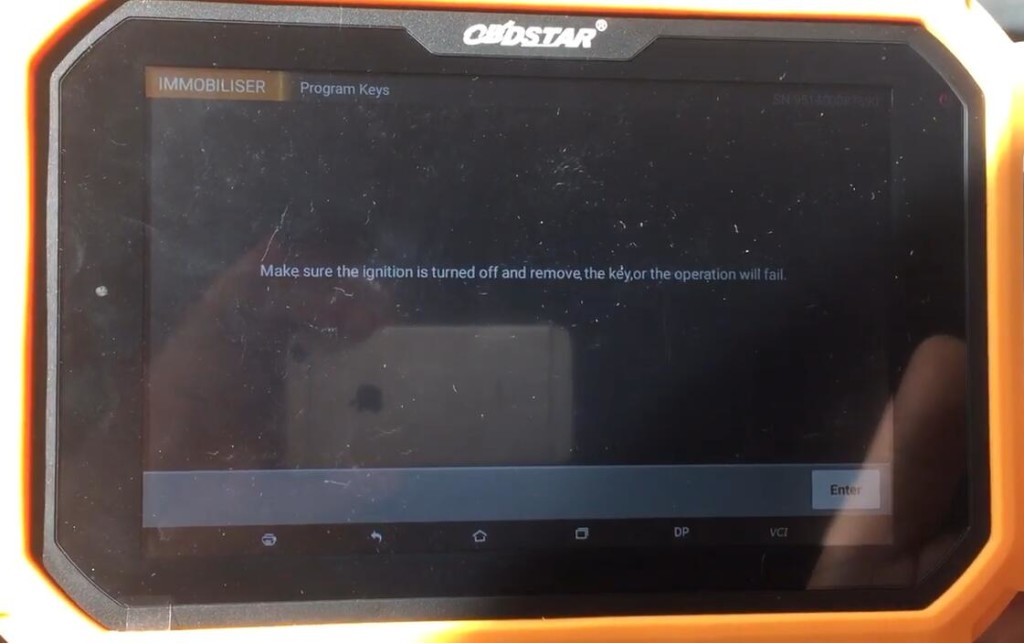
Program success, press “Enter” to program another key
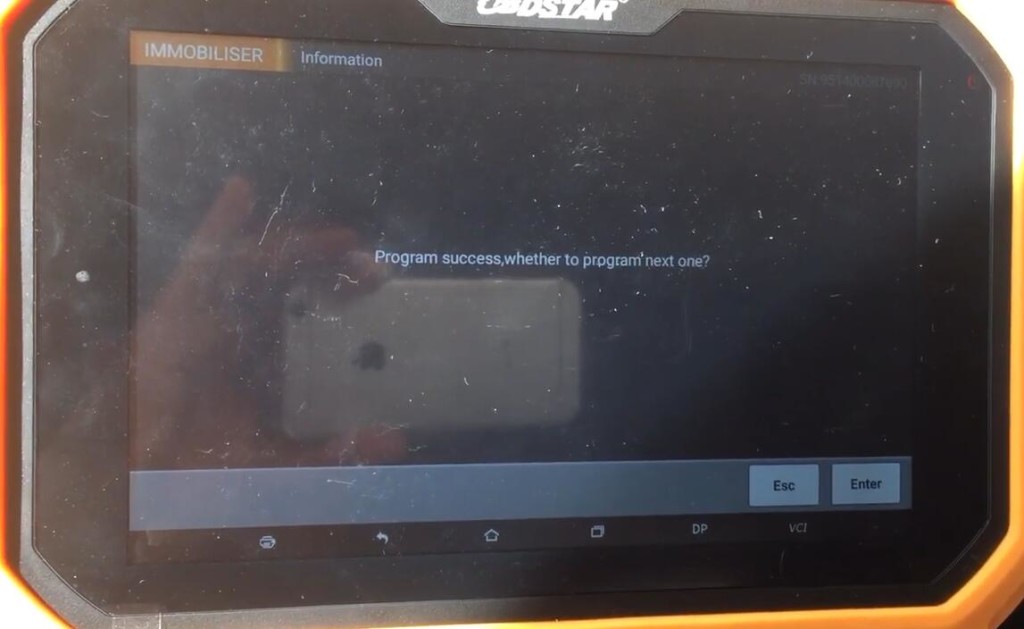
Take out the current key and insert the new key
Switch ignition on
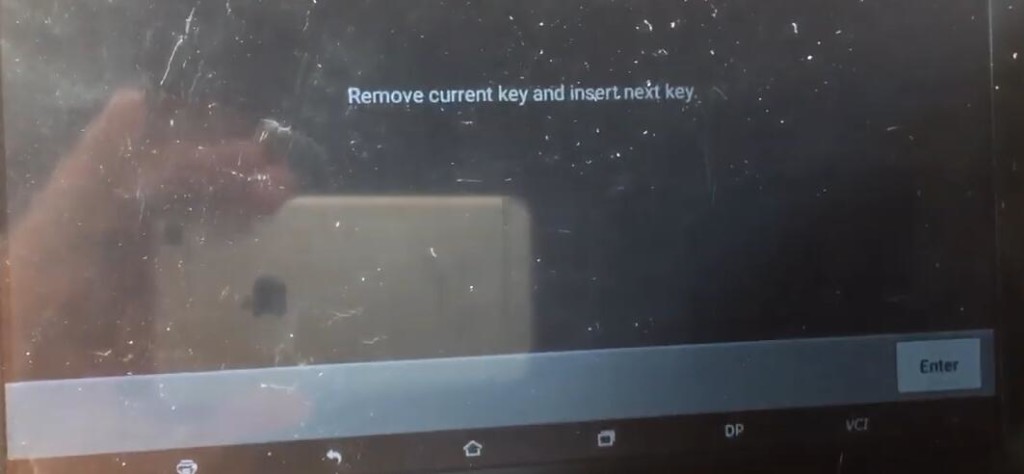

Program success!
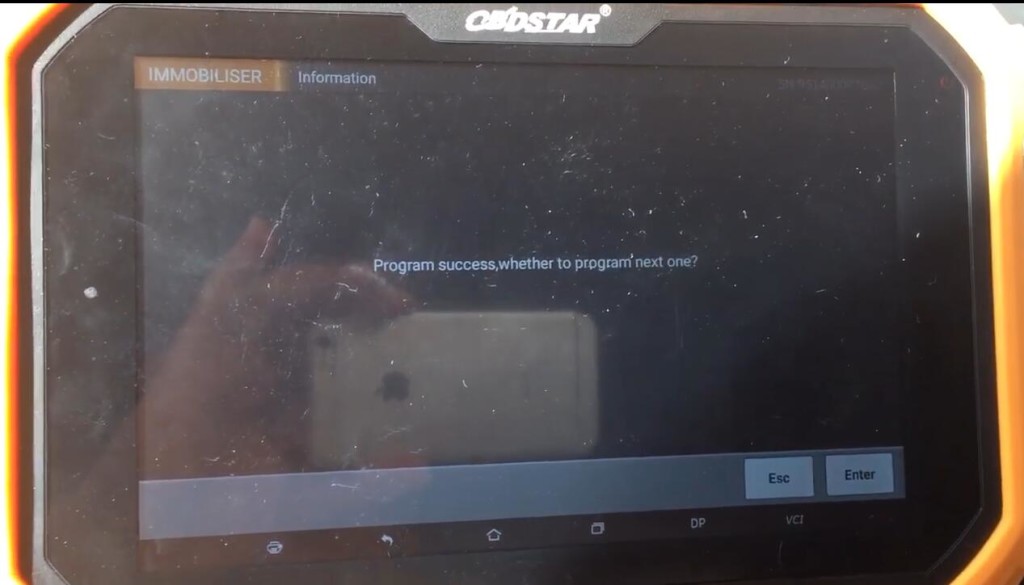
Test all the keys can work normally
OBDSTAR X300 DP plus full version get free FCA12+8/Renault adapter:
http://www.cardiagtool.co.uk/obdstar-x300-dp-plus-full-version.html



