This article is available with the guide to program a new key on a Mercedes Sprinter 2006- by Autel MaxiIM IM608 key programmer.
Preparation:
Car: Mercedes Sprinter 2006- (older or newer sprinter is ok)
Car keys: one working key+ one new key
Device: Autel MaxiIM IM608 tablet with XP400 key programmer

http://www.cardiagtool.co.uk/autel-maxiim-im608-diagnostic-and-key-programming-tool.html
IM608, XP400 & J2534 Connection Instruction:
Connect OBD cable with J2534, and connect to vehicle via OBD port
Don’t use the OBD cable to connect XP400, otherwise the device will damage.
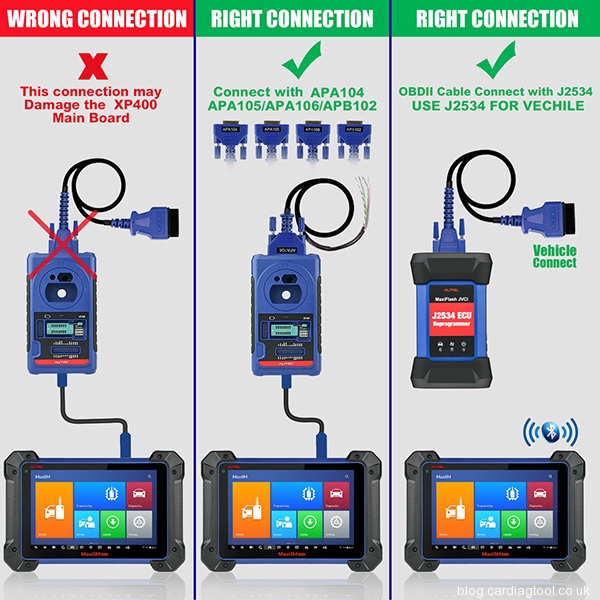
Guide & Tips to add new key by Autel IM608:
Enter IMMO main menu, accept using disclaimer
Search car model Sprinter by inputting “SP” quickly
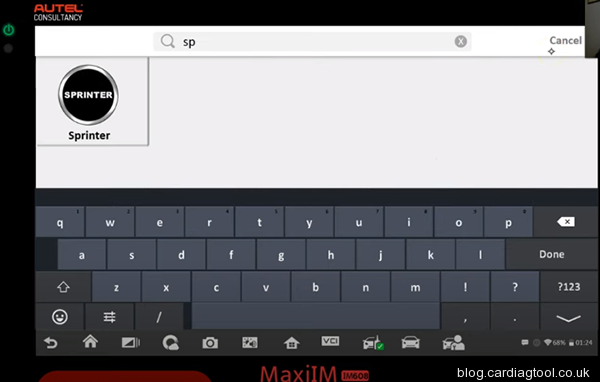
Loading diagnostic program…
Select Smart Mode
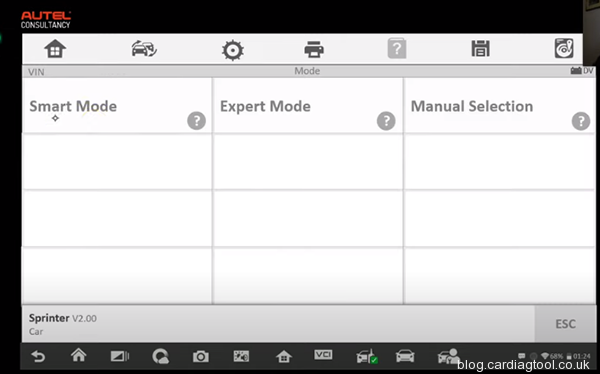
Reading vehicle information…
Confirm the vehicle info read out
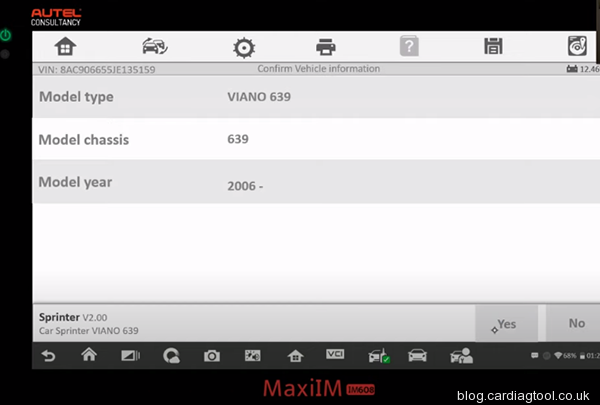
Tap Add key
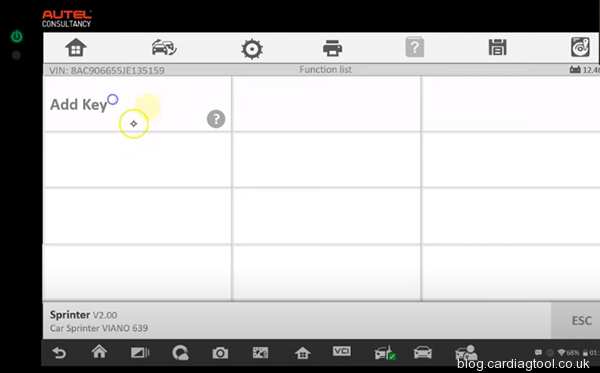
An operating list will appear, and click BEGIN to enter the process
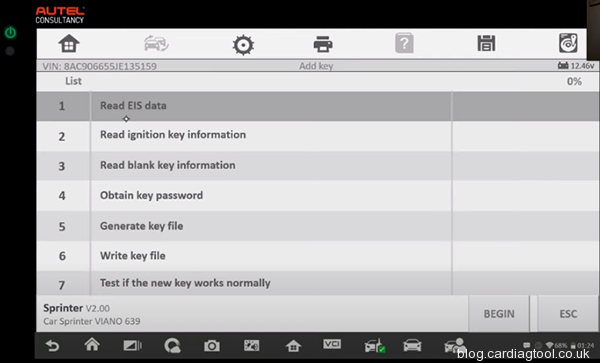
Step 1: Read EIS data
Detect the frequency. Put the ignition key close to the XP400 programmer remote reception and press any button of the key
Step 2: Read ignition key information
Insert ignition key into the IR keyhole on the XP400 key programmer, and press OK
Confirm whether the ignition key is smart key
If it is, click YES, otherwise, click NO
Confirm the IMMO status
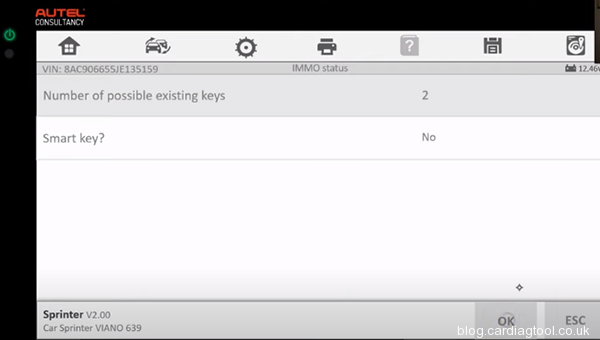
Step 3: Read blank key information
Follow the prompt to put the ignition key close to the XP400 programmer remote reception and press any button of the key.
Insert ignition key into the IR keyhole on the XP400 key programmer, and press OK
Confirm whether the key has password
If it is, click YES, otherwise, click NO
Step 4: Obtain key password
1.Insert the ignition key into the EIS and wait for 5s
2.Pull the ignition key out
3.Insert the ignition key into the EIS and wait for 2s
4.After pulling the ignition key out, insert it into IR keyhole on the XP400 programmer
5.Calculating data and password
Compute key password successfully
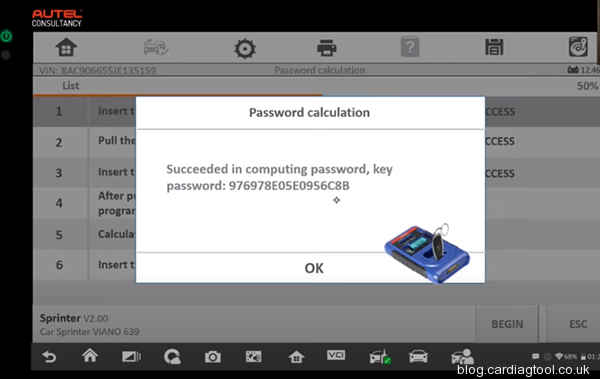
6.Insert the ignition key into the EIS and wait for 30s
Password calculation completed
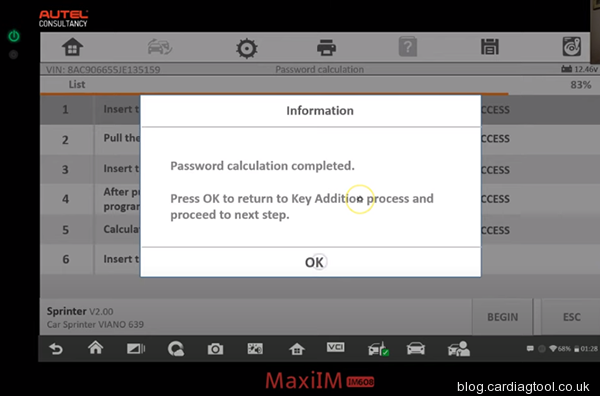
Step 5: Generate key file
Step 6: Write key file
Insert the blank key into the IR keyhole on the XP400 key programmer, and press OK
Finish adding new key
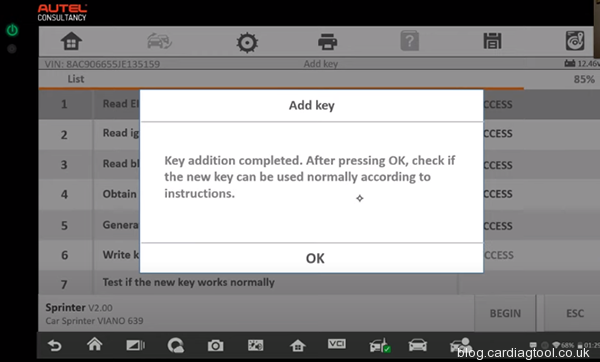
Step 7: Test if the new key works normally
1.Insert the new key into the EIS
-If the red indicator lamp on the key lights up and goes off, the key learning is successful.
-If the read indicator lamp stays lit, try inserting and removing the key for several times. If still not working, key addition failed.
2.Turn ignition and check if the vehicle can be started normally
If the vehicle doesn’t start normally, the key addition failed.
Finally, test remote locking and unlocking key functions
Fyi…
Something to know about solving additional problems by the diagnostic special function:
Key instrument cluster: Oil Reset
Key instrument cluster: Special function->Set Tire Size
ESP (Electronic Stability Program): Control Unit Adaptation-> Calibration of Steering Angle Sensor
ME (Motor Electronics): Special Function-> Maximum vehicle Speed Limit (HGB)
CD14-Common Rail Diesel Injection: Control unit adaptation-> Regeneration of diesel particulate filter


