Tutorial: Use Autel MaxiSys MS908S Pro to program Engine control unit initial start-up on Mercedes Benz C Class W204.
Connect MaxiSys MS908S Pro with the vehicle
Enter “Diagnostics” function on MS908S Pro tablet main menu
Select “Auto detect”-> “Mercedes-Benz (European)”


Enter VIN manually or tap “Read” to acquire
Then press “OK”

Decoding VIN info…
Select the vehicle manually-Engine variant, transmission variant and AMG vehicle

Confirm the vehicle profile

Select “Programming”-> “Programming/Coding”-> “Motor Electronics”-> “Control module initial start-up”-> “Initial start-up of already fitted control module”





Read the instruction appears on the screen and continue
Overall progress:
-Read the data from the control unit
-Programming of control module “Motor Electronics (ME) ME97” for combustion engine M272”
-Coding of control module “Motor Electronics (ME) ME97” for combustion engine M272”
-Teach- in of control unit “Motor Electronics (ME) ME97” for combustion engine M272”
-Update the status of the control unit
Pay attention to the following note:
-Make sure network connection is active and network access is enabled.
-The diagnostic connector is required remain plugged into the vehicle.
-Turn off all control consumers.
Turn off the ignition
If the procedure is continued without turning on the ignition, faults or errors may appear in the procedure.
All the progresses above are completed.
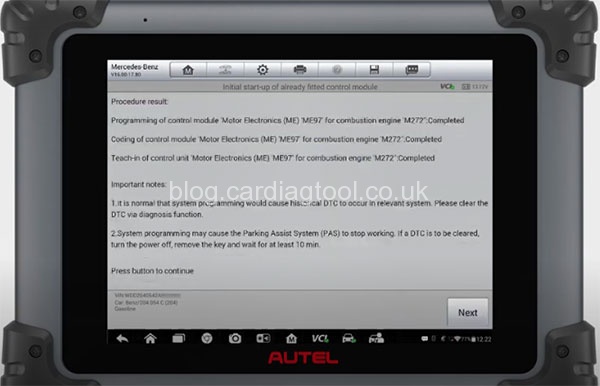
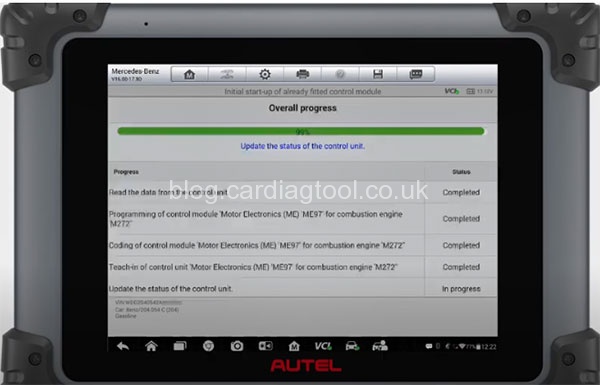
Done!
Autel MaxiSys MS908s Pro Diagnostic Platform with J2534 ECU Programming Device (UK Ship No Tax):


