Here we are going to reset EGS from a BMW 2012 F10, after its transmission was swapped.
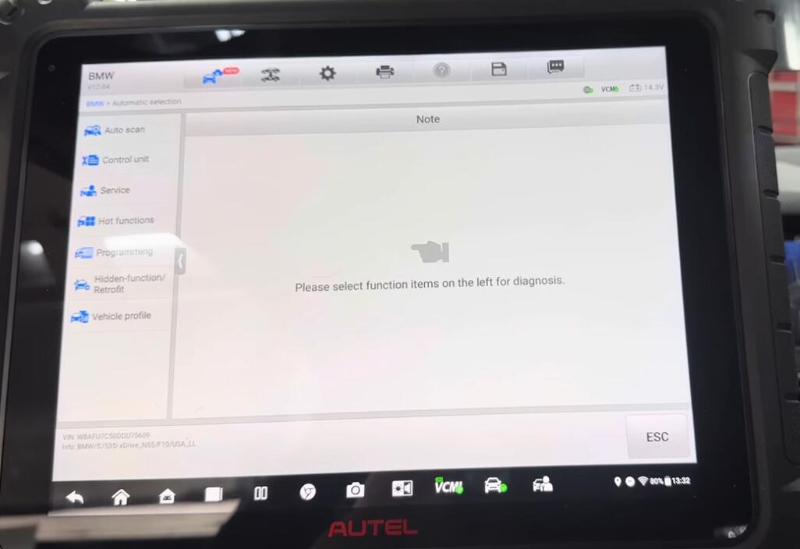
To swap a EGS, we can’t only use Autel Ultra, because it is immobilizer-related, and we also have to pick an Autel IM608 or IM508.
Simply put an Ethernet cable between VCI and OBD2 connector.
Enter programming menu.
Diagrams.
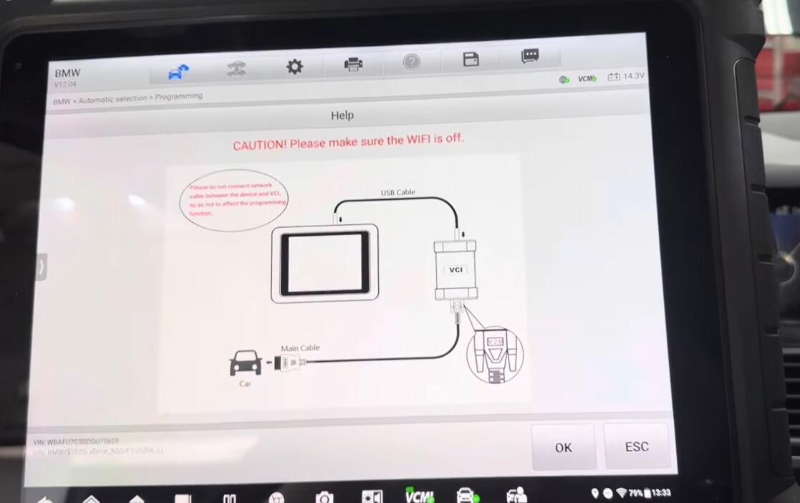
Connection may take a while.
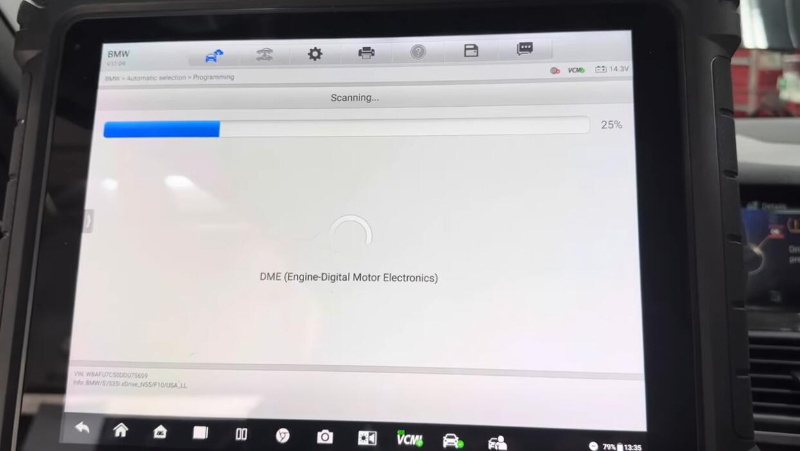
Module was replaced.
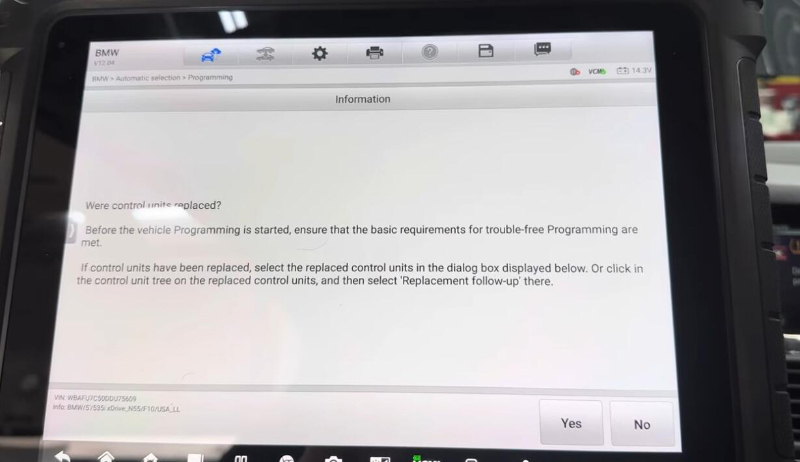
Select EGS.
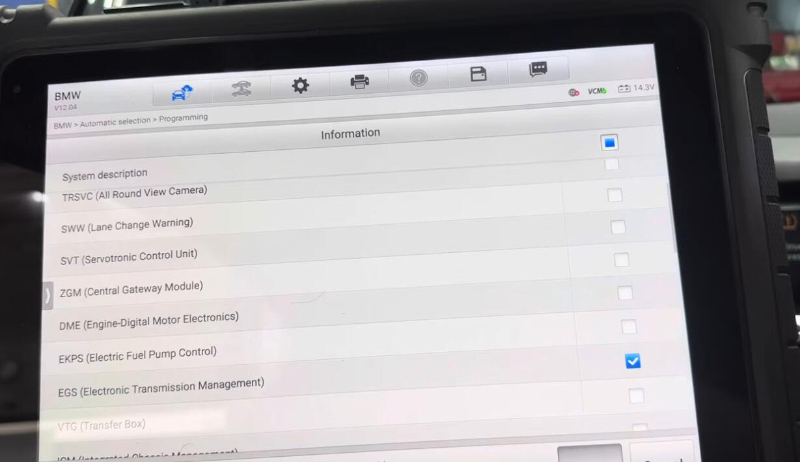
Select
Coding>>Selective coding
Only pick EGS.
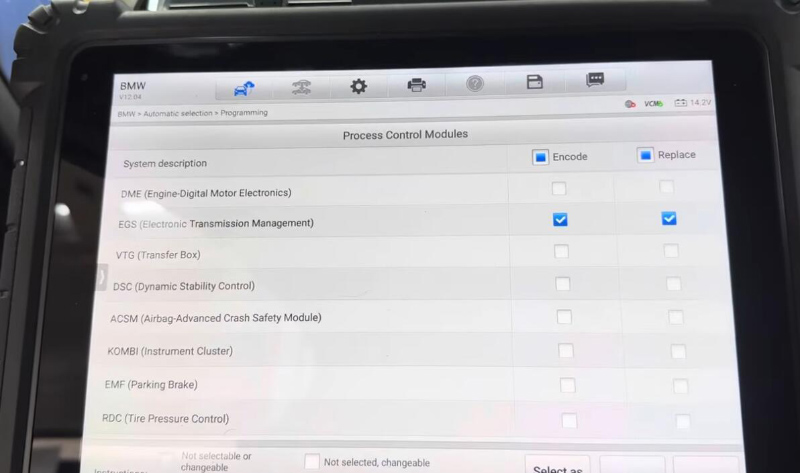
Download complete.
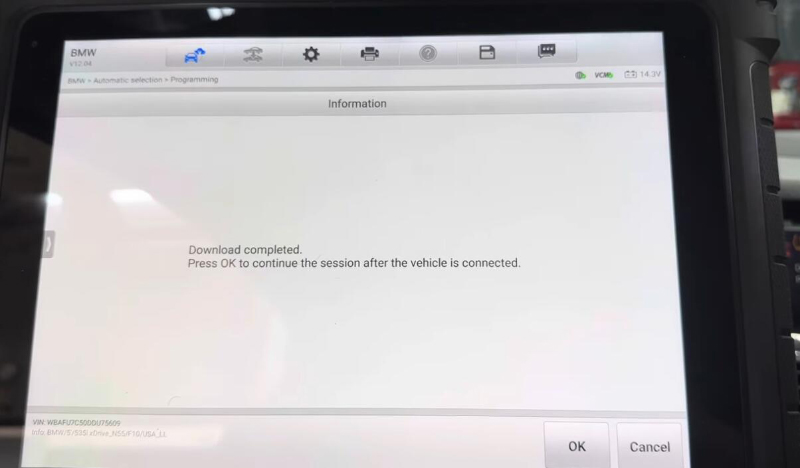
Continue programming.
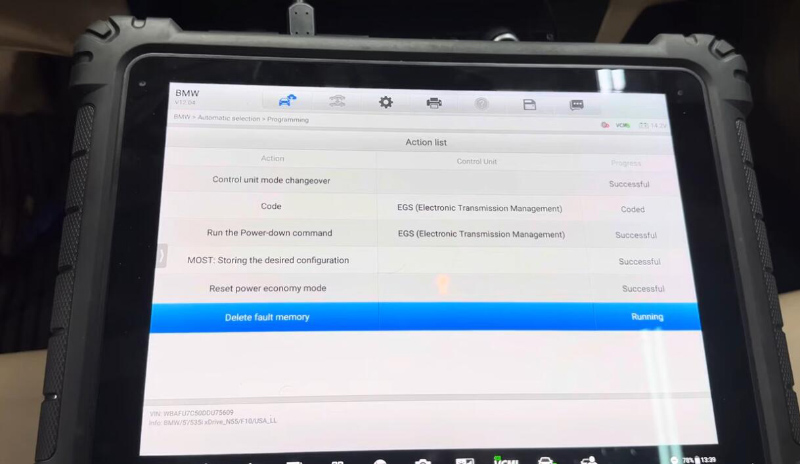
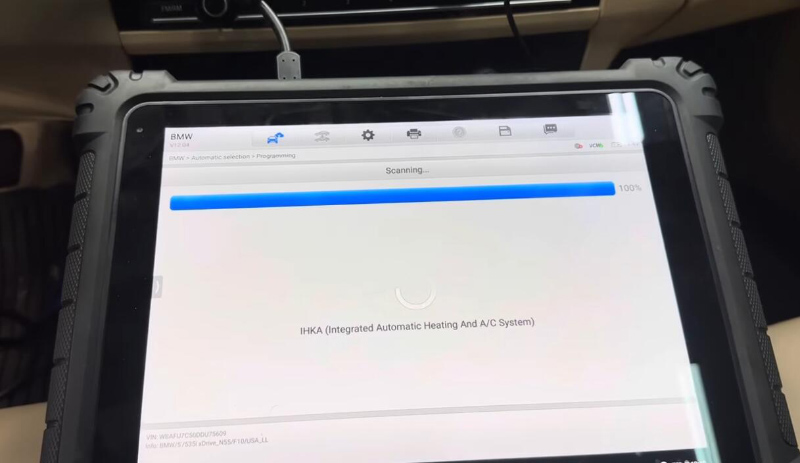
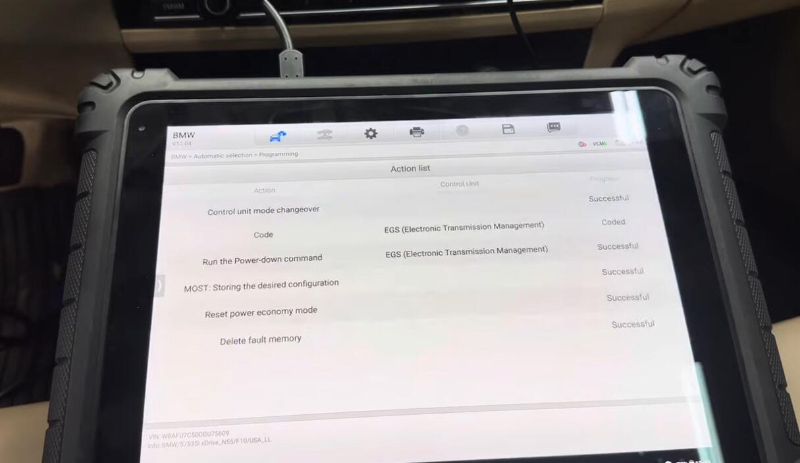
Done! That’s how we code new BMW EGS after module replacing using Ultra Tablet.
Credit to Dynamic Auto Works
Skype: cardiag.co.uk
WhatsApp: https://wa.me/8615002705698


