Any customers knows “How to use Autel MaxiSys MS908S Pro Diagnostic Scanner to perform BMW battery upgrade and registration?”
This has bothered quite many car enthusiasts and DIYers, so this article is gonna give some help.
Before the operation procedure, let’s get to know the knowledge of battery management system(BMS) of BMW, which is a very important concept concerning with car battery.
The BMS is an electronic system that manages the rechargeable battery by protecting that battery from operating outside of a safe operating area, monitoring its state, calculating secondary data, reporting that data, controlling its environment, authenticating and balancing in the computer in this BWM is constantly monitoring the battery into charging cycles. It will charge differently as the battery decays through time but the computer has to know what the cold cranking amps are of the battery, the style of battery and sometimes even the serial number of the battery to be able to manage that system.
BMW has six different options for co-current amps for reserving capacity even changing from a lead-acid to an AGM battery.
We’re going to change it from its old lead acid battery over to an AGM now. There’s a lot of benefits going over to an AGM battery. It just handles the electronics and the extras a lot better.
Go ahead and step up to that AGM not only to get more reserved capacity but also the battery life will last a lot longer.
Now, we’re going to the process of BWM battery upgrade and registration with Autel MS908S Pro.
Step-by-step guide:
Confirm vehicle profile.
The car model for this test is BWM 335i N54 2008.
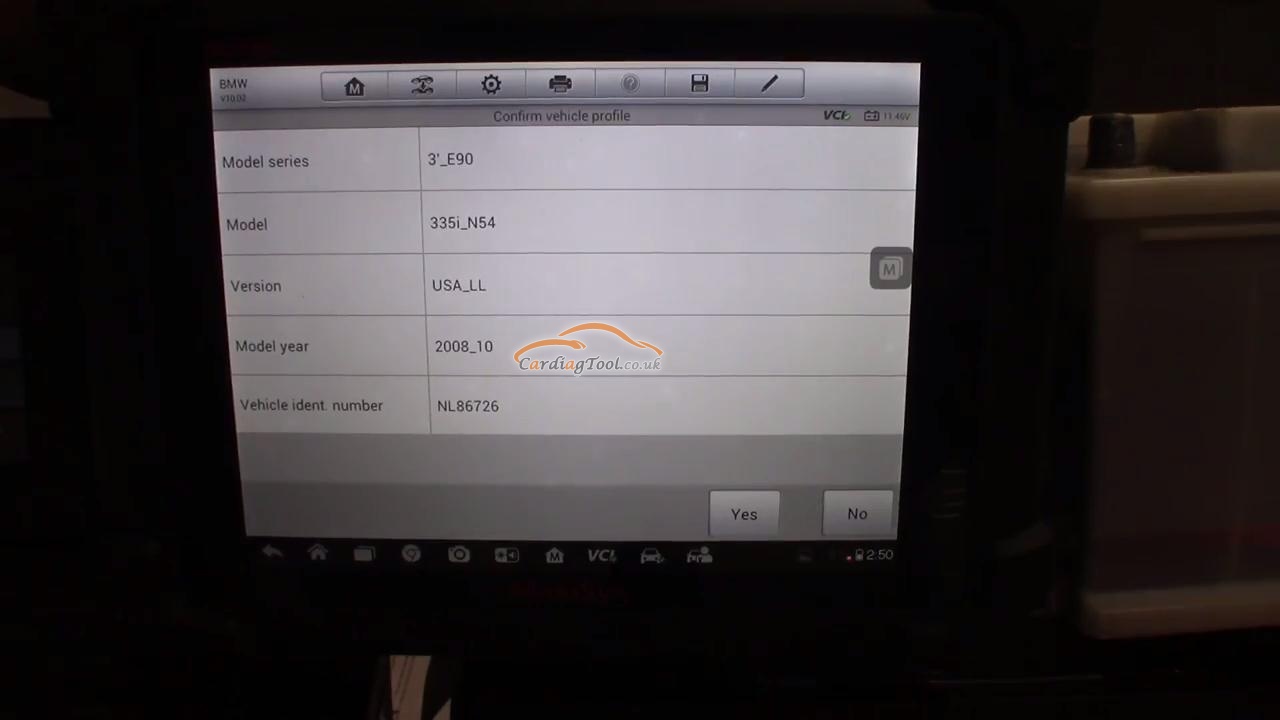
Select YES to establish vehicle communication.
The communication with the car is under process because of the green checkmark down here in the VCI. That means the VCI is communicating with the car which is communicating with the tablet.
Just wait a few seconds as the device automatically moves forward:
System data loading->Reading control-unit information->Entering into the “Main Menu”
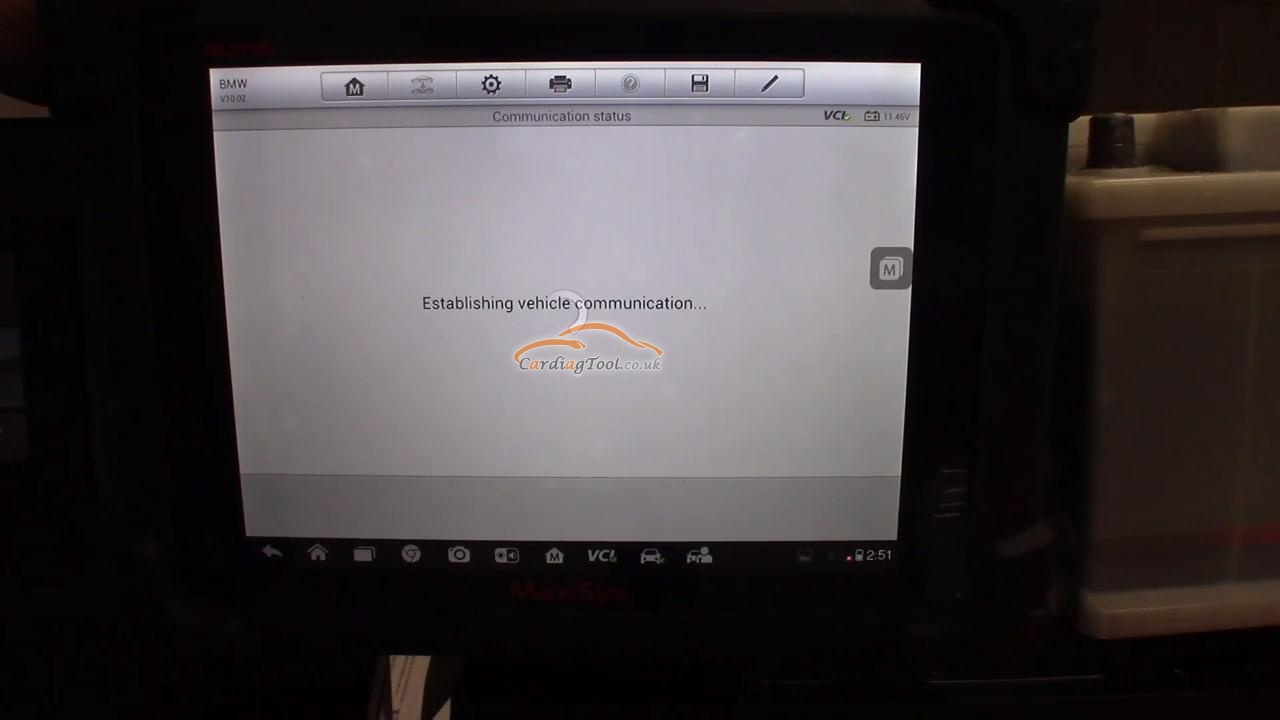
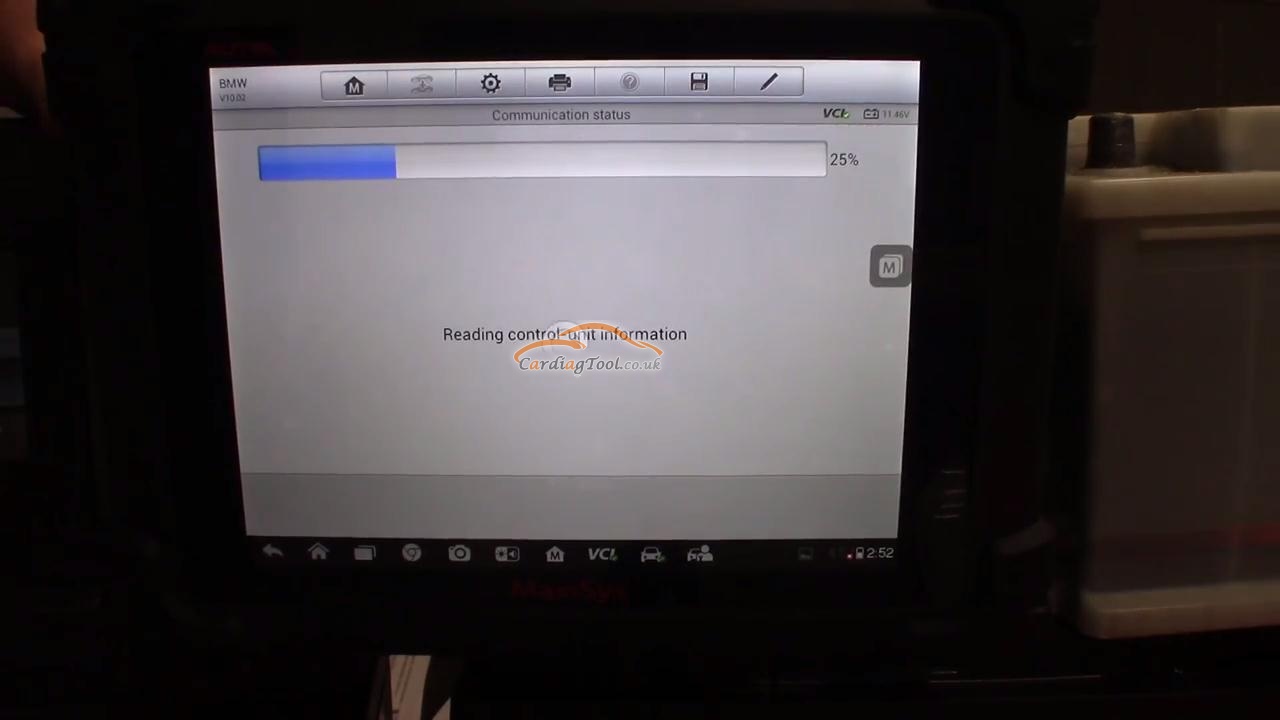
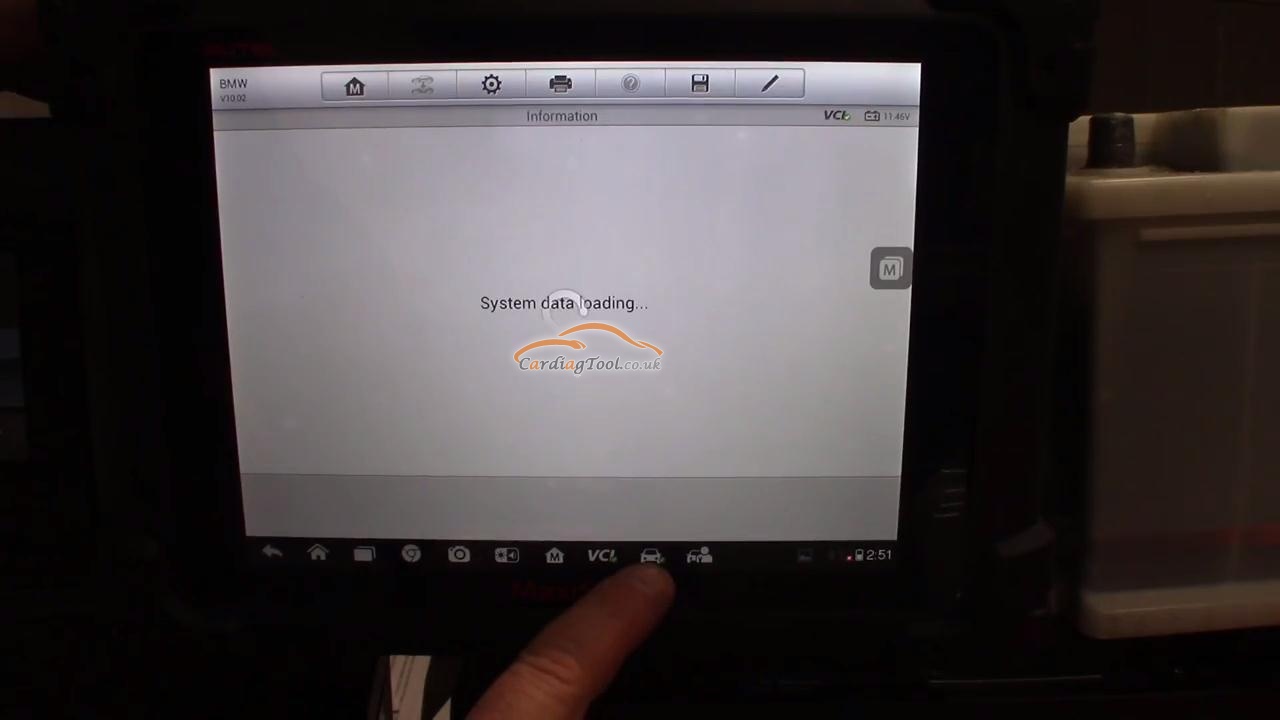
Select “Programming”>>Identify the vehicle information again and press OK to continue
Then the device will ask you if the control units were replaced.
If you didn’t replace your car’s control units, select NO.
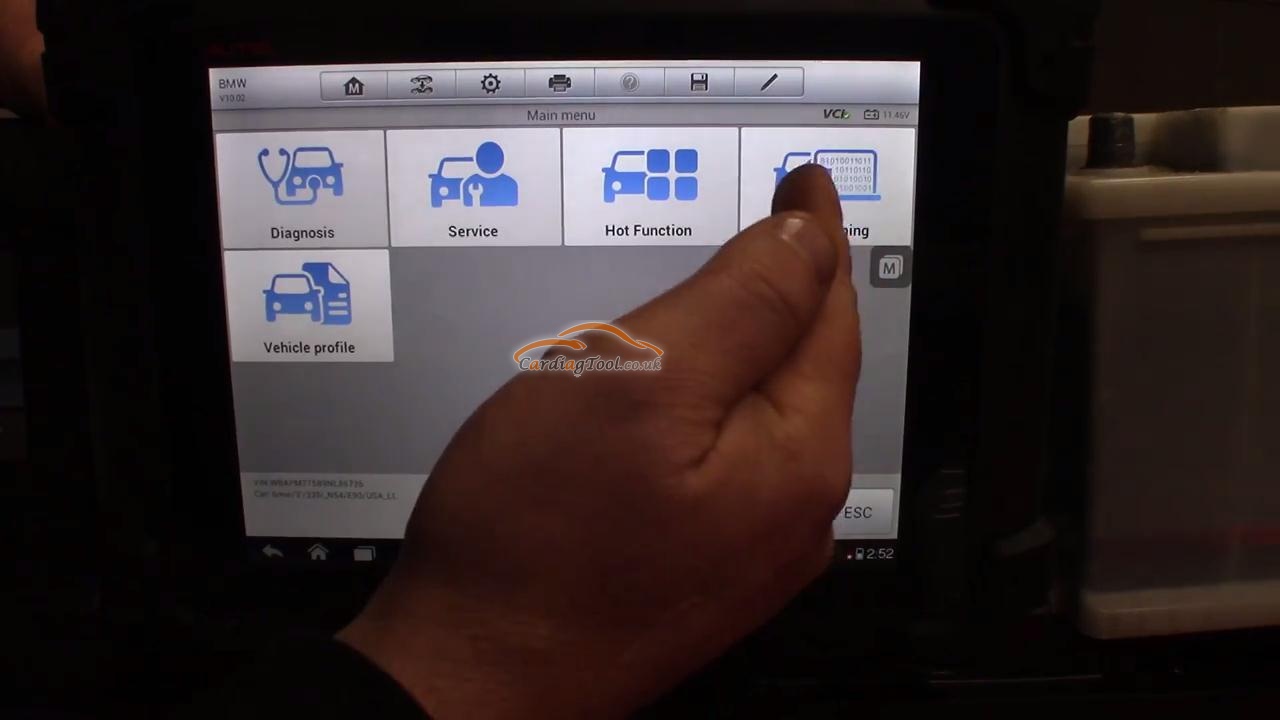
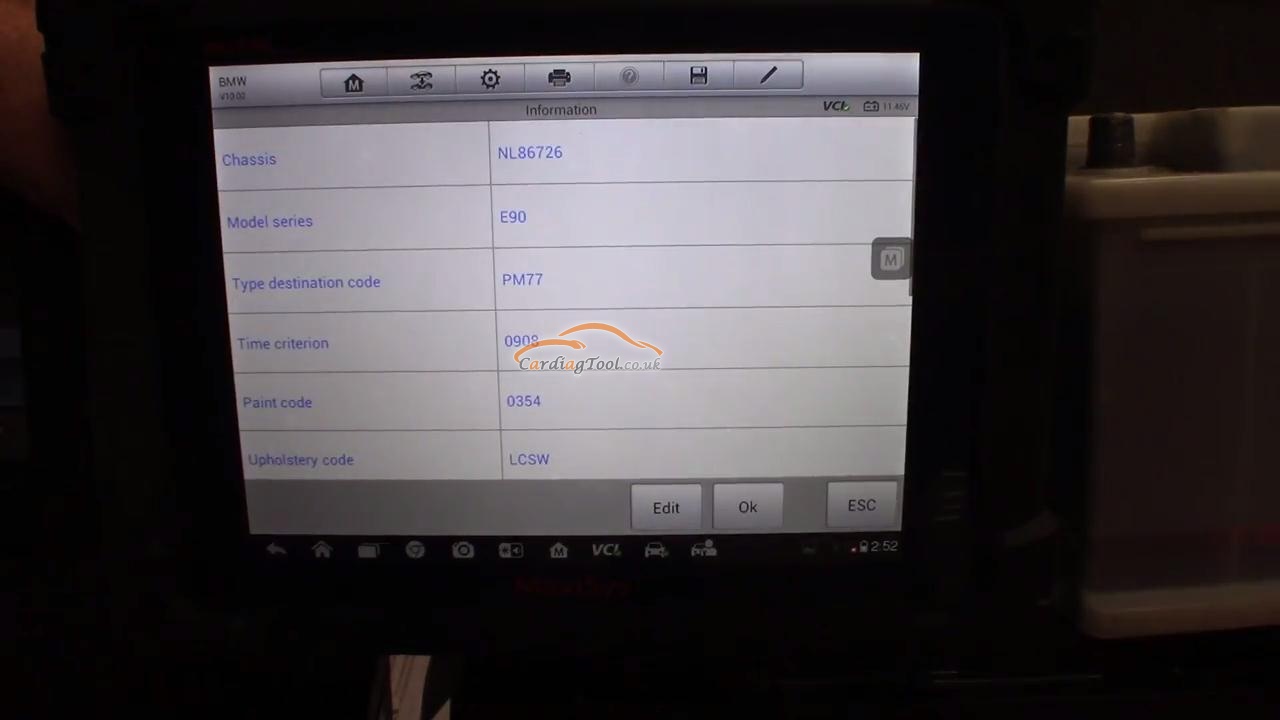
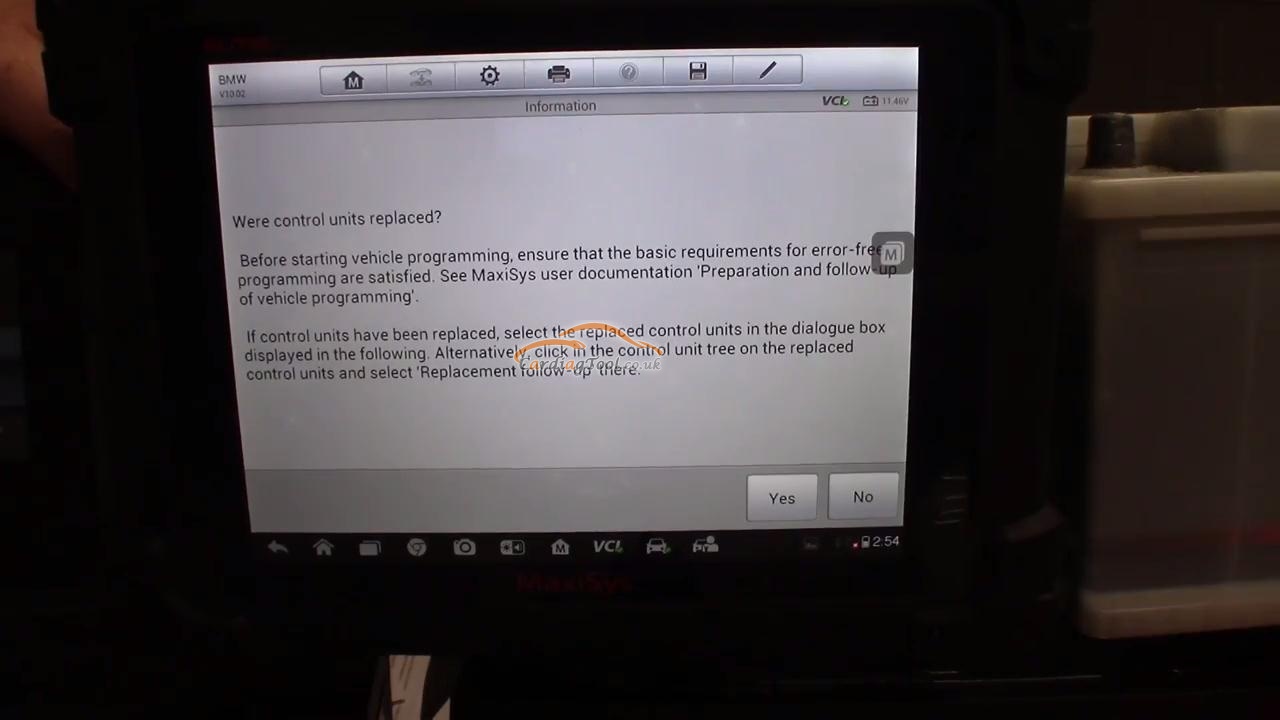
Select “Retrofits/conversions. It will enter into a interface of all the options for the battery conversions that we are going to do. We need to make sure that we put AGM battery into it, so you’ll notice that there are a lot of options when it comes to retrofit and conversion, but not all of them are battery.
All we need to do is focus on the page for batteries which is the first one.
Select “Retrofit 90 Ah AGM battery”(Exactly fits the tested car here)
We will see a “Measures Plan”.
It says added vehicle order elements “A090 AGM battery 90 Ah plant” and we’ve removed a 90 Ah regular Led acid battery.
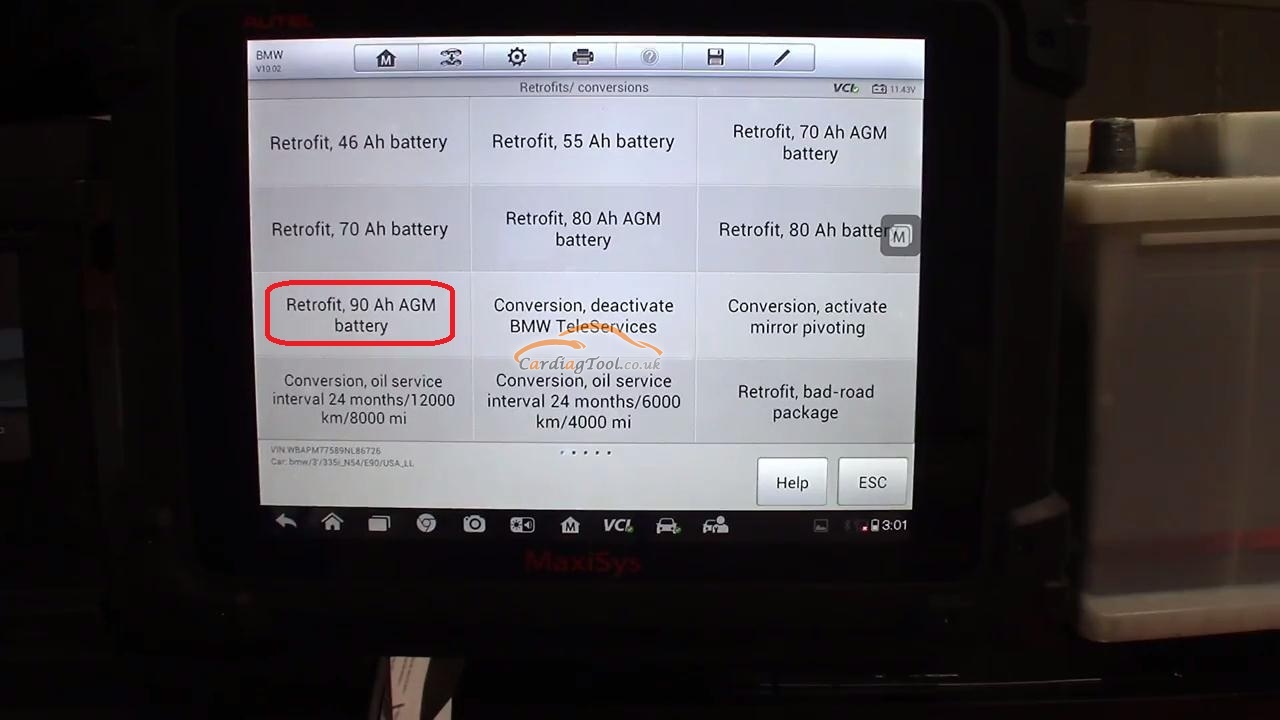
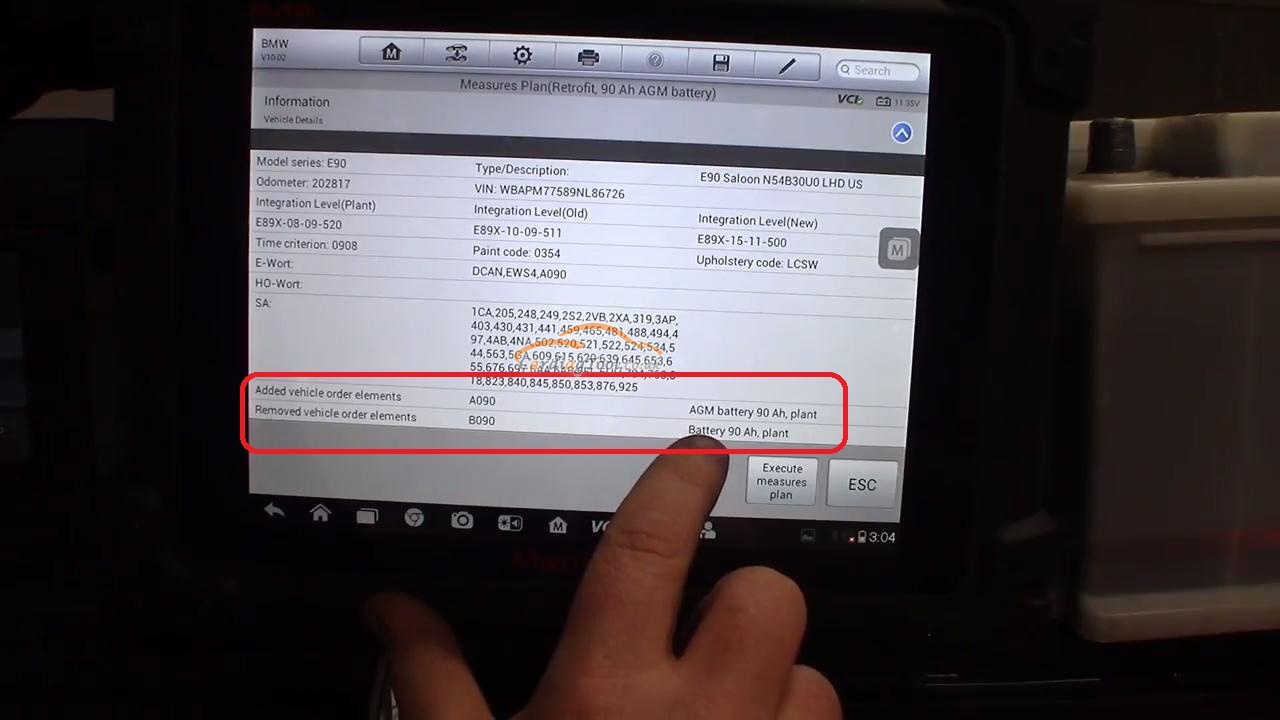
That’s all. Thank you for sharing your time with us!
Don’t forget to contact us at:
Email: sales@CarDiagTool.co.uk
Skype: cardiag.co.uk
Whatsapp: +86 15002705698
Or leave a message at https://www.cardiagtool.co.uk/
to tell us what suggestions or questions you have about our products.


