Newest Multi-lingual EU MPPS V21 ECU programming tool is newly tested working fine to read write many ECU types on many car brands.
Here EU MPPS V21 installation procedure, hope it helps.
Free download EU MPPS V21 carlist (NO pass):
https://mega.nz/#!pFIDlB6Y!62A_4WJD-aSKXG5UhdmoHuTd9zDcLNKswVQBpQpejwE
EU MPPS V21 installation:
Copy MPPS V21 folder to Local disk (C:) – MPPS
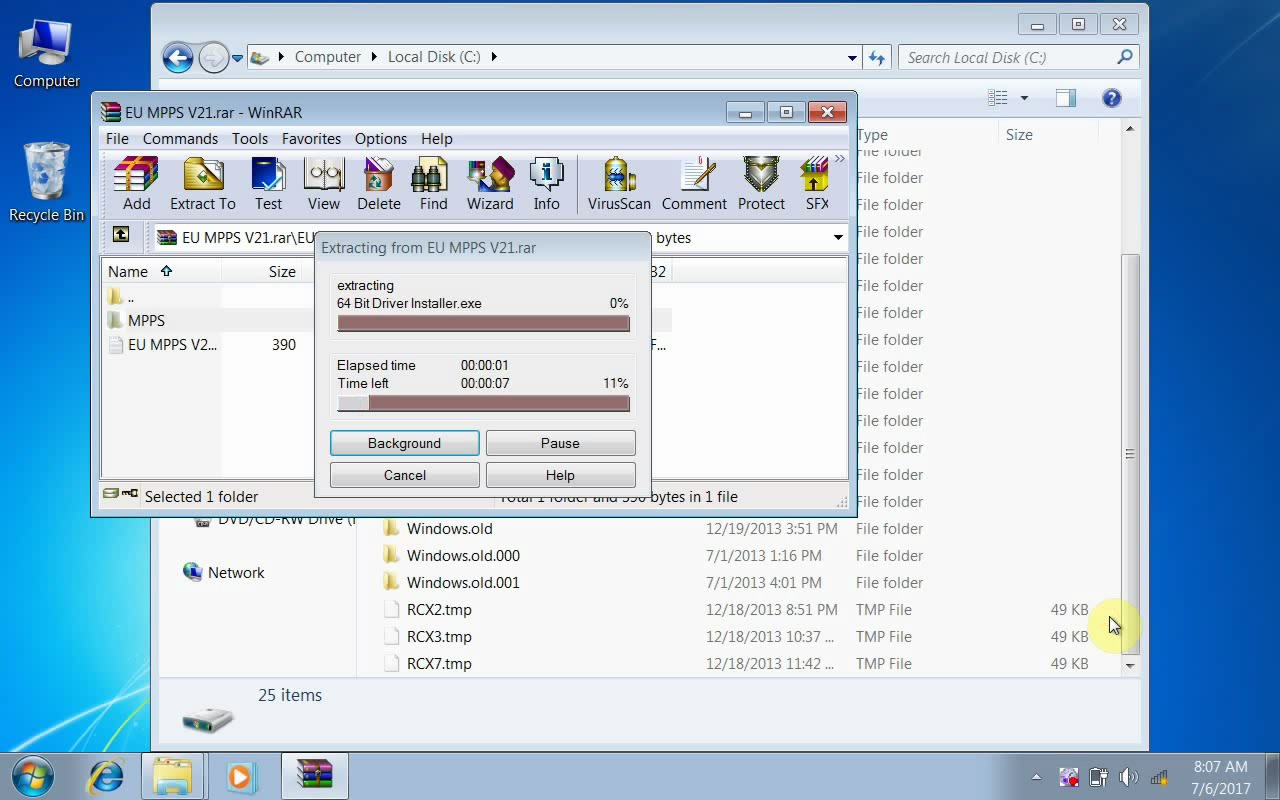
Computer management – Device Manager, right click “AMT flash” then “Update device software”
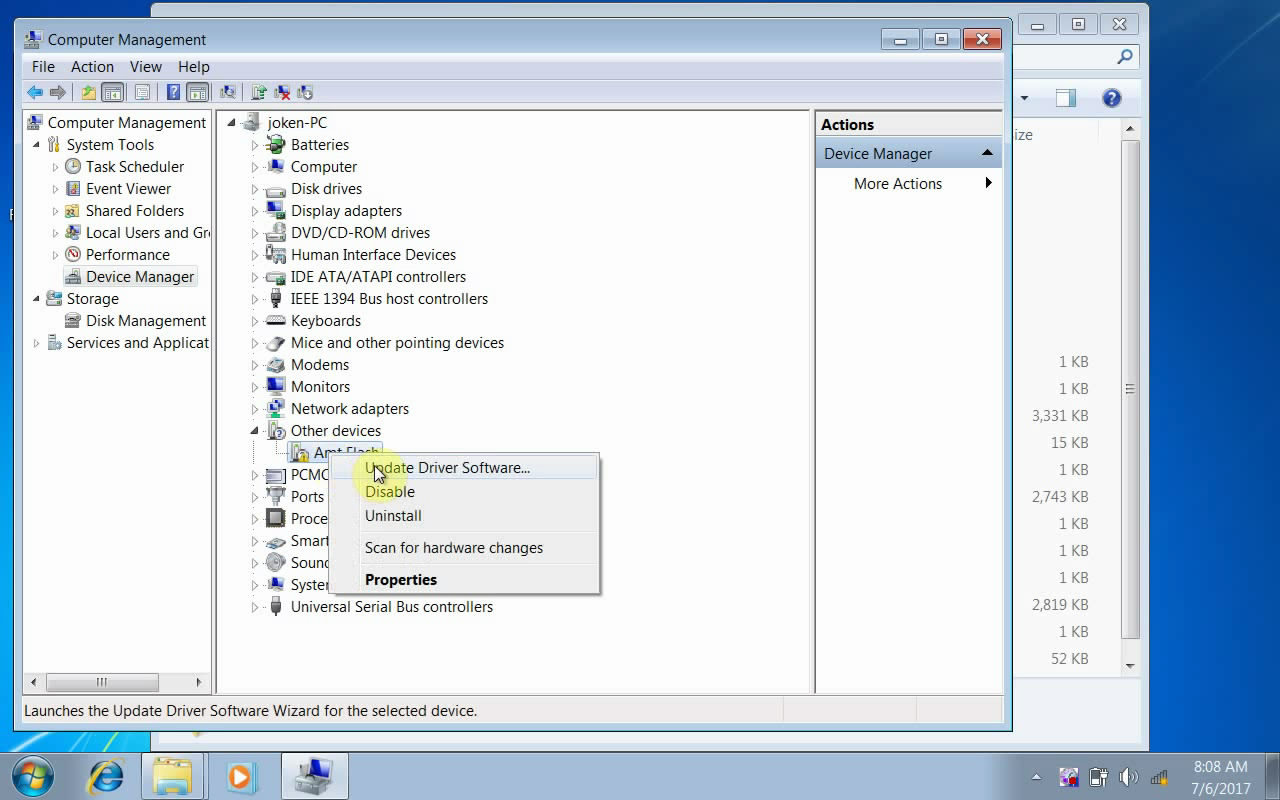
Browse my computer for driver software
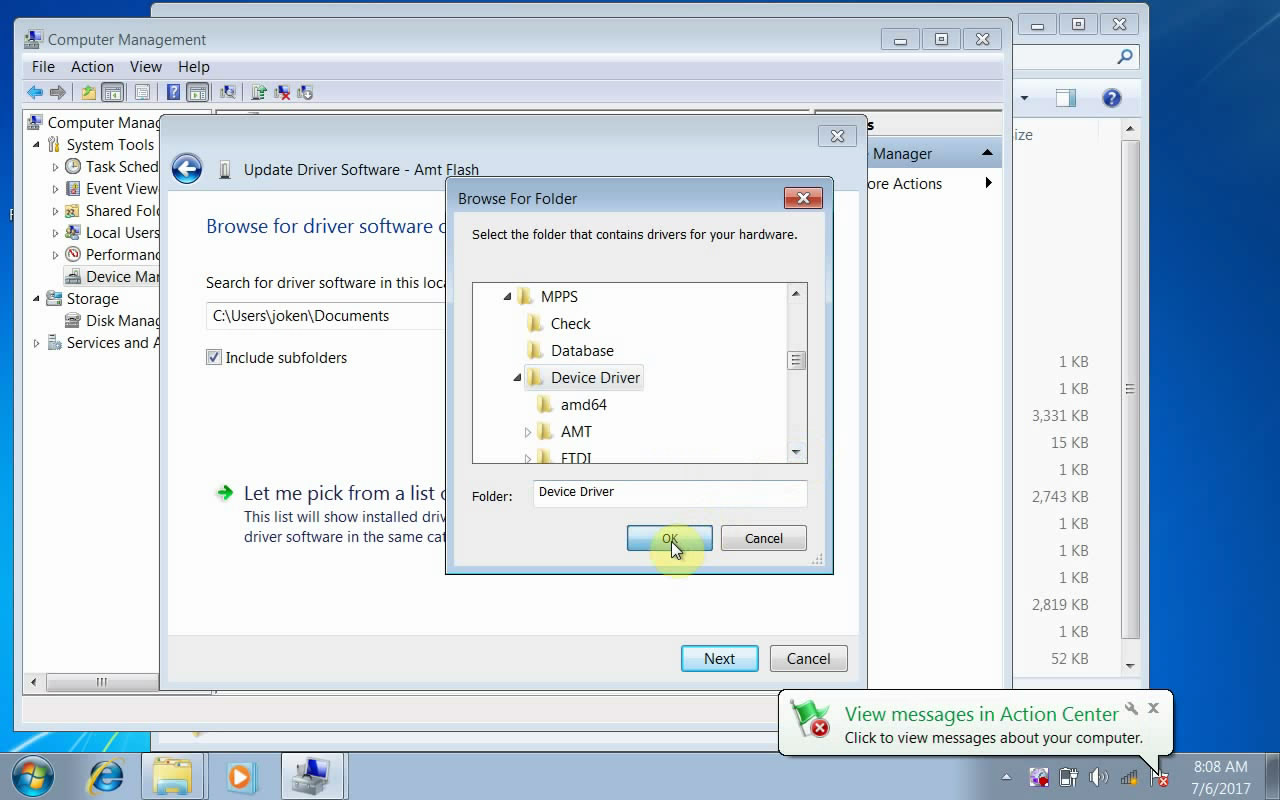
Search for driver software in this location: C:\MPPS\Device driver
Click Next
Tick on “Always trust software from “Amt-cartech Ltd”. Click “Install”
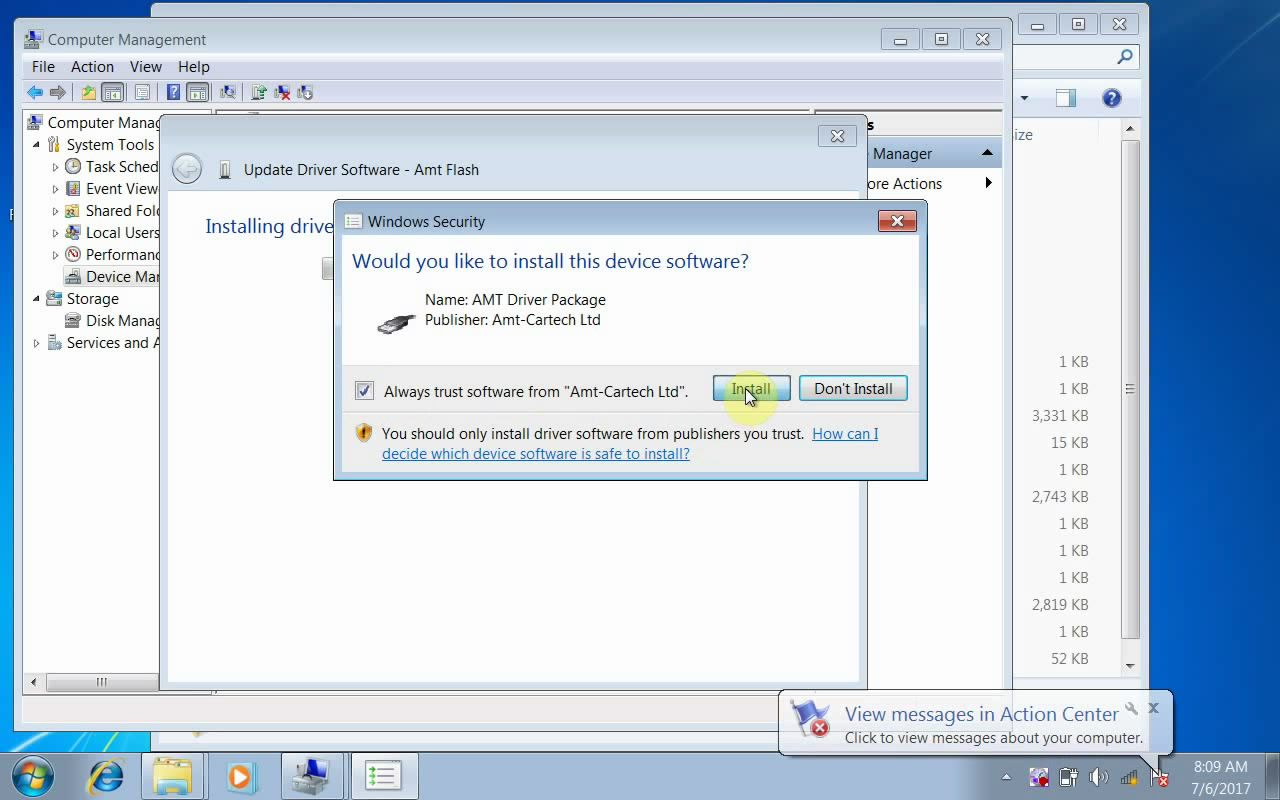
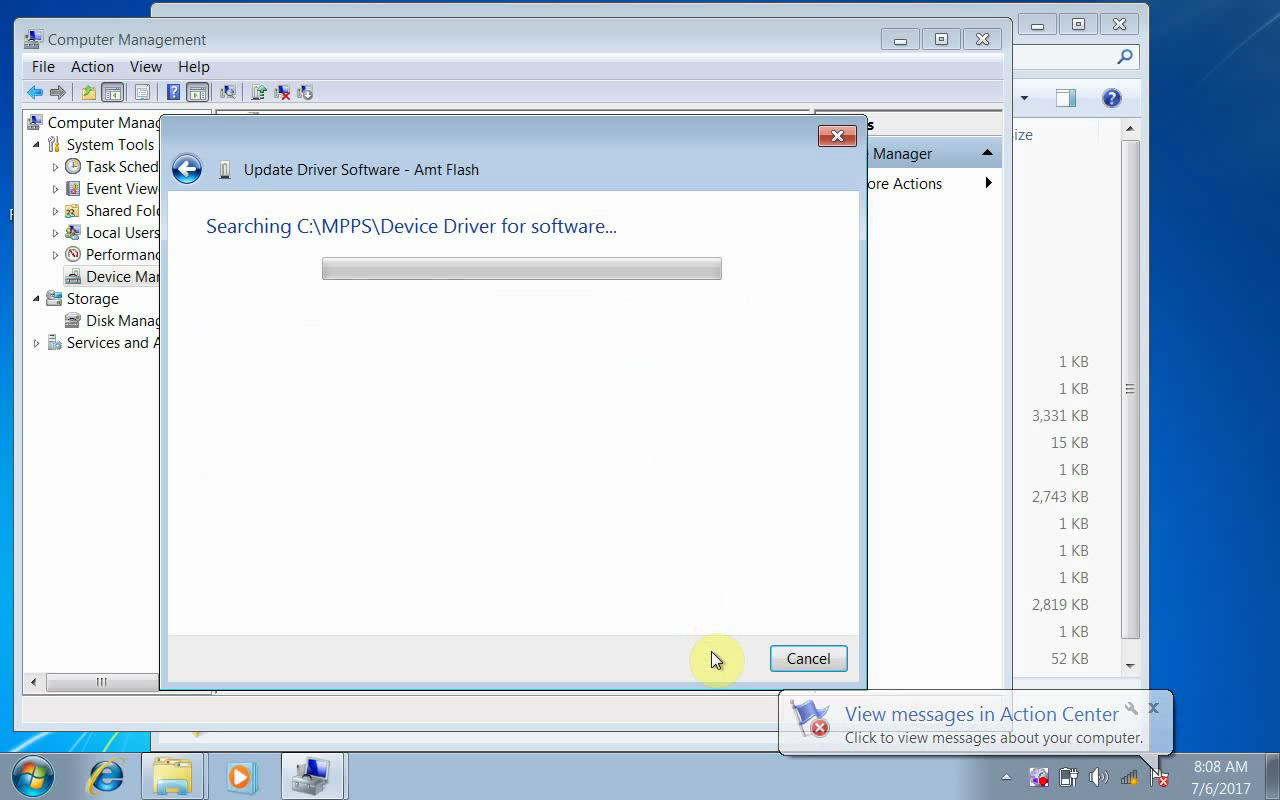
Click close
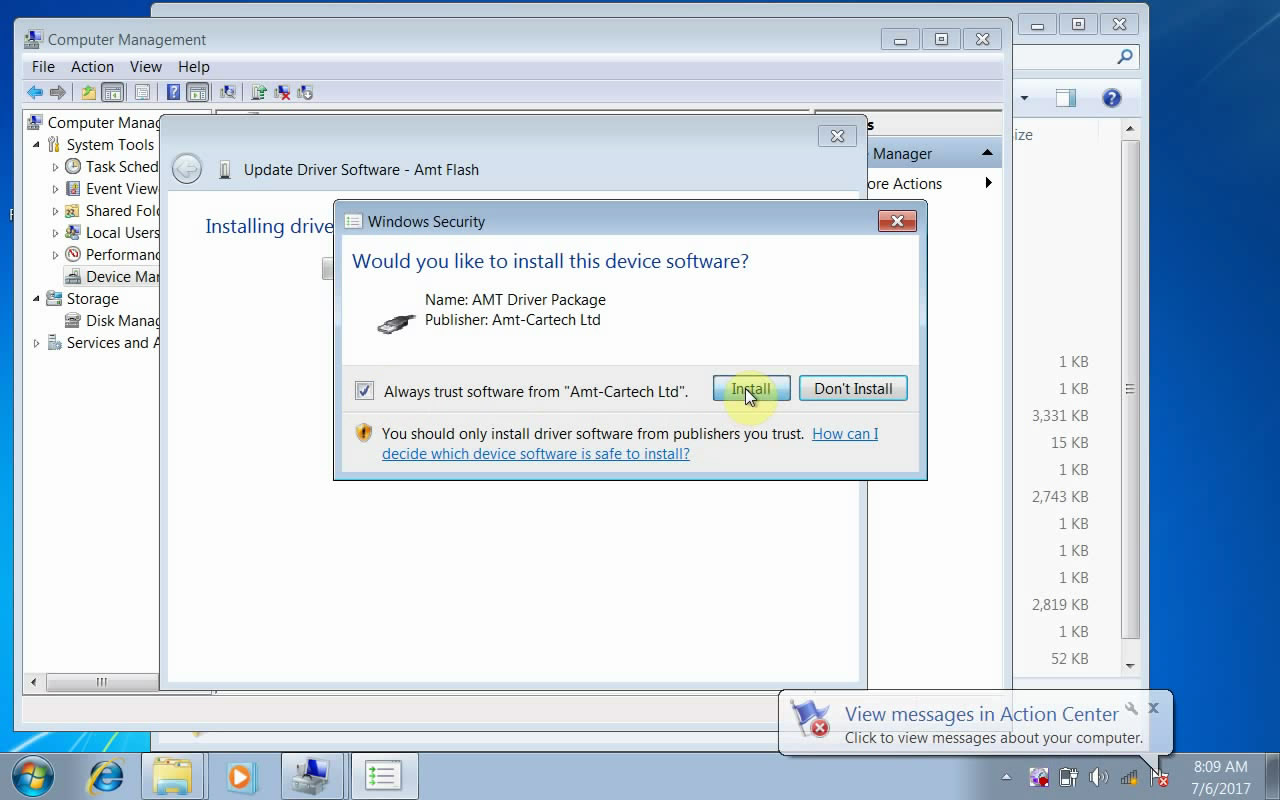
Exit Device Manager.
Go to Local disk (C:)-> MPPS, right click “MPPS” to sent it to the desktop.
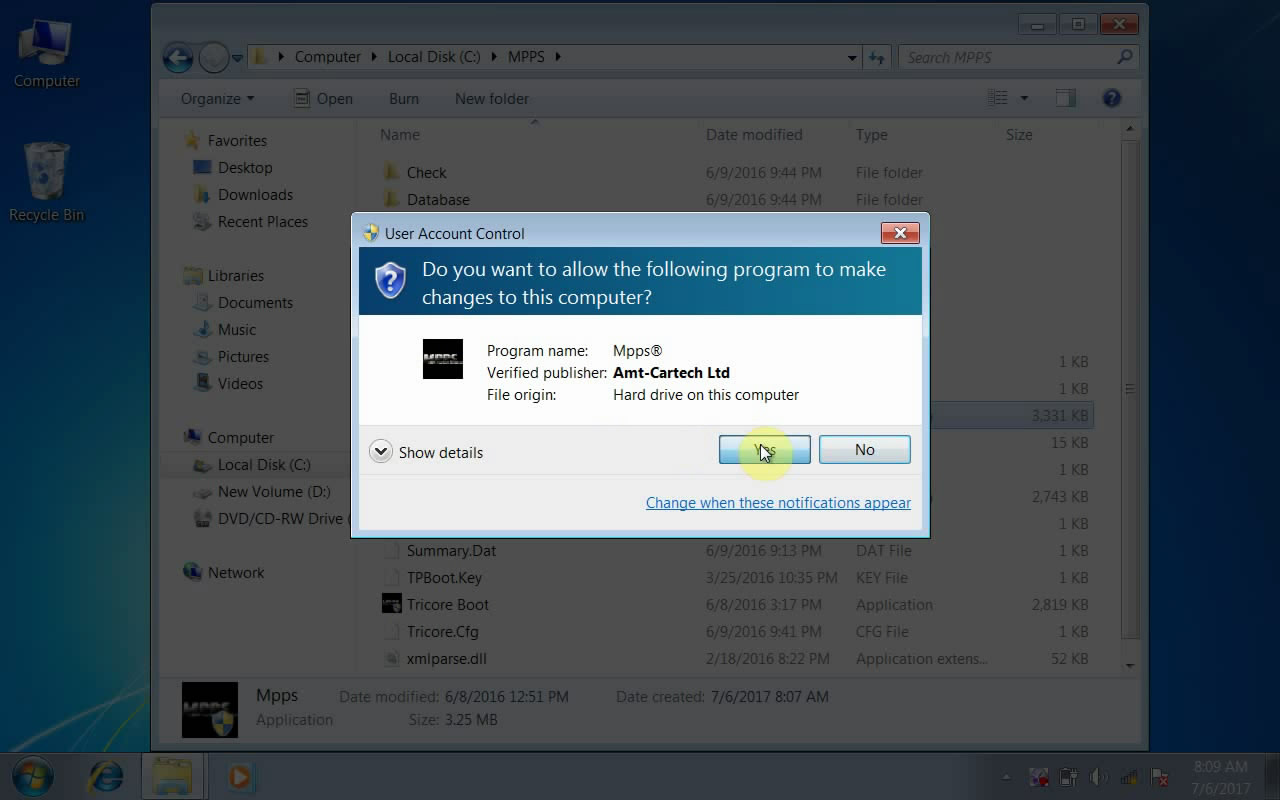
MPPS V21 Language to select, it is multi-language available.

Select make “Renault”, then model “Megane”, then ECU type, then “Lcu ID (1)”
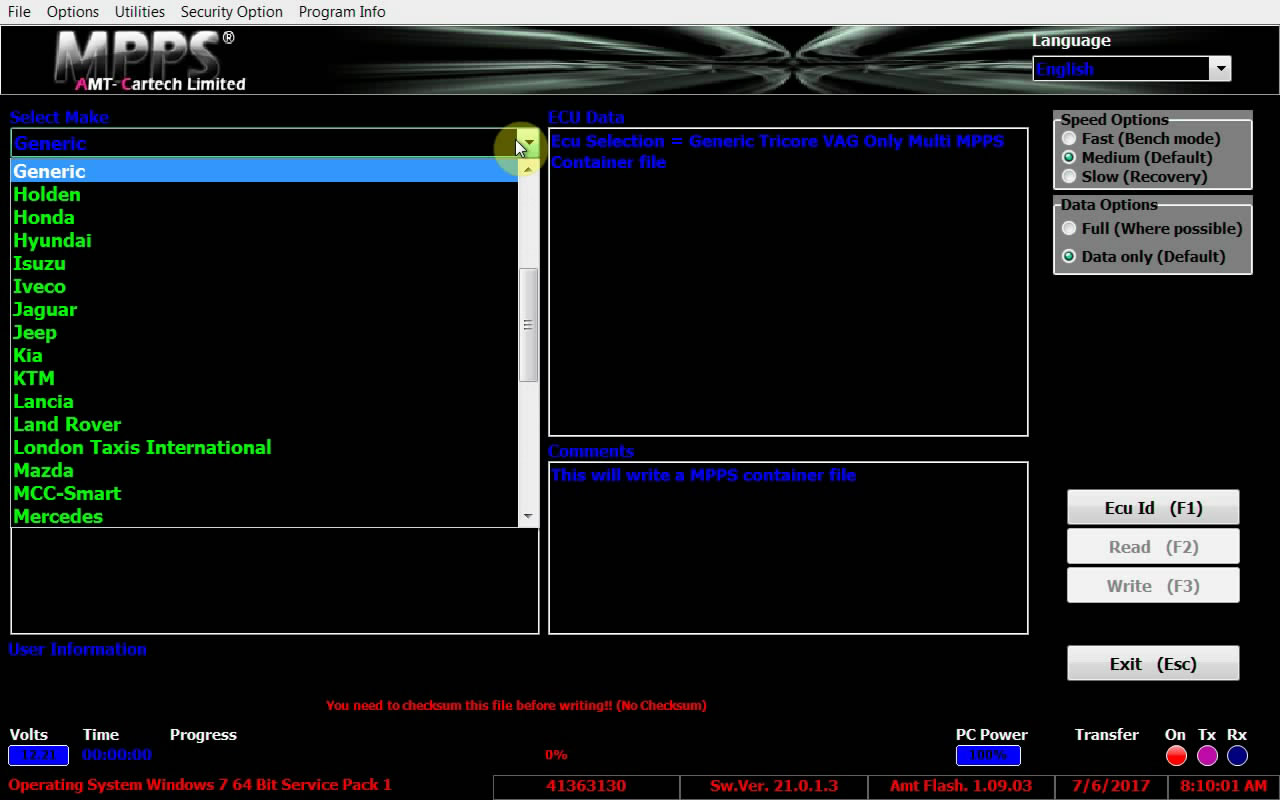
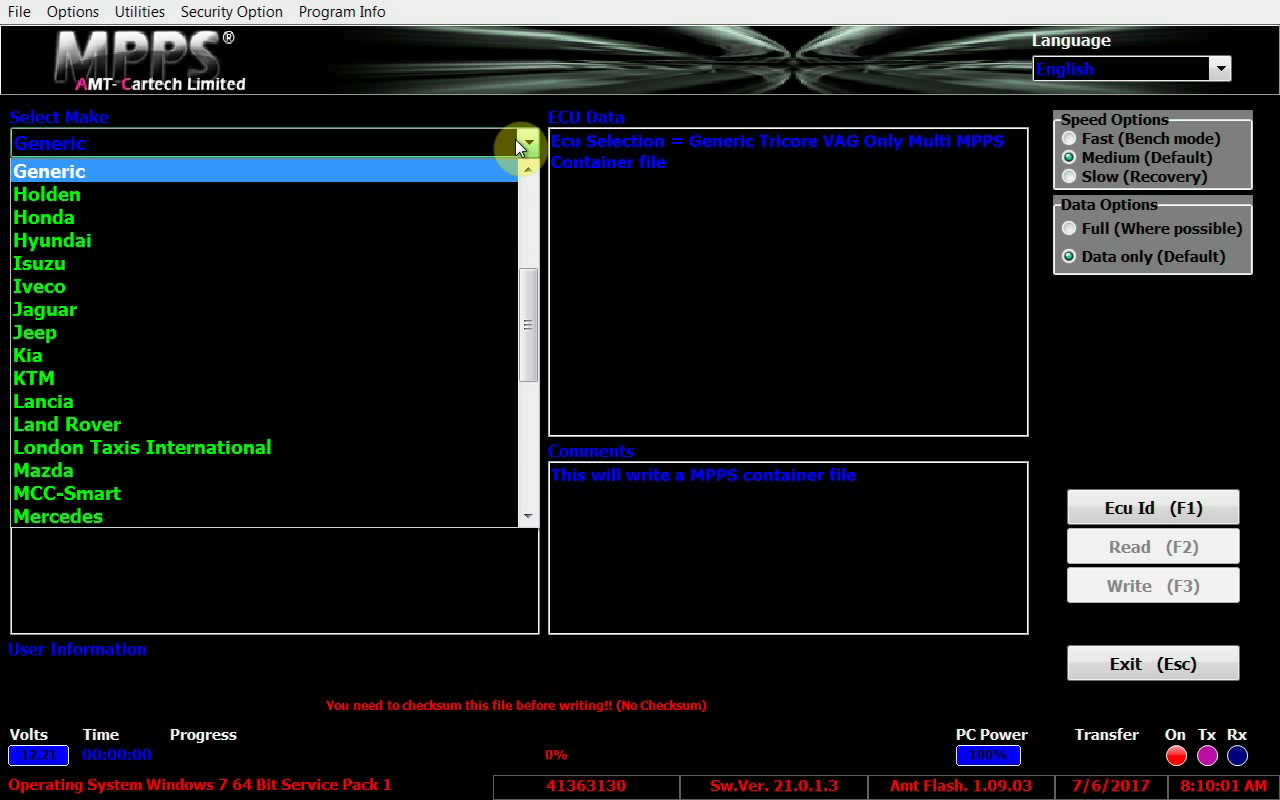
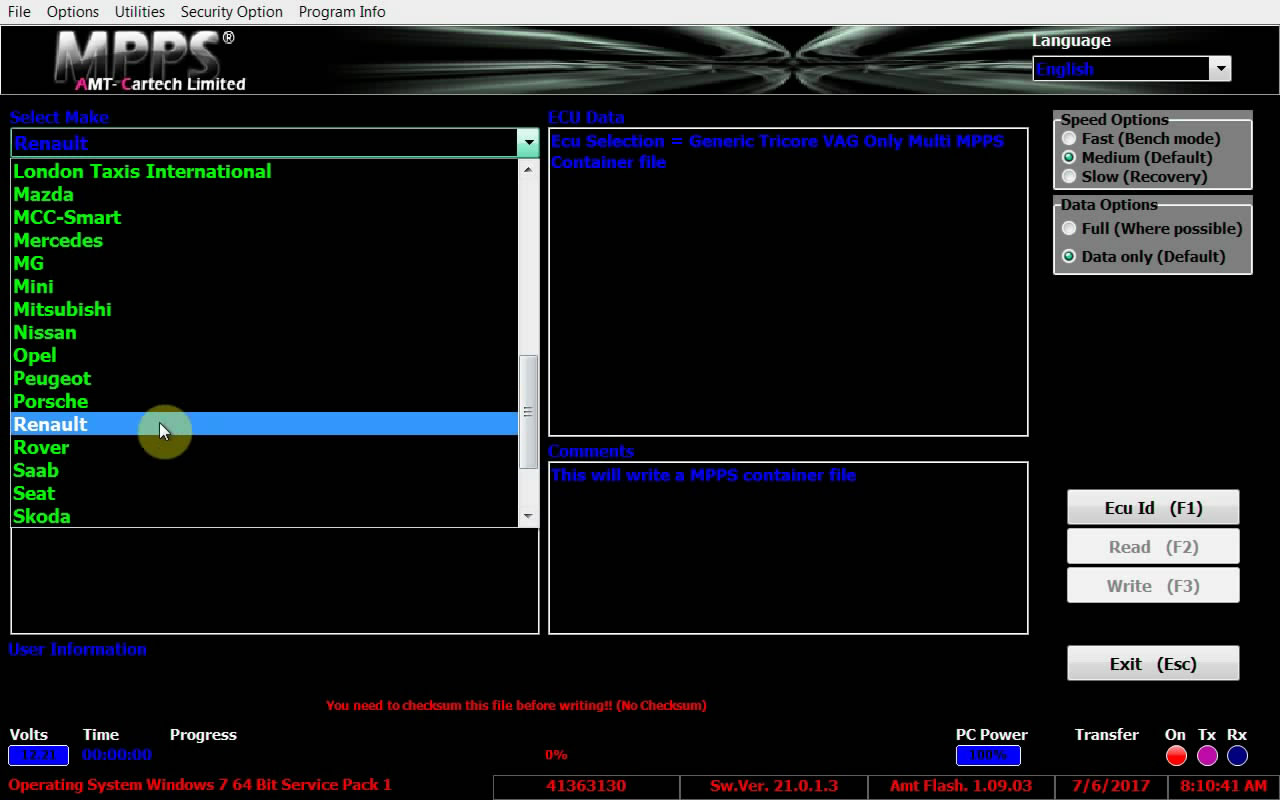
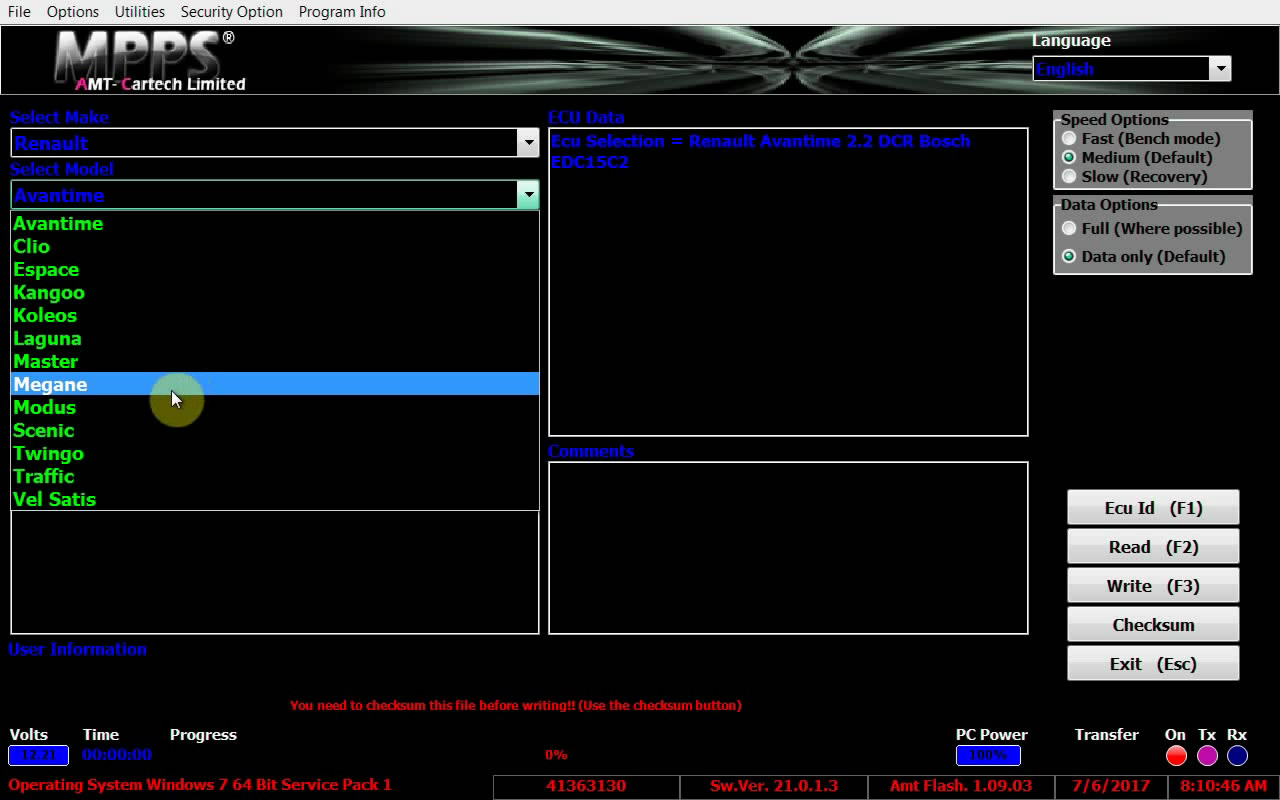
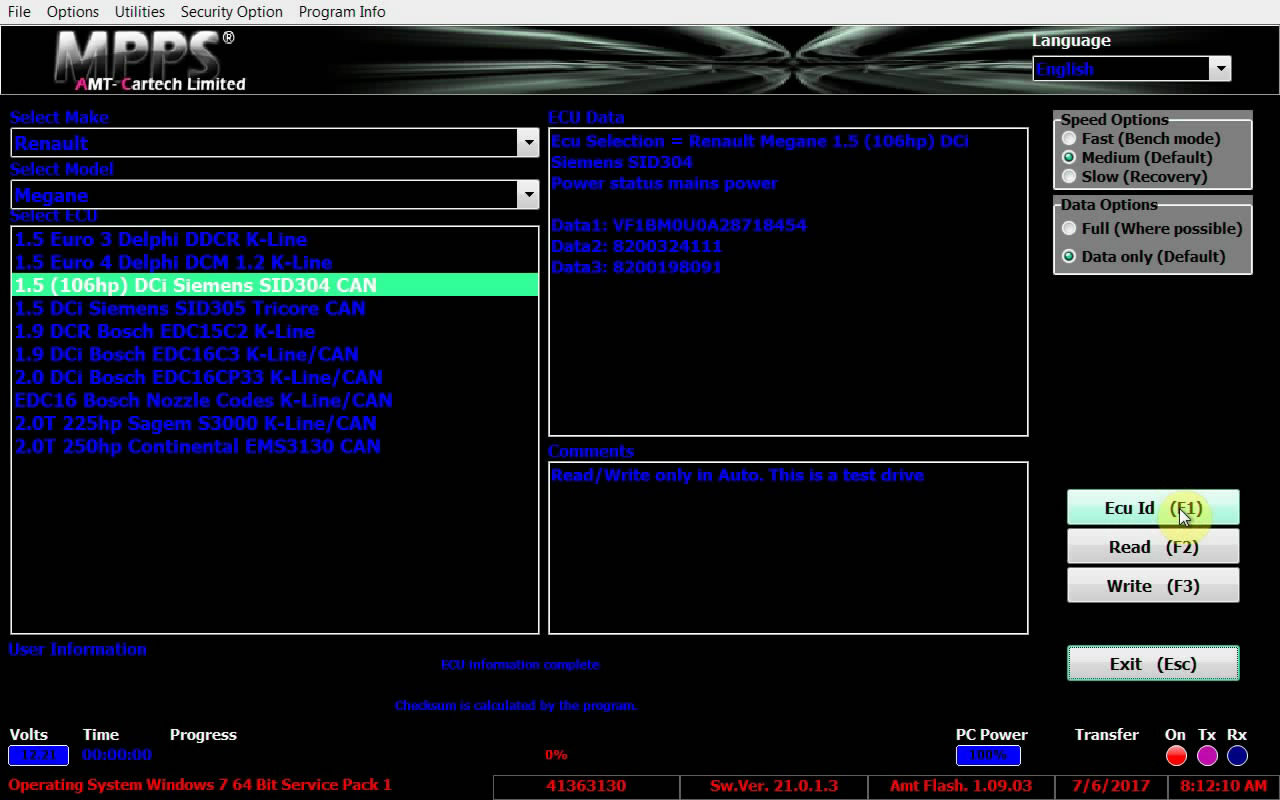

Click Read (F2)
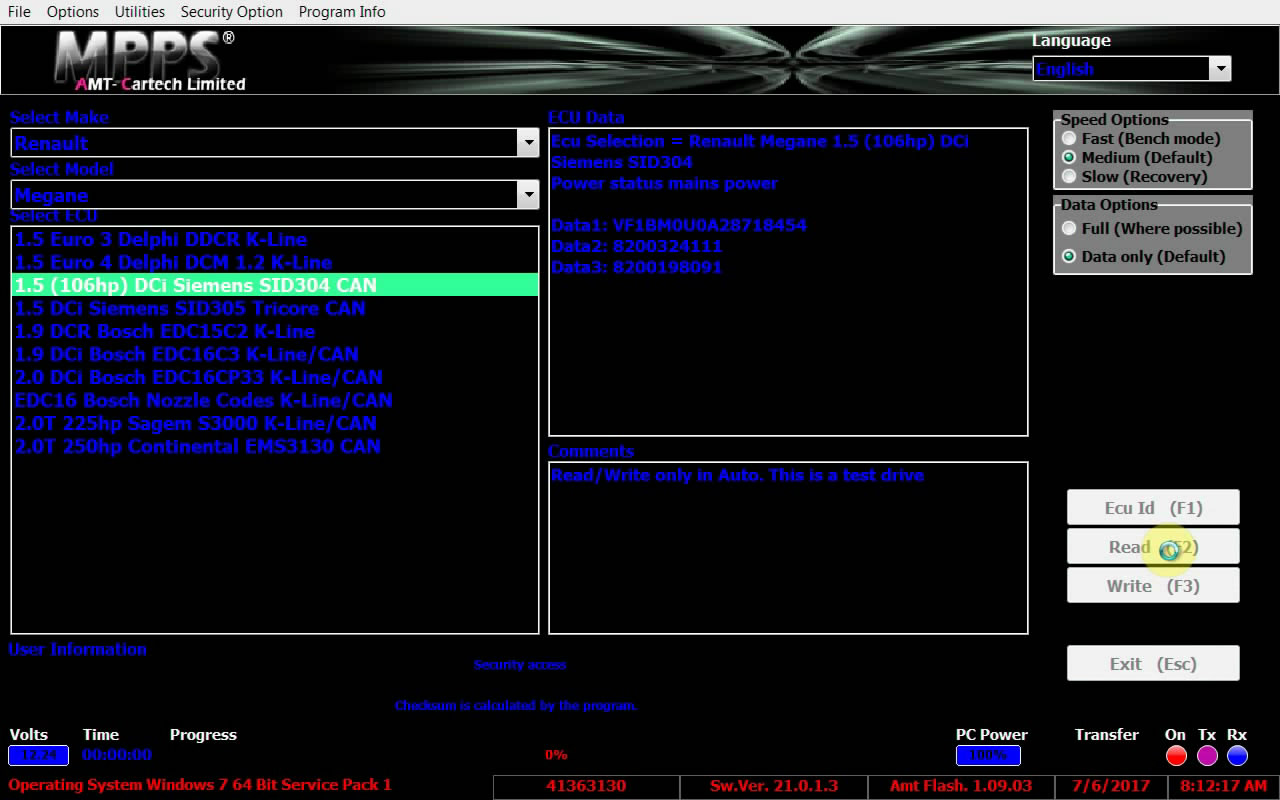
To be continued…
Want to order EU MPPS V21? Contact email:Sales@CarDiagTool.co.uk.
