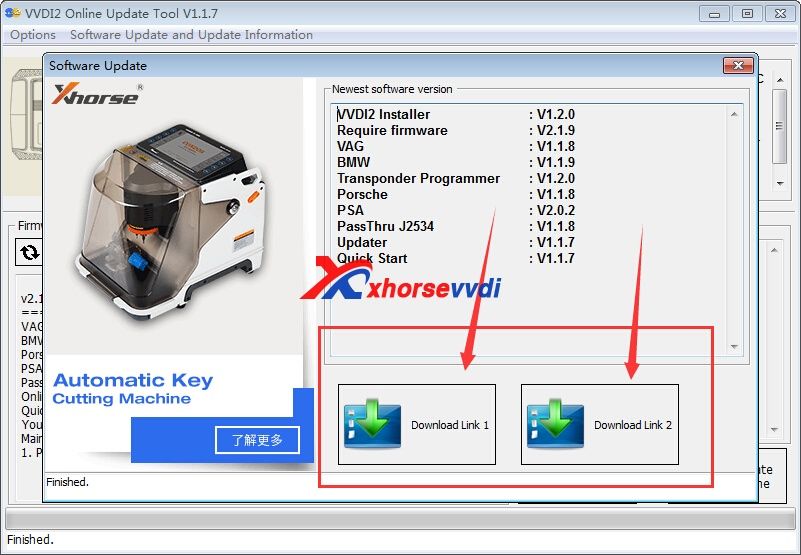Update Notice: Xhorse VVDI2 Commander Key Programmer V1.2.0 is now tested OK and available to update! This blog cardiagtool.co.uk will offer you software free download link and also show you how to update VVDI2 V1.2.0 software.

VVDI2 Key Programmer V1.2.0 Free Download Link:
https://mega.nz/#!fgIwgSqJ!-bTWwt3n_jeApLoDItNLmO2lC5-jgda-Qdjw6NuaSCs
VVDI2 Key Programmer V1.2.0 Update Information:
Require firmware V2.1.9
- Show the update information for new remote database
- Fix bug for remote points system
How to update VVDI2 Commander software online?
- Connect VVDI2 to PC and install USB drivers. Start VVDI2 Quick Start software then click Update.
- There comes “VVDI2 Online Update Tool” interface, choose firmware version V2.1.9 from firmware list. Click “Software update and update information”, choose software update.
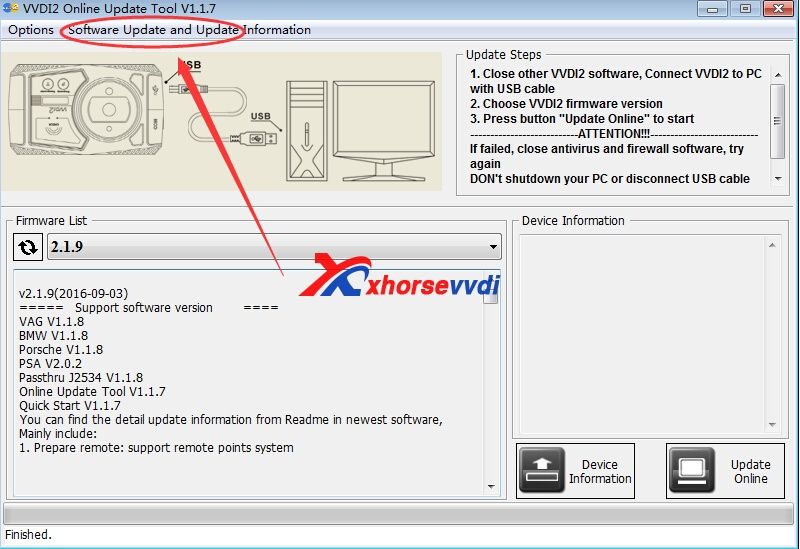
- Get newest software from download link, and then install the newest version V1.2.0.