The Firmware Download & Upgrade upgrade operation for today actually needs two professional tools: GODIAG V600-BM & Godiag FEM / BDC programming test platform.
Before the test, we have to know the basic knowledge about them. Check below.
Positioned as a BMW professional diagnostic & programming / coding tool, GODIAG V600 will replace GT1, OPS, OPPS, ICOM, ICOM A2, ICOM A3, ICOM NEXT.
V600-BM CAN-FD J2534 can access to all systems of newest BMW car models to quickly read / clear fault codes, read dynamic data stream, active test, activation, components replacement, ECU replacement and upgrading, personalized settings, ECU programming , retrofitting and upgrading car configuration, SCN Coding, transmission initialization, enable the hidden features etc.
Its picture here:

What are the GODIAG V600-BM Highlights all about?
1.Same working function as BMW ICOM/ BMW ICOM Next
2. ECU programming and calibration.
3. Fully compatible with official diagnostic software
4. Perform vehicle intelligent diagnosis, all-system all-function fast diagnosis; can read & clear fault codes, read data stream, actuation test etc.
5. Multi-task diagnosis: based on the efficient architecture design of diagnosis service software
6. Diagnostic feedback: support one-key upload the device logs. If you encounter exceptional vehicle and abnormal function, you are allowed to report the problem to the manufacturer, then the technicians will track and handle your problem.
Godiag FEM / BDC programming test platform is a dedicated device developed for BMW locksmiths, maintenance engineers and FEM / BDC programming engineers.
Its picture here:

What are Godiag FEM / BDC programming test platform Highlights all about?
1. Provide locksmiths with the easy and convenient connection for FEM/BDC immobilizer system.
2. Perform the synchronization test for the programmed FEM / BDC and the key
3. Provide a test environment for the engineers who professionally recycle FEM/BDC.
4. Help automobile maintenance engineers check whether the FEM/BDC and the key are synchronized correctly.
5. Provide professional engineers with connecting FEM BDC modules and instrument.
Here we are gonna have a practical test about how to update the firmware of GODIAG V600-BM Diagnostic Tool. Customers who’ve already bought or want to buy this tool can seriously have a check to pick up this part of knowledge.
Specific operation procedures:
First of all, we need to finish the devices connection with the computer, the GODIAG For BMW FEM/ BDC Programming Test Platform is needed in this test to be connected to GODIAG V600-BM. And open up the lid of the lower bottom part of V600-BM, then, use one end of the network cable to plug into its right port and the other end to be into the Ethernet port of the computer.
Done! The devices needed have been finished connection successfully.


Next, we must download the firmware update tool: “STTech.AnyVCI.Updater.Starter”, here is the download link:
https://mega.nz/file/f5NSELiB#eFnRpHso3M3zGrhZ4PGYP1_EGCUIO-Snsv62tIEA3pw
After installing it, come to the desktop to double click this App, running it as administrator. We will come to the actual update screen.
“Sign in” comes to us, if you have an account, just input the user name and password to log in, if don’t, click “Register a new user” to have a new account.
When coming to the “STDiag Updater 2021” screen, click the device icon and it will ask you to confirm if you want to have connection with the device, absolutely “YES”.
After a few seconds, click the “Product upgrade”, all updates available will be listed here, these are the latest ones for you to upgrade.
Double click the update version and confirm “Download” to proceed.
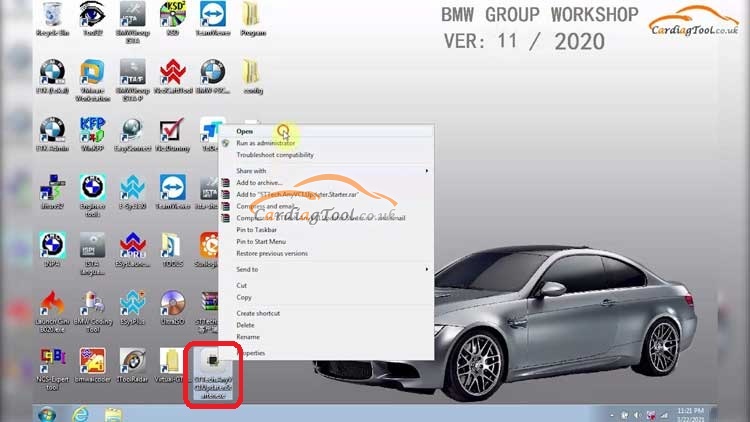
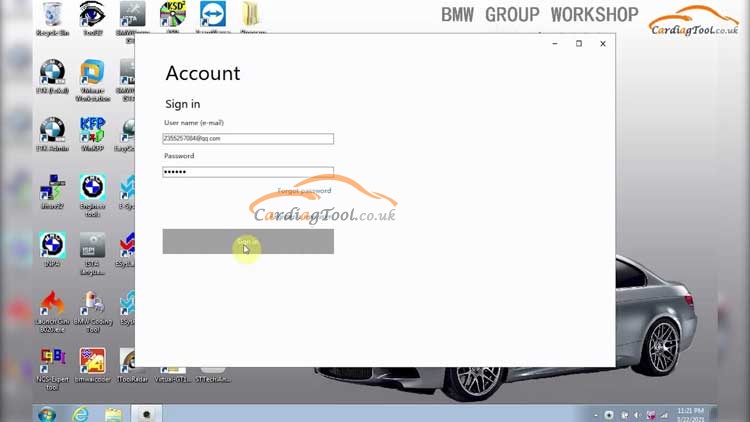
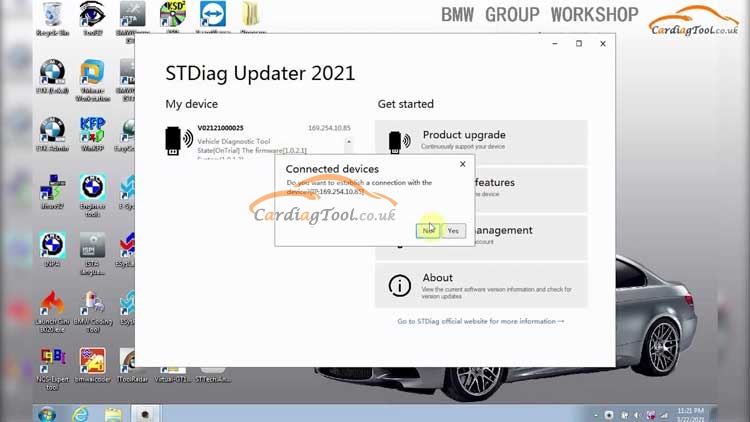
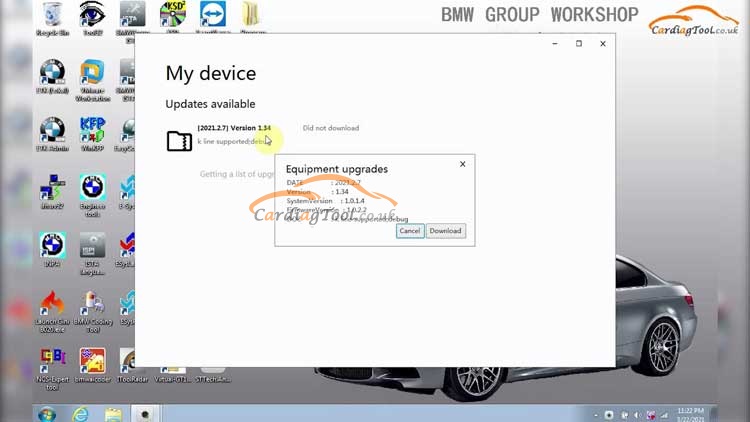
Click the “Have downloaded” version>> Equipment upgrades confirmed — [Upgrade]
Data transfer and the whole equipment upgrades process will take about 4-5 minutes, please do not cut off the power. Be a little more patient to wait for it to finish.
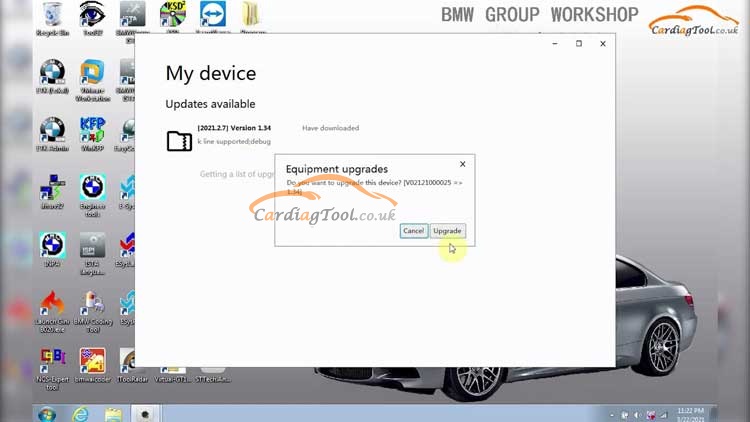
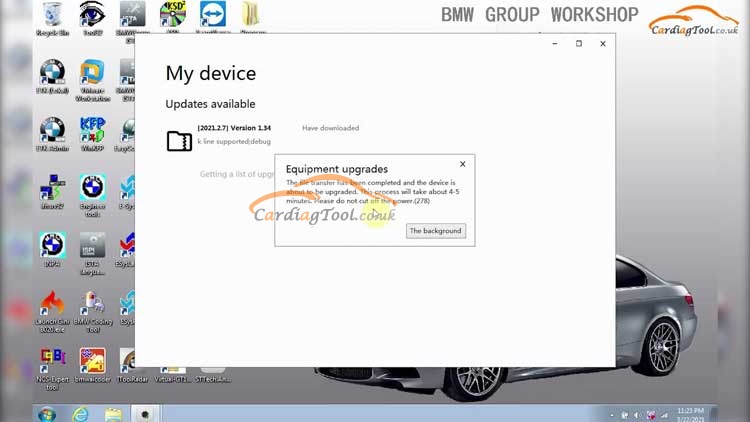
Awesome! Equipment upgrades completed!
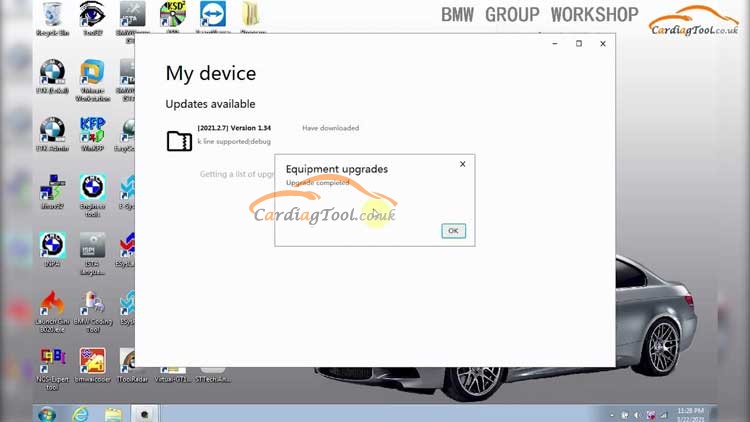
Operation video shared in our YOUTUBE channel:
That’s all. Thank you for sharing your time with us!
Don’t forget to contact us at:
Email: sales@CarDiagTool.co.uk
Skype: cardiag.co.uk
Whatsapp: +86 15002705698
Or leave a message at https://www.cardiagtool.co.uk/
to tell us what suggestions or questions you have about our products.


