To diagnose Tesla by service/ maintenance mode, we need to connect Launch X431 Tablet to car using X431 LAN Cable via LAN port.
In this article, we will share wiring diagrams with you.

Supported X431 Tablets:
X-431 PAD V, PAD VII Series, EV MAX, X431 PRO 3S+ V3.0/V5.0…
Wiring Diagrams:
1)2018 onwards Model 3/ Model Y
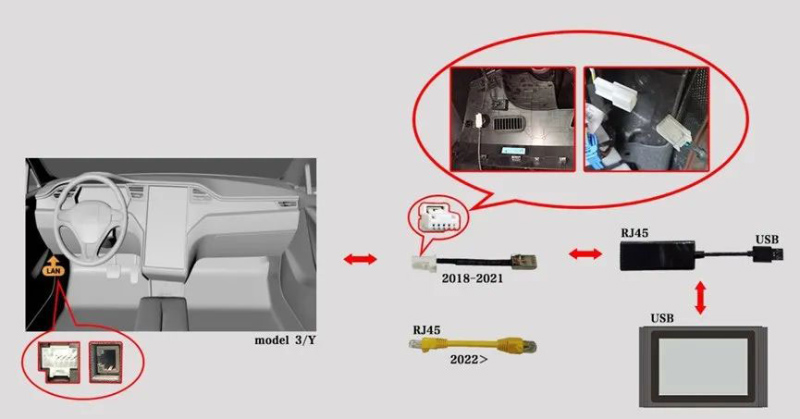
2)2022 onwards Model S/ Model X
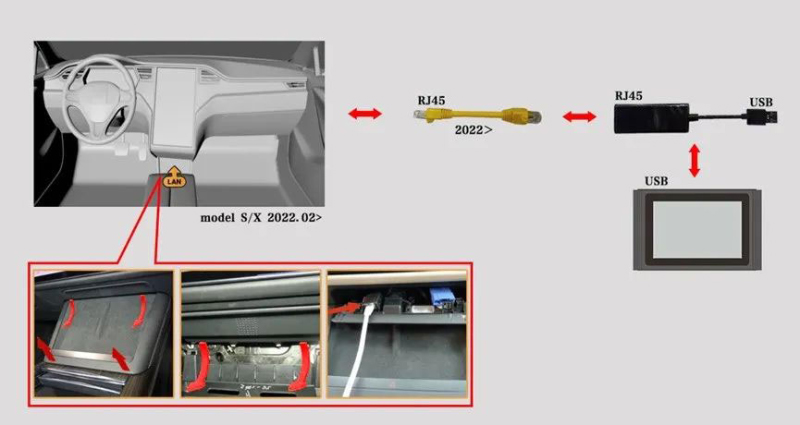
3)2018-2021 Model S/ Model X
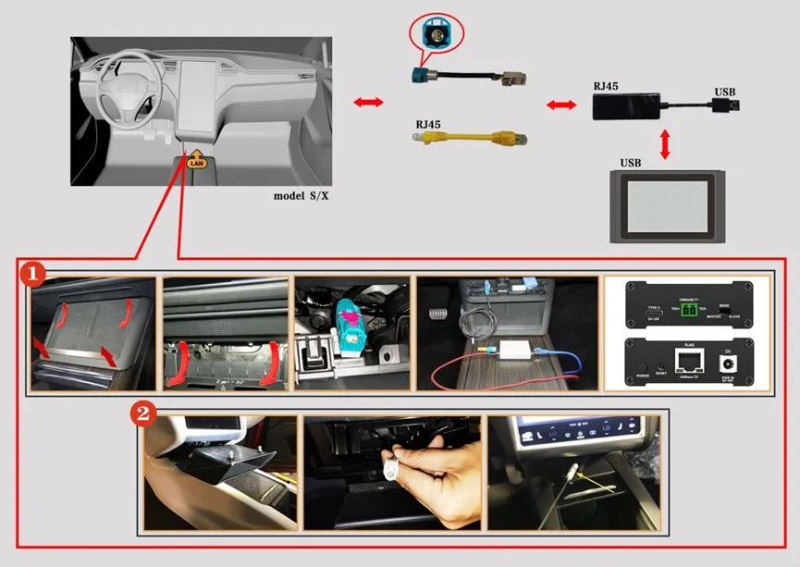
4)2014-2018 Model S/ X Tegra chip MCU
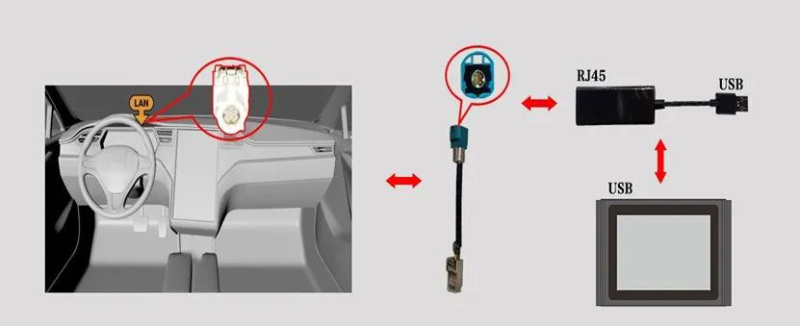
Done! Hope this could help!
Skype: cardiag.co.uk
WhatsApp: https://wa.me/8615002705698



