Global Diagnostic System GDS VCI OEM diagnostic tool for Hyundai and KIA support wireless diagnostics. Latest GDS VCI V15 can work for Hyundai Kia from 1996-2014 some new car models. Need instructions for GDS VCI V15 software installation?
HK201 J2534 VCI For Hyundai & Kia HK201 Diagnostic Tool V15
Here car diagnostic tool supplier would like to share with you some experience on GDS VCI V15 software install:
1. GDS VCI V15 Operation System Requirement: Windows XP
2. Please Do not install the Hyundai and KIA-GDS software on the same laptop.(They must be seperated installed on the different computer)
3. Before you install the Kia software, you must install the Hyundai Master DVD first, or you will not success.
4. Never try to update the software, ortherwise the circuit board will be burned.need return it back for repair.
GDS VCI V15 software install Details:
1) Install Hyundai GDS software
Open the HYUNDAIMASTER DVD
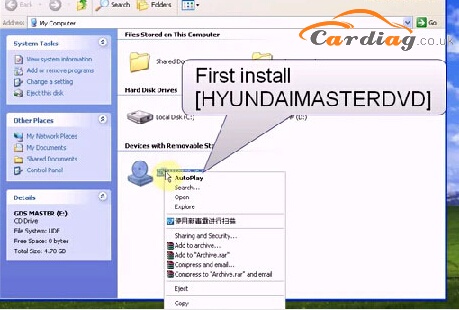
Install setup exe.
Enter Dealer Code
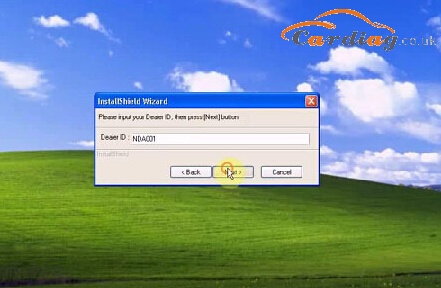
Click “Next”
Select “Install complete GDS program to C Drive”, press “Next”
Tick all selection options and click “Next”
Click “OK”
Click “Yes” to install Microsoft Office PowerPoint Viewer 2003
Click “OK” when installation is completed
Follow the system prompts
Accept license agreement, press “Next”
Click “Install” to
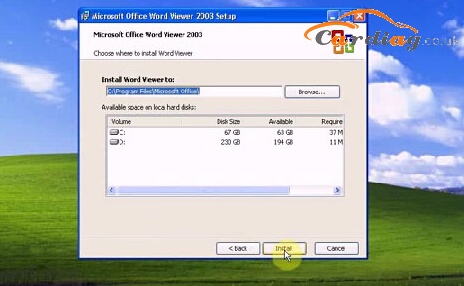
Click “OK” when word viewer is installed
Click “OK”
Install Adobe Reader 8 setup
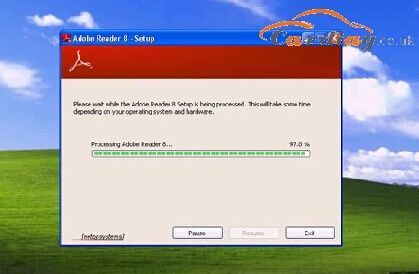
Click “Next”
Click “Install”
Click “Finish” when setup completed
Accept license agreement
Click “Click here to open Adobe Reader now” icon
Connect Hyundai& Kia GDS VCI kit with computer via USB port
Click “Install” to install GDS driver
FTDI driver has been successfully installed
Select PC type
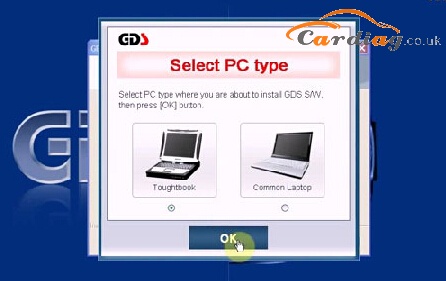
Click “Next” when prompt to install Microsoft Visual C++2008 setup
Accept license terms and select “Install”
Click “Finish” when setup complete
Click “Finish” when GDS driver is installed
2) Install KIA GDS software
Open My Computer
Open KIA MASTER DVD software
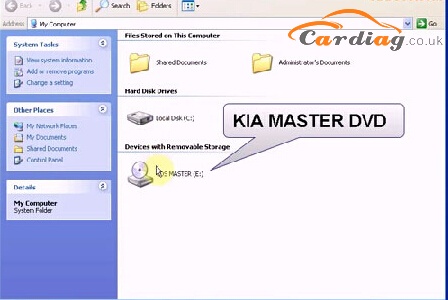
Install KIA GDS setup exe.
Enter the dealer code: NDA001
Click “Next”
Click “OK”
Tick all selection options, click “Next”
Click “OK”
Accept license agreement
Click “Next”
Click “OK”
Click “Install”
Click “OK” when FTDI driver is installed
Click “Is Again” when Work Office message pops up
Select PC type
Click “Finish”
3) Install KIA UPDATE DVD
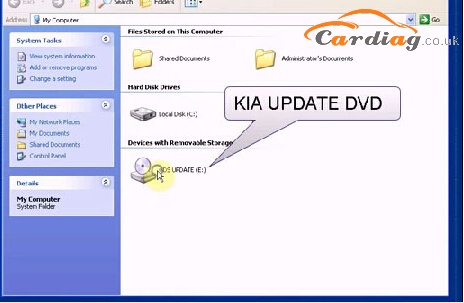
Install KIA UPDATE setup exe.
Enter the dealer ID: NDA001
Click “Next”
Click “Install” to install GDS update setup
Click “OK”
Click “Finish”
GDS VCI Diagnostic Tool is an advanced service system that provides comprehensive coverage for all Hyundai vehicles including all Hybrid cars. China GDS VCI provides complete diagnostics, analysis and reprogramming capabilities as well as a huge library of technical, service and repair information. And now buy it from cardiagtool.co.uk, you can get NEW kia GDS software free.
GDS VCI Features:
1. Completely Integrated Diagnostic System with User Specific information & settings
2. Complete Technical Service Information
3. Comprehensive & Customized Diagnostic Solution
4. Guided Troubleshooting Procedures
5. Mobile Data-recording Function
6. Real-time Software Management
This is from CarDiag – Professional Car Diagnostic Tool Online Shop technical support: How to Install GDS VCI V15 Software_Install Attentions


