In this article we are going to talk about how to program Ford used module.
1.Where to get information?
www.motorcraftservice.com: Online platform to provide info about Ford
www.motorcraftservice.com/diagnostic/Support?channelld-50&categoryld=276: Ford diagnostic software downloads
www.motorcraftservice.com/AsBuilt: As built data
www.motorcraftservice.com/Reprogramming/Calibration: Updated calibration info
2.Ford Terms
PMI (Programmable Module Installation): The process that saves original data and transfers it to new module (it might update software to the latest version on Ford)
Note: “Programming” on Autel Diagnostic Tool is a Coding procedure, programming is software-related meaning and it will connect to a server and install the latest file which Autel doesn’t for Ford.
Module Reprogramming: update software already on module on vehicle
Coding: Typically used with scan tools after programming to ensure correct configuration. There are other terms like “Adaptive learning” and “adjustment” under it.
As-Built Data: records a car’s default component settings.
3.Ford Software
IDS (Integrated Diagnostic Software): Dealer-level software for vehicles from 1996-2008. It uses Ford OEM VCI like VCM, VCM II, and VCMM.
FJDS (Ford J2534 Diagnostic Software): For module programming for 1996-2018 models. It work with their OEM devices.
FDRS (Ford Diagnostic & Repair System): Online cloud-based software for 2018 and newer vehicles, and it gives you programming and coding.
4.Preparation before programming
Gather VIN>>Research OEM website>>Evaluate module (new/used)>>Print info>>Start Programming
5.Two Cases
1)Program used Ford Navigator 2006 PCM
*Original PCM not communicating
Ignition off and run IDS.
Keep clicking till the screen asks for numbers.
Search Tera Tag number by VIN.
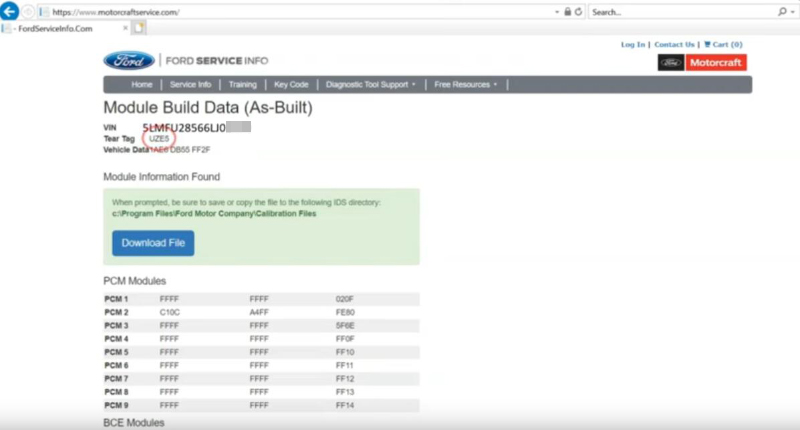
Enter VIN number.
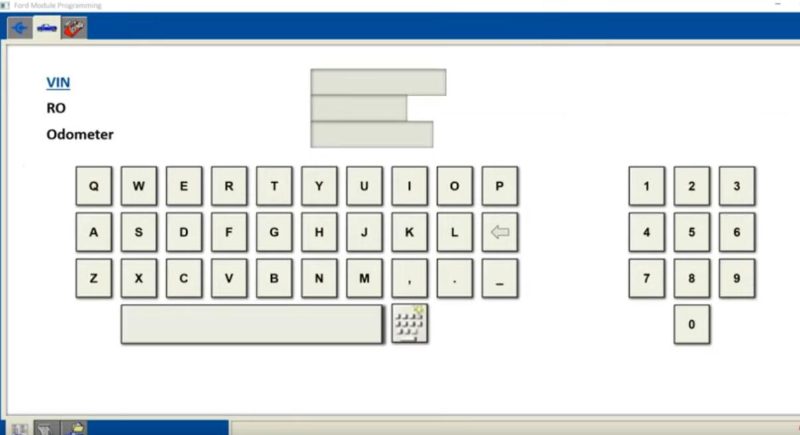
Click Swiss army knife on the lower left.
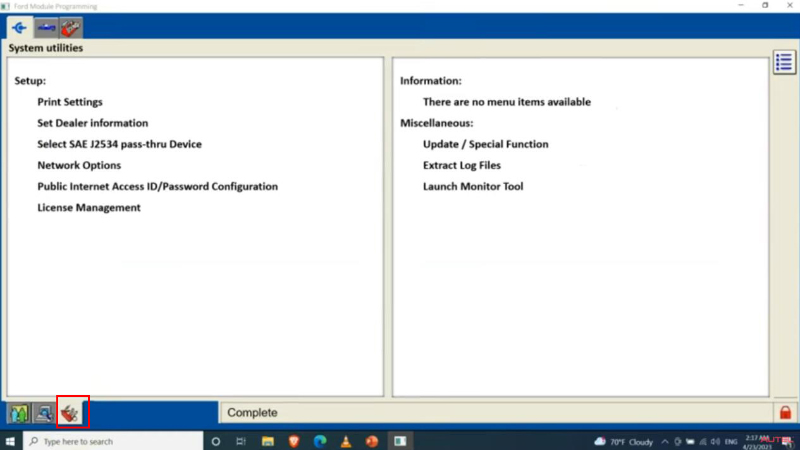
Select “Update/ Special Function”.
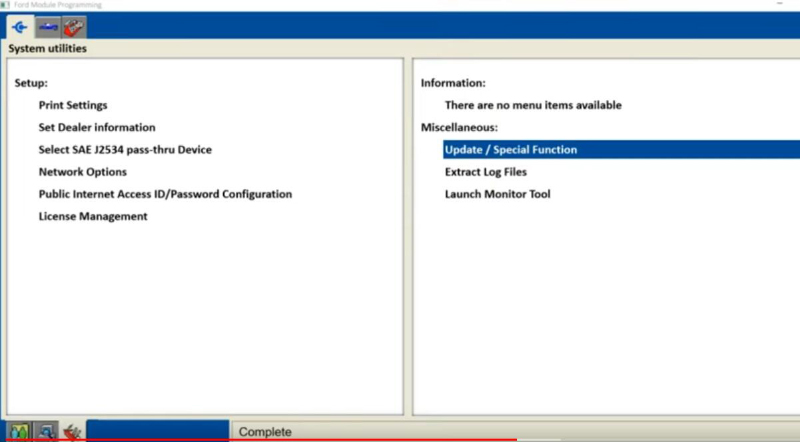
Then this number could prompt software to ignore module configuration parameters for programming.
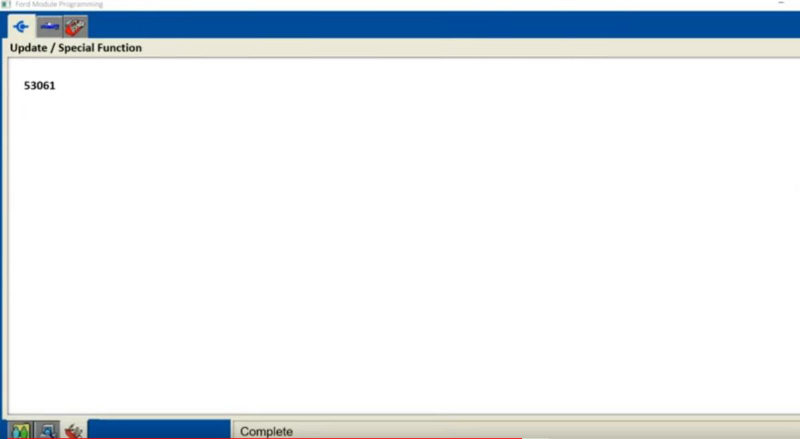
Select it and click “OK”.
Select
Programmable Module Installation>>PCM
Turn on ignition and input VIN.
Input vehicle data (in as-built website).
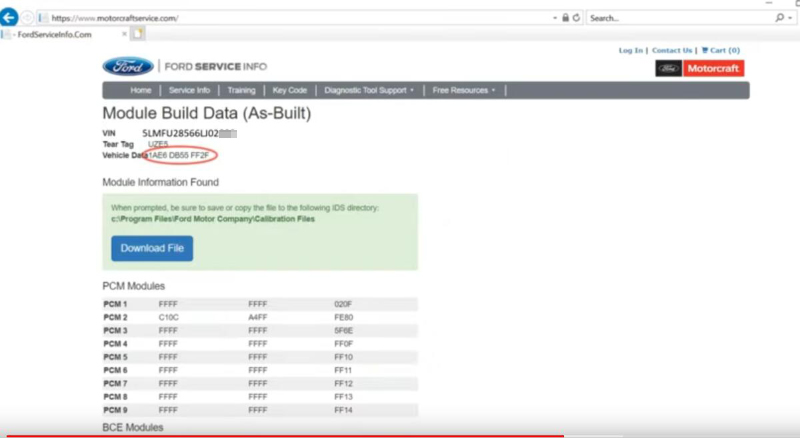
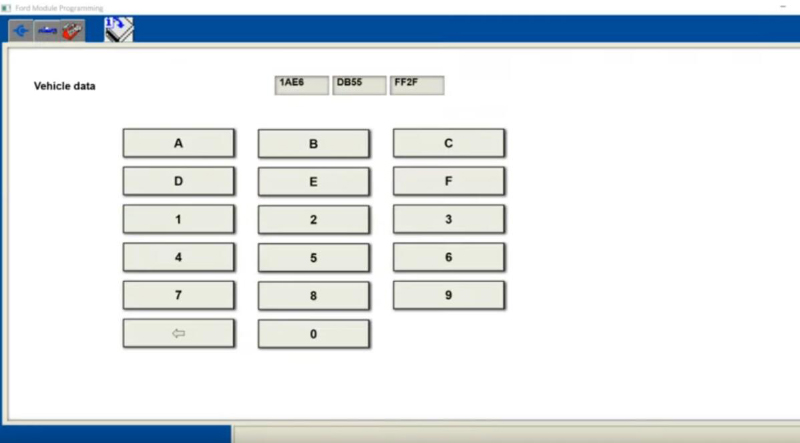
Repeat process in PCM1.
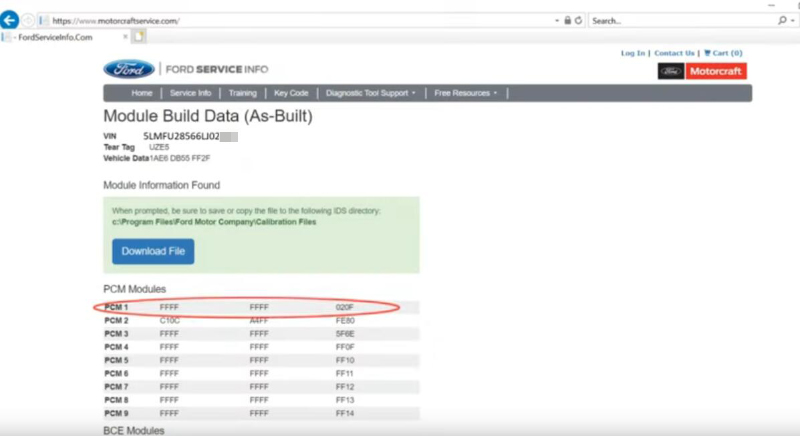
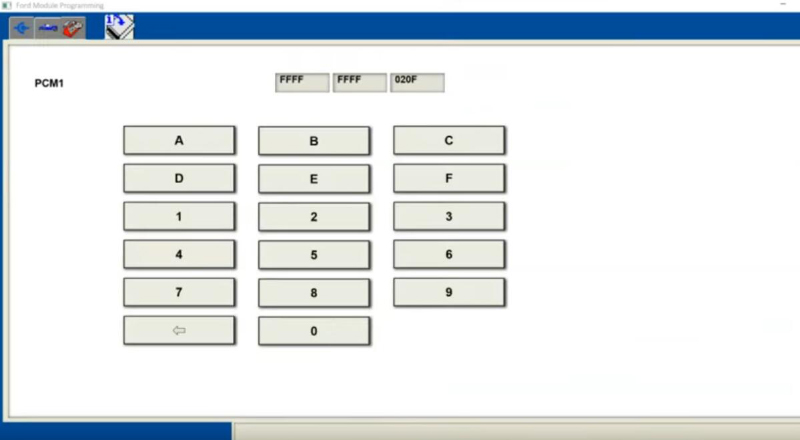
Follow prompts to finish rest process.
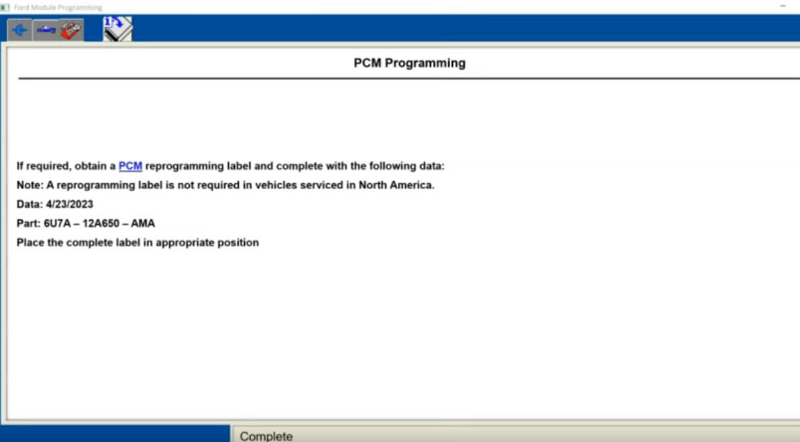
2)Program used 2008 F-150 ABS
*For 2009, 2012 and some 2008 models, original module is required
Select
Programmable Module Installation>>ABS
Search ABS data by VIN in the same way.
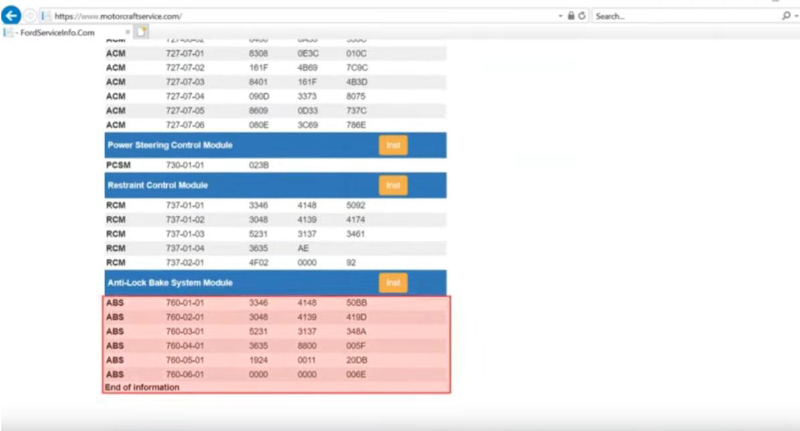
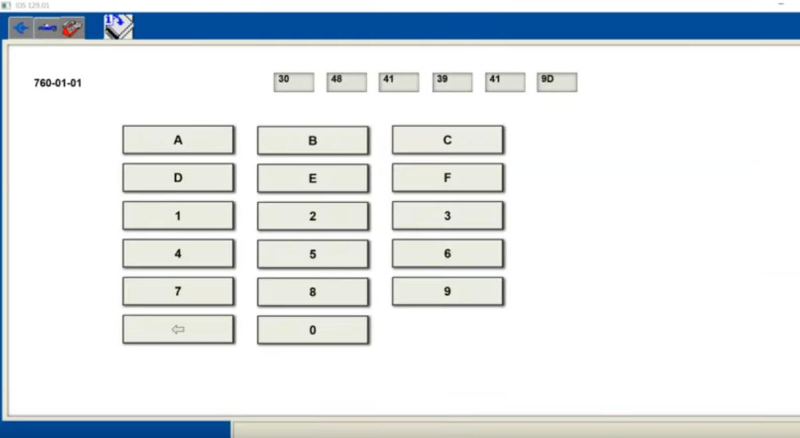
Programming complete.
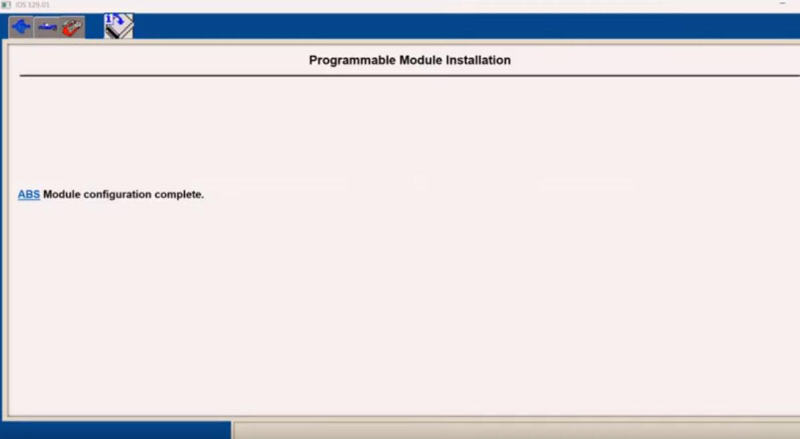
Done!
Credit to Autel Consultancy
Skype: cardiag.co.uk
WhatsApp: https://wa.me/8615002705698


