One customer gave feedback that his Autel Diagnostic Tablet failed to initialize Ethernet for F30 CIC programming and coding.
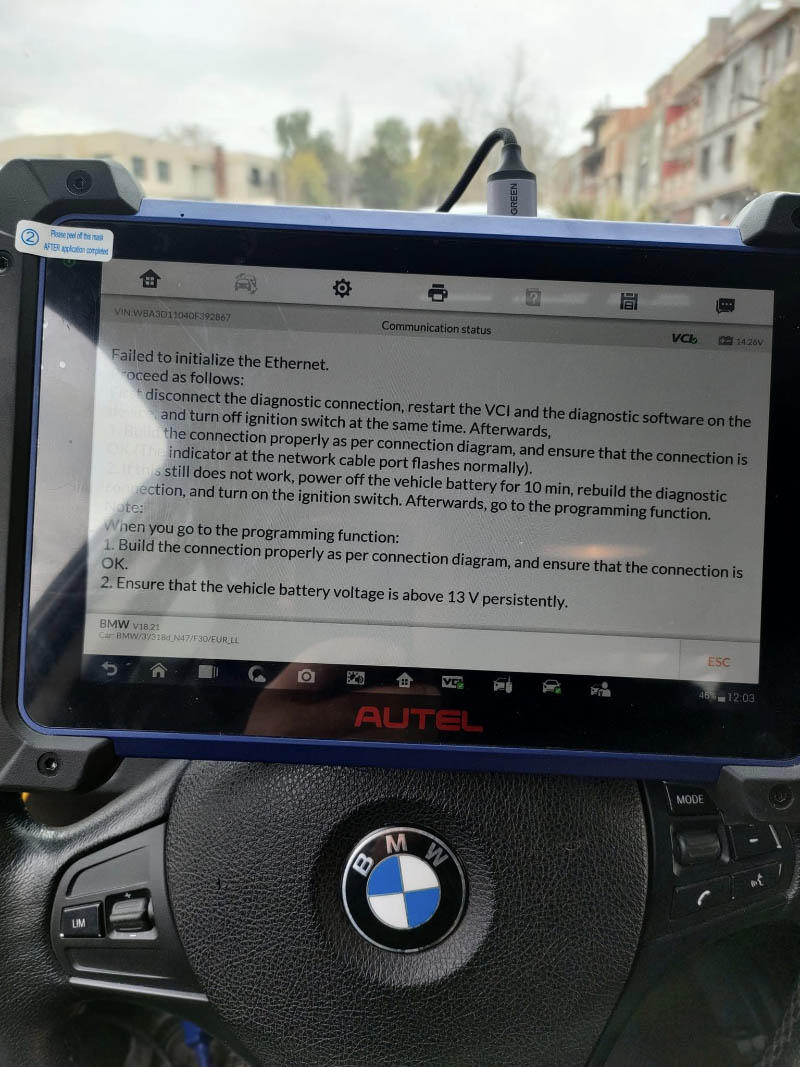
Also, he attached how it was connected.
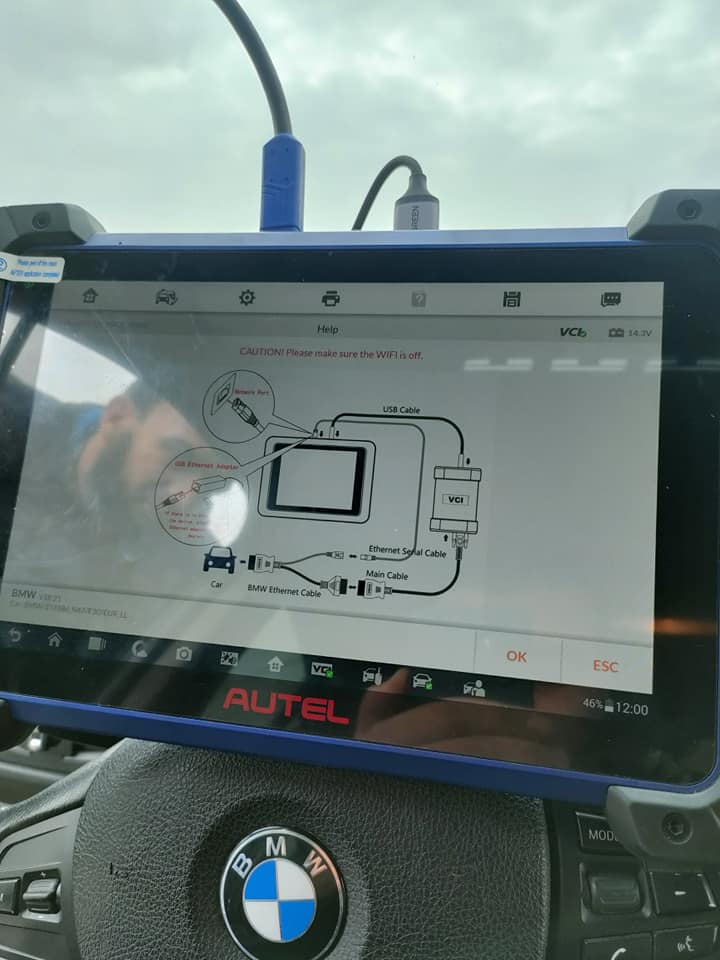


Here Cardiagtool Answer:
1.The yellow cable need to be connected to the tablet, and also the blue USB need to be connected to the tablet too
2.If the tablet doesn’t have a LAN port for connection, buy a USB-to-network interface cable
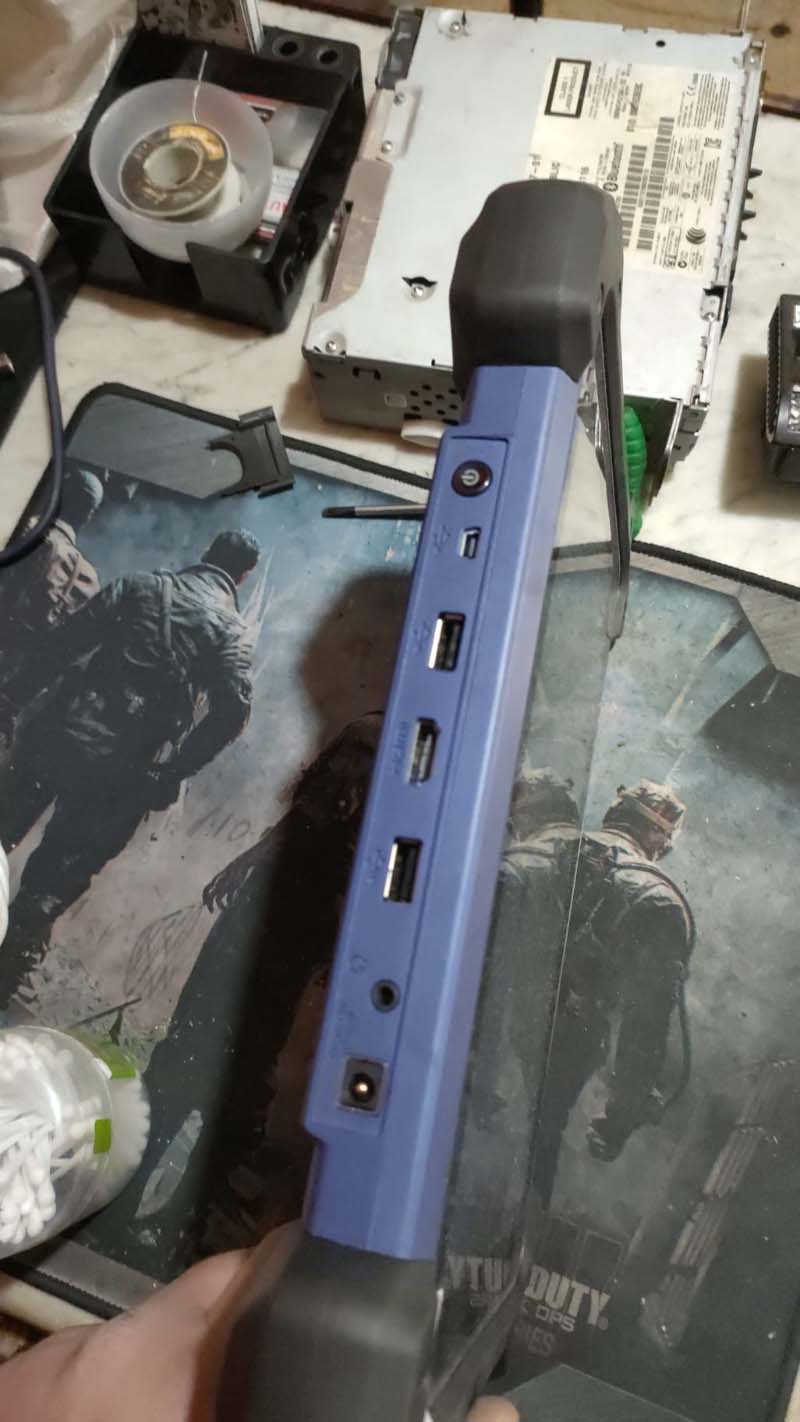
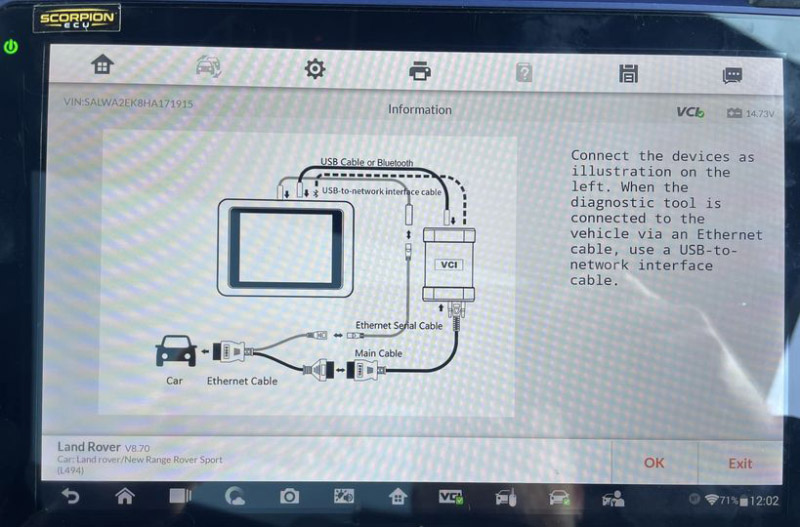
3.The blue USB splitter doesn’t seem like a LAN-USB adapter

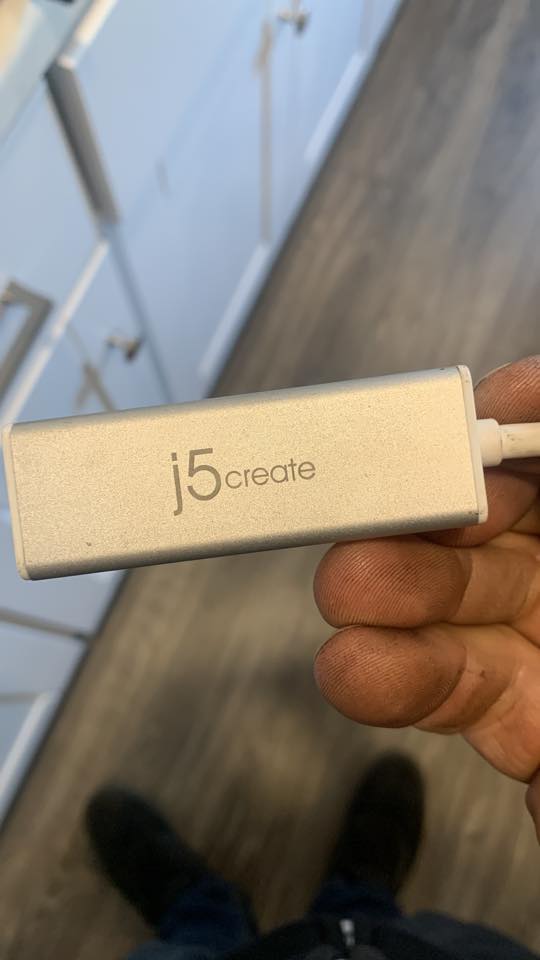
Hope this could help!
Read Also:
How to Connect Autel Diagnostic System Tablet Ethernet Cable?


