One customer gave feedback that he cannot use Launch X431 PAD VII Tablet on AC Delco TDI. He just updates SmartLink C, but the VCI won’t work, how to fix it?
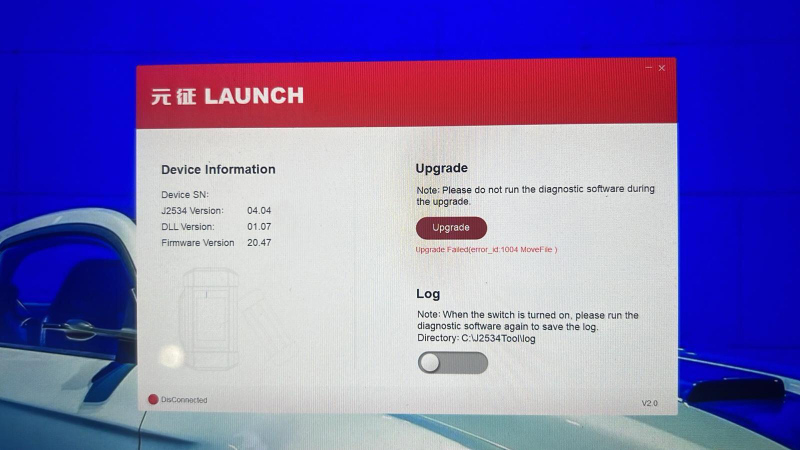
Here we will show you how to run Launch X431 SmartLink C as a J2534 VCI.
Instruction:
1)Install Driver
Go to https://en.cnlaunch.com/products-detail/i-227.html#pro_download.
Download “J2534 Tool and operation manual.rar”.
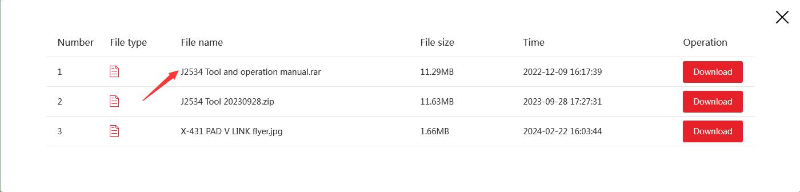
Unzip file and you will get
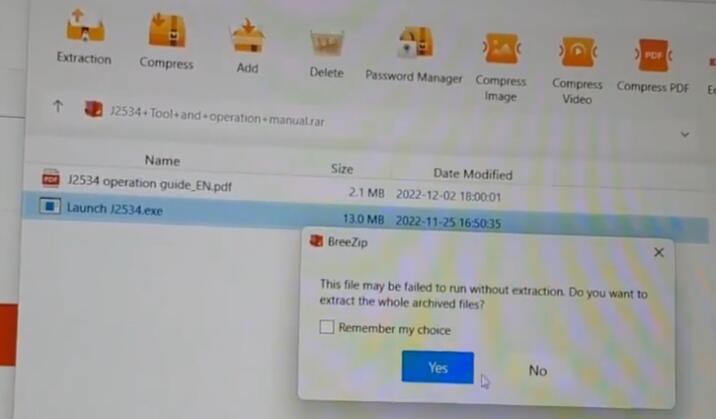
Run “Launch J2534” to install driver.
2)Update Driver
After installation, run “Launch J2534”.
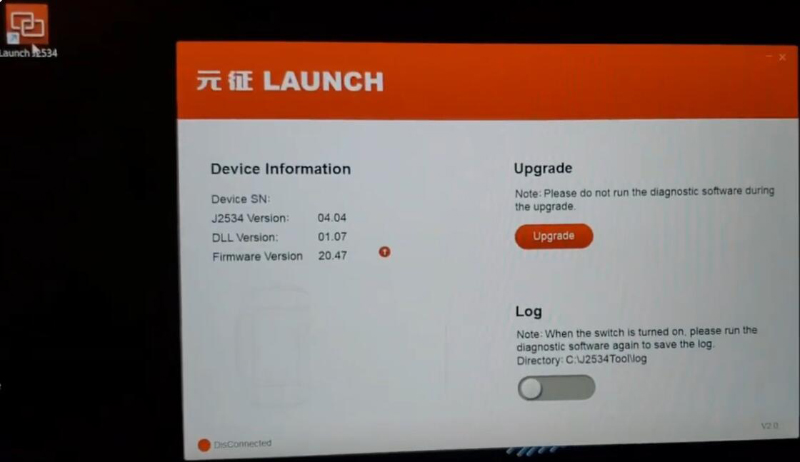
Connect SmartLink C to PC and vehicle.

Select “Update”.
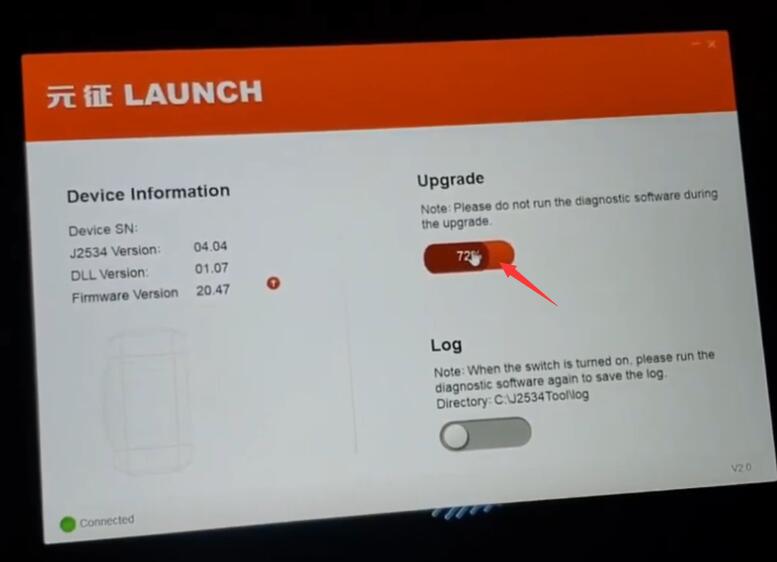
3)Run OEM software
e.g. Techline SPS2
After we buy subscription, launch Techline Connect.
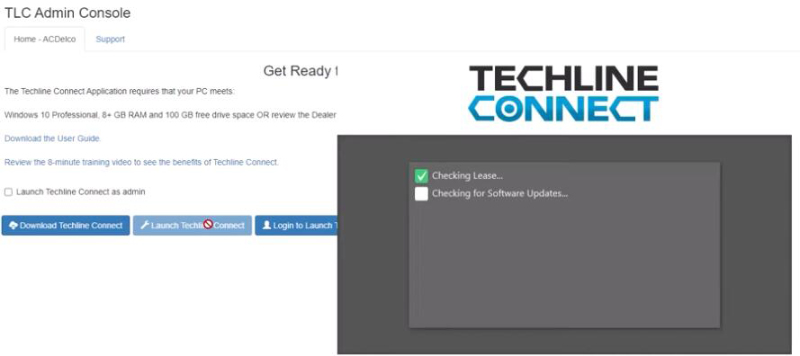
Here we select “Launch J2534”.
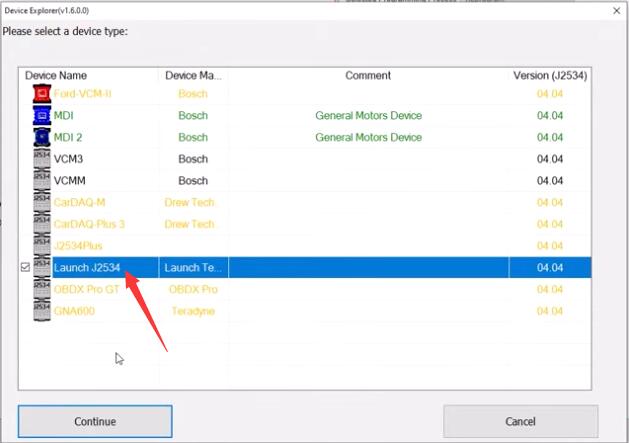
Launch SmartLink C is connected.
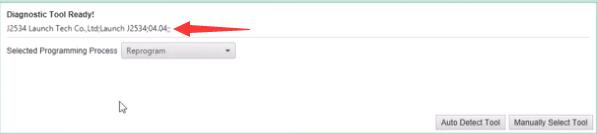
SPS2 works well.
Done! Hope this could help!
Skype: cardiag.co.uk
WhatsApp: https://wa.me/8615002705698



