Here we have collected several common errors about KT200 Software. We’ll cover:
1.Can’t connect to server
2.Diagnose detect problems
3.Time zone problem
4.Driver problem can’t open
5.dfb2xx.dll file error
6.Cannot find dfb2xx file
1.Can’t connect to server
After “CONNECT”, software will show “WAIT INTERNET CONNECTION”, and then comes the error.
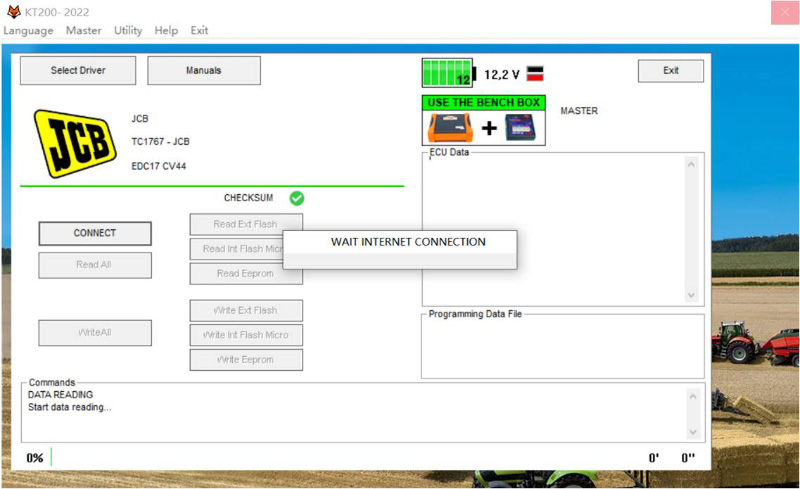
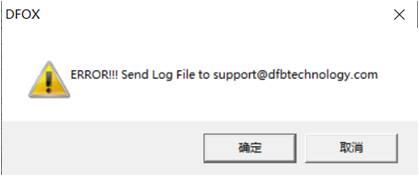
Solution (e.g. WIN10):
Go to “Virus and Threat Protection”, close all anti-virus software.
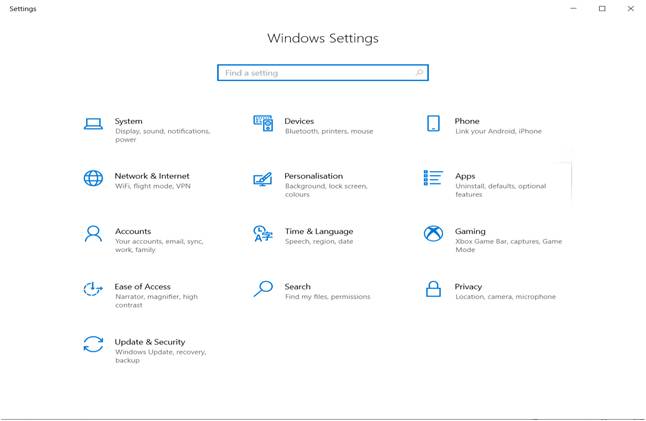
Go to “Firewall & network protection”.
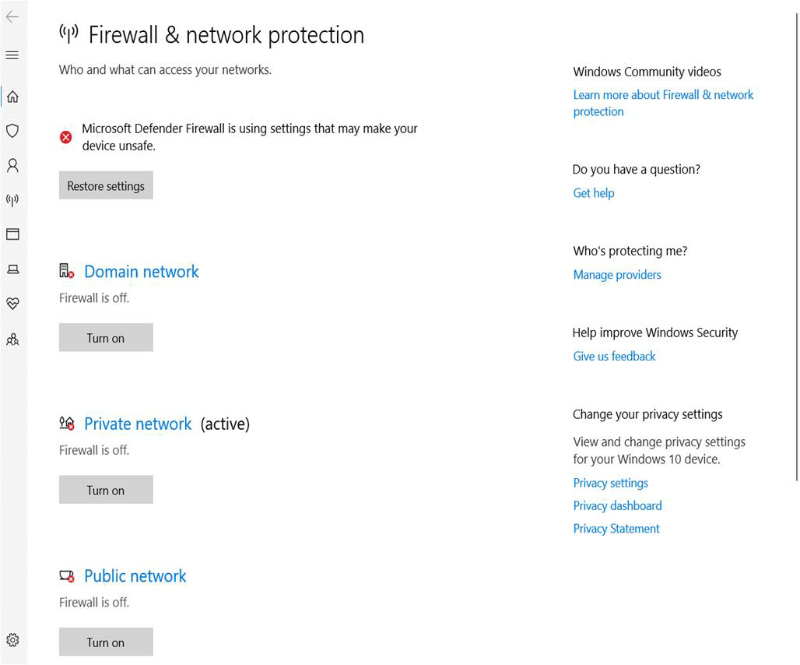
Check if Windows Defender Firewall is turned off synchronously.
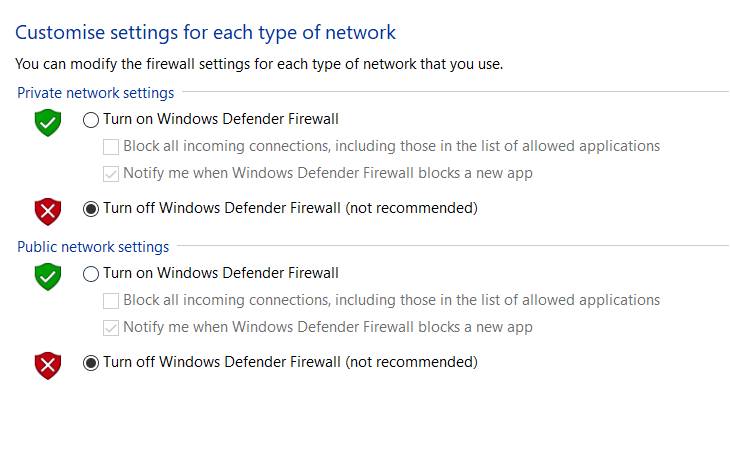
Then run software again, and it should be fine.
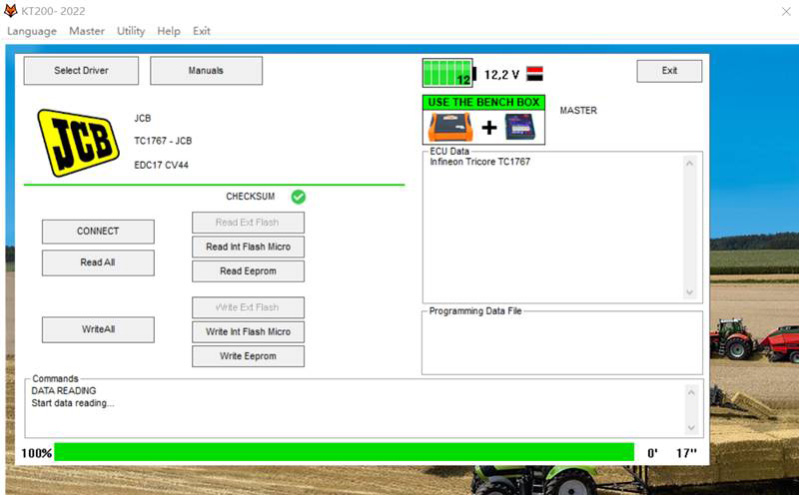
2.Diagnose detect problems
KT200 folder can hold three dll files at most, extra ones will be deleted.
Three dll files are: “Gcheck.dll”, “SecurityAccess.dll”, “wuzi.dll” in the folder.
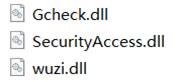
3.Time zone problem
Software will show “Computer clock is wrong” if time zone is incorrect./
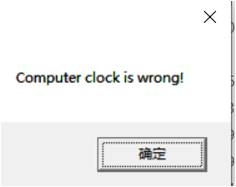
In Computer Setting, go to “Current data and time”.
Select correct time zone by location, and synchronize network time.
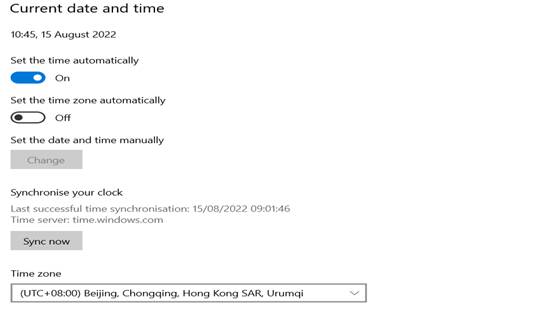
4.Driver problem can’t open
Drive is missing, and software prompts “Error: 126”.
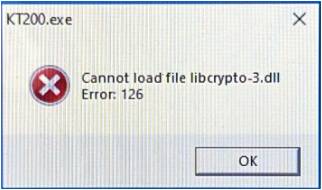
Install the patch package corresponding to the system, and it can run normally.
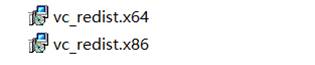
Select x86 version for 32 bit system, x64 for 64 bit system.
5.dfb2xx.dll file error
During detecting, software displays dfb2xx.dll file error.
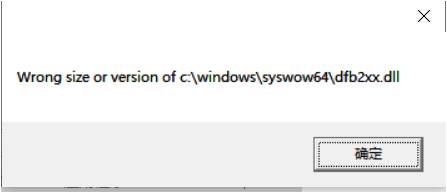
The size of dll file in C-disk is 202kb not 392kb, replace it.

6.Cannot find dfb2xx file
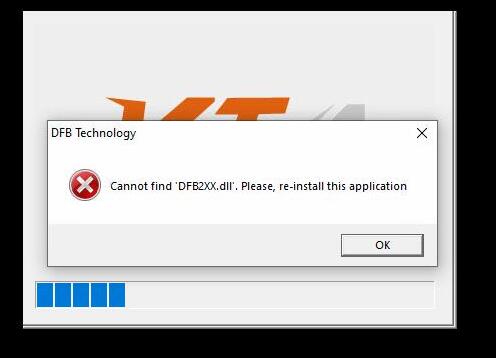
To open KT200 software, it says “Cannot find ‘DFB2XX.dll’, please re-install the application”, and reinstallation won’t fix it.
Download “DFB2XX.dll” file, copy it and paste it under:
C:\Windows\SysWOW64 for 64bit system
C:\Windows\System32 for 32bit system
Done!
Hope this could help!
https://www.cardiagtool.co.uk
Skype: cardiag.co.uk
WhatsApp: +86 15002705698



