Question:
Installed the latest V22.10.01 KT200 software, but “Select Driver” is grey and won’t respond.
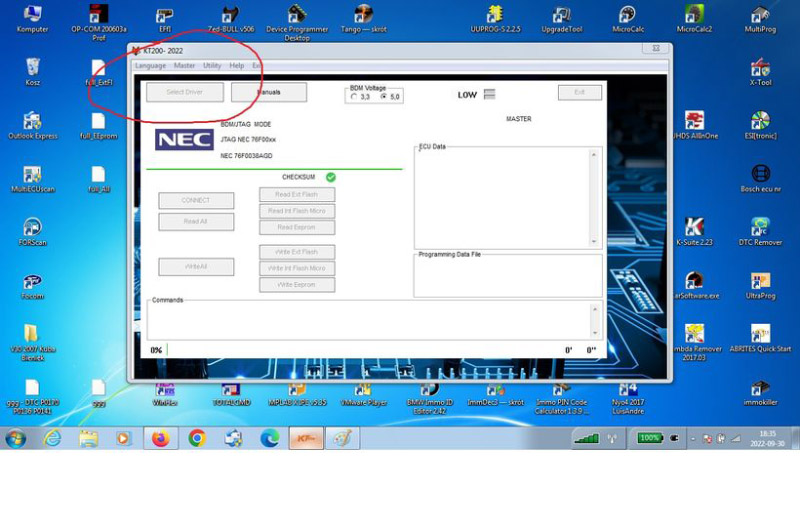
Here Cardiagtool shares the
Solution:
1.Go to “Device Manager” and delete driver, and reinstall from installation.
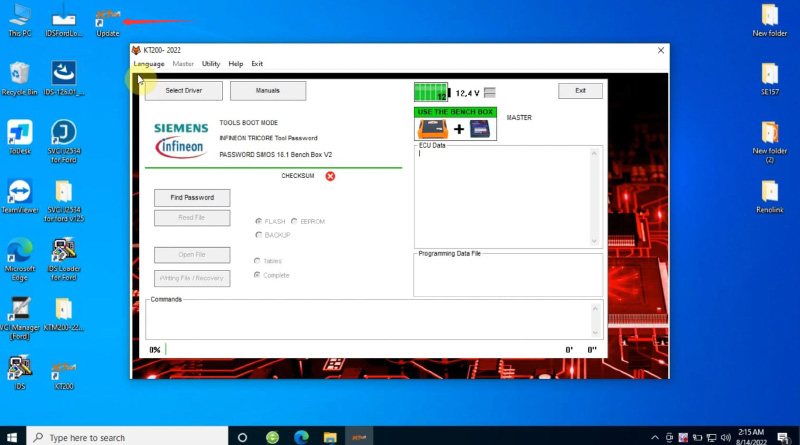
2.Run “Update” and select “Reset Device”.
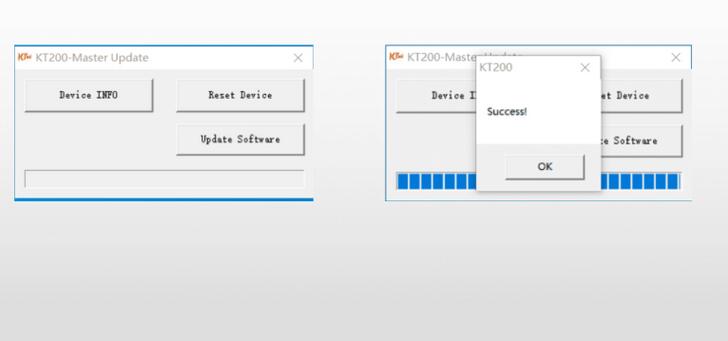
3.Unplug USB cable and replug it.

4.Open software again, and KT200 should work fine
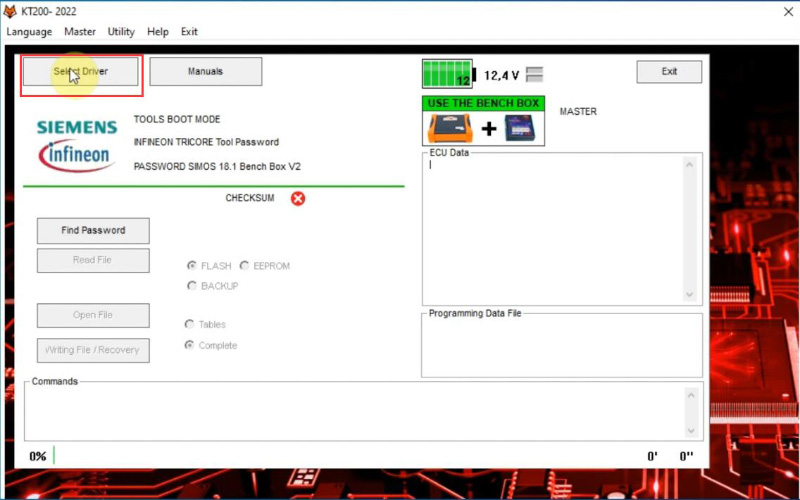
Hope this could help!
Skype: cardiag.co.uk
WhatsApp: +86 15002705698


