To install KT200 Software, we need to install program and then install driver. (If you don’t know how to install, please check Installation Guide first)
One customer gave feedback that he could not update driver for KT200. The prompt is “Windows encountered a problem installing the drivers for your device” as below.
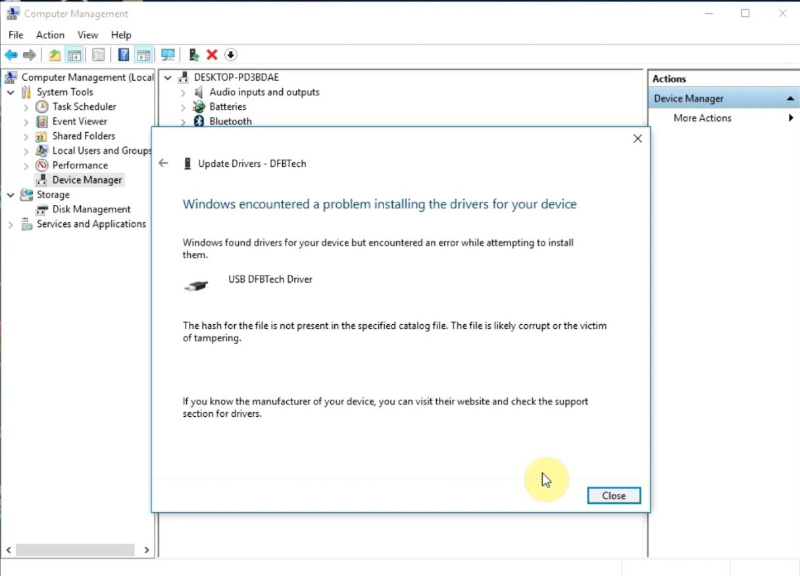
Here Cardiagtool give the
Solution:
Disable driver signature enforcement.
Steps
On PC, go to
Windows Settings>>Update & security>>Recovery>>Restart now
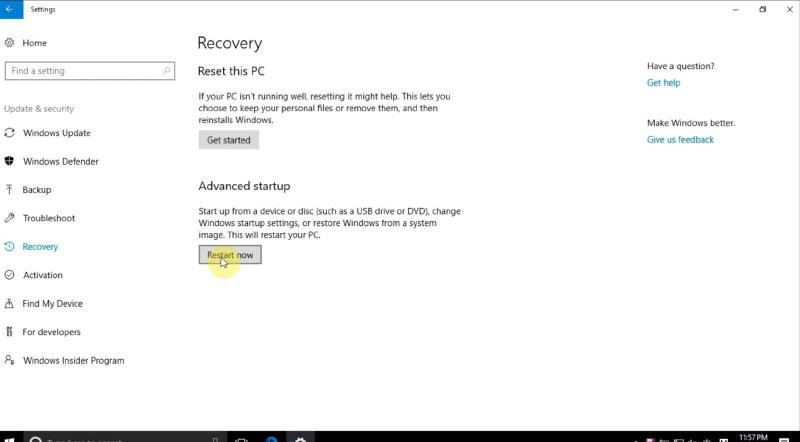
Before continuing to win10,
Select
Troubleshoot>>Advanced options>>Startup Settings>>Restart
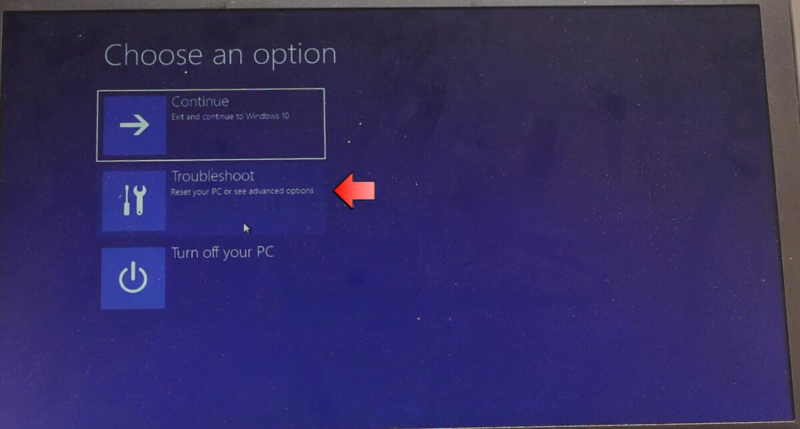
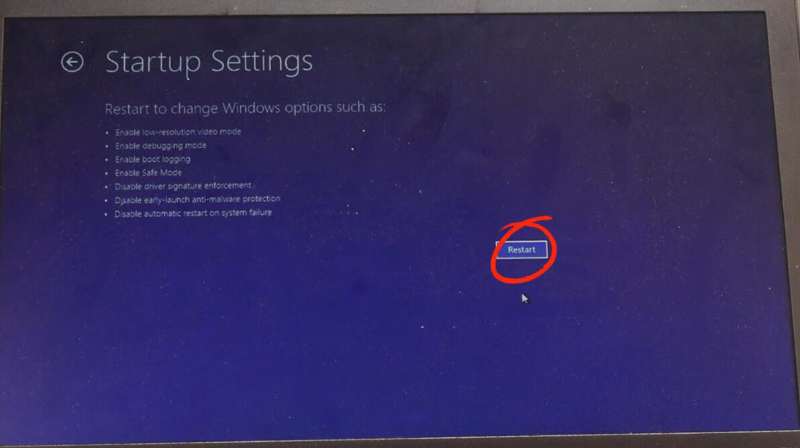
Press F7 to disable driver signature enforcement
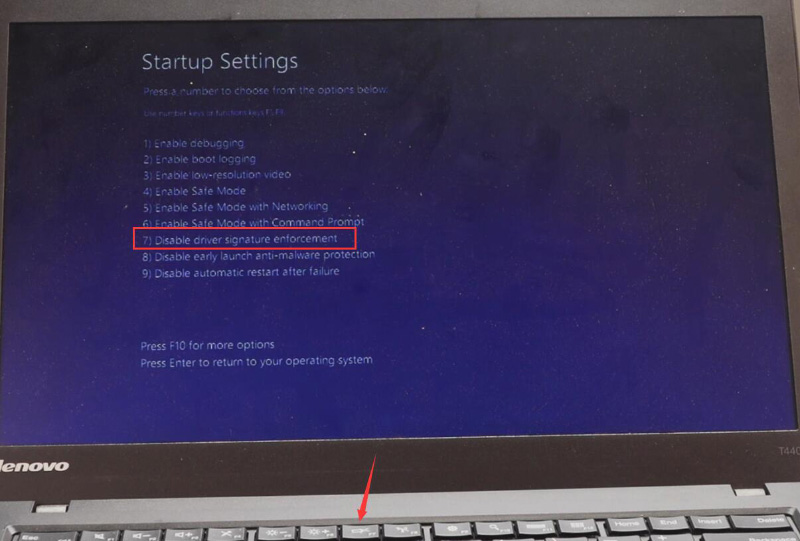
After rebooting automatically, update driver again, and it should work now.
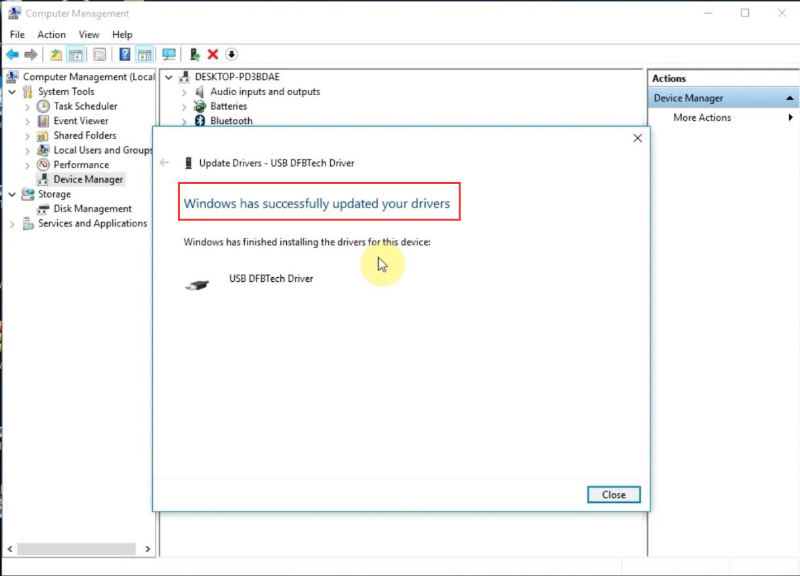
Done.
https://www.cardiagtool.co.uk/
Email:sales@cardiagtool.co.uk
Whatsapp: +86 15002705698


