The purpose of HD_DEMO in Launch X431 V+ software is to let users to learn the operation of Launch X431 V+ HD3 quickly by themselves.
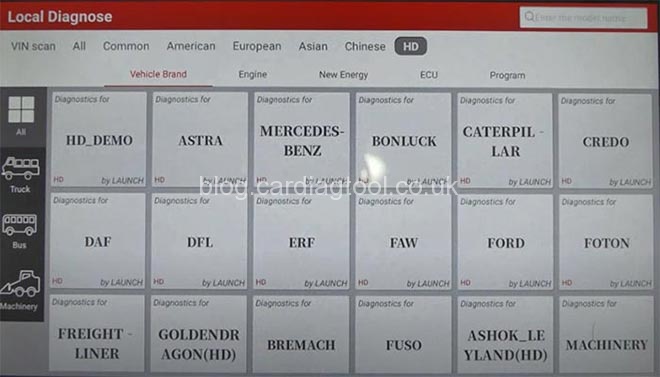
1.Register Launch X431 Pro3 HD3:
Make sure you have registered an account for Launch X431 Pro3 firstly.
Tap “X431 V+” APP, and follow the prompts on the screen to operate step by step:
Create an account-> Activate VCI-> Finish registration
Note: the serial number and activation code can be found in the codebook which comes with the Launch X431 V+ HD3 package.
2.Update Launch X431 Pro3 HD3:
When finish registration, go ahead to update the software.
Learn more details, please watch this video carefully.
3.Operate HD_DEMO on Launch X431 Pro3 HD3:
Connect Launch X431 HD3 with the vehicle and the indicator lights will be on.

Enter X431 V+ diagnostic tablet
Select “HD”-> “Vehicle Brand”-> “Truck”-> “HD_DEMO”
Note: This software is used to demonstrate how to diagnose with Launch X431 diagnostic tool and perform IO test.
Press “OK” to enter the diagnostic menu
Read Fault Code:
Select “FreightLiner”-> “ECM (Engine Control Module)”-> “Cummins”-> “Read Fault Code”
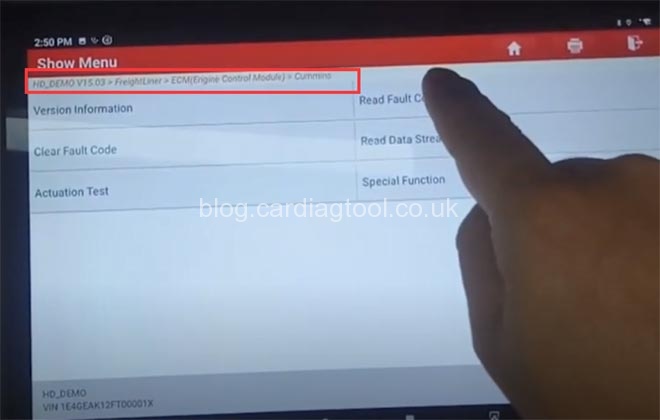
Read out all the diagnostic trouble codes
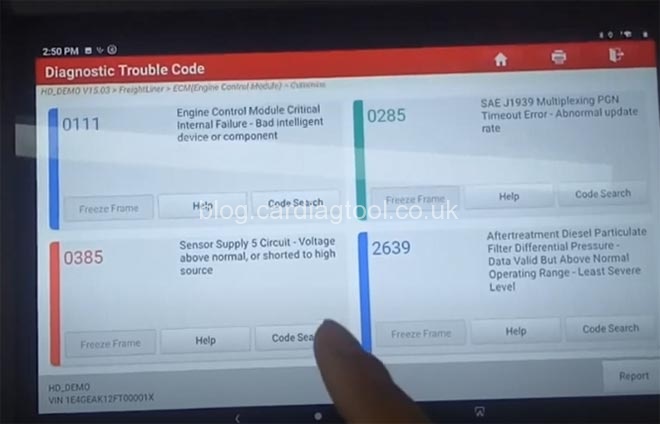
Read Version Information:
Read out the system mode, VIN, software version and ECU detection
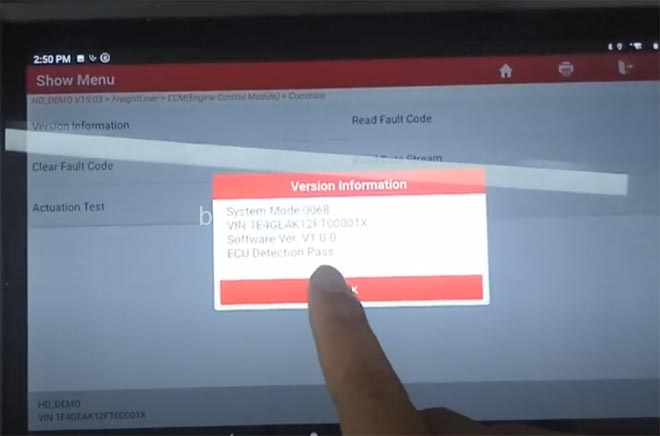
Actuation Test:
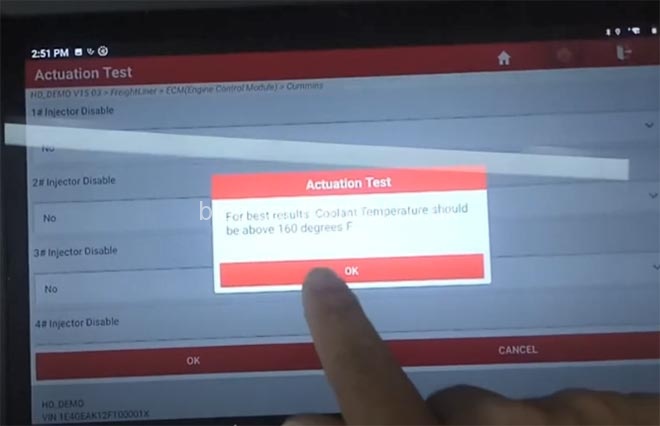
Note: For best results: Coolant temperature should be 160 degree F above.
Special Function:
Incl. Maintenance Monitor, Injector codes, Aftertreatment Diesel Particulate Filter Regeneration, Feature and parameter
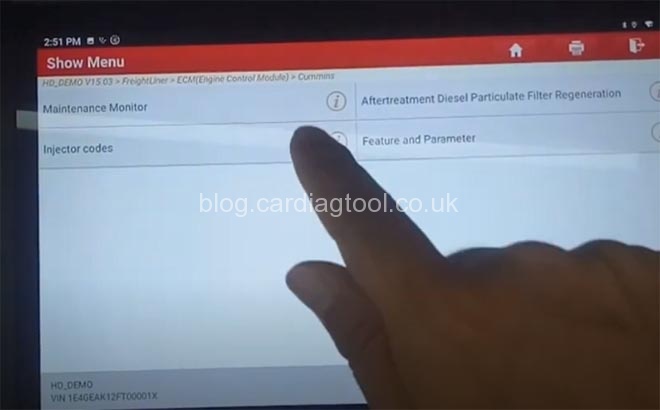
Take Maintenance Monitor as an example
Select “Maintenance Monitor”
It will prompt “The Maintenance Monitor notifies the user to perform an oil change.”
Press “Yes” to continue
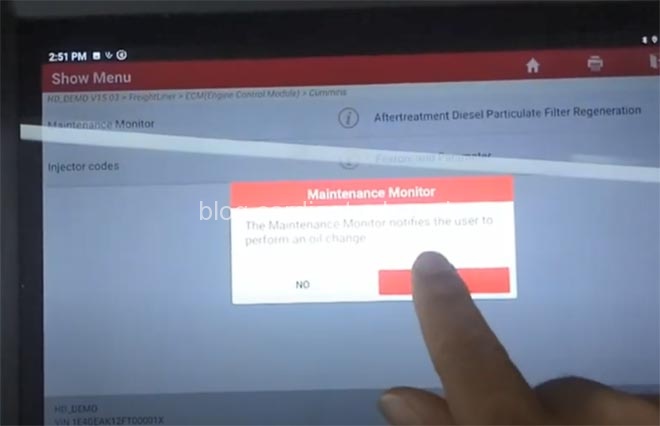
Press “Yes” to perform this function
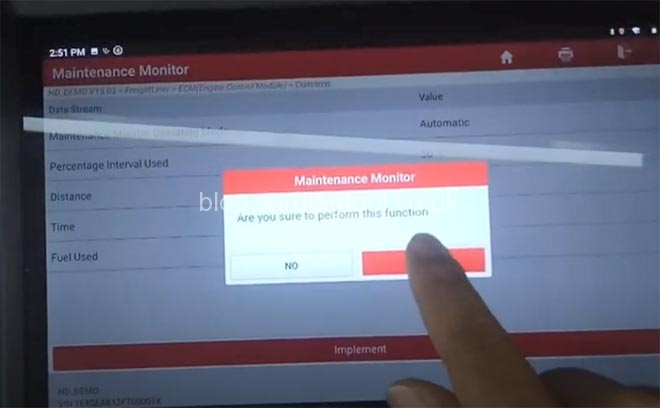
Complete the test successfully
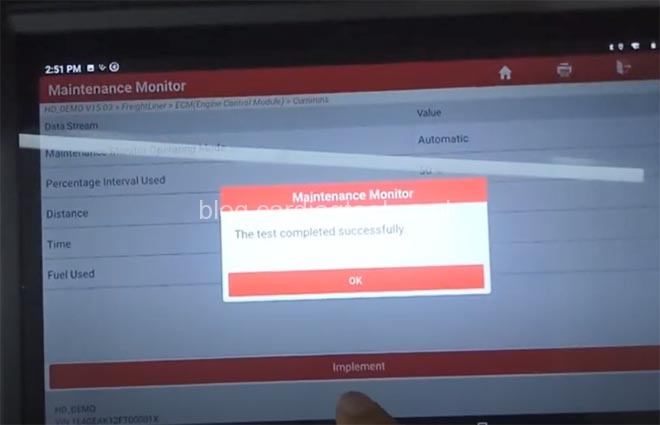
Video demo:
More info about Launch X431 V+ HD3 Wifi/Bluetooth Heavy Duty Truck Diagnostic Tool: https://www.cardiagtool.co.uk/launch-x431-v-plus-wifi-bluetooth-scanner.html


