Humzor NEXZSCAN NL300, equipped with its own application – “NexzDAS”, is an innovative Bluetooth car fault code diagnostic instrument for home DIYers.
How to Register NEXZSCAN NL300?
- Download and install the application “NexzDAS” in Google Play or App Store on your device
- Register and log in the “NexzDAS” APP
- After binding VCI for the first time, get all free car software via the mall
- Insert the NexzDAS tool into the data link connector (DLC) of the vehicle
- Turn on the ignition of the vehicle while turning off the engine
- Click the My/Settings button of your device to pair “NexzDAS” with your device
- Start diagnosing your car.
NEXZSCAN NL300 vs NEXZSCAN II NL100 vs Autel AP200:
| Item | NEXZSCAN NL300 | NEXZSCAN II NL100 | Autel AP200 |
| Image |  |
 |
 |
| Price | 78EUR | 42EUR | 56.99EUR |
| OBDII scan | √ | √ | √ |
| Full System diagnosis | √ | × (Engine Only) | √ |
| Automatically identify vin code | √ | √ | √ |
| Read ECU information | √ | √ | √ |
| Read fault codes | √ | √ | √ |
| Clear fault codes | √ | √ | √ |
| Real-time data | √ | √ | √ |
| Active test | √ | × | √ |
| Freeze frame | √ | √ | √ |
| Vehicle Information | √ | √ | √ |
| Coding | √ | × | × |
| Connection method | Bluetooth | Bluetooth | Bluetooth |
| Special functions | 15 functions (Brake bleed, BMS, DPF, EPB, Injector, oil reset, TPMS, SAS, Throttle, GEAR learn, CVT Window, Suspension, Seats adjustment, Light) | Battery Test, Smog Check, Mode6, MIL Status, Performance testing, Travel analysis,Alarm setting | 19 functions (oil reset, EPB , TPMS, BMS, Brake bleed, DPF, Immo Keys, Injector, SAS, Suspension, Throttle , WINDRROOF, Seats, Odometer, Lang change, Head lamp, CHG tire size, TEC learn, Trans adaption) |
| Operating system | IOS/ Android | IOS/ Android | IOS/ Android |
| Software cost | Free | Free | One vehicle model for free, $15.99 (Android)/21.99 $(IOS) 12-month valid for each model |
| Languages | “English, Traditional Chinese, Simplified Chinese, French, German, Spanish, Portuguese, Polish, Korean, Japanese, Russian, Italian, Dutch, Hungarian, Greek, Vietnamese, Czech (17 languages).
Switch languages in app. |
English, German, Spanish, French, Polish, Italian, Portuguese, Russian, Simplified Chinese, Traditional Chinese (10 languages). You can switch languages in software. | “English, Traditional Chinese, French, German, Spanish, Portuguese, Dutch, Polish, Swedish, Korean, Japanese, Russian, Italian, Turkish (14 languages).
Same as phone system language. |
NEXZSCAN NL300 vs Autel AP200 vs Anyscan A30 vs Thinkdiag mini:
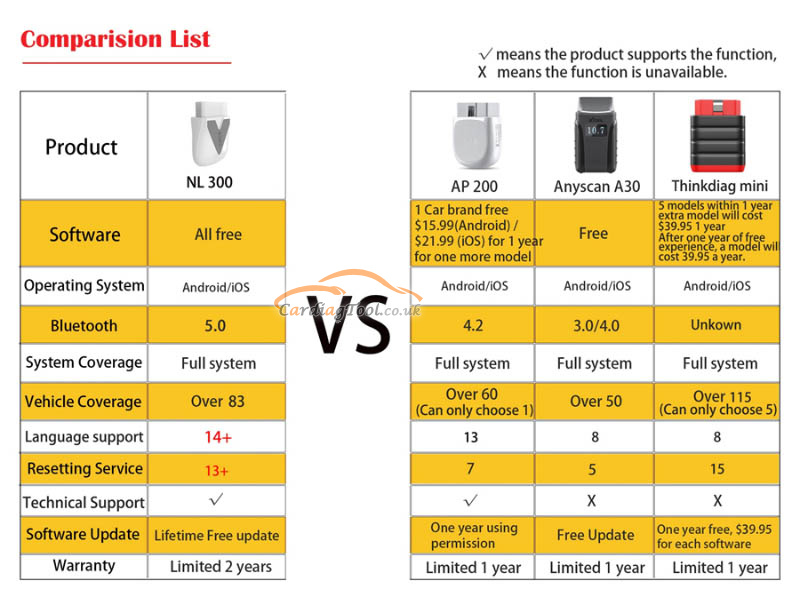
Where to Get these two scanners with the best price?
NEXZSCAN NL30: https://www.cardiagtool.co.uk/humzor-nexzscan-nl300.html
Autel AP200: https://www.cardiagtool.co.uk/autel-maxiap-ap200-obd2-scanner.html



