VCM2 module programming error message:
“Selection not available”
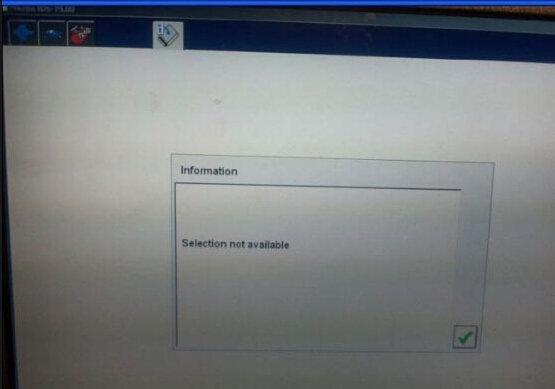
Or message “option unavailable” and the like
Ford IDS version: v79 and v84
Optional solutions:
Way 1:
Download Ford Extending Programming.rar file from below link
https://mega.nz/#!EFkX0BxD!1bWGRIMJkM3GAgIJ2H33zji1i9Rysi1ZGsqJ3PDAZc4
After downloading,use this tool to activate the reprogramming mode.
Way 2:
To fix module programming use regedit. In hkey_local_machine_software_ford motor company there is a IDS key. Open it and you’ll find a date when IDS was installed. Change that date to less than 120 days old. Even change to a future date and module programing will work fine.
Way 3:
There were 2 discs that came with the vcm 2 unit, 1 disk will be full ids v81 + c81 installation on dvd, the other disk will be ids v86 and patch only on a cd.
Install v86 + patch from cd then install v81 calibrations (installer) from dvd. As for installing patch, you have to open the patch file and run do not try to work it before installing the patch.
After this you need another patch called Ford extending program which you simply run and it extends the module programming function.


