This article aims to tell the customers how to use VIDENT iAuto708 to Read Codes, Erase Codes and check Freeze Frame Data.
Before that, let’s get some key description about it.
VIDENT iAuto708 is a professional level diagnostic handheld tool, offering comprehensive system coverage for a vast array of car manufacturers, which can provide workshops, technicians and enthusiasts alike affordable professional diagnostics solutions.

What about iAuto708 professional tool’s highlights?
- Support 14 Languages: English, Spanish, German, French, Portuguese, Swedish, Italian, Simplified Chinese, Traditional Chinese, Russian,Japanese, Korean, Hungarian and Thai.
- Update: via USB
- Free Lifetime Upgrade
- Support full system scanning.
- Covers a wide rang of models, Asian and European vehicle makes work on both OBDI and OBDII cars, SUVs, minivans, light-duty trucks sold worldwide, including the latest 2019 models on some makes.
- Support Four Special Function: Oil Light Service/Reset(OIL), Electronic Parking Brake Reset(EPB), Battery Configuration(BRT), Regeneration of Diesel Particulate Filter(DPF)
- Supported Protocols: J1859-41.6, J1850-10.4, ISO9141, KWP2000 (ISO 14230), and CAN (Control Area Network ISO 11898)
- Identifies the vehicle you are testing rapidly and accurately on the basis of its VIN number
- 4.3″LCD color display, clearly arranged keys, menu driven operation, and shortcuts together make this device extremely easy to use. Its ruggedized design and rubber sleeve resist impact and damage in the tough workshop environment.
Part 1.Read Codes
Read Codes menu lets you read trouble codes found in the control unit. Typical menu options include:
- Present/Permanent/Current Codes
- History Codes
Present/Permanent/Current codes stored in a control module are used to help identify the cause of a trouble or troubles with a vehicle. These codes have occurred a specific number of times and indicate a problem that requires repair.
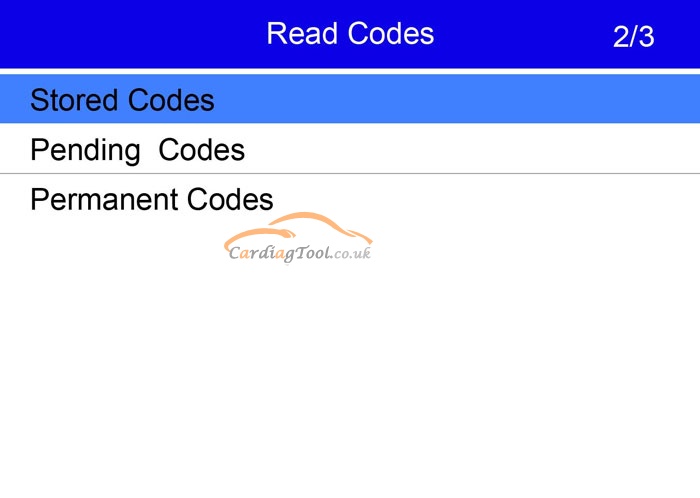
History codes are also referred to as past codes that indicate intermittent DTCs that are not currently active.
1.Select Read Codes from Function Menu and press the OK key. A code list including code number and its description displays.
2.Use the up and down arrow keys to scroll through data to select lines, and left and right arrow keys to scroll back and forth through different screens of data.
Part 2.Erase Codes
Erase Codes menu lets you to clear all current and stored DTCs from a selected control module. Also it erases all temporary ECU information, including freeze frame. Erase Codes does not fix the problem that caused the fault! DTCs should only be erased after correcting the condition(s) that caused them.
1.Select Erase Codes from Function Menu and press the OK key. Follow the on-screen instructions to complete the procedure.
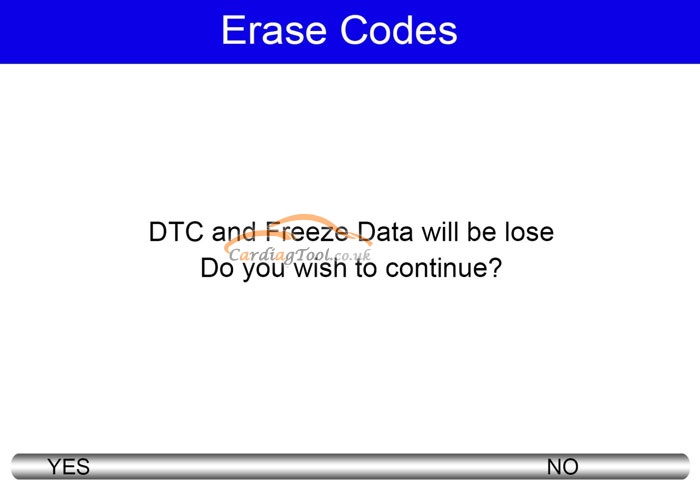
Part 3.Freeze Frame Data
Freeze Frame Data menu displays freeze frame data, a snapshot of critical vehicle operating conditions automatically recorded by the on-board computer at the time of the DTC set. It is a good function to help determine what caused the faul
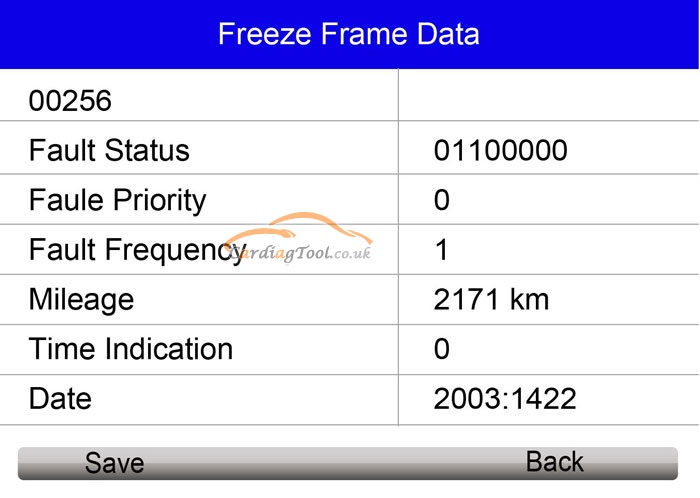
That’s all. Thank you for sharing your time with us!
Don’t forget to contact us at:
Email: sales@CarDiagTool.co.uk
Skype: cardiag.co.uk
Whatsapp: +86 15002705698
Or leave a message at https://www.cardiagtool.co.uk/
to tell us what suggestions or questions you have about our products.



