One customer gave feedback that his PC won’t identify VNCI 6516SZ Suzuki during software installation. And the software keeps saying “Unable to detect the presence of VCI on USB port”.
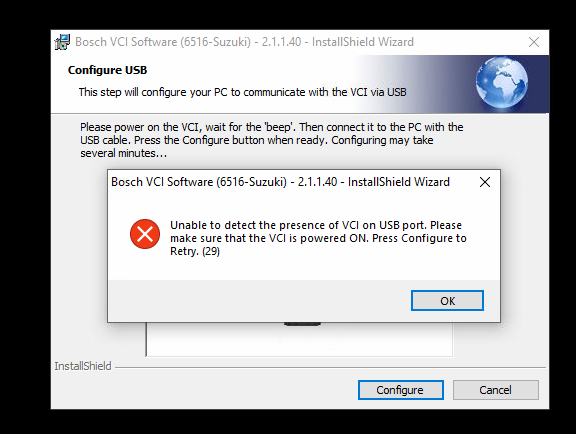
Here is the Solution:
Install BOSCH VCI Driver Installer R2_4_22_59 Driver.
(If you don’t have Suzuki V2.29.04 yet, click to download)
Step-by-step Instructions:
Install “BOSCH VCI Driver”.
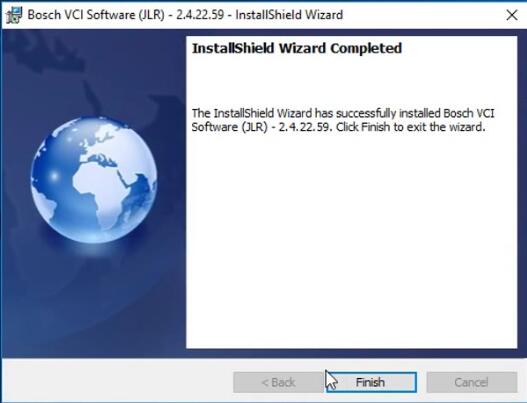
Install ” Suzuki SDI-II “.
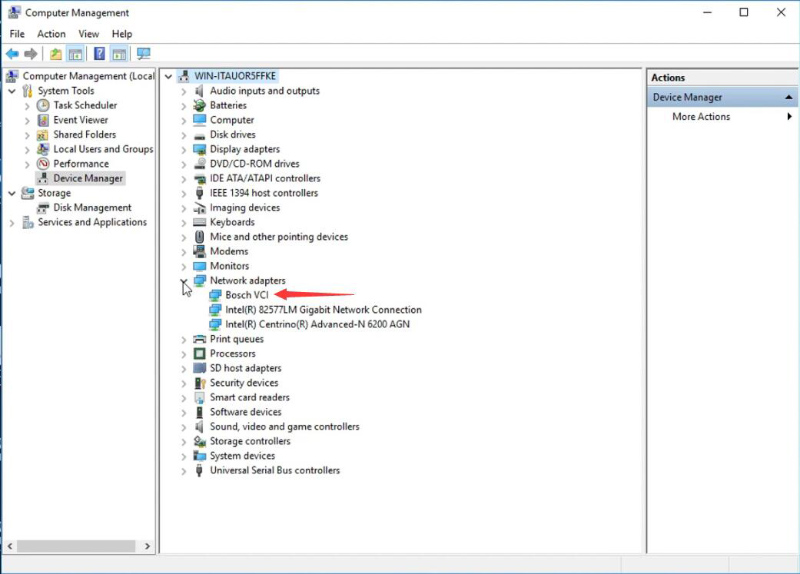
Connect VNCI 6516SZ to PC using USB cable.
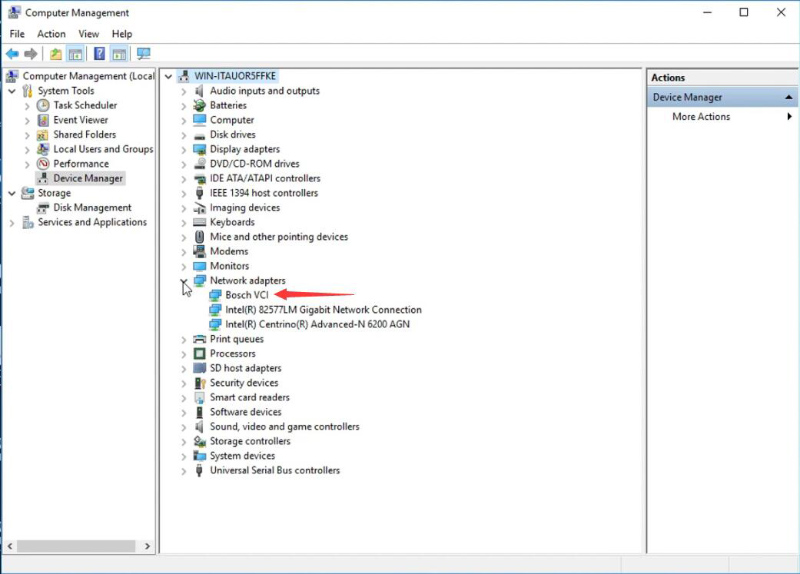
Right-click “Bosch vci” and select “Update driver”
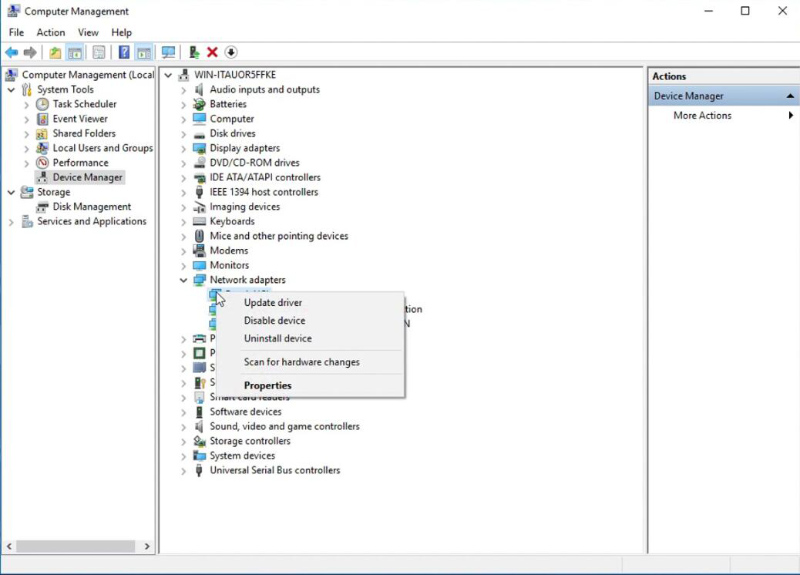
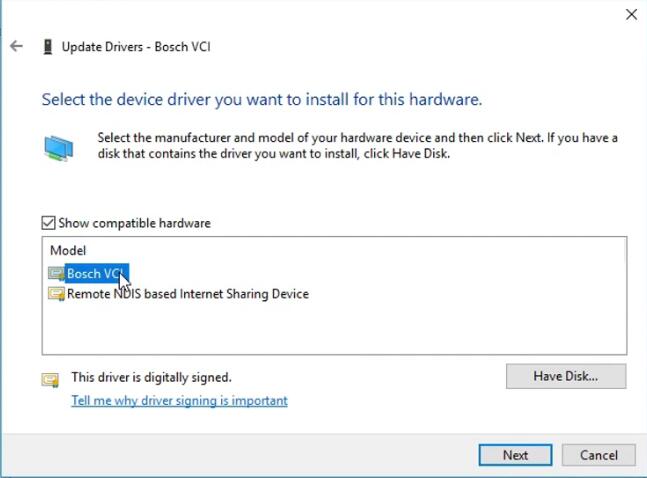
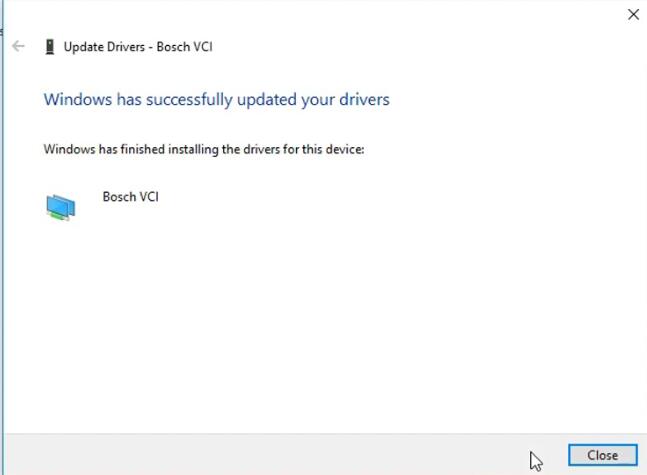
Continue to select “Configure”.
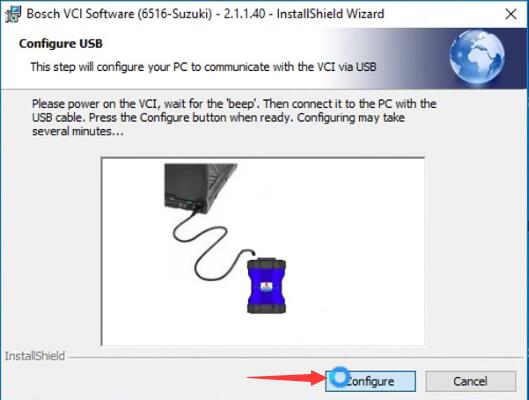
It gets stuck for a while and gives the error.
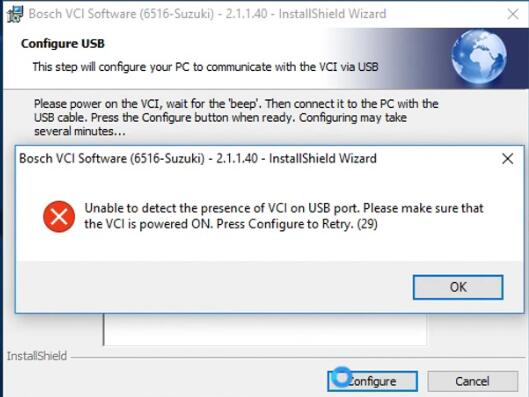
*Do not select “OK”, just reboot computer.
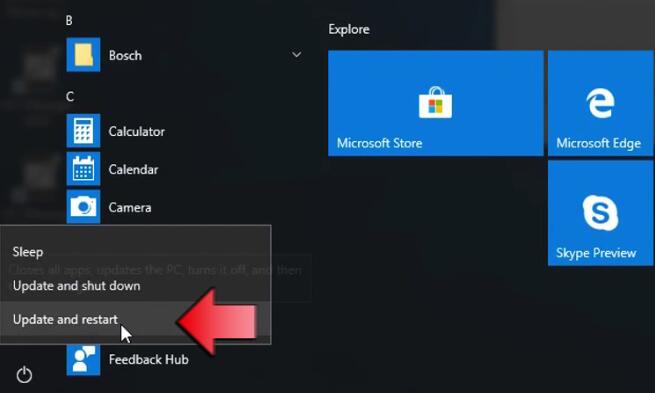
After computer reboots, do not connect USB cable.
Run “Suzuki SDI-II” and finish installation.
Install VNCI Manager.
Now Bosch VCI driver will be identified.
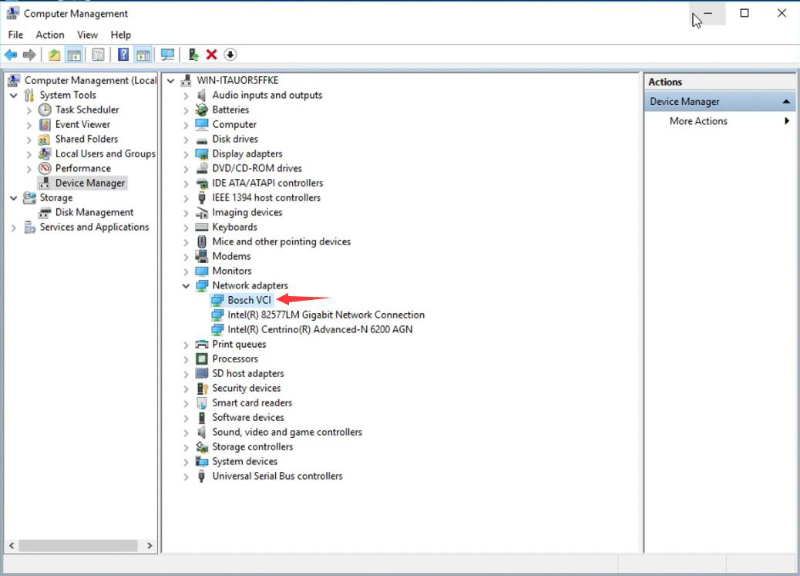
Then we could run Suzuki SDI-II.
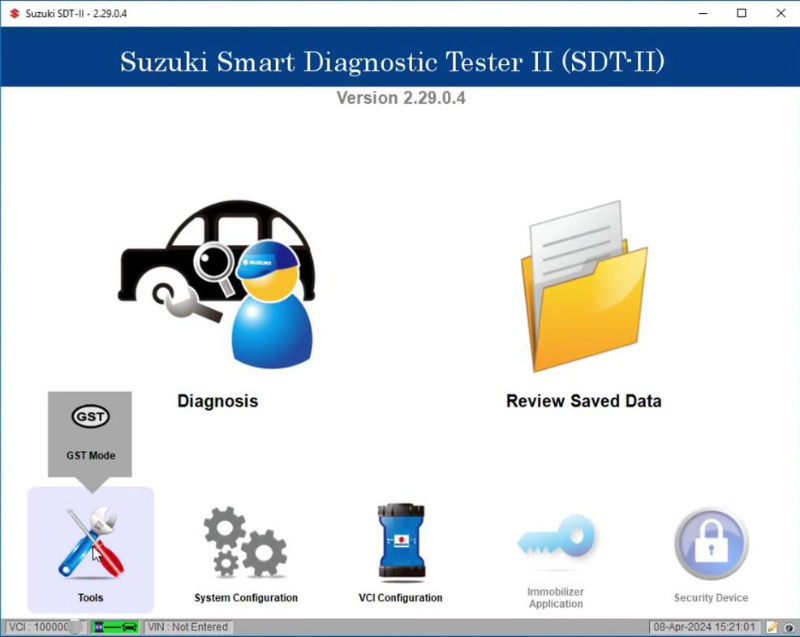
Done! Hope this could help!
Skype: cardiag.co.uk
WhatsApp: https://wa.me/8615002705698



