Today’s tech article will share the specific steps about the Firmware Upgrade & License Management for VXDIAG Diagnostic Tools.
The tools below,
- ALLSCANNER VXDIAG A3Support BMW LAND ROVER & JAGUAR and VW Perfect Replacement of BMW ICOM
- VXDIAG SUBARU SSM-IIIMulti Diagnostic Tool V2018.10 With Key Program Function


will be cost effective purchase choices for customers and are always on the list of best on-sale auto diagnostic tools in Cardiagtool UK ESHOP.
Part 1.How to Perform VXDIAG Firmware Upgrade?
- ConnecttheVXDIAG diagnostic tool you want to upgrade to PC.
- Start “VX Manager”Software on your PC.
- Click “Device Manager”
- Click “Information”
- Click “Firmware”
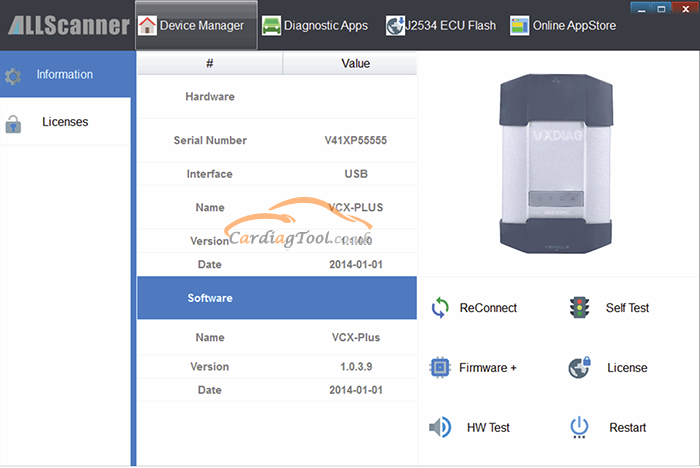
- Click [Upgrade] to Upgrade Firmware.
During Upgrade process, please remember not to disconnect VXDIAG diagnostic tool to PC.
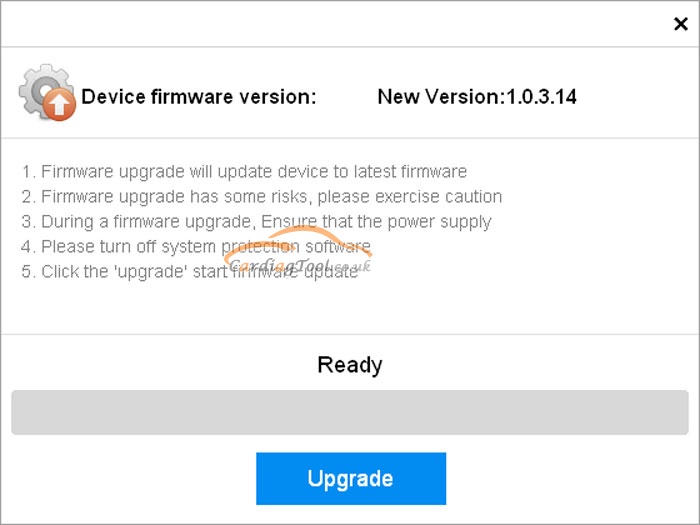
Part 2.How to Manage VXDIAG diagnostic tool’s license well?
<1>You have to buy the corresponding license for your VXDIAG diagnostic tool first.
A.View VXDIAG SN as below:
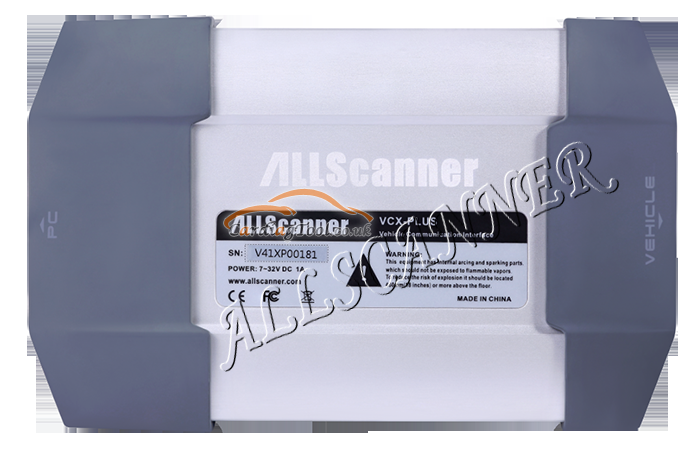
B.Where and how to buy license?
Contact your tool dealer to provide the VXDIAG SN, then, buy the corresponding License.
Here is the license list: PASSTHRU, PDU, TOYOTA, HONDA, JRL, SUBARU, PORSCHE, etc.
<2>How to Update License?
A.Connect your VXDIAG diagnostic tool to PC
B.Start “VX Manager”
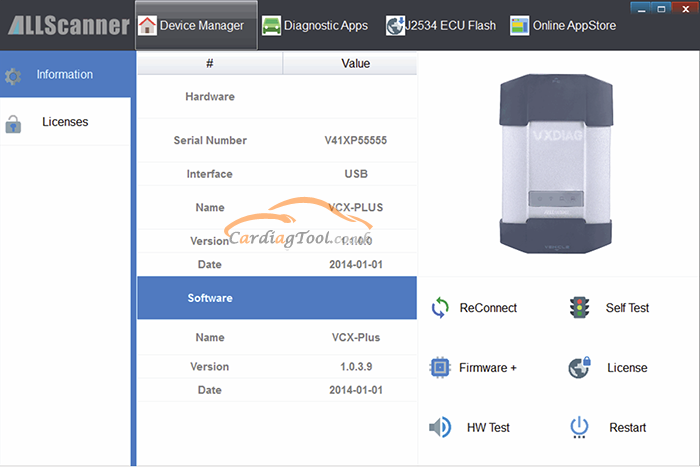
C.Click on “Device Manager”>> “Information”>> “License”
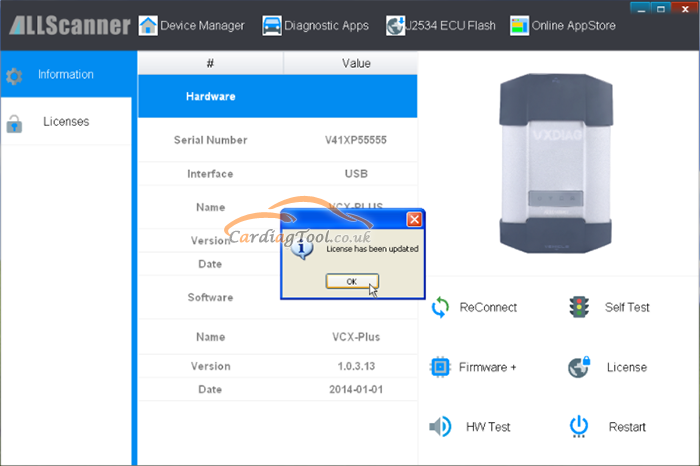
After License updated, then you have to finish the installation of OEM driver. If you don’t know how to install diagnostic OEM driver, you can check this article in our official blog: OEM Diagnostic Driver Installation & Update for VXDIAG Diagnosis Tools
After following the above procedures, you will succeed in VXDIAG diagnostic tool License Management operation.
That’s all. Thank you for sharing your time with us!
Don’t forget to contact us at:
Email: sales@CarDiagTool.co.uk
Skype: cardiag.co.uk
Whatsapp: +86 15002705698
Or leave a message at https://www.cardiagtool.co.uk/
to tell us what suggestions or questions you have about our products.



