The error message: “Device is silent. Timeout error”, might pop up when users are reading or writing motorola hc08 (MCU 1J35D) with Xprog programmer.

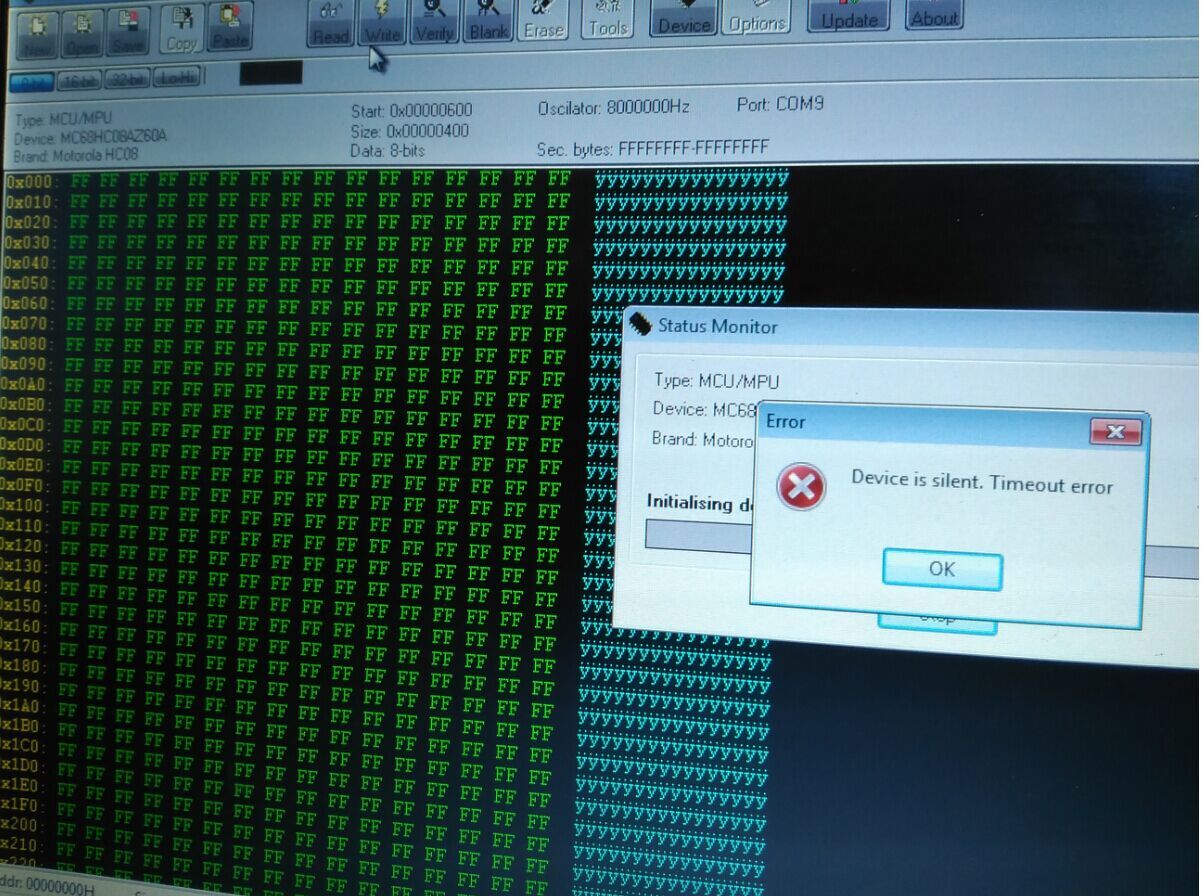
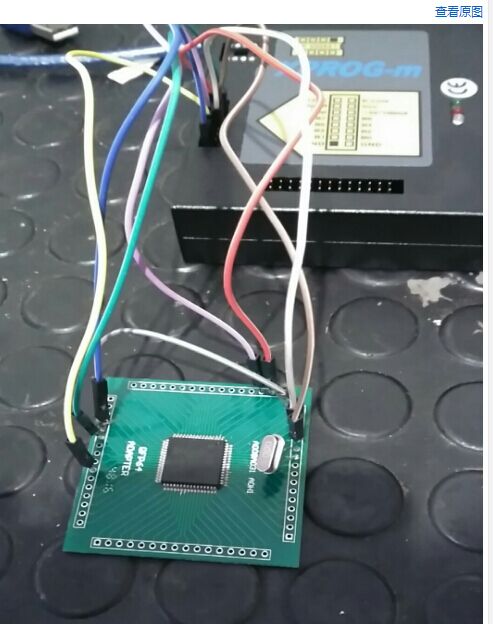
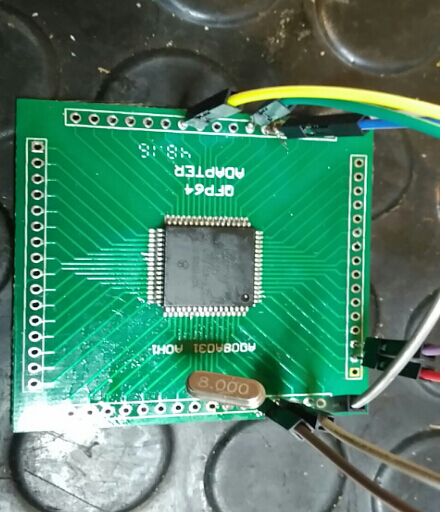
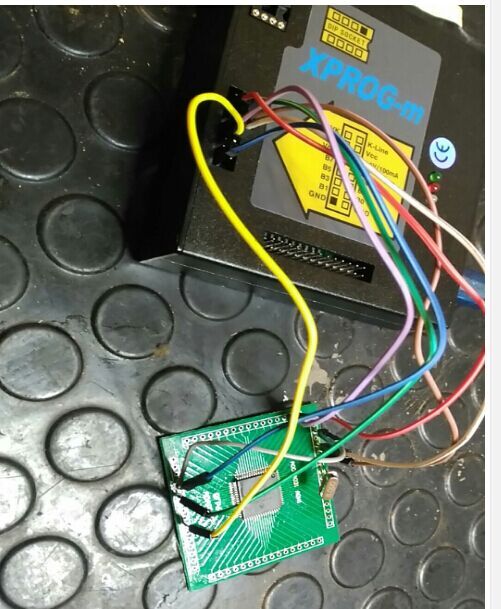
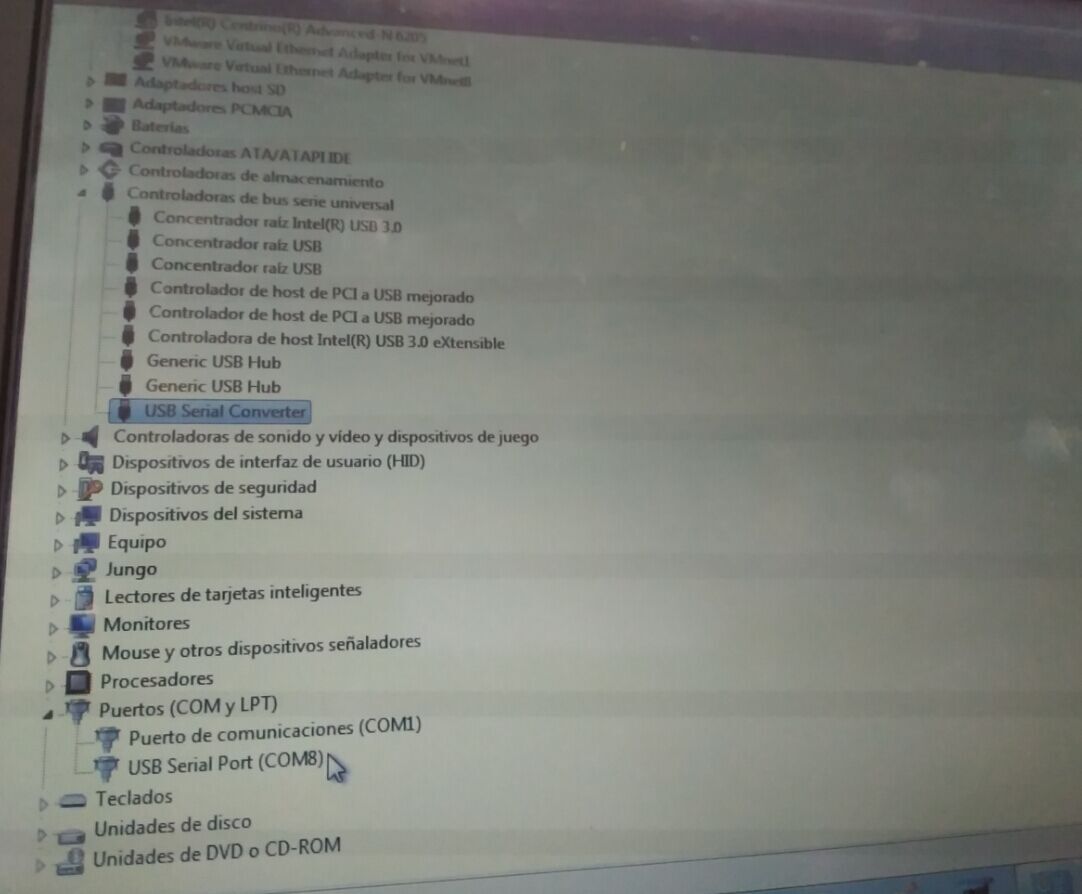
Usually, it’s because of the secured MCU .
and it hard to read it with xprog
you need more than simple wiring to read it with xprog
Etl can read it xprog too upa ….
Some fellows also think: The problem with 1J35D is, you can only change eeprom. You cannot read and write flash like other mcu’s. 1J35D has no flash, it has ROM. The ROM is programmed to the system what it’s working for by vehicle manufacturer or by motorola matched to vehicle manufacturer’s wishes. So, 1J35D in DASH is just for DASH, not for EIS. You can use other 1J35D from similar dash, but never from other system. ETL908 is fine for eeprom, but no function for ROM of course..
Here are pinouts may be helpful.
pinouts to read EZS 1J35Dwith UPA
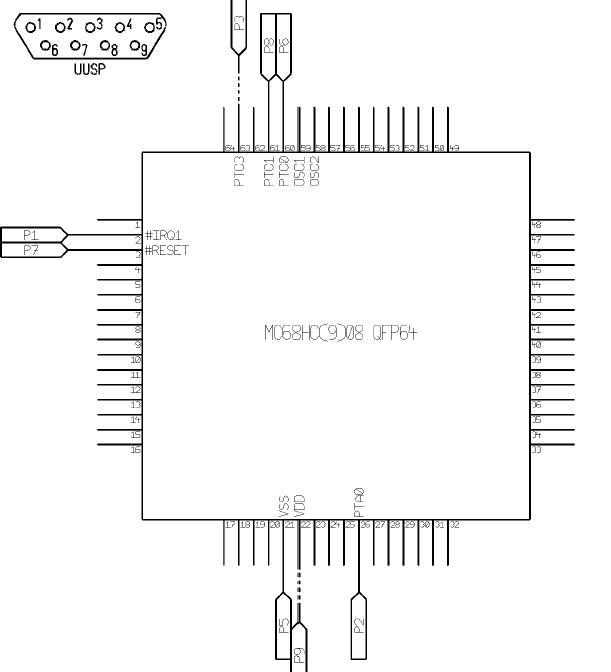
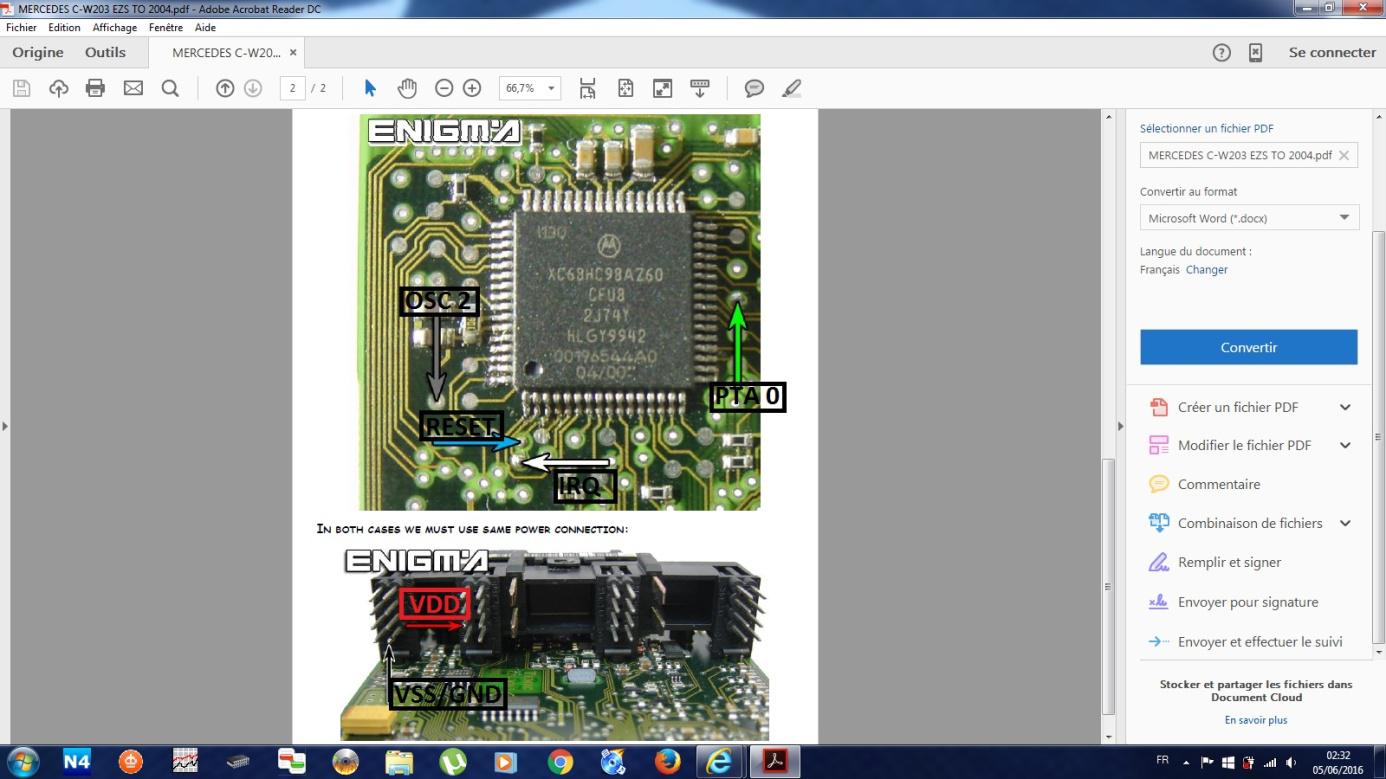
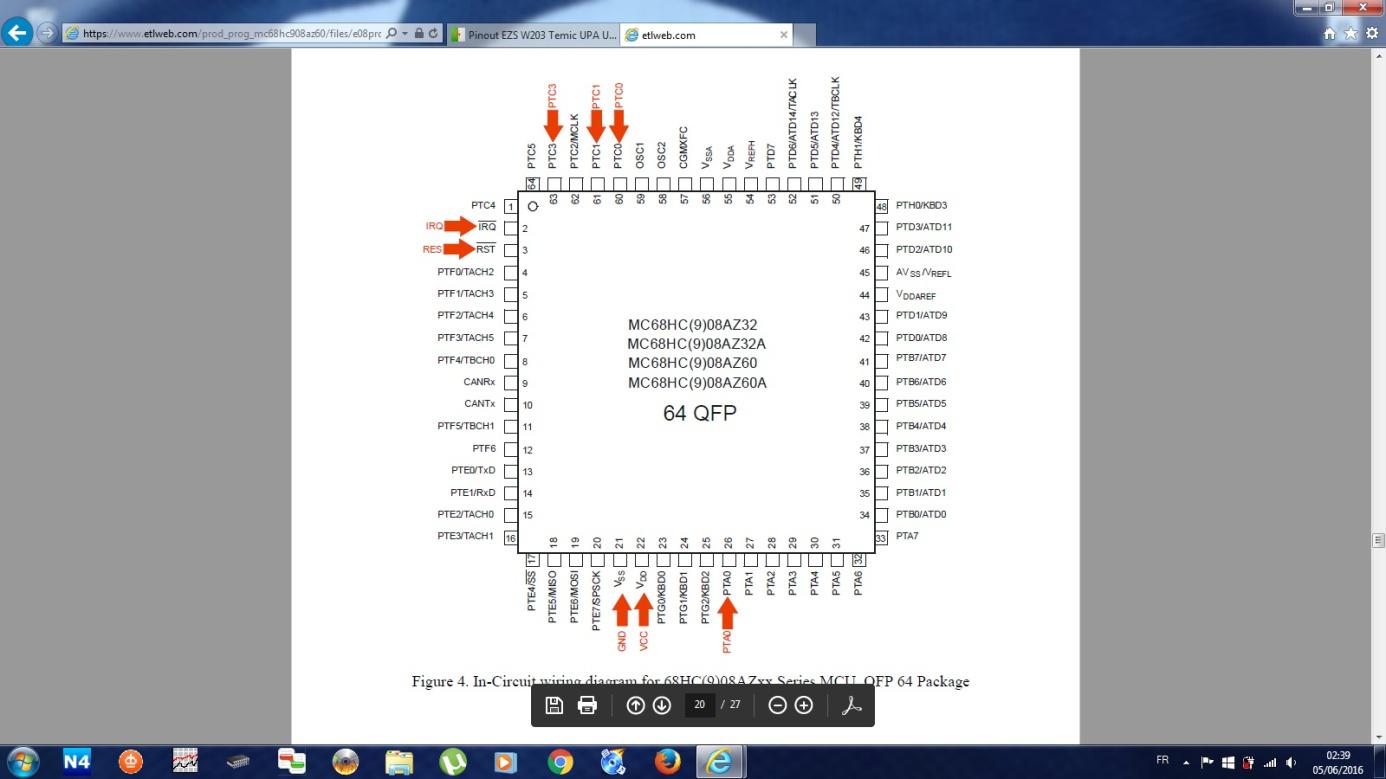
pinouts to read EZS 1J35D withXprog
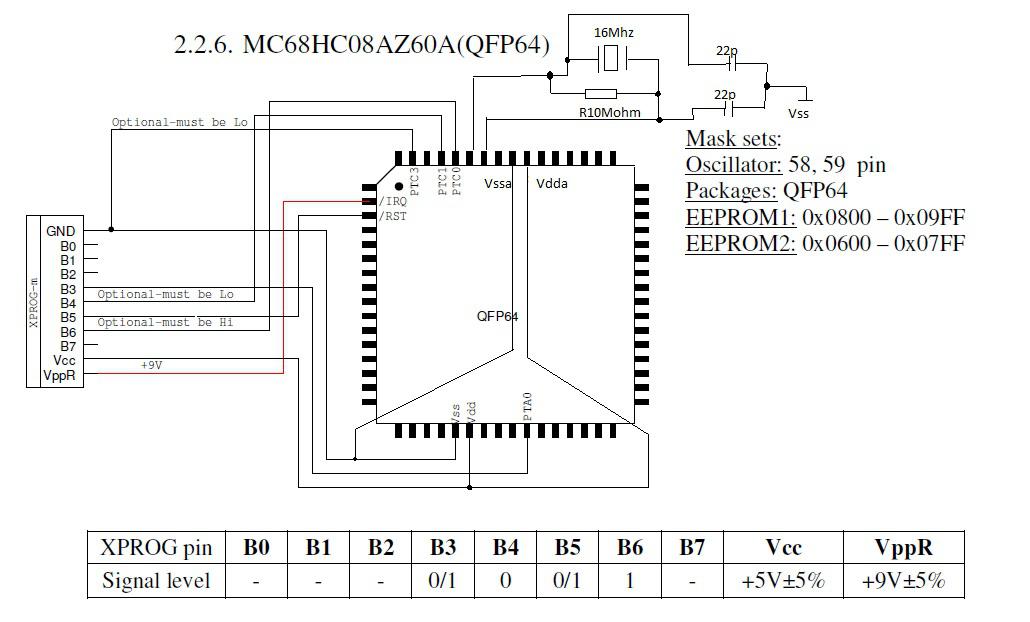
My x-prog 5.55 have some problems to reading hc908 from EZS. The same problem I have when try reading ETL (china). I reading this mcu with R270and for now 100% successful for eeprom.
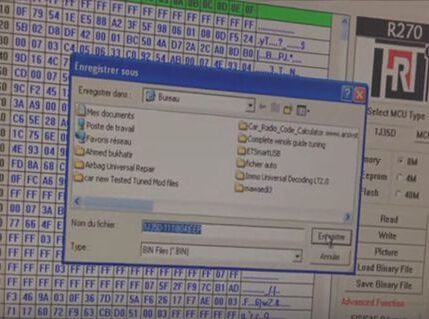
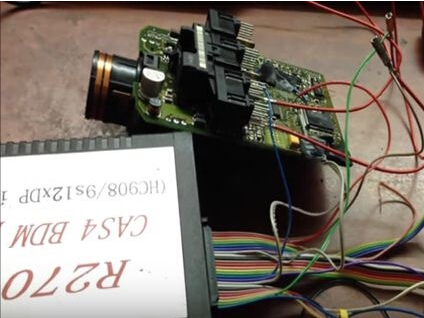
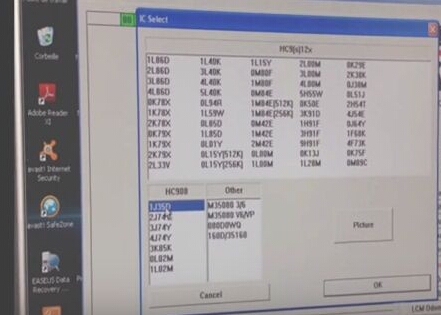
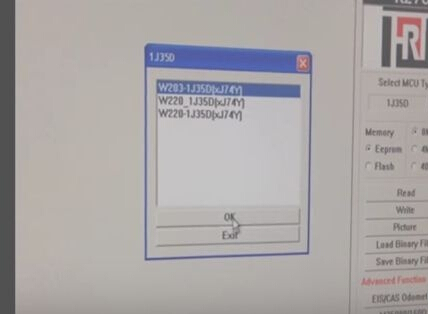
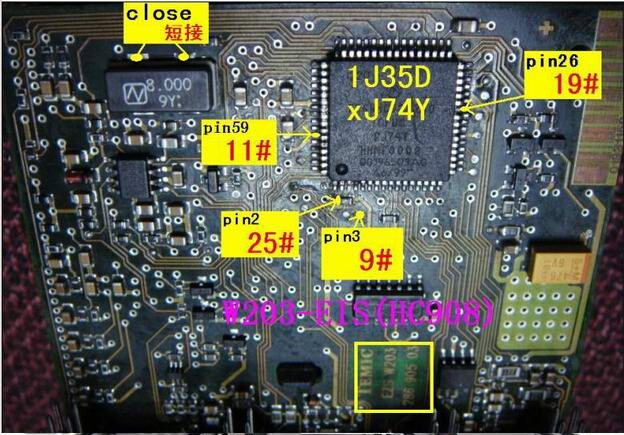
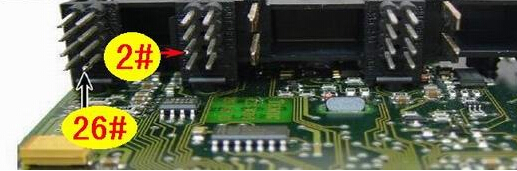
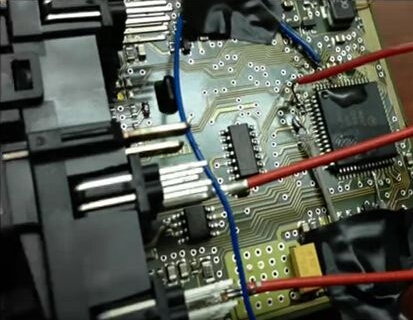
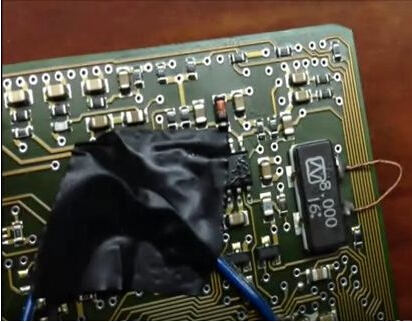
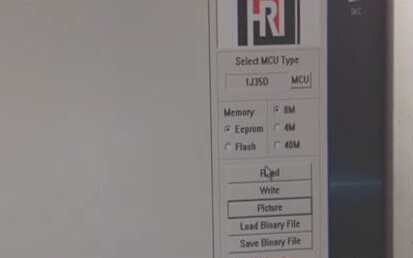
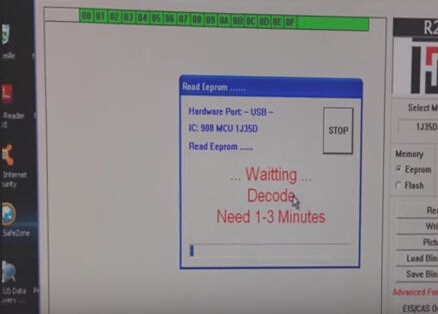
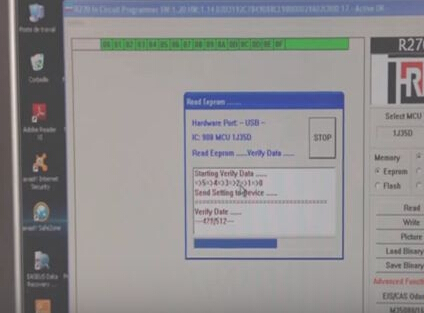
I think the Best and reliable device for EZS EIS is R270 programmer


