When you use Xtool PAD to diagnose but unfortunately get error, Xtool PAD will be able to record the data. Take x100pad diagnose Beijing Hyundai Santa Fe engine for example.
Procedure:
Step 1: Insert the key and turn on ignition, connect X100 PAD to the vehicle, enter “Chinese Car” menu and choose ” Beijing Hyundai”.

Step 2: Confirm if Beijing Hyundai V9.30 is the newest version released in official site. Click the option “” to start record data and it will flash which means it is working, click “Manual choose car model” and continue.
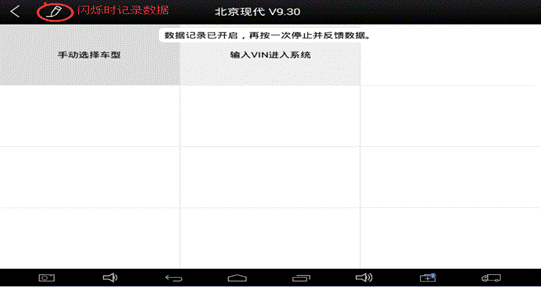
Step 3: Choose “New Santa Fe”.

Step 4: Engine type ” G2.4 gasoline direct injection engine”.
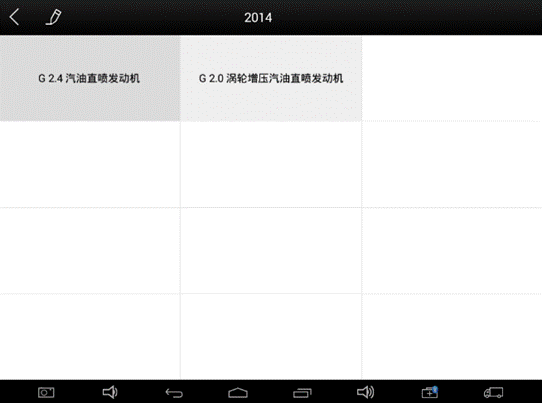
Step 5: Come to the ” Control Unit” menu, choose the system to diagnose, then come to the interface which showed the error.

Step 6: the whole diagnostic procedure complete, click “” to get a feedback table, then input your contact phone number and email in the user info, click “Send”.

Step 7: Get message “Sent successfully”, press “Back” to finish. Then take photo of vehicle nameplate, and call at Xtool: 400-880-3086.



