TJECU TOYO Key OBDII allow you to program TOYOTA ID(72) or 8A(H) all key lost by working with MINI CN900/ND900 via Bluetooth, this will save much more money for you!
TOYO Key OBDII
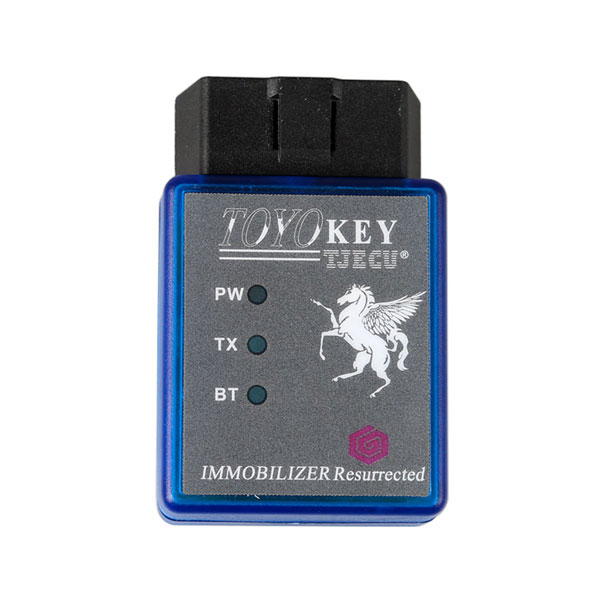
CN900 MINI

TOYO key pro connect with cn900mini by Bluetooth, and operate on cn900mini screen.
1.TOYO-G(80bit) all key lost, write chips!
2.TOYO-8A(128bit) all key lost, write chips!
3.TOYO-smart card all key lost, write chips!
4.DAI-G(80BIT) all key lost, write chips!
5.NO need to take out instrument desk! to avoid damaging the car system.
TOYO Key can program new keys on:
Toyota ID72(G) all key lost
Toyota 8A(H) all key lost
And In the coming days, TOYO Key is able to program keys on:
Toyota smart card all key lost
VW Audi 48 chip all key lost
TOYO with G all key lost, how to program new key by TJECU CN900Mini and Bluetooth TOYO Key OBD II key pro, here 4 steps to follow:
If you have already owned MINI CN900 or ND900, then you buyTOYO Key alone;
if neither, then the CN900 MINI+ TOYO key combination will save money!
Step 1, Program new key then turn on ignition, then plug TOYO OBD into the car.
Step 2, Use the option 72G of CN900 MINI to connect, then start to initialize data, the immo indictor is on for a long time, then follow the CN900Mini prompt to operate.
Step 3, It will prompt “Complete/ Success”, and then the Immo indicator is on for a long time again.
Step 4: Turn on and off ignition for 5 times quickly, immo indicator is off.
Done.
Here is a test report:

TOYO KEY OBD II KEY PRO Work with MINI CN900Via Bluetooth connection!
To use TOYO KEY OBD II KEY PRO with cn900mini/ND900 mini, cn900mini/ND900 minis required to update to the newest version 1.20.2.15.
How to register TOY OBD (MINI CN900 English Version)?
Step 1: connect MINI CN900 to PC, and updated to Ver1.20.2.15, then back to CN900 mian interface, click”OBDII Comm.”


Step 2: Click”ID72(G) IMMO reset”

Step 3:MINI CN900 mian interface display as the picture below, please take a photo of this and send to the salesmen which you contact, our salesmen will send this picture to our engineer, they will calculate the activation code; after the customer get the activation code and insert, it will register successfully.

Remark: one activation code just can register one MINI CN900 machine, it can not register many MINI CN900, please operate according this user manual, If the customer does not operate in accordance with the instructions of the machine damage to a series of problems, customers have to bear the cost of freight and maintenance.


