This article is to share the customers with Yanhua Mini ACDP Tutorials on CAS4/CAS4+ Key Programming/ Adds Key
Operation Procedures:
Firstly, remove the CAS4 module of the vehicle and it is under the steering wheel.
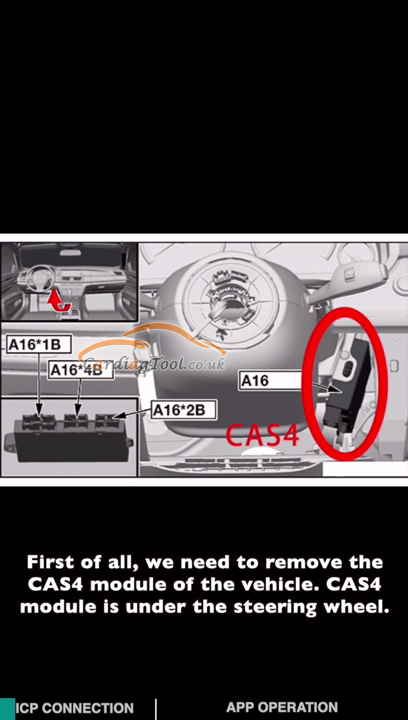
What we need to prepare:
Check all the stuff needed: CAS4 module, CAS4 copper pillar, CAS4 interface board, BDM adapter, a working key and a new blank key, 20PIN cable, BAV-KEY adapter, OBP+ICP adapter, ACDP host.
Install the copper pillar and align DI-D4 test points like this:

Lock the board with copper pillar and PCB lock; Connect the OBP+ICP adapter and BDM adapter, then connect BDM adapter and CAS4 interface board
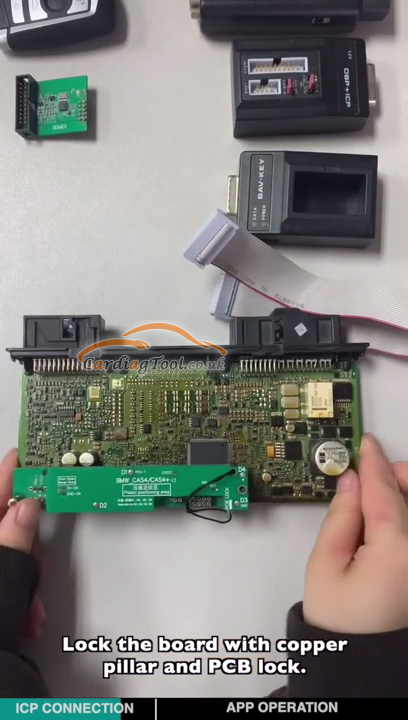

Connect ACDP host and power up the ACDP.

Start the key programming test:
Tap “ACDP” app>>BMW>>cas1-4>>CAS4/CAS4+>>ICP mode
Then, find out where the mask ID is and based on it, choose the second one “5M48H”.
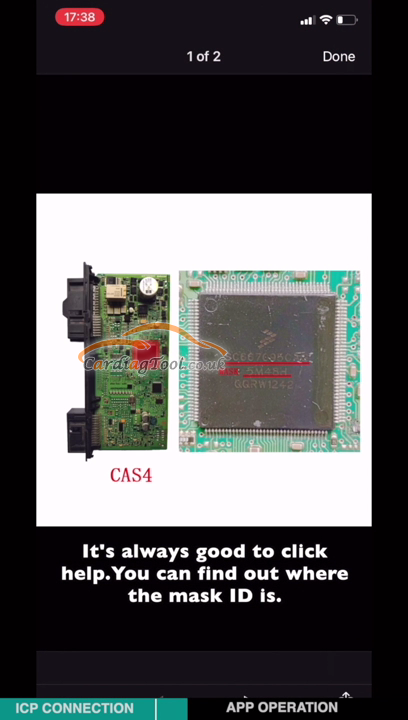
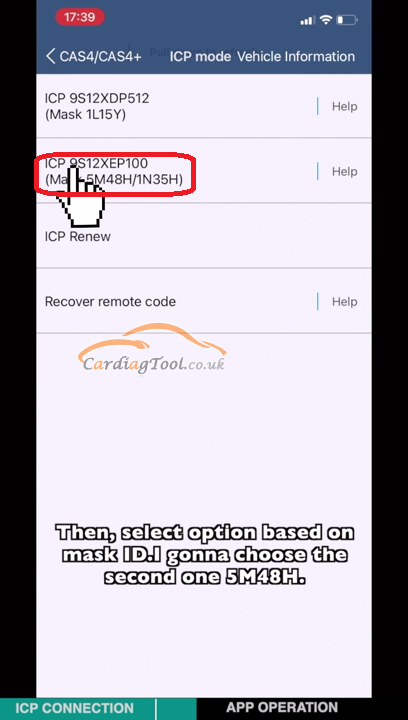
Tap “IMMO”>>Read CAS4 EEPROM
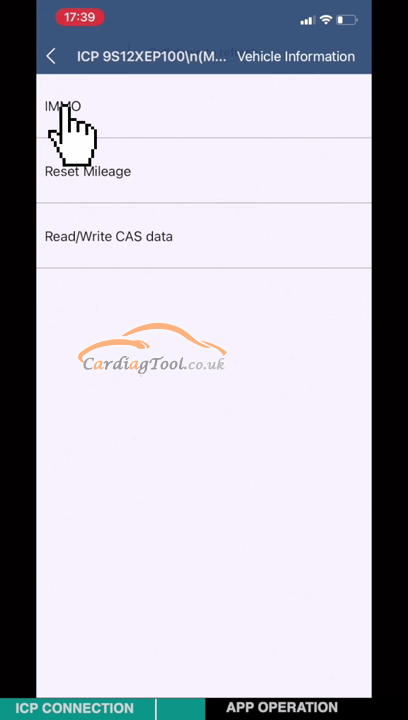
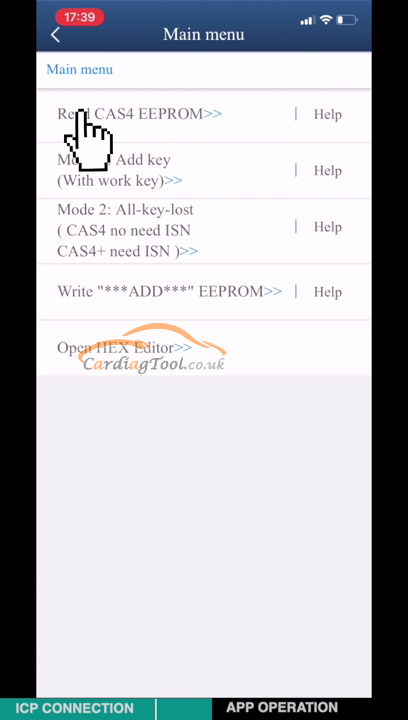
Watch the “Probe detection result”:
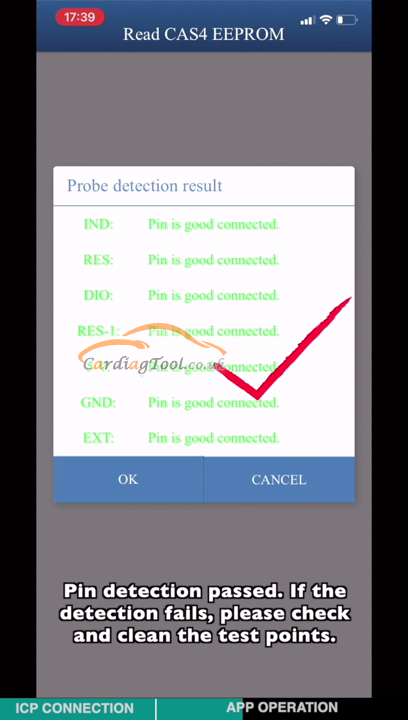
VIN number and CAS4 version checked, which means “Reading data successfully!”
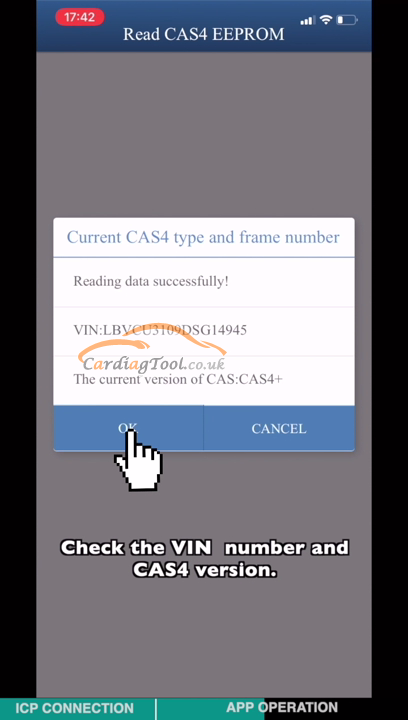
Back to the main menu and tap “Add key”,
Connect the BAV adapter and put in the blank key.
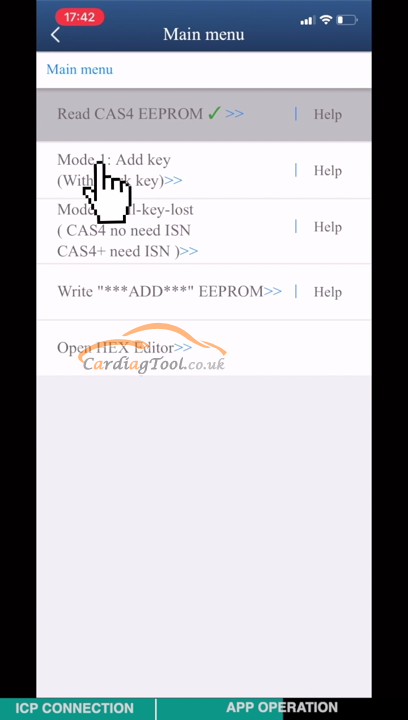
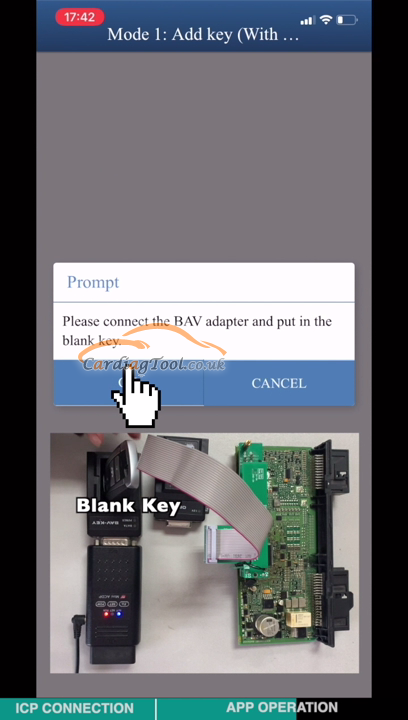
Get current key ID:
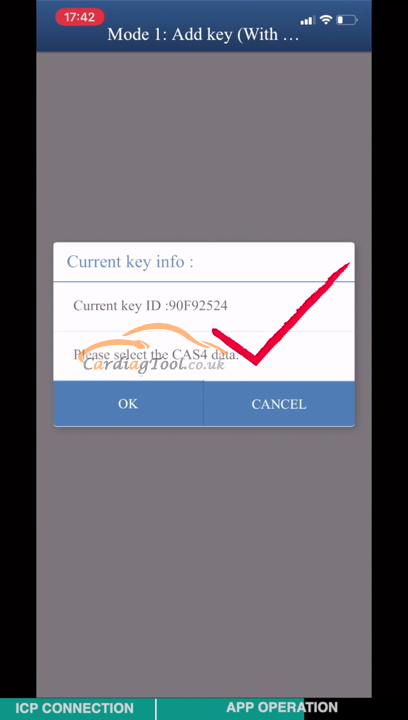
Select the original DFLASH data and choose the unoccupied key channel displayed as FF.
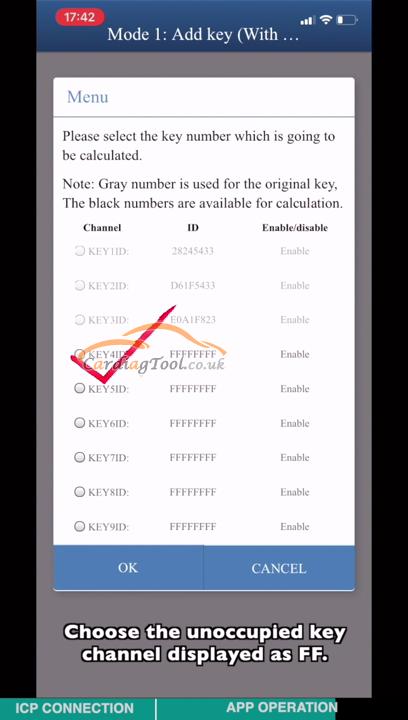
Put the car starting key into the coil:
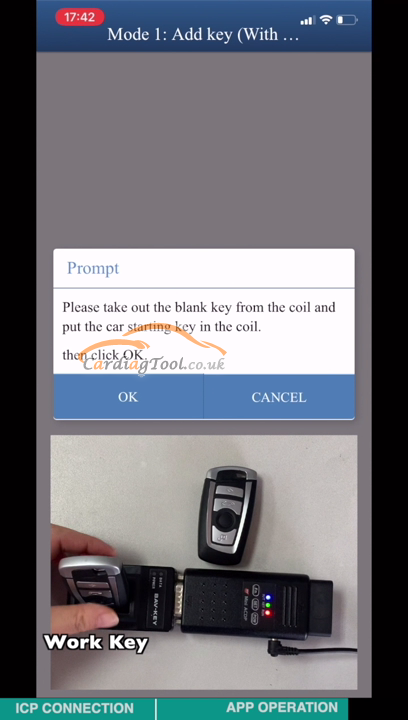
Generating dealer key. Programming key successfully!
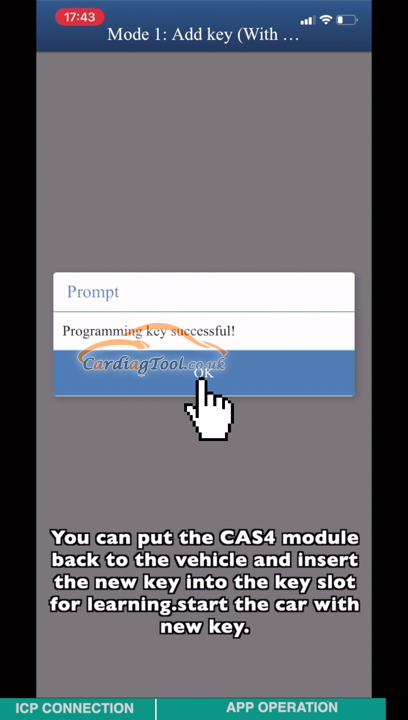
This Yanhua Mini ACDP Key Programming Master is so amazing that performs CAS4/CAS4+ Key Programming.
Read also: Yanhua Mini ACDP Porsche BCM Adds Key/All Keys Lost Tutorials


