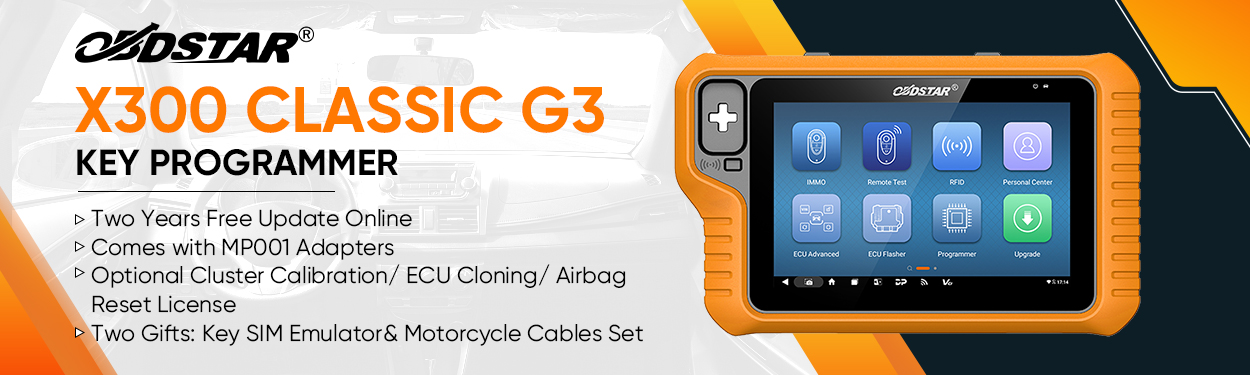This Mercedes Benz W211 All Keys Lost Programming through the whole test is concerned closely with the Xhorse VVDI Prog programmer, VVDI MB tool and VVDI EZS Adapter.
Main Steps:
1.Read EIS w211 ST12dump file by VVDI Prog and EZS adapter
2.Supply 12 Volt to VVDI prog.


3.Open VVDI prog>>Immobilizer>>Benz>>EIZ W211-ST12(Adapter)
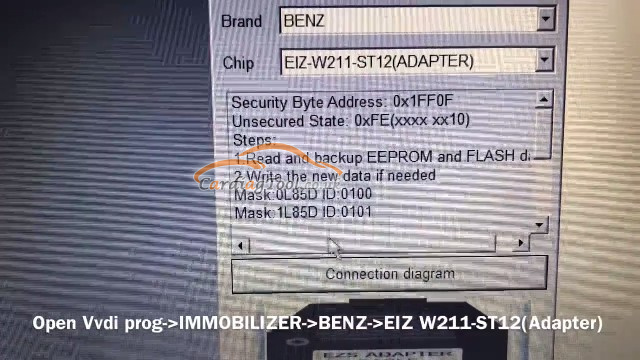
4.See Connection Diagram, put EIS on adapter.
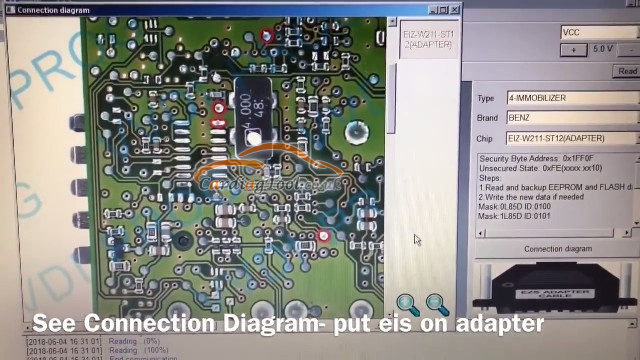
5.Tap Immobilizer>>Benz>>W211-ST12(Adapter)
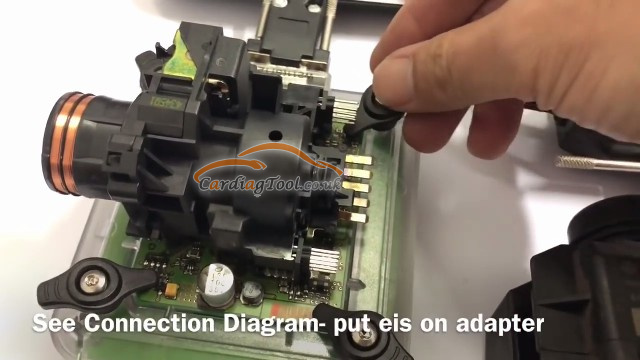
6.Press Read, wait until operation succeeds.
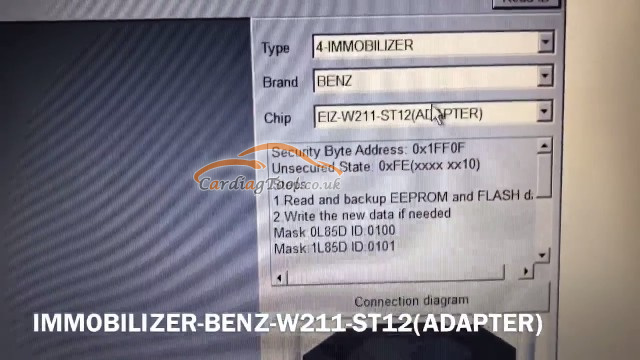
7.Save EIS dump file
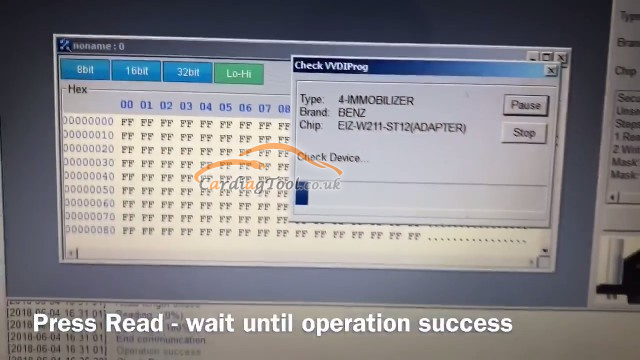
8.Now, we change to VVDI MB tool, calculate key file, then write new key.
Open VVDI MB BGA tool software>>Prepare key file>>Load W211 ST12 EIS dump file that is read by VVDI prog
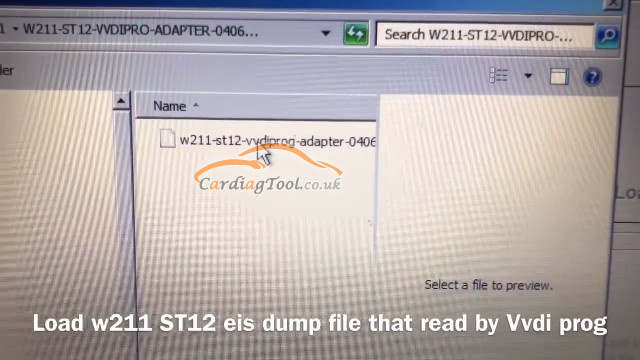
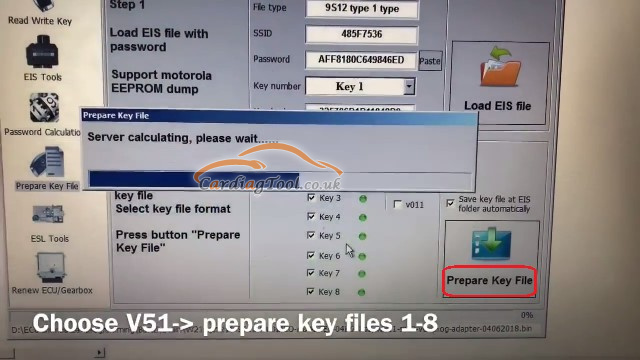
9.Choose V51>>prepare key files 1-8, all key files now are saved at EIS folder
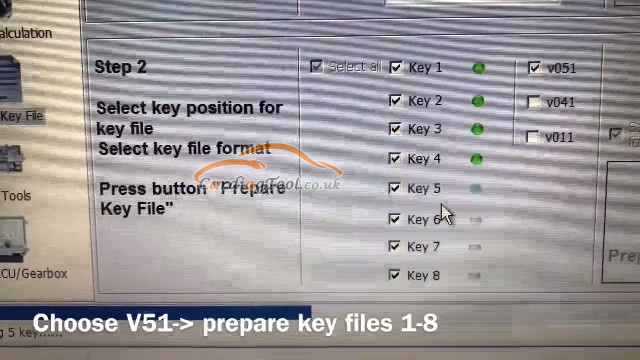
10.Tap Read Write Key>>Check BE key that is unused>>Load key file>>choose key number 3>>Write key
Key is ready for starting the test.
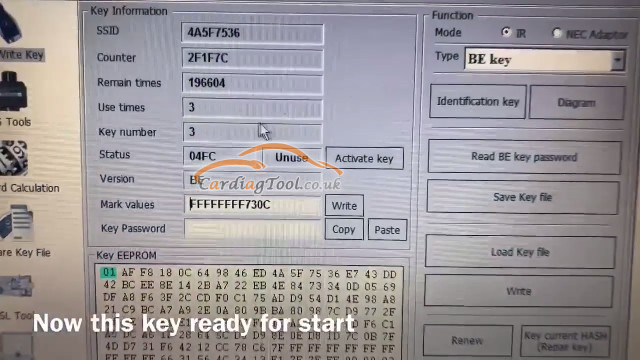
12.Test key by EIS/ESL testing tool. It works normally.

Any questions, please don’t hesitate to contact us:
Email: sales@CarDiagTool.co.uk
Skype: cardiag.co.uk
Whatsapp: +86 15002705698