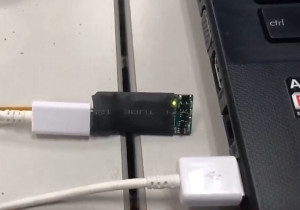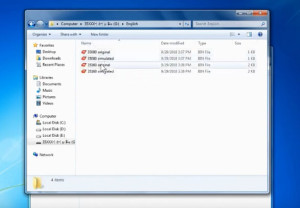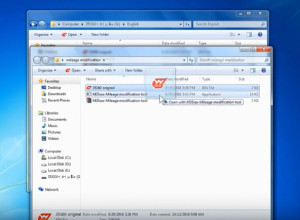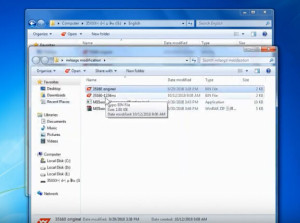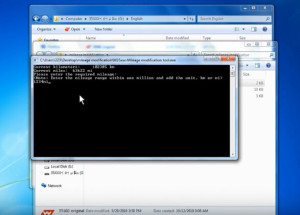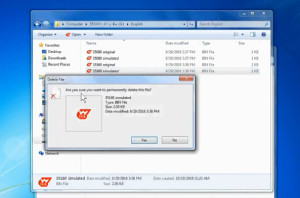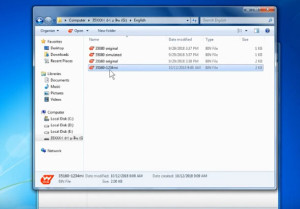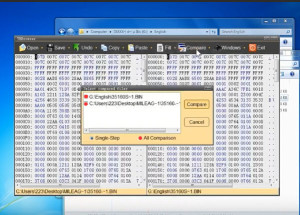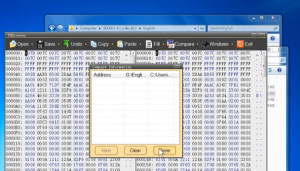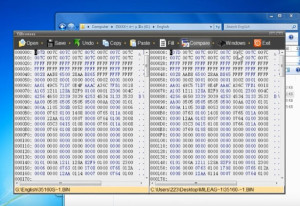Tested successfully! Yanhua ACDP mini is confirm to work perfectly with BMW 35160WT – able to read and write odometer.
you should have an 35160WT simulator
Source: http://www.cardiagtool.co.uk/yanhua-35160-35080-programming-emulator.html
The simulator is used for those 35160WT chips that cannot be erased. It also works for M35080/ M35080-3/ M35080-6/ M35080V6/ M35080VP/ D80DOWQ/ 160DOWQ/ 35160WT*/ 35128W for dashboard odometer correction.
The test… Here you go.
solder the 35xx chip on the meter to the specified location of the simulator
pay attention to the chip direction
Connect the emulator to the mini usb cable, plug in the computer usb interface
add a new folder on your Desktop, such as folder named “mileage modification”
copy the compressed file named 35xx mileage modification tool.rar to the folder “mileage modification”
extract it to the current folder, get the 35xx mileage modification tool.exe file
copy the 35160 original data to the folder “mileage modification”
enter the mileage data you want to modify as prompted
(note the mileage you want to put with a unit like xxxkm or xxxmi)
then press enter to confirm and the new data will be automatically generated
delete the 35160 simulated data
copy the new data generated in the “mileage modification” folder to the “35xx memory” u disk
replug the simulator
data comparison
if the data is the same, the operation is successful
solder the simulator to the instrument chip location
Done!