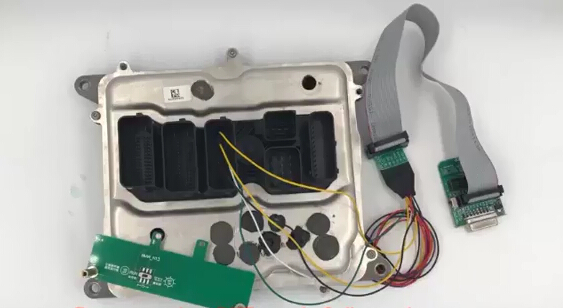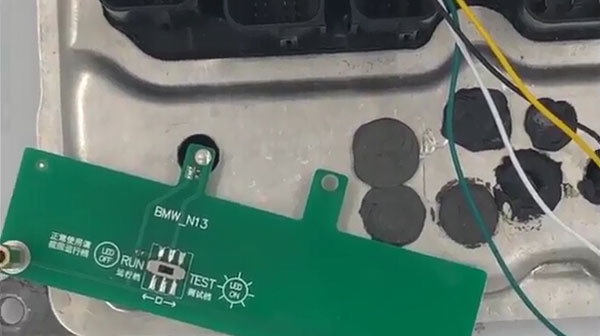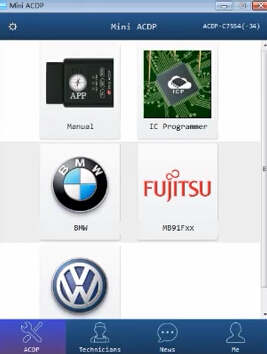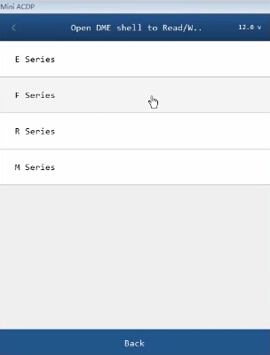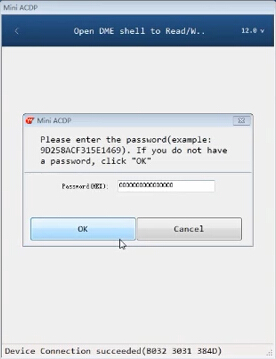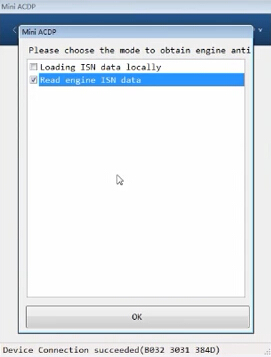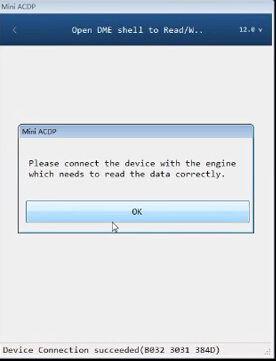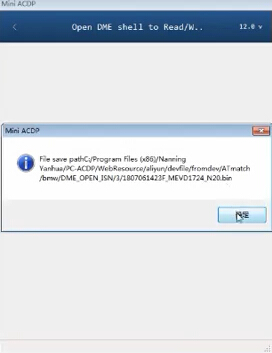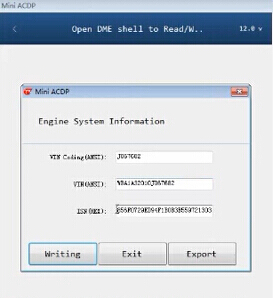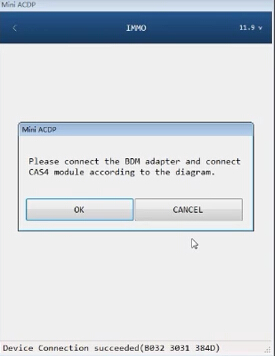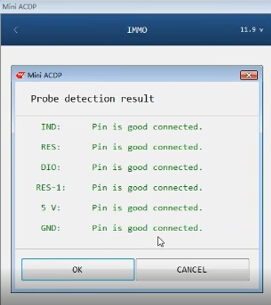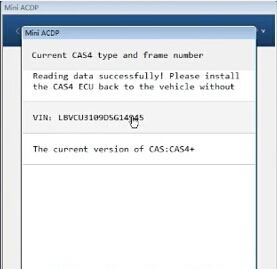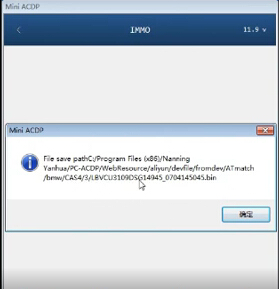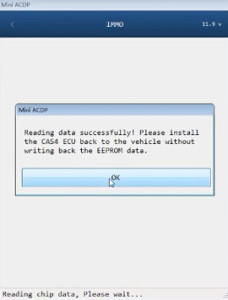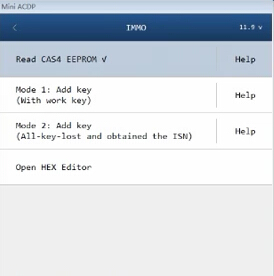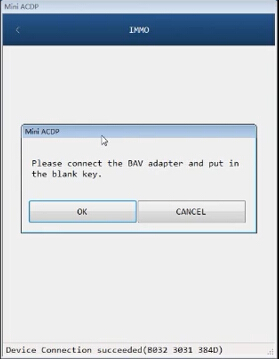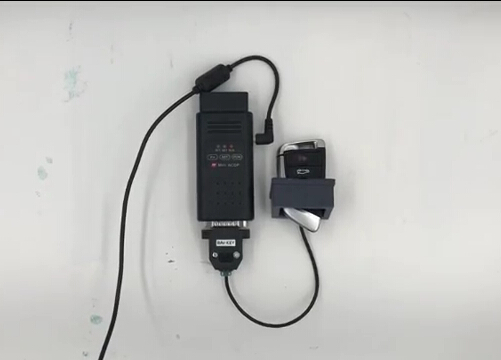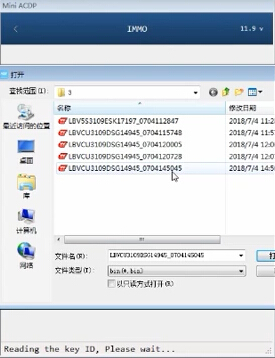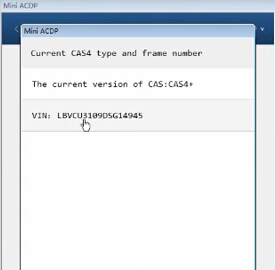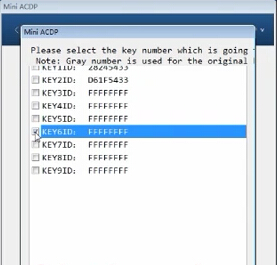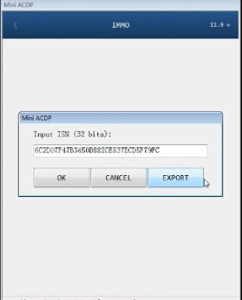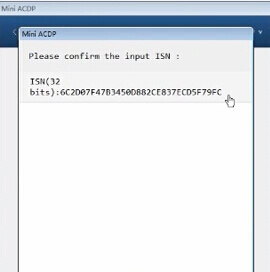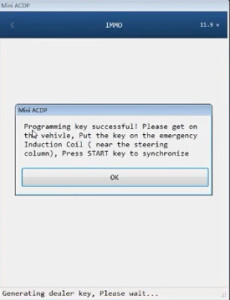Here shares my experience how to use Yanhua Mini ACDP to do BMW CAS4+all keys lost programming. Hope it helps for Mini ACDP users!
Test: Program new keys to BMW CAS4+ (all keys lost) with Mini ACDP
Steps for matching CAS4+Key (All-key-lost):
Note: Different models can be read in different ways, refer to the APP help documentation for detail. Here takes reading N20 engine ISN code by drilling as an example.
Step 2: Read CAS4+ module EEPROM data
Operating ACDP module: Yanhua Mini ACDP Module3
Remove the DME and follow the help documentation to connect the N20
Open the app and select the corresponding option to operate
Waiting for loading application
Note: Please enter the password. If you do not have a password, click “OK”
Then click “Continue”
Select “Read engine ISN data” and click “OK”
Note: Please connect the device with the engine which needs to read the data correctly.
Then click “OK”
Waiting for reading engine data and uploading data…
Save the ISN file at below path
Check the VIN and export the ISN code
Step 2: Read CAS4+ module EEPROM data
Operating ACDP module: Mini ACDP Module1
Remove the CAS module and follow the help documentation to connect the CAS
Select BMW> CAS4/ CAS4+
Select the corresponding option according to the chip model:
ICP 9512xep100 (Mask 5M48H/1N35H)> IMMO > Read CAS4 EEPROM
Waiting for load application
Note: Please connect the BDM adapter and connect CAS4 module according to the diagram
Then click “OK”
Waiting for detecting pins
Pin detection
Waiting for connecting adapter, decrypting chip and reading chip data
Check the VIN
Uploading data…
Note the path and name of saved data
Reading data successfully
Connect the BAV adapter
Select Mode 2: Add key (All-key-lost)
Note: Please connect the BAV adapter and put in the blank key.
Then click “OK”
Waiting for reading the key ID
Click “Please select the CAS4 data”
Select the corresponding CAS data
Downloading data…
Check the VIN info again
Select key number
Export the saved ISN code data
Confirm ISN code
Generating dealer key, please wait…
Programming key successfully
Install the CAS back to the car.
Put the blank new keys to induction coil for key learning.
Done! So good!