Autel OTOFIX IM1 is a professional and easy-to-use immobilizer & key programming tool that combines superior performance with a streamlined design. It is the best choice in automotive key programming for locksmiths.
How Autel OTOFIX IM1 looks like?

AUTEL OTOFIX BT1 Professional Battery Tester with OBDII VCI and Battery Registration has such features as Lifetime Free Update Online, Guided Battery Replacement function with memory reset, BMS Reset- Get access to automatic battery registration and more, Graphic Instruction for battery positioning and testing helps to locate the battery and perform the test quickly.
How AUTEL OTOFIX BT looks like?

1. How to register the tool?
a) Register tools in official website:
- Visit the website https://pro.autel.com/.
- Sign in with the Autel ID and password.
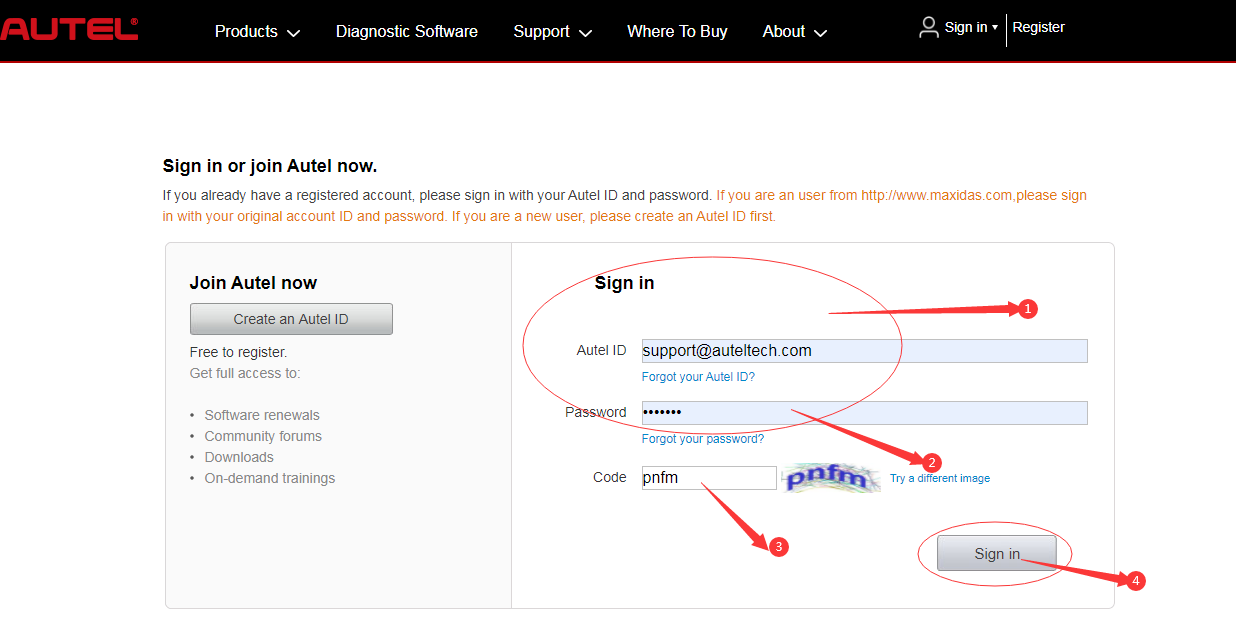
- Go to “Product Registration” to register Autel tools.
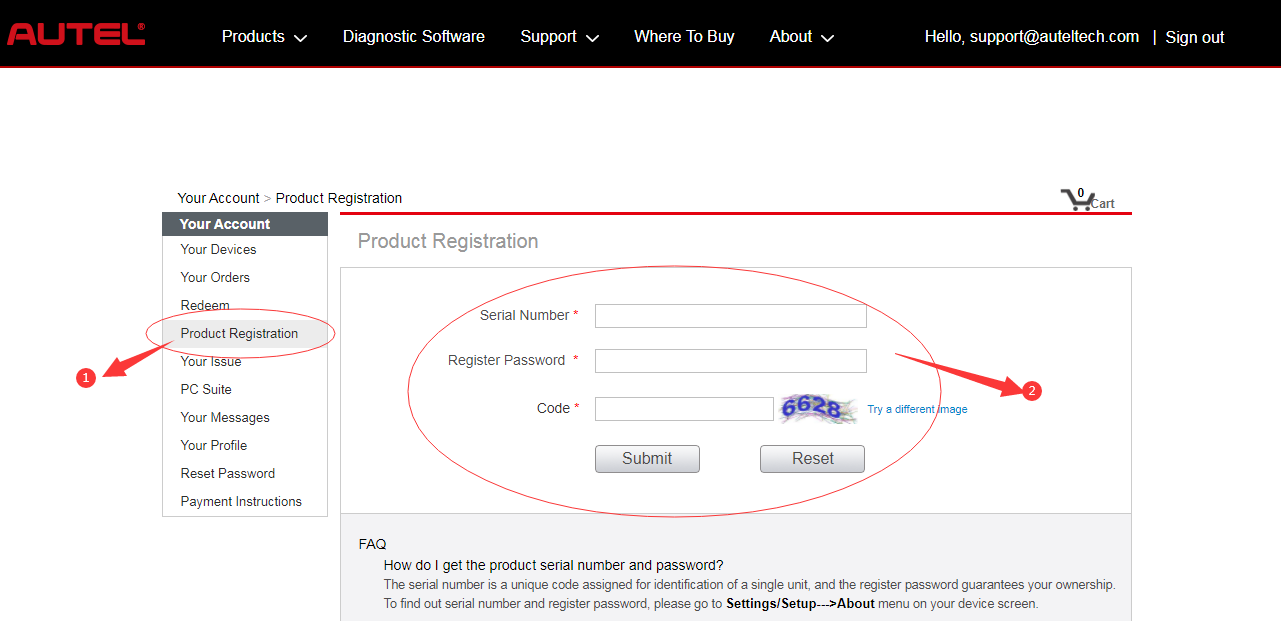
b) Register on tool itself (Tablets only,such as for OTOFIX D1 Lite, D1, IM1, etc)
- Register notification will pop up when logging into Update.
Click register to start registration process.
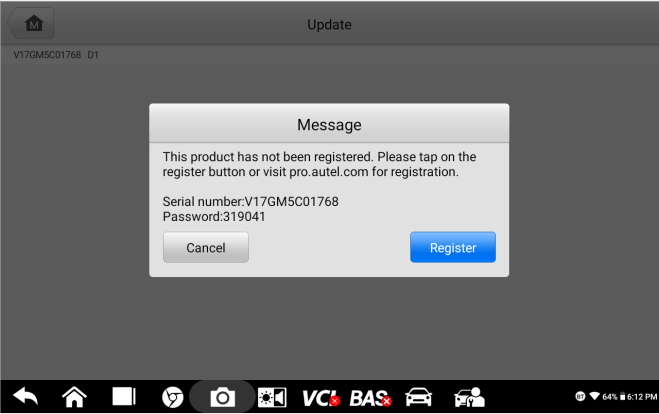
- Sign in with Autel ID and password.
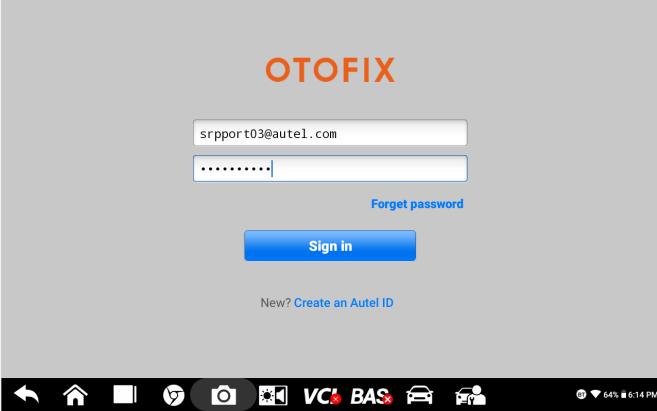
- Click OK when seeing “Log in succeeded message.
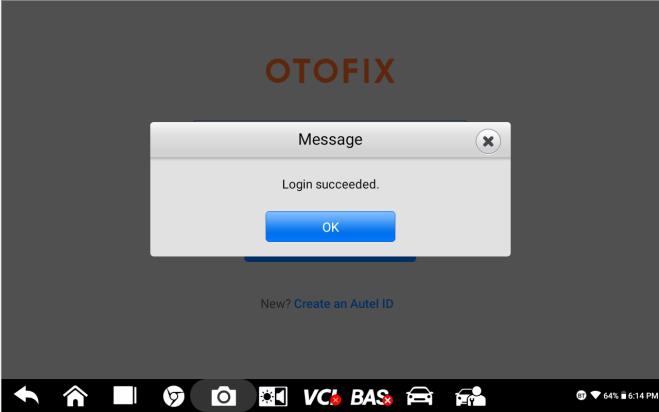
- The SN and registration password will be extracted automatically.
Click “Register” for registration.

- Will see registration successful info and click OK to finish the whole process.
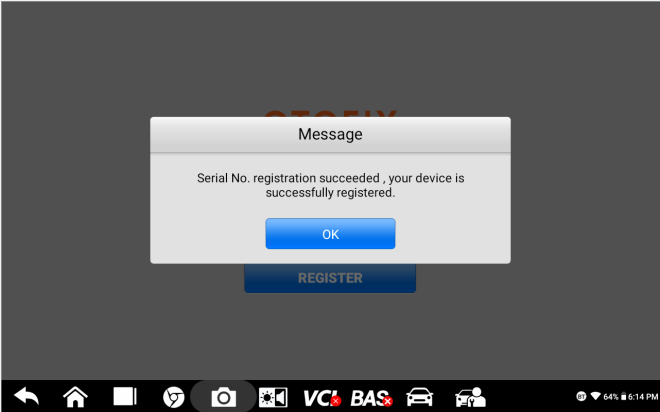
2. How to update device?
Tap Update icon, update the OS (If available) firstly, then update the System Programs and LibComms (If available), finally update vehicle software.
That’s all. Thank you for sharing your time with us!
Don’t forget to contact us at:
Email: sales@CarDiagTool.co.uk
Skype: cardiag.co.uk
Whatsapp: +86 15002705698
Or leave a message at https://www.cardiagtool.co.uk/
to tell us what suggestions or questions you have about our products.


