This article is available with the operation guide to use key database on Xhorse Dolphin XP-005 when all keys lost.
There are three ways to make keys from the key database:
Method 1: Original key code card from factory
Method 2: Key code information on lock for some car models
Method 3: Other ways to get the key code
Step-by-step guide to use key database:
Step 1: Enter the Dolphin XP-005 operation main interface
Click on “All Key Lost”
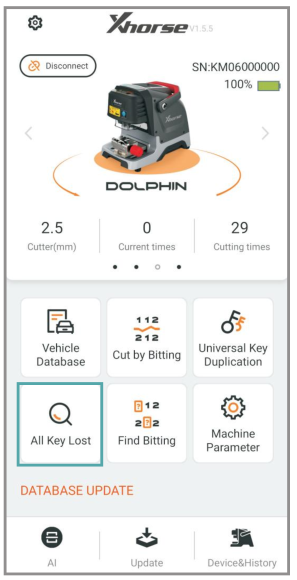
Step 2: Select a car maker
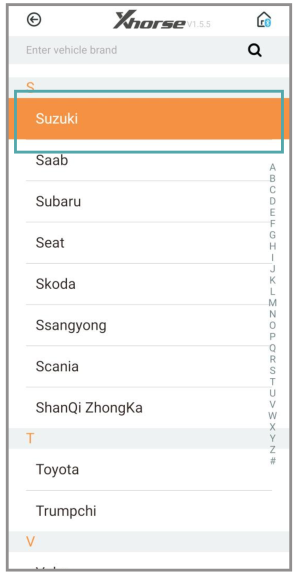
Step 3: Put in the key code circled and click “QUERY”

Step 4: Select the key series
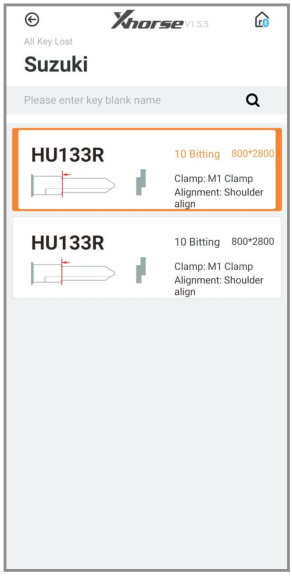
Step 5: The key bit will be automatically generate on the screen
And click “Cutting Key” to do key cutting operation
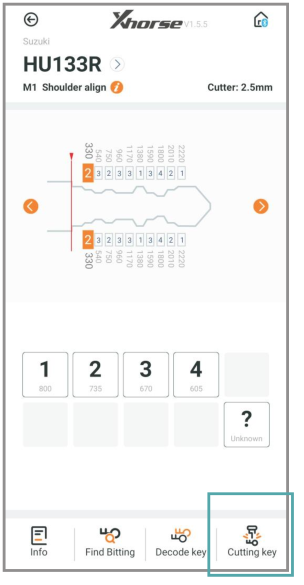
Job’s done!


