Question:
Opened V22.10.01 KT200 software, tried to update but it said “New version found, start updating !”, how to update or fix this problem?
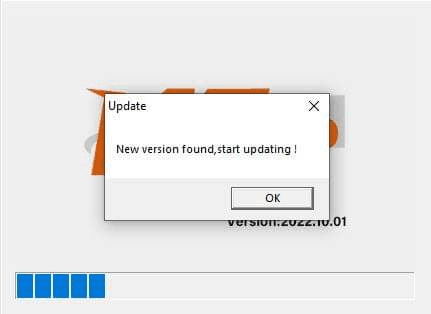
Here Cardiagtool tech shares the
Solution:
Please download the latest software below to update. (software version will remain the same after update)
V22.10.01-2 KT200 Software Download Link
How to Install New V22.10.01 KT200 Software?
1.Do Not connect device, and run “Renew Driver”
2.Connect device, run “Update Firmware” (Do Not disconnect USB cable during update)
3.Run “Setup”, run “KT200.exe”
Skype: cardiag.co.uk
WhatsApp: +86 15002705698


