Tutorial: Mini Cooper R56 2010-2012 program a semi-smart key via OBD with Autel IM508.
All tools required:
Car model: MINI
Car year: 2010
Feature: R56
Model series: Cooper_N12
Area: Europe
Immobilizer system: CAS3
Car key: one original Mini Cooper R56 key + one blank key
Device: Autel MAXIIM IM508 auto key programmer

Step-by-step guide to operate:
Semi-smart need to insert key into slot to start

Connect Autel IM508 key programmer to the vehicle via the main OBD2 cable, and connect with XP200 programmer with the USB cable

Insert the working key into key slot
Select “Mini”-> “Automatic selection”
Enter VIN manually or press “Read” button to obtain VIN.
Note: It requires network to parse VIN info.
Press “OK” to continue
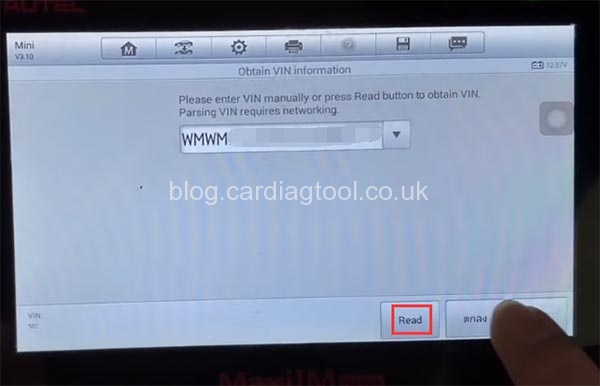
Confirm the vehicle info has been read out
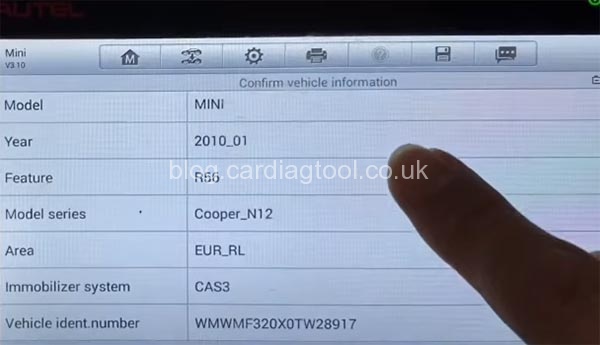
Select “IMMO Status Scan” to scan the vehicle info
Click “Vehicle immo information” can see the related info
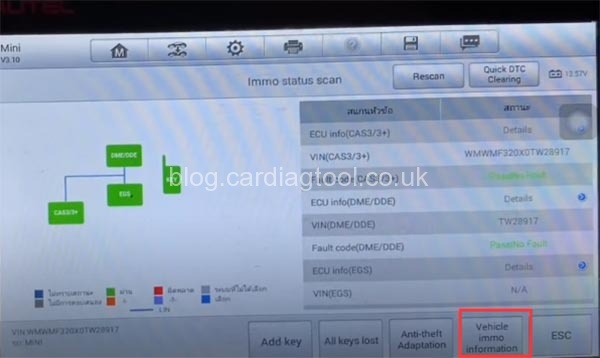
Back to main menu to check more vehicle IMMO info
Select “Control unit”-> “CAS3/CAS3+ Immobilizer”-> “Vehicle information” to see more details
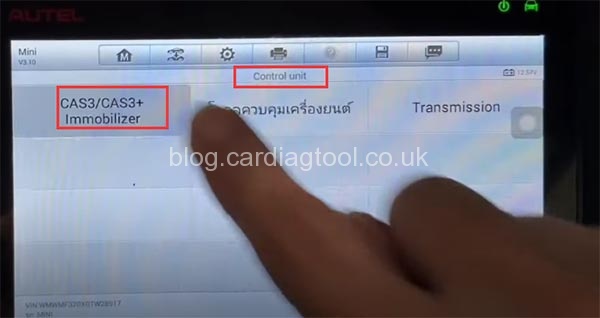
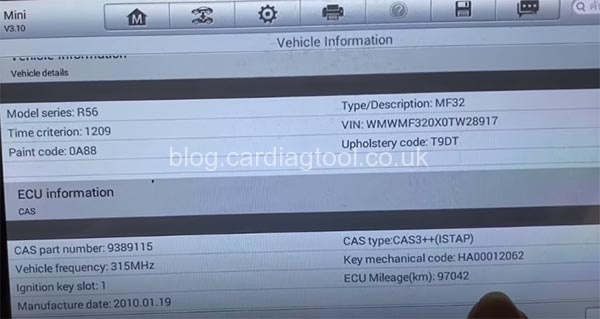
Tap “IMMO Status Scan” again
Prepare blank key with frequency 315 Mhz
Press “Add key”
Now it’s going to generate dealer key. Please pay attention to the following notice.
1.[Add key] and [All keys lost] is available for current CAS.
2.Key learning process requires networking to obtain data, please set up the network to ensure that it is connected to WiFi and keep this state during the whole process.
Go ahead to update CAS.
Note:
1.The current CAS belongs to the CAS++(ISTAP) version, need to be updated before OBD access.
2.Suggest: Manually backup the original car FLASH and EEPROM data before performing this function.
Press “Yes” to continue
Read the instruction to update CAS:
1.CAS update will start soon and it may take 10 minutes. Please make sure the vehicle battery has been sufficiently charged. During the update, do not disconnect the power supply.
2.Do not perform CAS update if voltage is 13V below. Charge the battery firstly and ensure that the voltage is higher than 13V.
3.Before programming, turn off all the automobile equipments, such as lights and radios.
4.Do not turn on the engine or ignition switch during programming.
Press “OK” to update
Remove the key from the ignition switch. If it is a smart key, please take the key out of the car.
Please be sure to operate as required, otherwise this may make the vehicle abnormal!
If the vehicle is abnormal after read out the key information, please try performing “Clear DTC” to make it back into normal status.
Downloading file…
Erasing flash…
Update CAS… Don’t touch any button of vehicle!
CAS system restart
Update ECU successfully
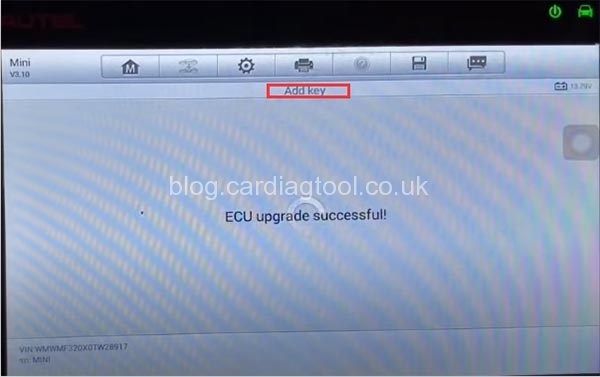
Connecting internet to obtain data…
Reading RAM… It will take about one minute.
Remove the key from the ignition switch
Read out key info
Select one unused key position (i.e key3) to add a new key
Press “Programmer generation key”
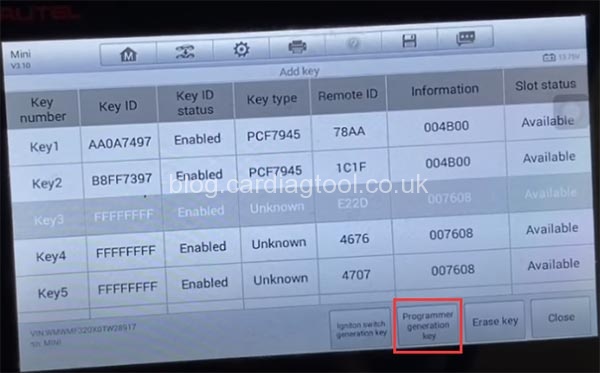
Current CAS part number version needs a working key to learn key.
Connect the MaxiIM IM508 device to the XP200 and out the working key into the programmer card slot”.
Press “OK” to read key info
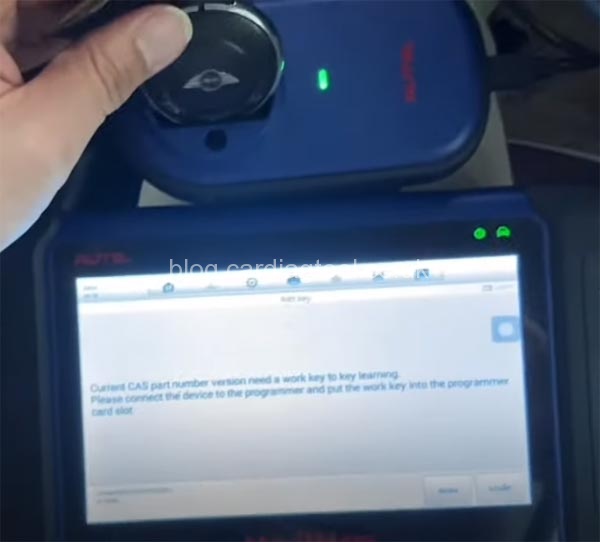
Read the key info successfully, and press “OK” to continue
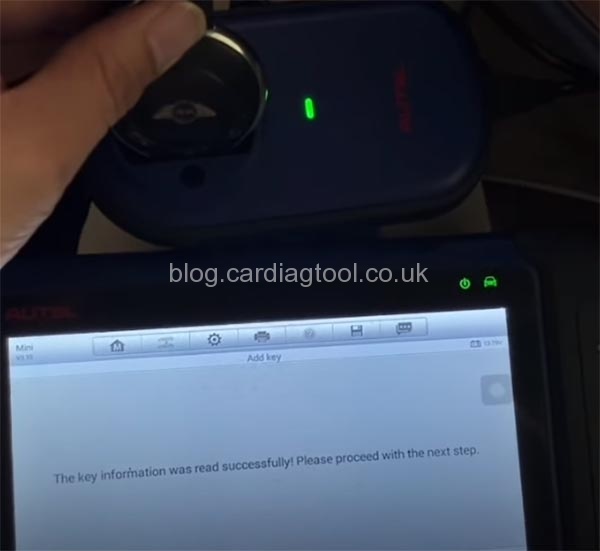
Select the type of key that will be written
Here select “Semi-smart key”
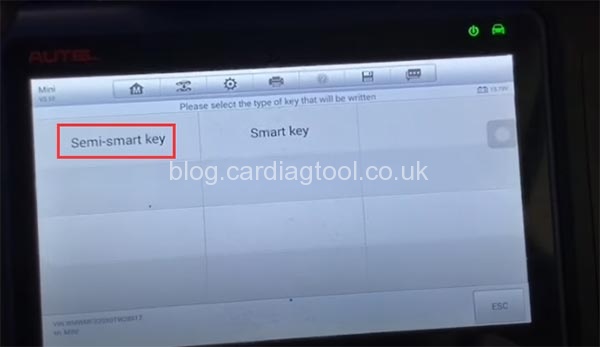
Make sure IM508 connected to XP200, and put the new key into the XP200 programmer coil.
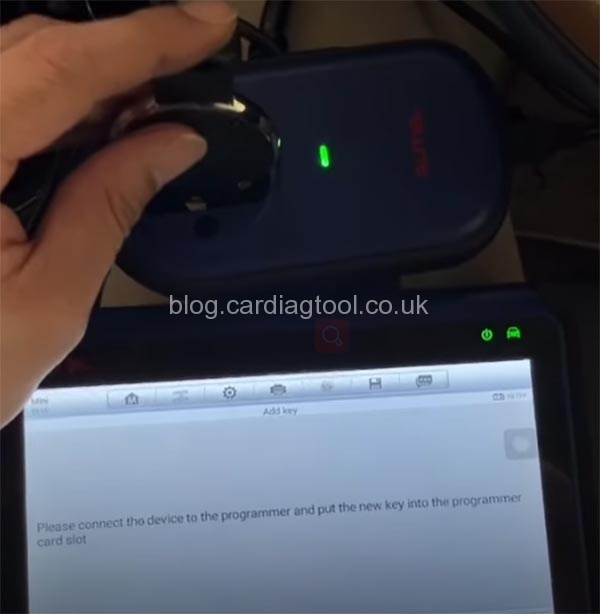
The key needs to be pre-processed, otherwise the dealer key may fail to be generated. Press “Yes” to perform the key process.
Process the key successfully
Press “OK” to write key
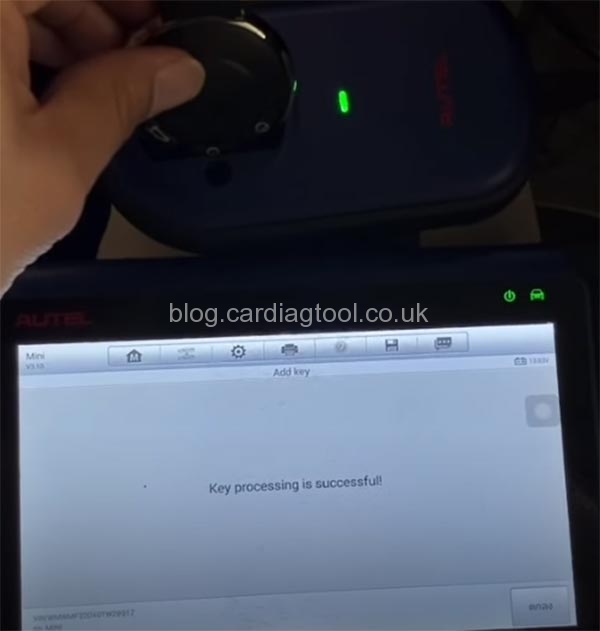
Generate a dealer key successfully!
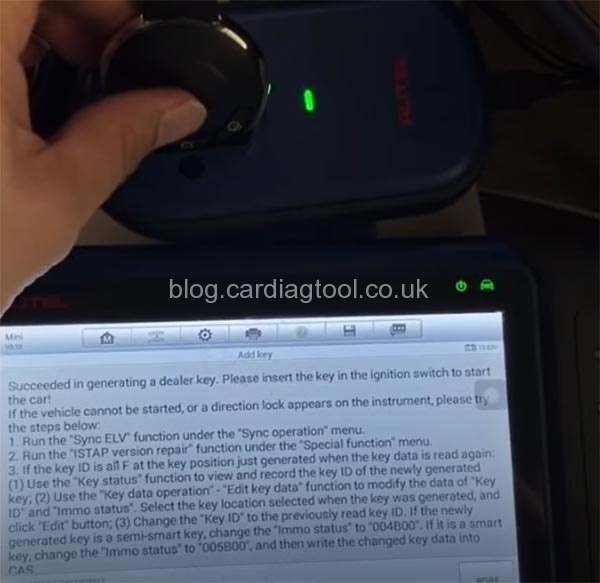
Finally, insert the new key into the ignition switch to start the car and test the remote
If the vehicle cannot be started or a direction lock appears on the instrument, please follow the suggestion to operate.
1.Run the “Sync ELV” function under the “Sync operation” menu.
2.Run the “ISTAP version repair” function under the “Special function” menu.
3.If the key ID is all F at the key position just generated when the key data is read again.
1).Use the “Key status: function to view and record the key ID of the newly generated key.
2).Use the “Key data operation”- “Edit key data” function to modify the data of “Key ID” and “IMMO status”.
Select the key location selected when the key was generated, and click “Edit” button.
3).Change the “Key ID” to the previously read key ID. If the newly generated key is a semi-smart key, change the “IMMO status” to “004B00”. If it is a smart key, change the “IMMO status” to “005b00”, and then write the changed key date into CAS.
Done!
Autel MaxiIM IM508 IMMO Key Programmer Diagnostic Tool [Ship from UK NO TAX]
https://www.cardiagtool.co.uk/autel-maxiim-im508-key-programmer.html
See also:
AUTEL IM508 OPEN TRUNK ON MERCEDES-BENZ E200 W212 BY OBD
AUTEL IM508 TEST REPORT: ADD NEW KEY TO 2008 AUDI Q7 ID 8E SUCCESSFULLY


