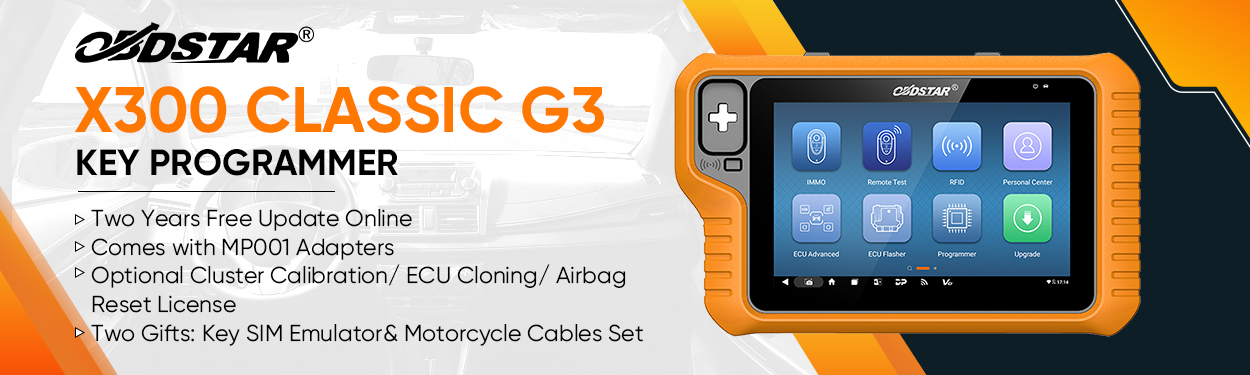Can Clip for Renault has updated to V188.0.3. What about the latest version? How to use? This article will share the relevant guide.
Can Clip V188.0.3 Features:
1)supports Multi-Language: English, German, Danish, Spanish, Finnish, French, Italian, Norwegian, Dutch, Portuguese, Romania, Swedish,
2)added new ZOE and Captur II
3)works on WIN7/8/10
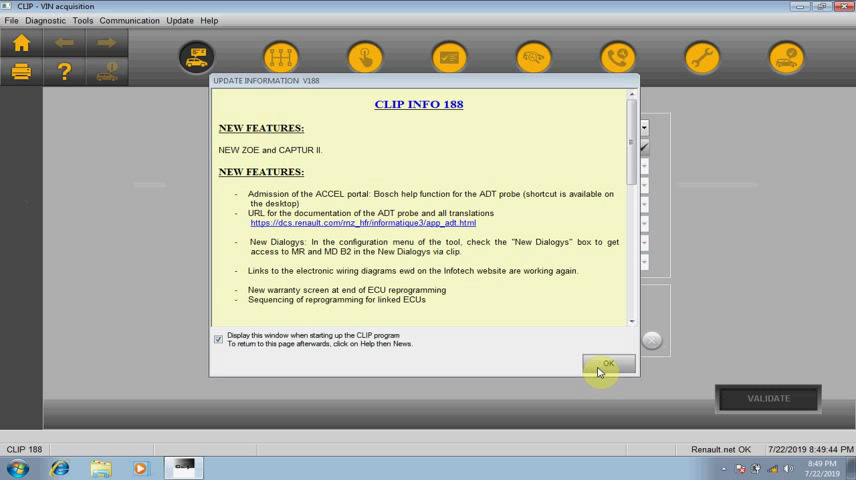
Can Clip V188.0.3 tested working source: Can Clip update with CD
Can clip interface /RLT2002 clone (SP19-D & SP19-B): Confirmed
Can clip interface (SP19-A SP19-C): not testing ok yet (V183 is the newest version)
Nissan consult 3 (Renault Alliance VI): Not working
Free download Can Clip 188
Free download link: https://share.weiyun.com/5iJ9uPY
password: tx6al1
Security: Work
How to activate and install Can Clip V188?
Click on “Crack Renault Clip” to active can clip
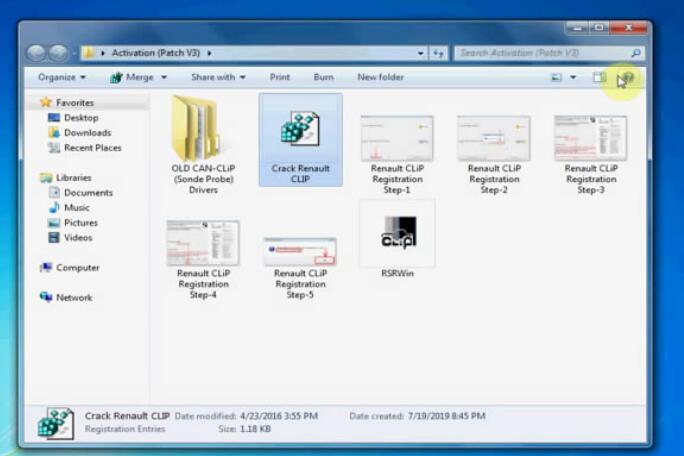
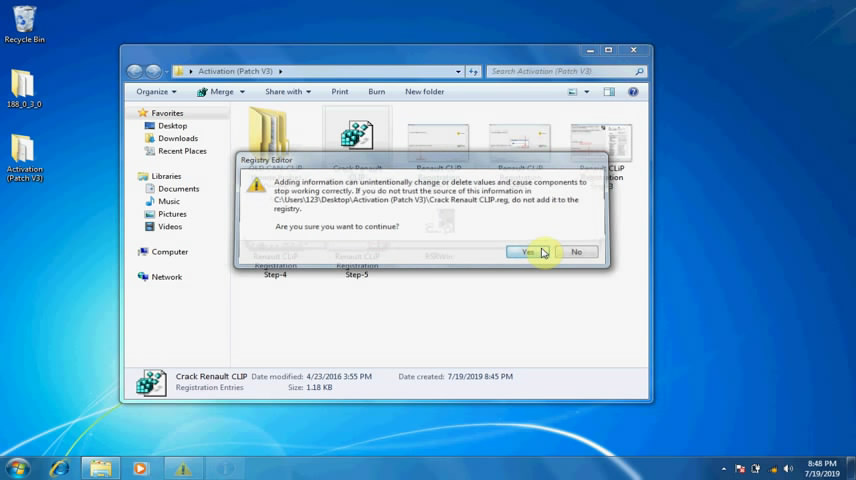
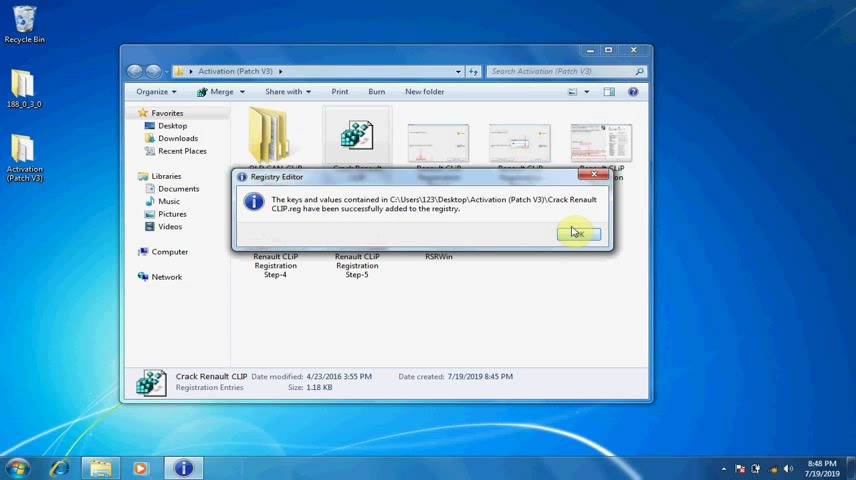
Open “188_0_3_0” file, then click on “setup”
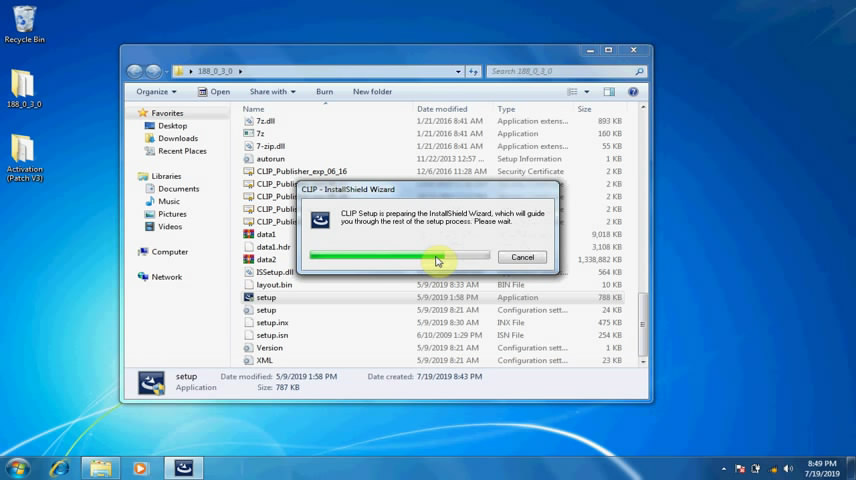
Clip V188 is launching, click on “First Installation”
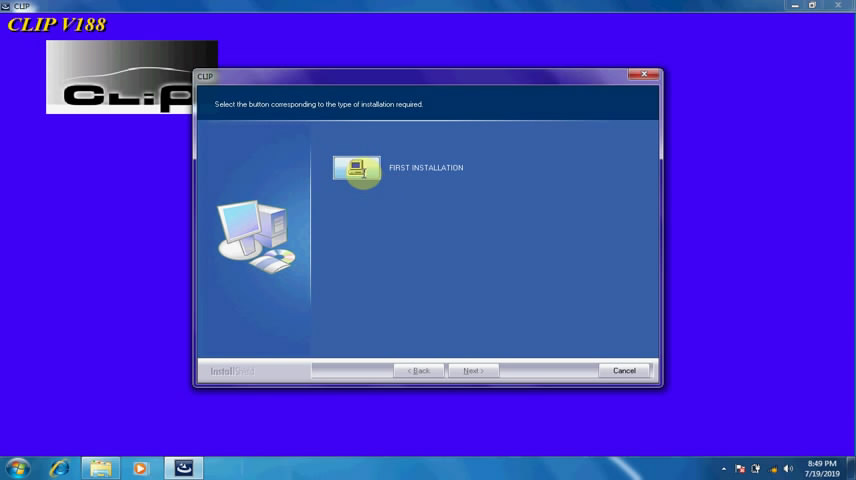
Accept the agreement
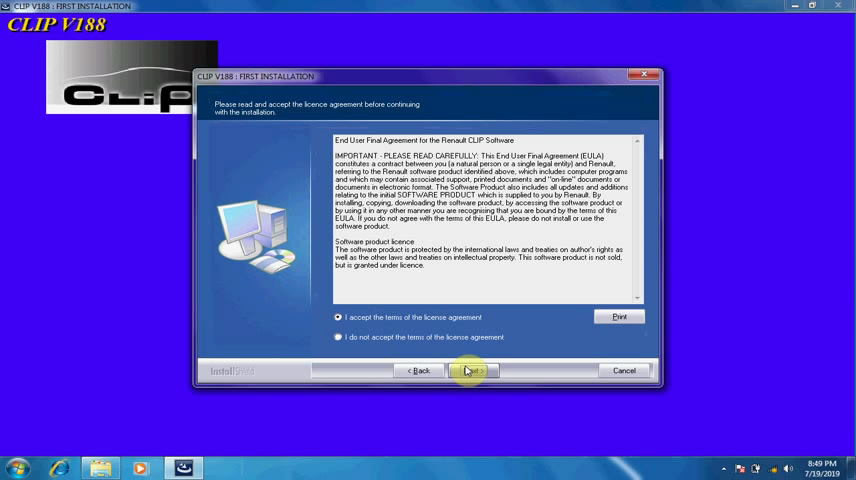
Select your country name
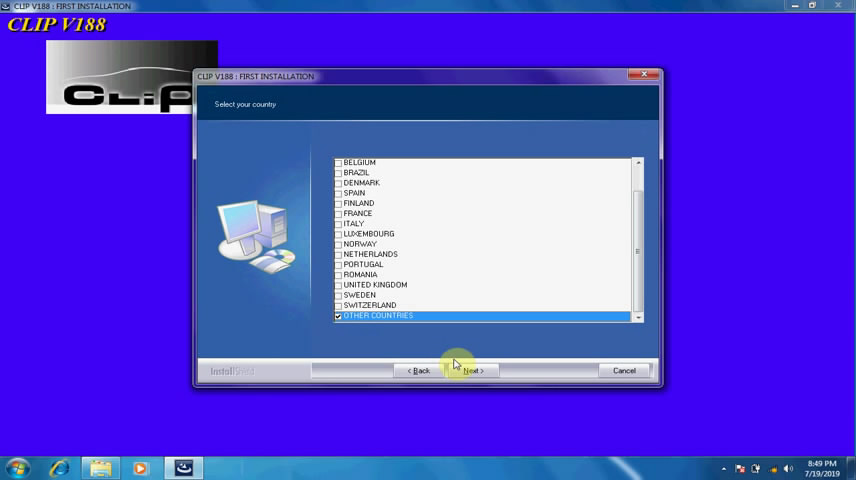
Tick off the language you need
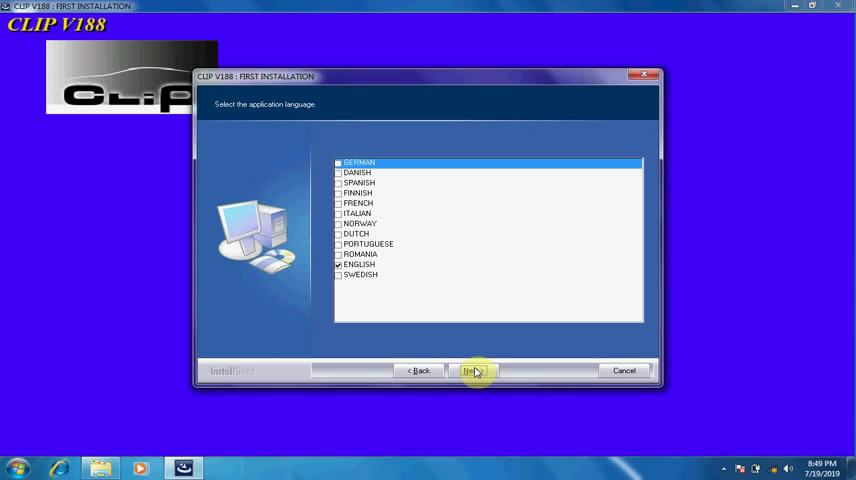
Tick off “Always trust software from …”, and then click on “Install”
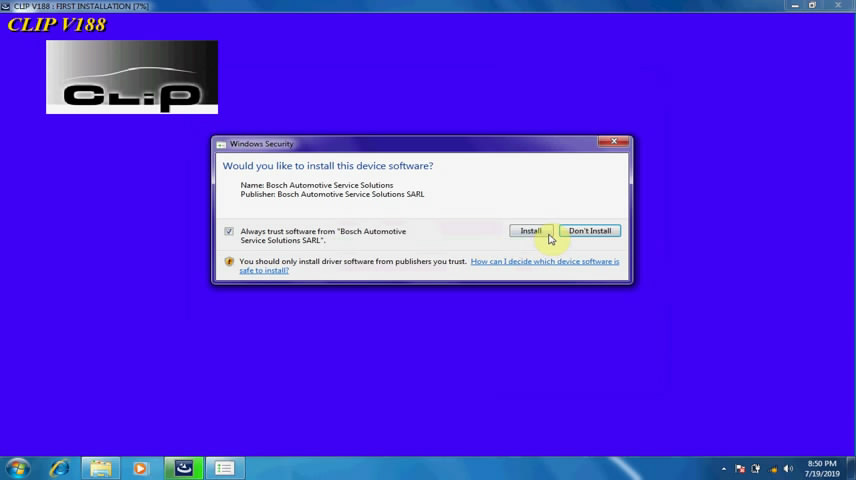
Microsoft Primary Interoperability Assemblies 2005
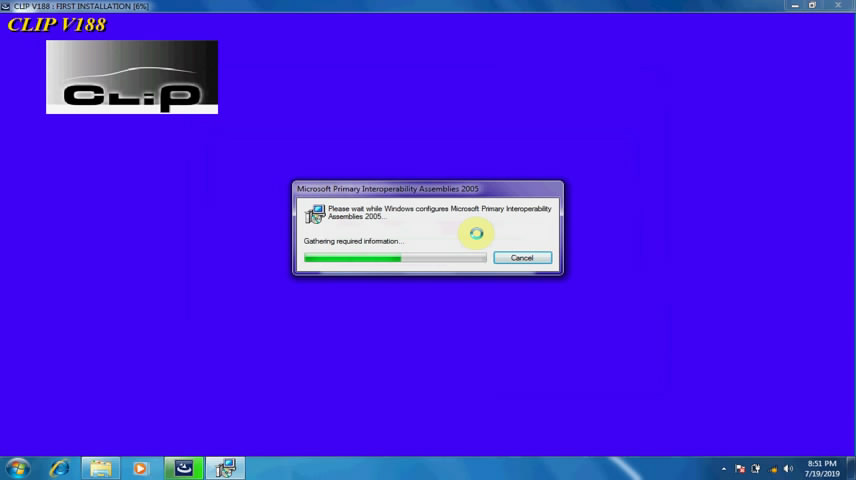
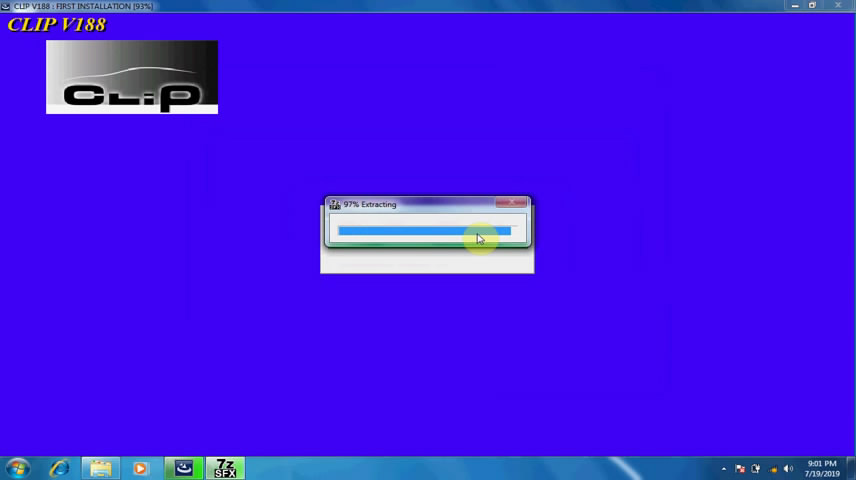
After a while, the computer will prompt you to shut down automatically
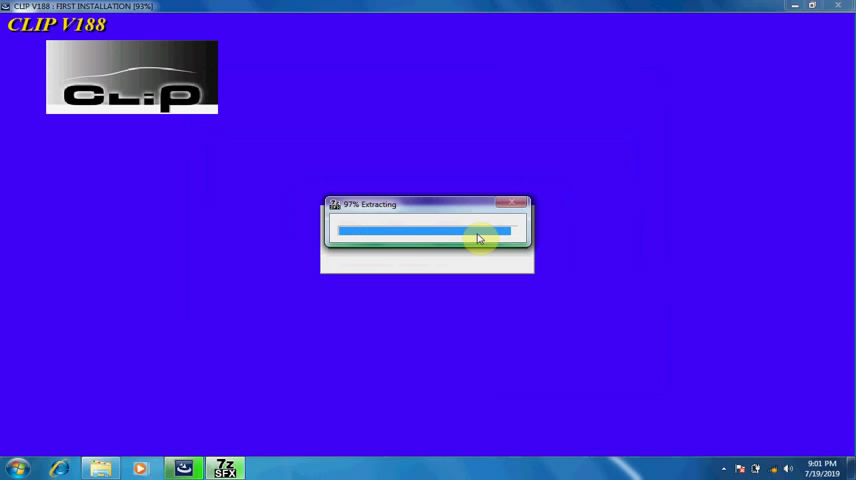
How to register Renault Can clip V188?
Right click on “Clip” on the desktop
Select “Properties”
Click on “Open file location”
Find out “RSRWin” to copy and paste it to the desktop
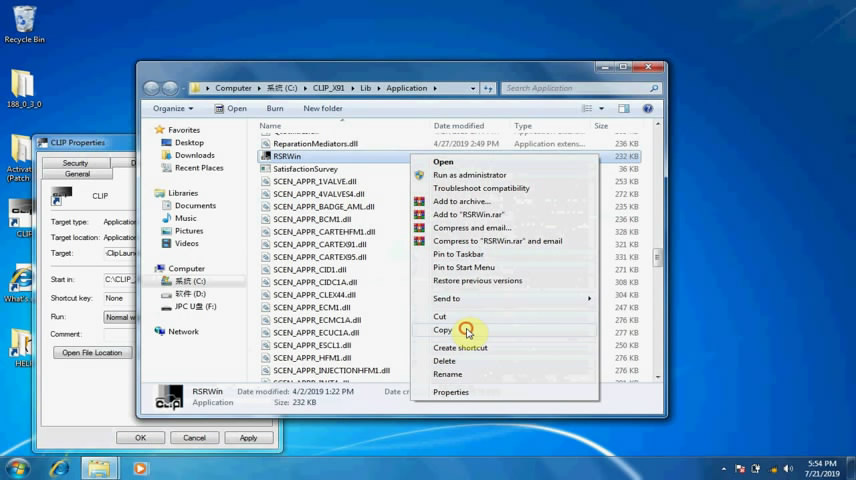
Open the folder “Activation (Patch V2)”
Right click on “RSRWin” and select “Copy”
Then paste the “RSRWin” in “Disk C-> Clip_x91->Lib->Application”
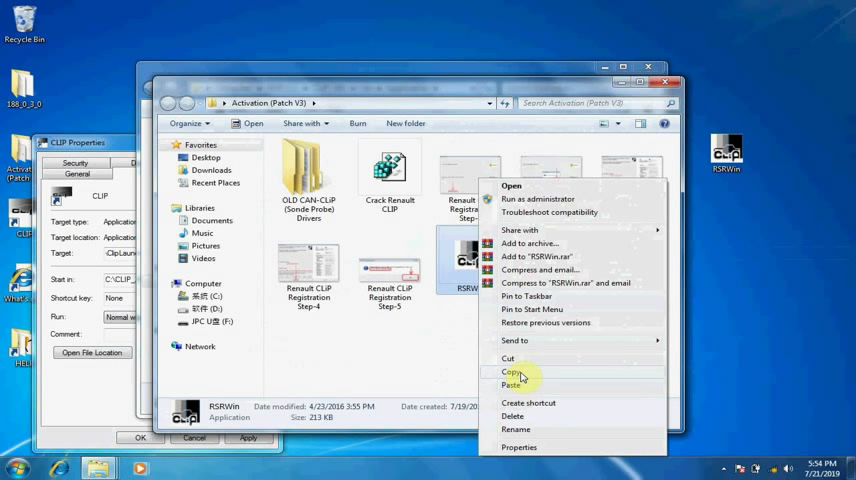
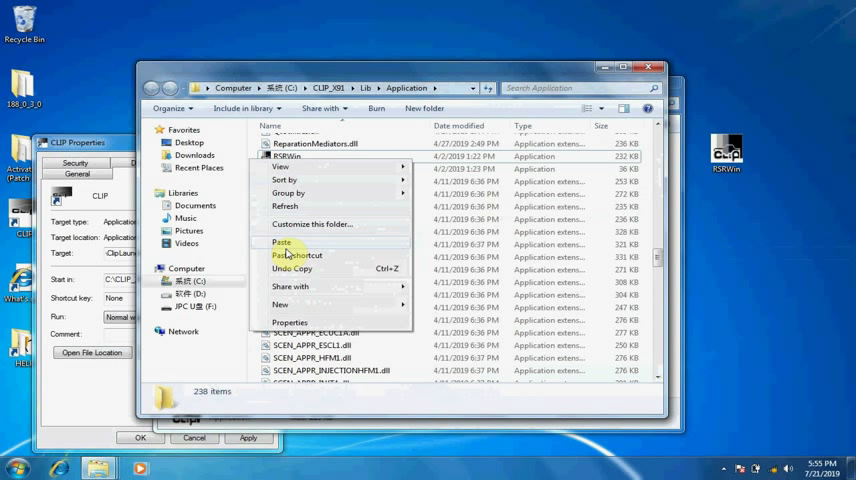
Open “RSRWin” in “Disk C-> Clip_x91->Lib->Application”
Tick off “I understand and accept the license contract above”
Click on “Register me now”-> “No”-> “Confirm” after entering the unlocking code
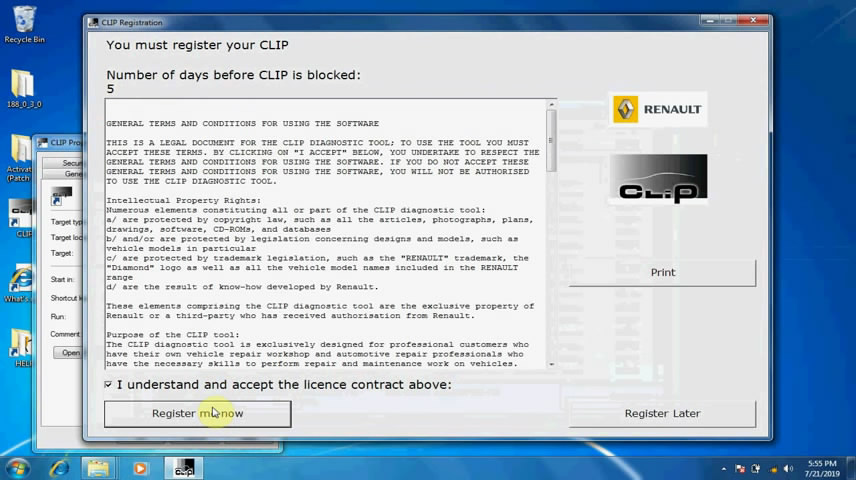
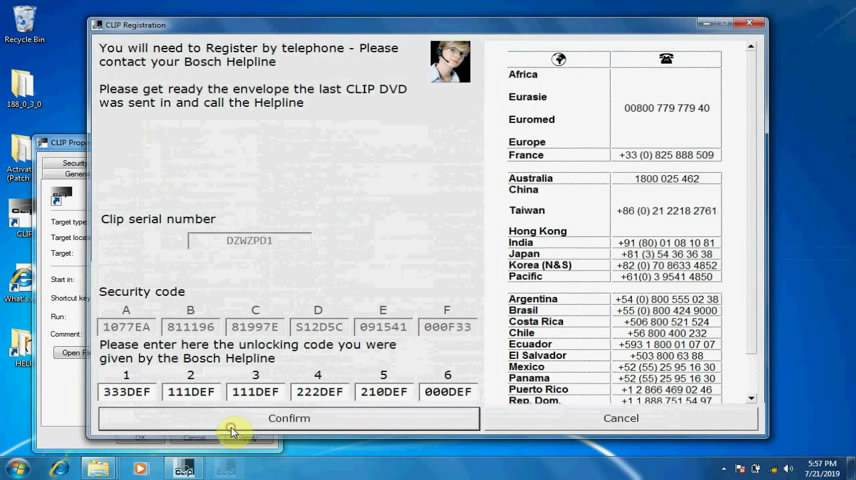
Register Can clip V188 registration succeed
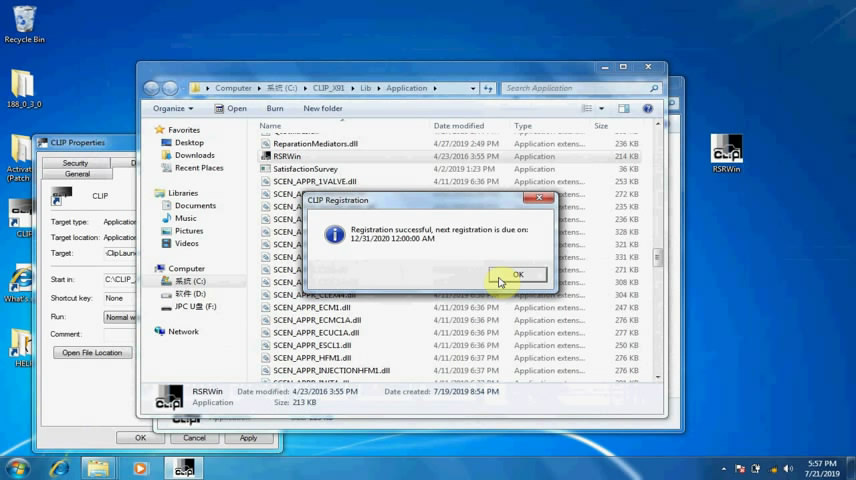
Again cut “RSRWin” on the desktop and paste it to “Disk C-> Clip_x91->Lib->Application”
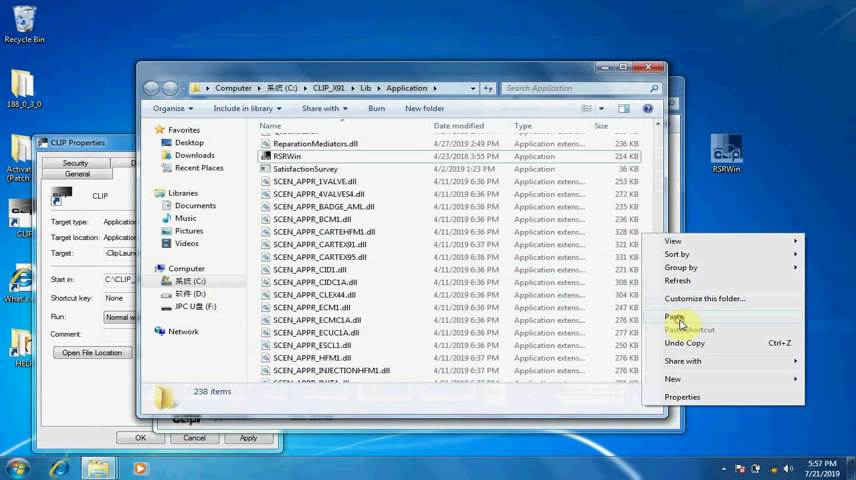
Now you can diagnose New ZOE and Captur II and other functions…
Enjoy!