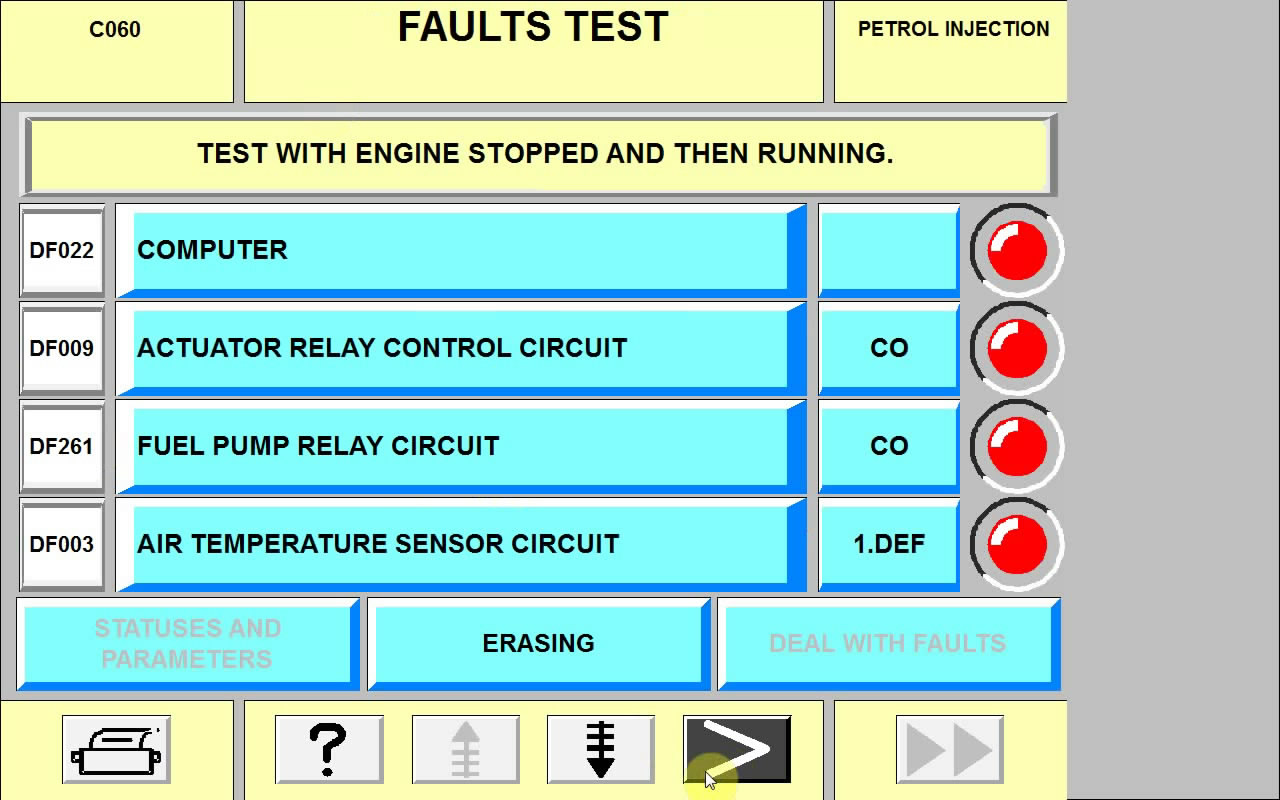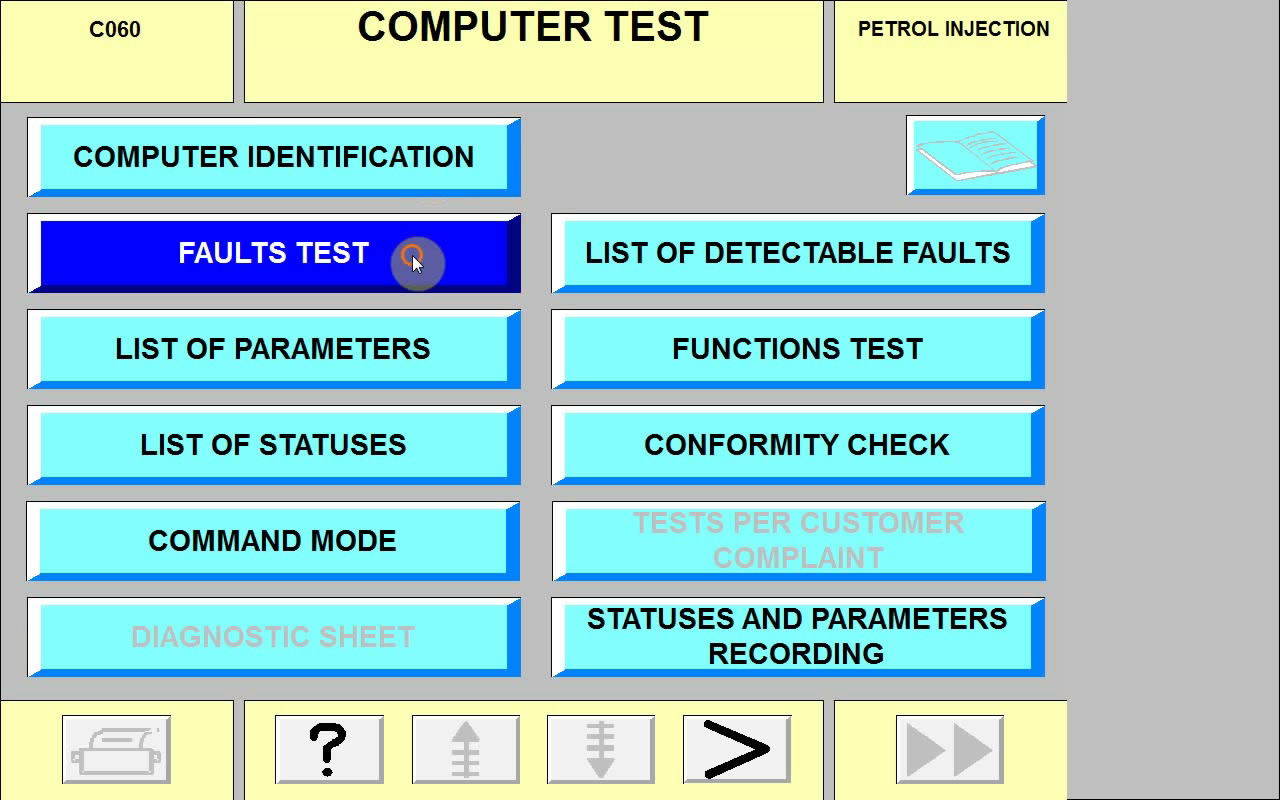The newest Can Clip V157 diagnostic tool for Renault have been released in 2016.Here is the specific instruction on how to install it.
Basic Info of Clip V157
Version: 157
Operating System: windows xp
Language: support multi-language including German, Danish, Spanish, Finnish, French, Italian, Norway, Dutch, Portuguese, Romania, English, Swedish
Step1: Install DAEMON Tools Lite
Open Renault can clip in DVD RW Driver(E)
And then open DTLite4454-0314
Select language and follow the steps
Select free license, click next.
Setup is configuring components list
Choose components
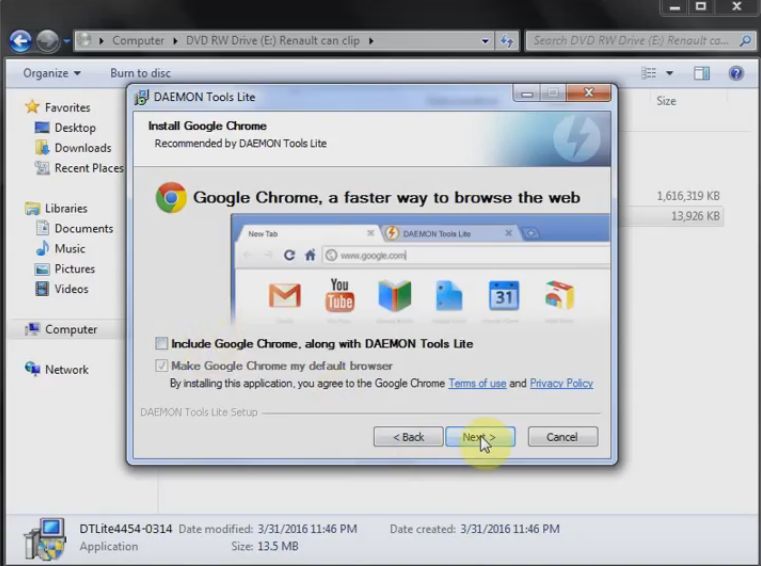
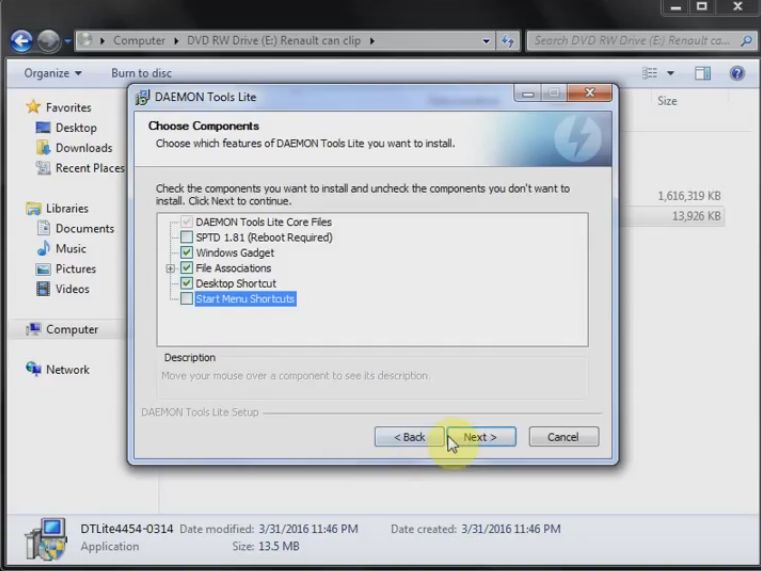
Allow Mount Space to use my mount statistics.
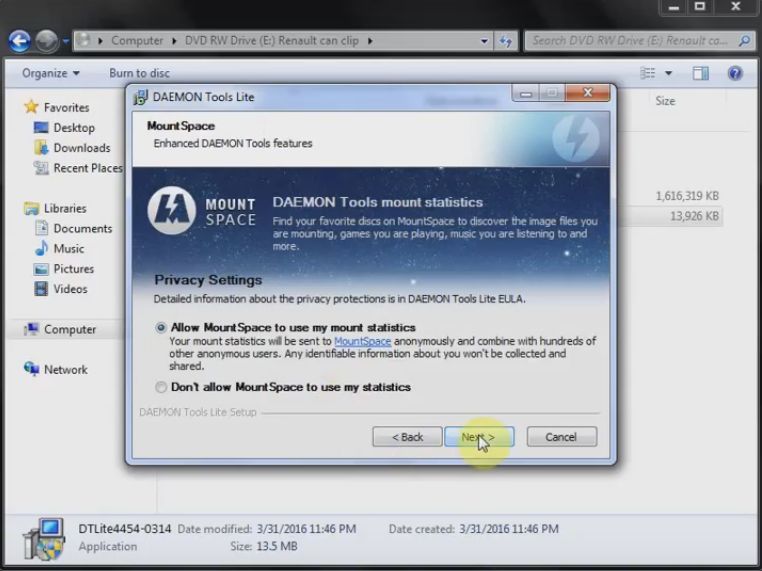
Follow the steps and then tick “always trust software from ‘DT soft Ltd’”
Click install. DAEMON Tools Lite has been installed in your computer.
Step 2 Install CLIP V157
Open “157_0_3_0” in DVD(E)
Mount image “157_0_3_0.mdx”
Open setup in BD-ROM Drive(F): 157_0_3_0
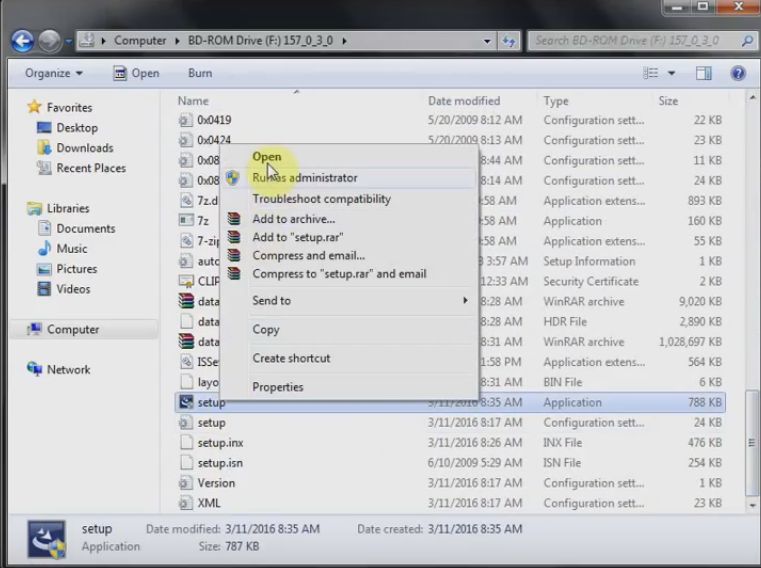
Click FIRST INSTALLATION
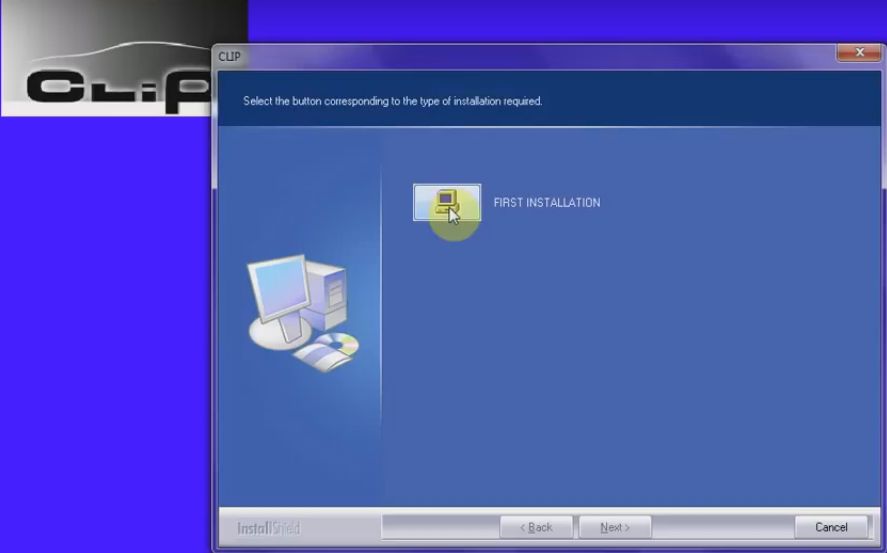
I accepted the terms of the license agreement.
Select your country, application language and the manufacturers, click next.
Always trust software from “Bosch Automotive Service Solutions SARL”, click install.
Please waiting, the computer will reboot automatically.
CLIP V157 first installation is complete
Step3 Register CAN CLIP V157
Open properties of clip on the desktop,and open file locating
Cut RSRWin in open file locating, paste it on the desktop.
Copy RSRWin in Disk E\Activation(Patch V3) to Disk C\CLIP_X91\Lib\Application
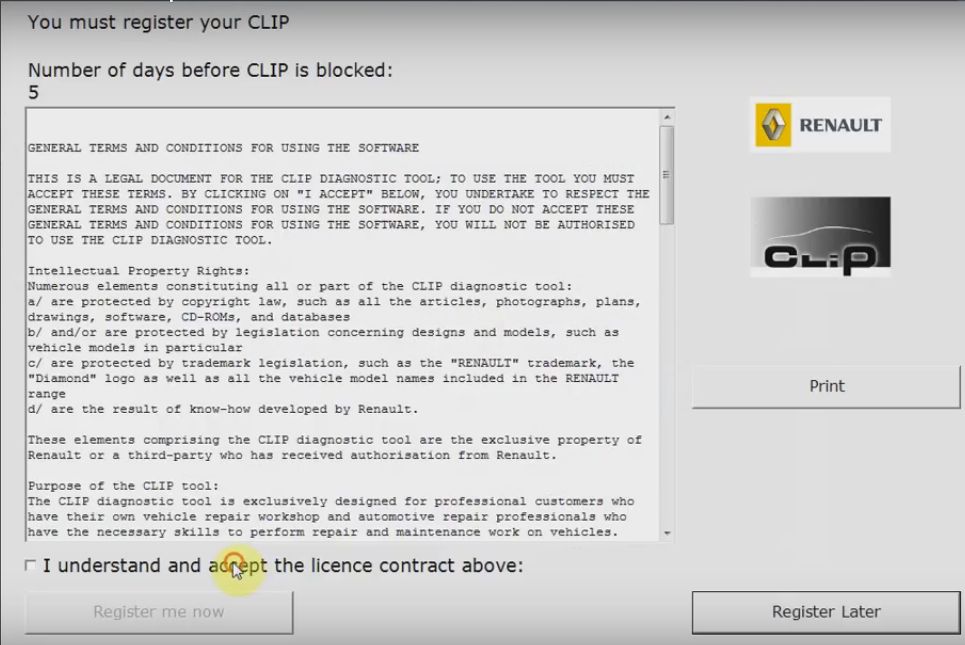
You must register your CLIP, Click “I understand and accept the license contract above”
Click NO on “Are you part of the Renault Network”
Open the picture named “Renalut clip registration step 4” for clip registration
Fill in the blanks
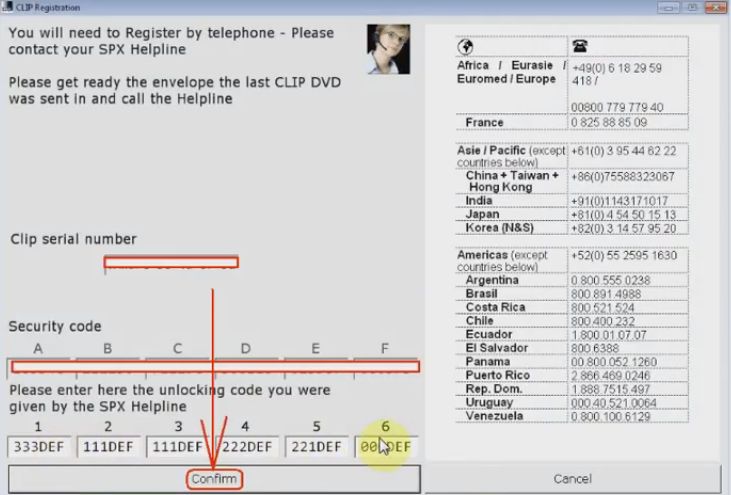
click confirm and registration successful
Step4 Diagnostic Procedure
Open CLIP on the desktop
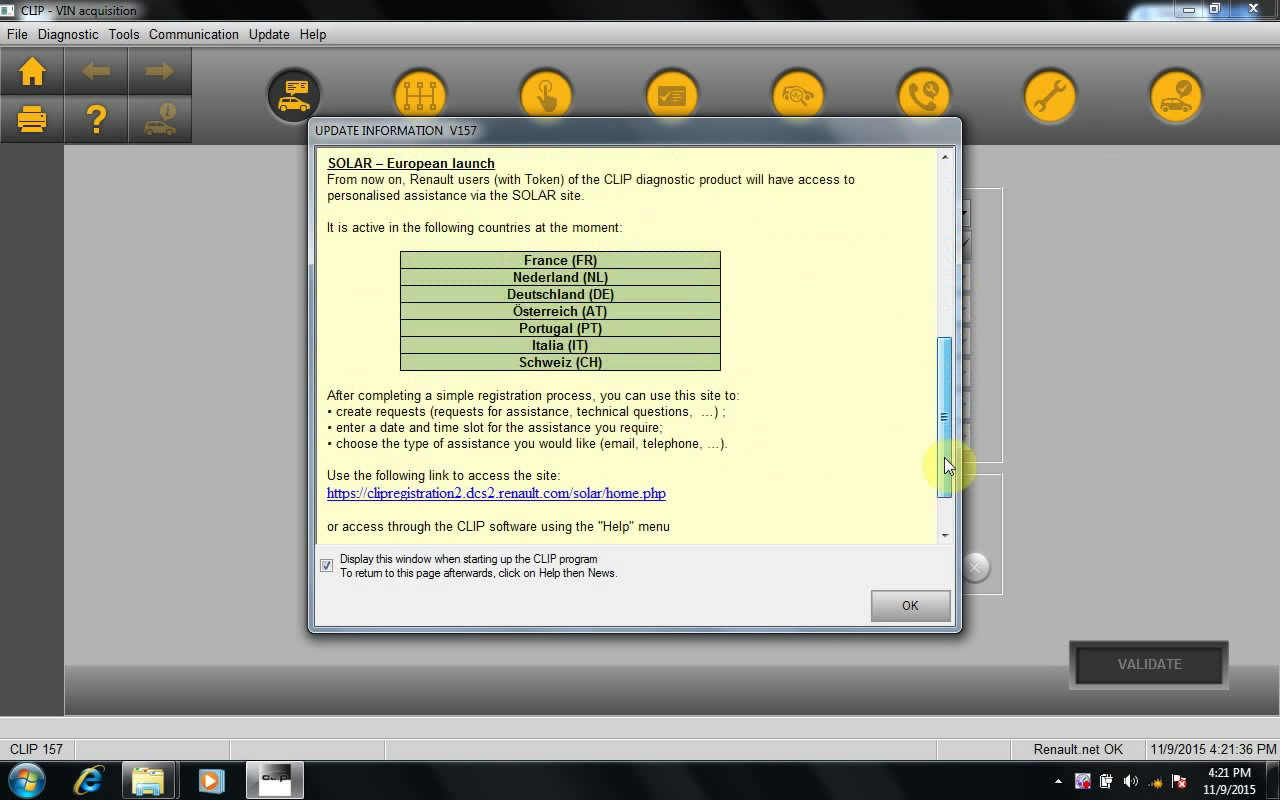
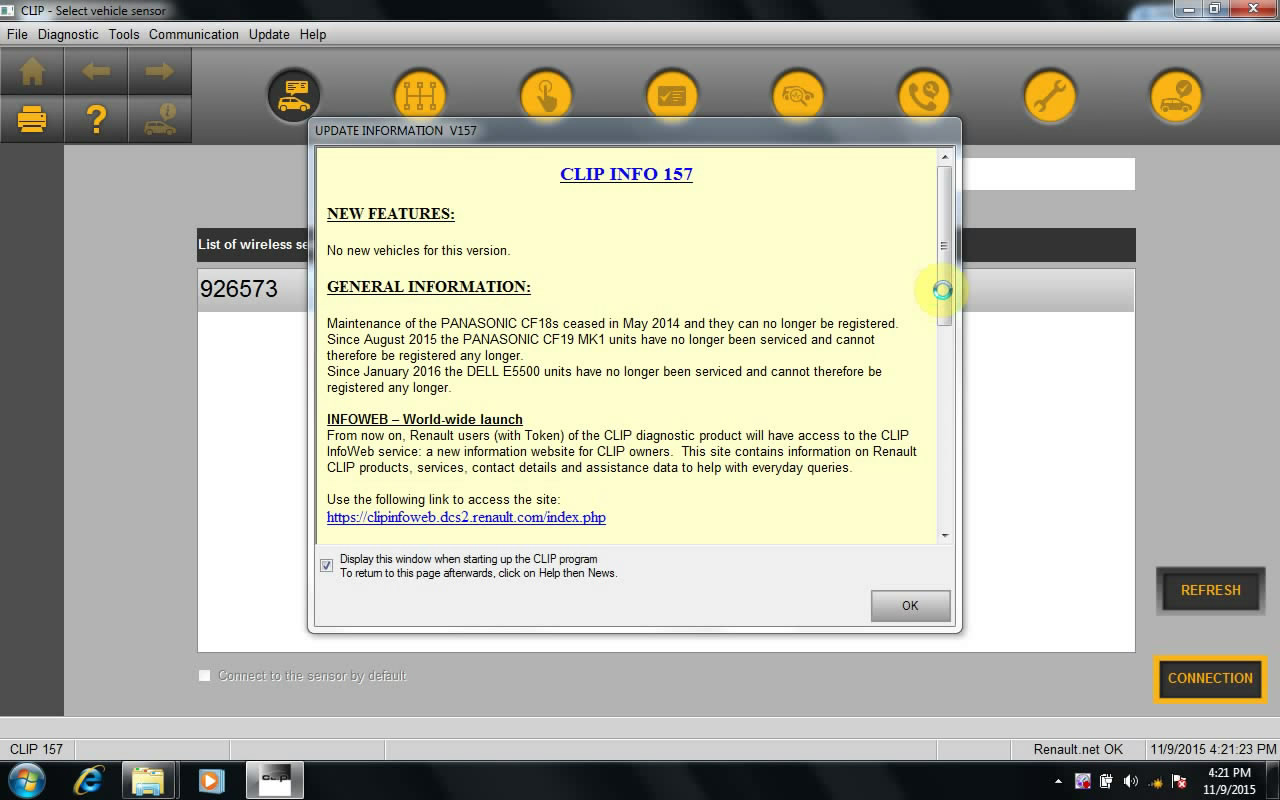
click OK
Fill in the basic information and click Computer Text
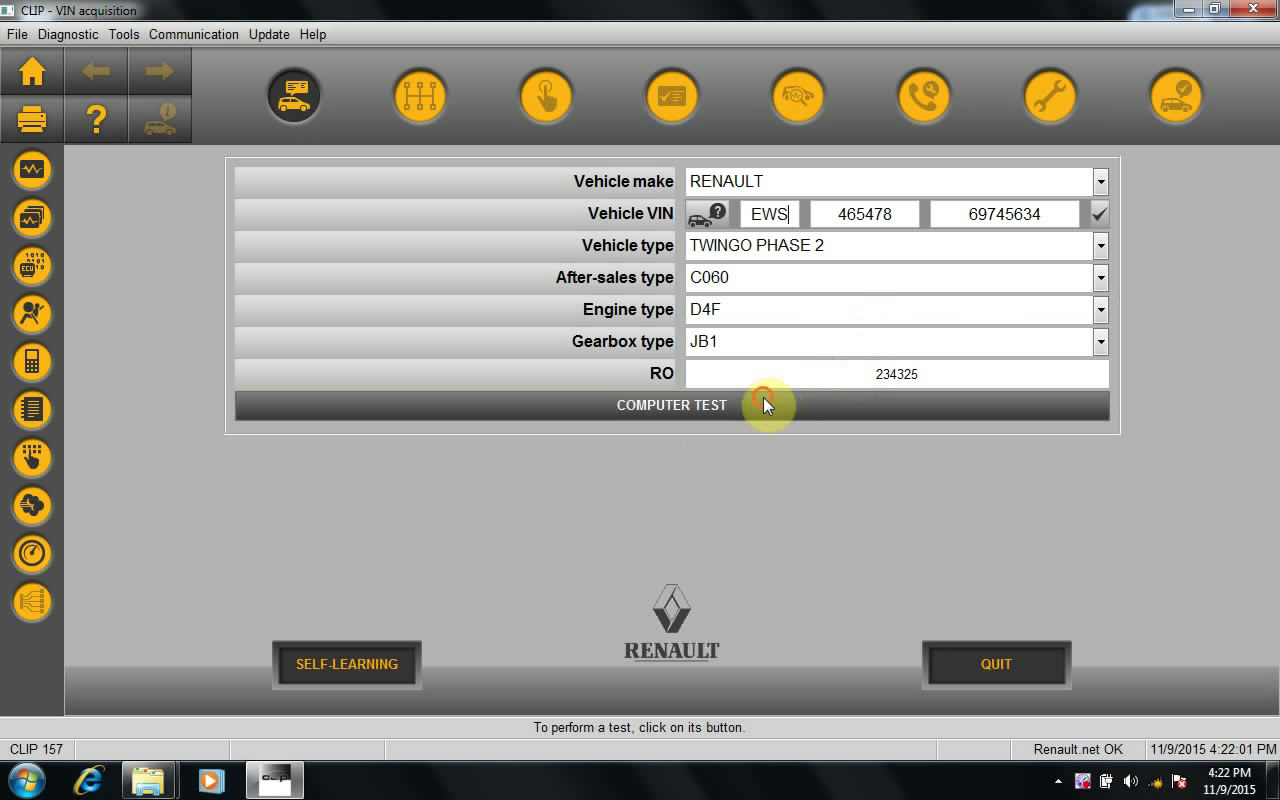
Select PETROL INJECTION, wait connecting.
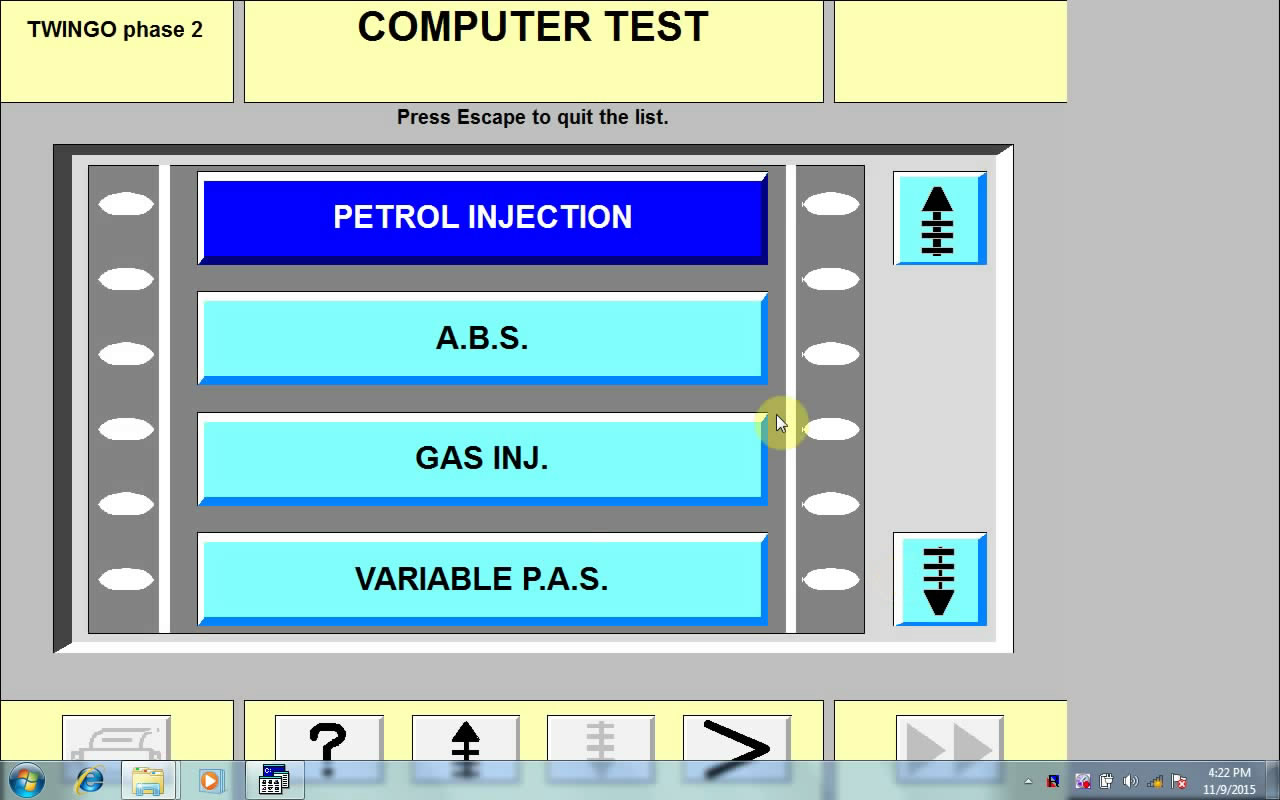
Select FAULTS TEXT and wait.