Cardiagtool.co.uk is newly released the diagnostic tool of 2016.03 SD Connect Compact 4 diagnostic tool.In order to help users have a clear understanding on this tool, all the FAQ is listed here.
Q:Compared with C3,C4,what’s the advantages of SD Connect Compact 4?
A:The advantages of SD C4 located in these aspects:
1)covers a wide range of vehicles including trucks and some cars that C3 and C4 do not support;
2)supports wireless diagnose;
3)not only support K line diagnose and CAN BUS, but also UDS diagnose protocol. Because old MB STAR C4 main board do not have UDS chip, so old MB STAR C4 can not support it;
4)now use Lan cable to connect, can fit all computers not only IBM T30;
5)adopts Military quick swap technology, and supports 10,000 times pull plug, more stable;
6)new star diagnosis MB SD Connect C4 (SP100-B) comes with D-LINK WIFI card.
Q:Anyone used this tool called mercedes benz c4 sd connect? can it do benz trucks?
A:SD C4 don’t support US Specification DOIP system cars and trucks after 2014.This only xentry C5 works.
Q:Is SD C4 compatible with XP system?
A: 2016.03V can install in WIN 7 or WIN8,can not install on XP system any more.
Q:How to activate it SD C4?
A:You can check the user manual in HDD,you need give us 3 codes:
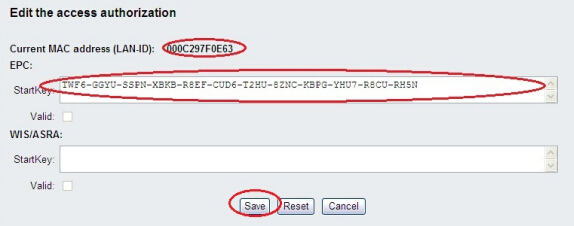
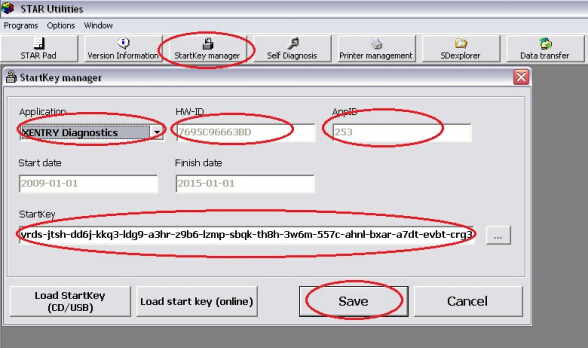
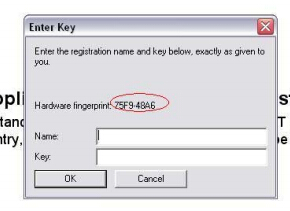
If you are still in confusion, get more details here
http://www.cardiagtool.co.uk/upload/pro/how-to-activate-mb-sd-c4-2016-3.pdf
Q: How to change Mercedes Benz time/date in cluster with MB Star diagnostic tool? Which kind of tool is advised?
A:We need the equipment of SD Connect C4 Star diagnostic system SDS and Dell D630 laptop running Win XP home.
Follow the steps:
1. Install and activate the software. Software is pre-installed and activated if you get theMB SD Connect C4 multiplexer and Dell D630 laptopbundle package.
2. Connect MB SD C4 system with vehicle via OBD port
3. Run DAS software
4. Come to the main Control units group menu->F3
5. Select Information and communication option->F3
6. Select IC Instrument Cluster->F3
7. Select Diagnosis to plant specifications->F3
8.Select Control unit adaptations->F3
9.Select Control unit adaptations (Variant coding)->F3
10.Select Variantkodierung ->F3
11.Select Datumsanzeige Grundbildebene and turn date on “ein”
12.Select Menu 24 option and activate key dependency to “aktivieren” to active the status.
13.Reboot the cluster. The whole procedure is complete.
Q:What’s the usage of VEDIAMO for SD C4?
A:Add this software,you can make more function:
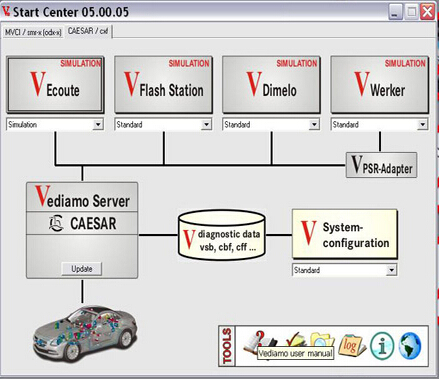
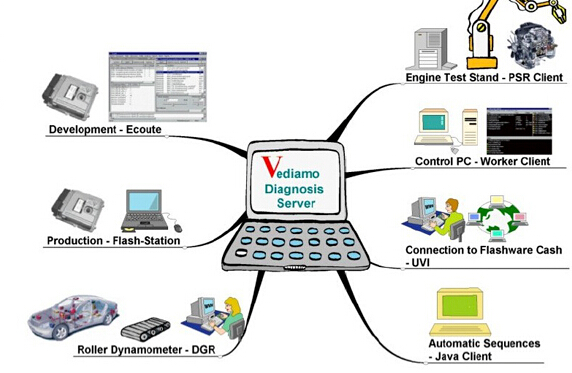
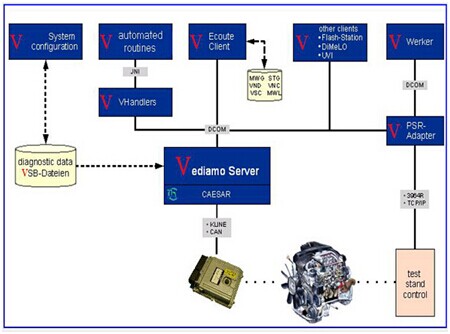
Before using that, you have to notice two points:
1) Vediamo must be used with SDconnect compact 4,please make sure you have SDConnect C4 before you order this;
2) Vediamo software can only worked together with DAS Xentry software, please make sure yourSDConnect C4 have DAS and Xentry software before you buy this.


