I have successfully got FORScan working for the latest mac os version sierra 10.12.1 using a macbook pro 2011
Firstly make sure you have the correct drivers installed for the ELM device. I am using ELM 327 USB v1.5 bought from here:
http://www.cardiagtool.co.uk/elm327-v15-plastic-obdii-eobd-canbus-scanner-without-ft232rl-chip.htmlIt’s $8 around.
I find there are ELS27 FORScan cables also available. Cables come with software:
http://www.cardiagtool.co.uk/esl27-forscan-for-ford-mazda-lincoln-mercury-vehicles.html
It’s $30 around. No need take risk to test software online.
I installed Driver Pack 1 & 2 from here: http://www.totalcardiagnostics.com/support/Knowledgebase/Article/View/19/0/how-to-install-elm327-usbbluetooth-on-mac-and-obd-software
Don’t use the Driver Pack 3 from the link above, instead you can find the drivers for your OS, which are kept up to date here: http://www.prolific.com.tw/US/ShowProduct.aspx?p_id=229&pcid=41
I used PL2303_MacOSX_1.6.1, after installation restart your machine
Follow Alchemyx’s steps but before you do step 4 you have to find out what your mac will name the ELM device:
Open terminal (cmd + space, type ‘terminal’, press enter) > Disconnect ELM from your mac and run:
CODE: SELECT ALL
ls /dev
This shows the current list of devices connected. Connect the ELM to your mac and run again:
CODE: SELECT ALL
ls /dev
Compare the two outputs, you are looking for one similar to tty.usbserial
If you find something other than tty.usbserial then replace tty.usbserial within step 4 of Alchemyx’s post:
CODE: SELECT ALL
ln -s /dev/tty.usbserial ~/.wine/dosdevices/com1
Next do step 5 of Alchemyx’s steps. If your struggling you may need to have a better understanding about wine. ‘.wine’ is a hidden folder. If you google how to show hidden folders on a mac you will be able to access this folder and continue with Alchemyx’s step 5, or you could do it through a bash script.
When you complete Step 5 and you are now showing hidden folders, you should revert your mac to hide the folders again.
At this point if you haven’t already download FORScan from the downloads page and save to downloads. Open terminal and ‘cd’ to the downloads folder. Once you are at the folder level you can run:
CODE: SELECT ALL
wine $FORScanDownload.exe
Change $FORScanDownload.exe to whatever your download name is. Run the installation as normal, no need to change any folder paths.
The penultimate thing is to ‘cd’ to wherever the wine folder of FORScan.exe is and then do:
CODE: SELECT ALL
wine FORScan.exe
You can create a script that will do this for you using Script editor.
Open script editor (cmd + space, type ‘Script Editor’, hit enter):
CODE: SELECT ALL
tell application “Terminal”
do script “cd ~/.wine/drive_c/Program\\ Files/FORSCAN
wine forscan.exe”
end tell
Save as .application to the desktop. Now you can run FORScan like a normal app on your mac.
Ultimately when FORScan is running on your mac go to the settings screen, hit connection tab then configure as per below:
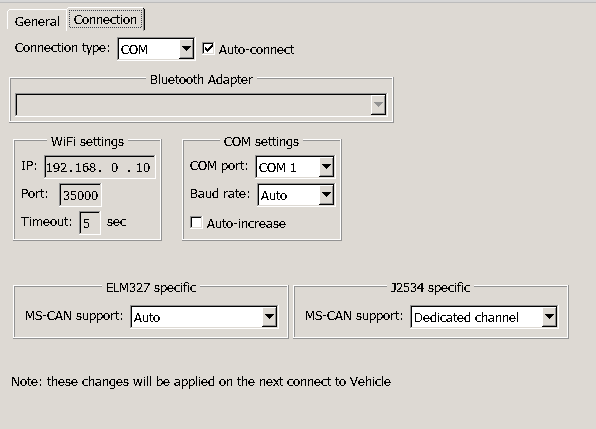
Now connect ELM327 usbto your mac and your vehicle and then go to the initial screen and try to connect.
Job done!


