LAUNCH CRP808 supports system-wide basic diagnostic functions including reading DTC, clearing DTC and reading data stream, and 5 common service and reset functions.
Here share how to use Launch CRP808 to read fault code on BMW 2015.
Procedures:
Enter Launch CRP808 Menu
Click “OBD II”
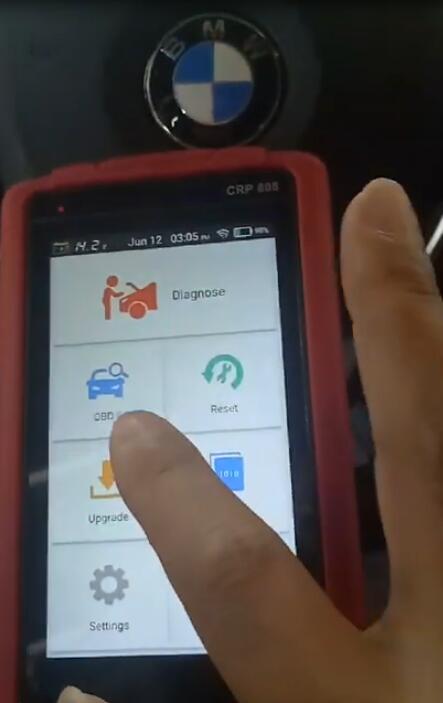
In process, please wait…
SCAN RESULTS as below, then click “OK”
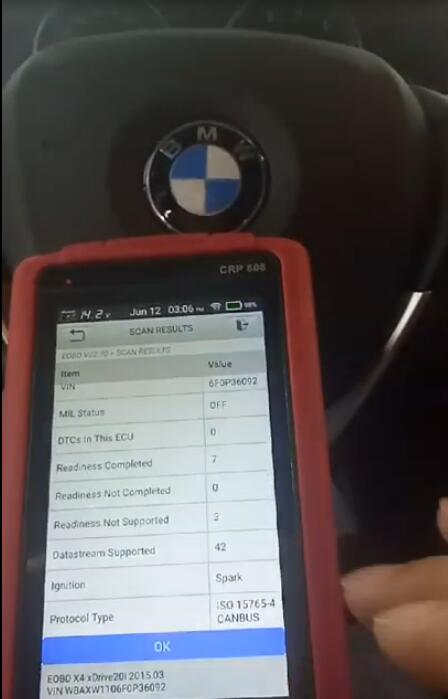
Select “Read Data Stream”-> “Read Status After DTCS Cleared”
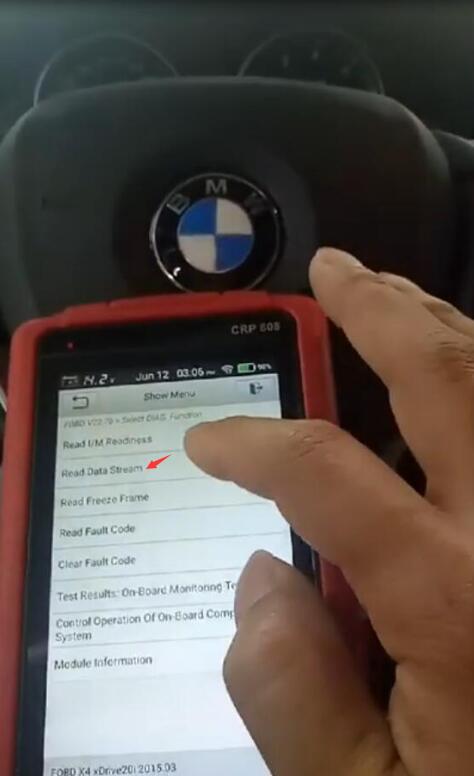
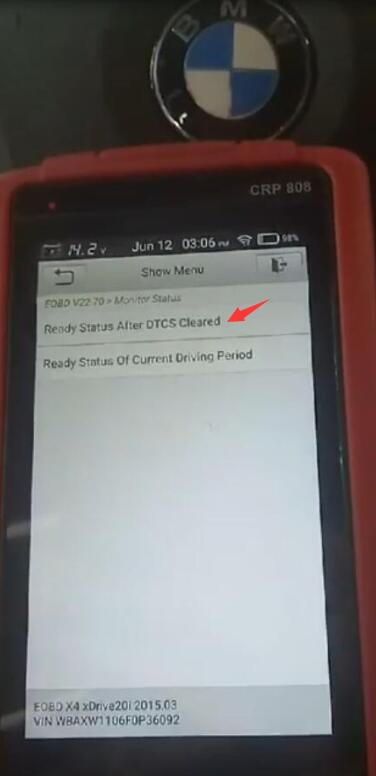
Click “Diagnose”-> “BMW”
Read Vehicle Version information as below
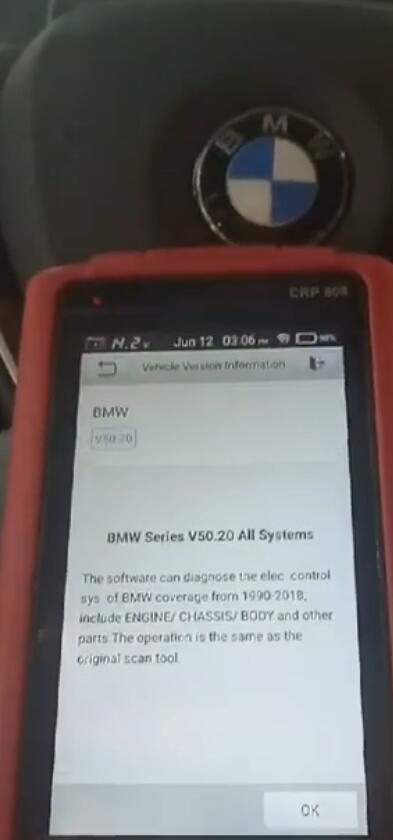
Click “Automatically Search”
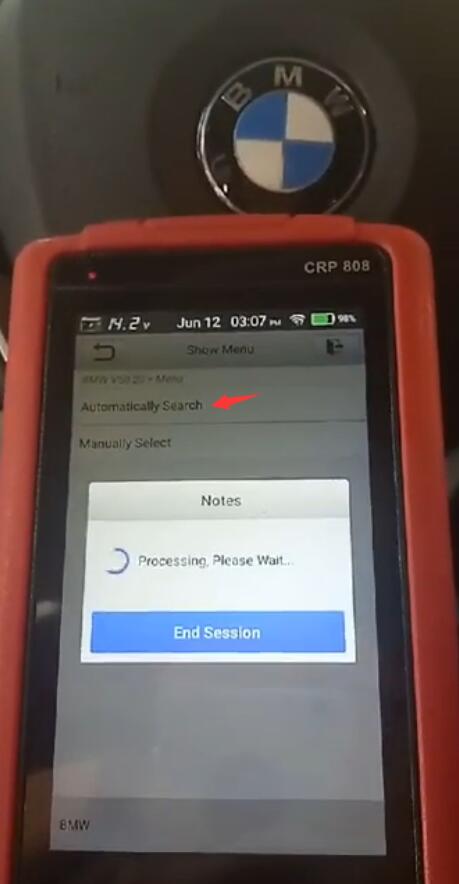
It shows vehicle information and configuration
And then click “NEXT”
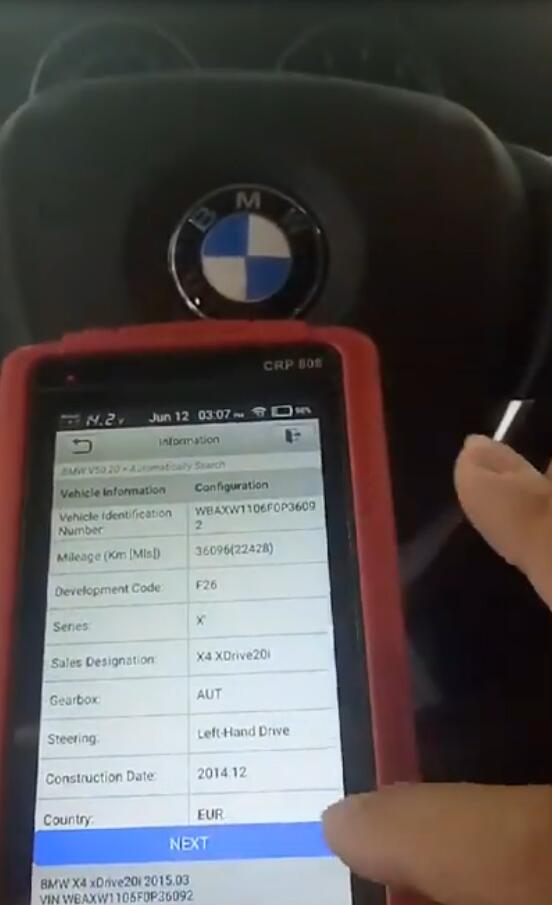
Select “System Scan”
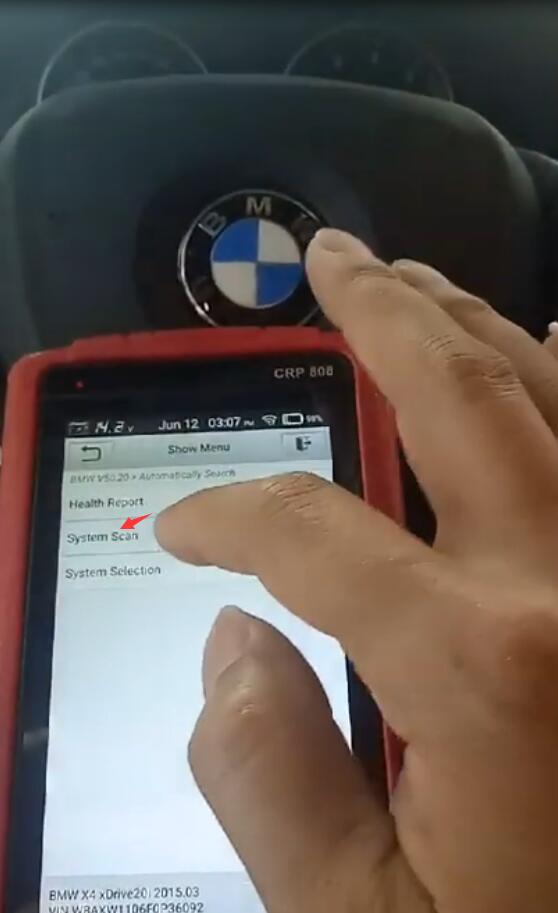
Select “Health Report”
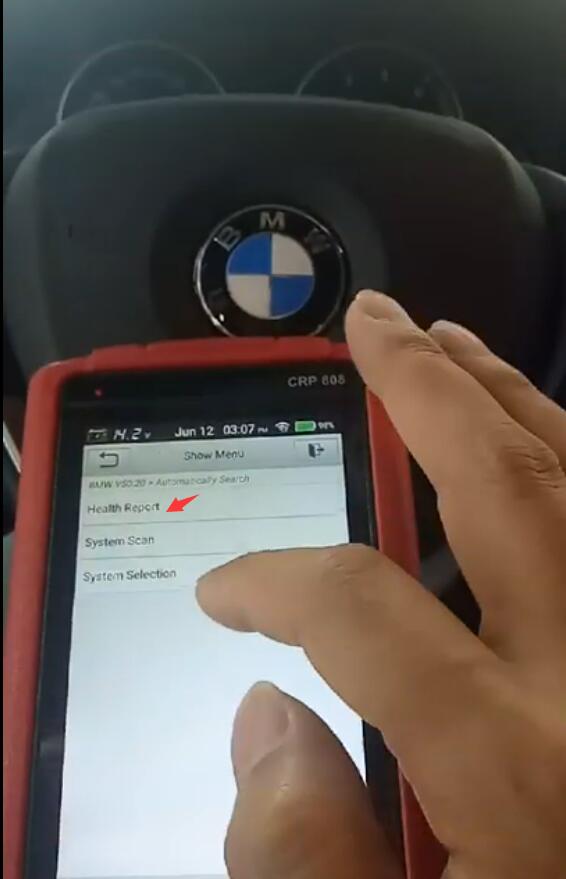
LAUNCH CRP808 PRO read BMW fault code
Click “Report” to continue
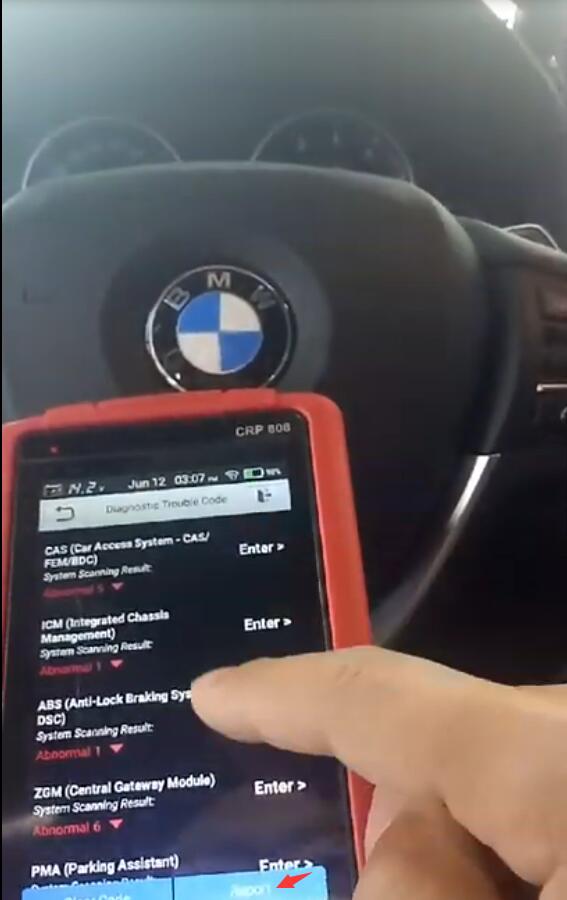
BMW fault code report shows successfully
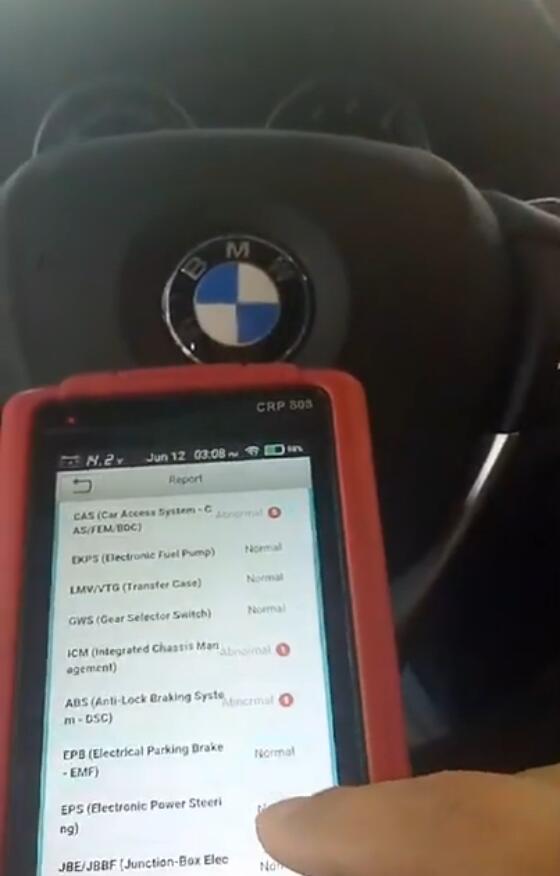
Done!
Learn more: Launch CRP808 Review


