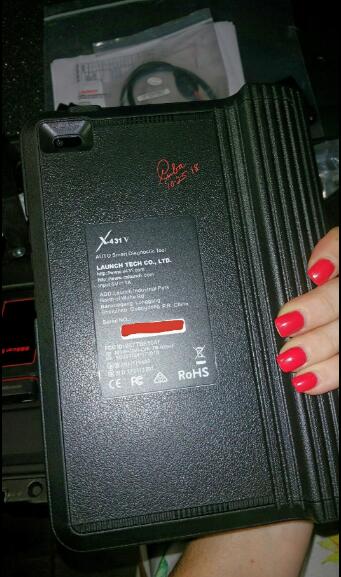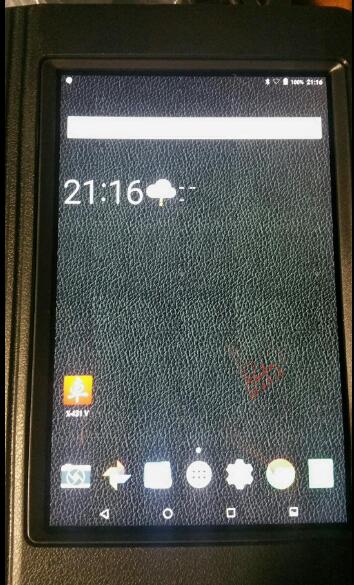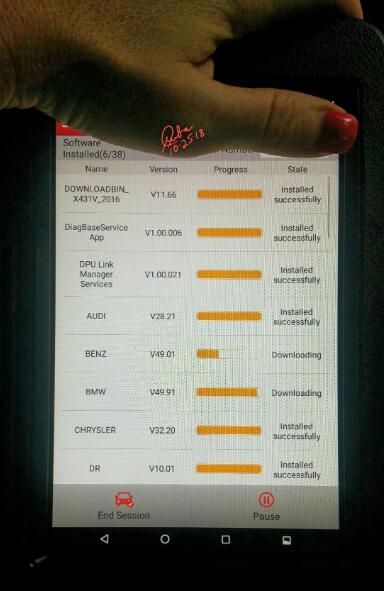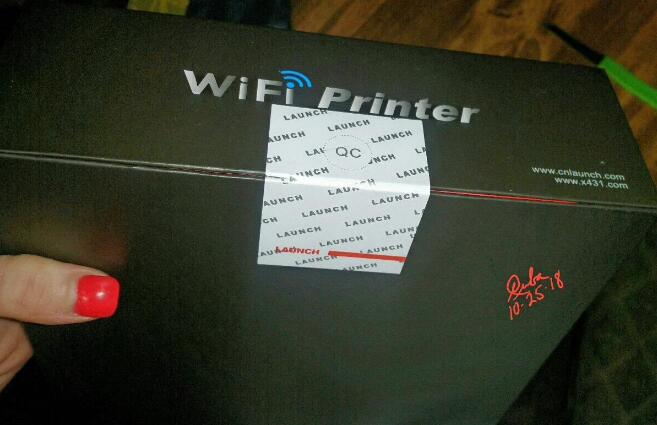Launch X431 V is a drop-tested Android™ based scan tool tablet with an 8″ high resolution IPS touch screen (1280 x 800). It inherits from LAUNCH’s advanced diagnosing technology and is characterized by covering a wide range of vehicles, featuring powerful functions, and providing precise test result. Here share the latest customer reviews.
Customer Review 1:This computer is well worth the low price it costs. Can pay for itself the first time using it.
I like the bidirectional control ability to test individual systems or parts in those systems. It’s fairly easy to use and self explanatory however the connectors for different vehicles are not marked and the system comes delivered with no real directions to learn how to use the computer or identify the different adapters you might need for different vehicles. I have a home shop that I use this computer to help diagnose problems on mine, family, and friends’ vehicles. Great tool and very affordable for what it does.
Customer Review 2: Great functions great tools
Yes finally I get it. This is the best of the best scanner tool I have ever used. Great bidirectional unit
I run an auto repair Hyundai genesis sedan and Audi vehicle. Bidirectional scan tool work on other makes, honda, Chevrolet, etc. This scan tool works great and has very advanced functions. It works to reset TAP in benz transmissions. Also it will actuate solenoids valve and actuators for active testing to identify the error easily moreover it has done everything that I needed and more. Also the VIN reading function helps me a lot instead of manually entering it for every vehicle. Totally be satisfied highly recommended.
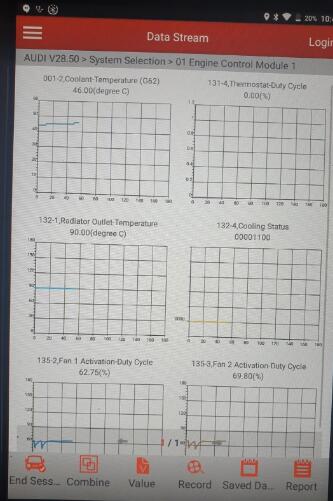
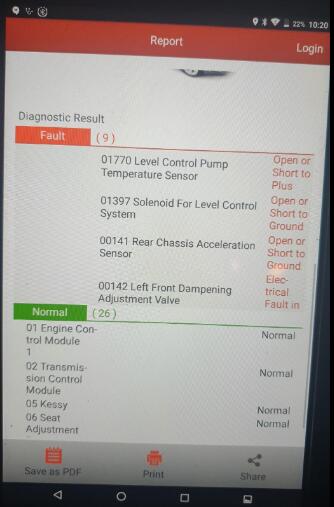
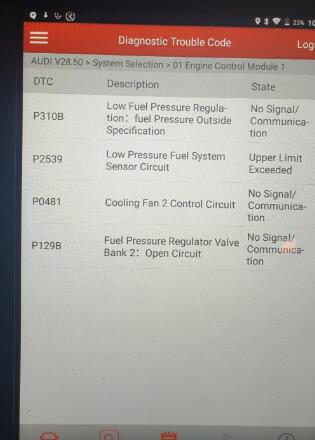
Customer Review 3: the best scan tool I have ever used!!!
I have had a lot of scan tools in my 35 years as a auto mechanic. but this launch X431 V scan tool is the best I ever used!!! it has the ability to do a full system scan and find problems you didn’t know you had! and with the bluetooth Dongle you can be in two places at once! I like that it has OBD1 OBD2 Capability. best tool for the money!!! and my ad it also allows you to turn on and off and test Components for better Troubleshooting Diagnosing a problem! very pleased with its performance! best tool ever!!!
Customer Review 4: Easy to download and navigate
I’m really glad I did! Not only is it easy to download the new software updates but it’s very easy to navigate through their app so that you can quickly and easily do anything from a DTC code reading, to resetting oil lights, abs lights, and many other things. It does a whole range of different cars, from American, European, Asian, etc. This is definitely one of the most intuitive devices I’ve owned for scanning cars. I can go on and on about how much I like this x431 v but I was really here to let everybody know that this is a legit scanner that actually works really well.
Customer Review 5: Easy to navigate and use friendly
I bought this scan tool to fix my 2008 Chevy Silverado throttle body positioning sensor. After receiving the tool and getting it fired up I had to register it, hooked it up the truck and within a few minutes had my problem resolved. It is very easy to navigate and is user friendly. It comes with all connections to be hooked up to almost any vehicle. It has a good solid case to keep everything all together. I have used a snapon solus tester which has almost all same functions as this tool but this one is wireless which is very handy. I would recommend this scan tool to anyone looking to fix their vehicle and have a tool that costs way less than more expensive brand names.
Customer Review 6: Easy to use and works beautifully
It worked better on the Citroen and was less informative on the VAG’s giving the codes but not what they were. I’m still learning it but so far it has been a great help. The driving blind whilst working on the car has gone.
Customer Review 7: Love this scan tool
I would tell anybody this is the best for the buck and I’ve used snap on and tech 2s and autel. You can graph program keys and key fob bidirectional control is phenomenal ecu coding injector coding actuation your all in one power house
Customer Review 8: Excellent Aftermarket Scanner, So Far…
I’m reviewing the X431 V Launch Bidirectional Scanner. I have to say I’m quite pleased with it so far. I purchased this about 2 months ago and have given myself enough time to test this scanner on various makes, yrs, and models.
This scanner does do both OBD1 & 2, however, it only goes back certain years depending on the make, even though this kit includes the adapters for older. For example, on Toyotas, I think the earliest it would connect to is ’90, but on a Ford it may have been ’88. I tried to connect to an ’86 Chevy and its earliest support was ’91 or ’92. Also note that OBD1 has very limited bidirectional control and PIDs.
I also tested this on a variety of OBD2 vehicles and tested as many of the bidirectional controls as possible. Not all functioned smoothly, but on some models I was quite surprised at the amount of functions I could use. I tried the graphing and combined graphing features, which depending on the vehicle, the refresh rate was quite quick. Keep in mind, the more PIDs you view at once, the slower the refresh rate. So when really trying to pinpoint faults or dropouts in the graph mode, I try to keep it at 4 or less, depending on the system. Sometimes graphing 1 is enough, such as TPS or a known problematic ABS sensor.
The battery is sufficient enough to do long term diagnostics on a vehicle. Run time while using it, may last about 4 hrs, I’d say. Much more if just on and running. My biggest gripe is the charge time. I think it’s about 4 or 5 hrs to charge it 100% from around 20%. I’ll have to time this better. I’m also disappointed it didn’t come with a vehicle type charger, as in the Power Port type. I would’ve also like the Power Port type connector for the OBD1 adapters…. because it only came with the Battery Clamp type. Some OBD1 DLCs are inside the vehicle versus under the hood, and the Battery Clamp type power cable is extremely short. I would’ve liked the length SnapOn provides for the MT2500 brick.
This particular Launch scanner came with the Free WiFi Printer, though this was not what influenced my decision. It was the reviews along with the “seller” reviews… This is important, to avoid receiving a ‘brick’ or have a seller that does not communicate with you. These aren’t over the top expensive, but it’s still a nice chunk of change to be playing with. My printer arrived the day after my scanner, which took me by surprise, expecting to wait at least 3 days. It was easy to setup and it’s convenient to be able to print DTC codes to the customer on a whim.