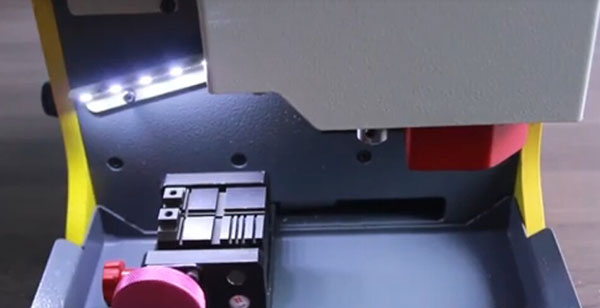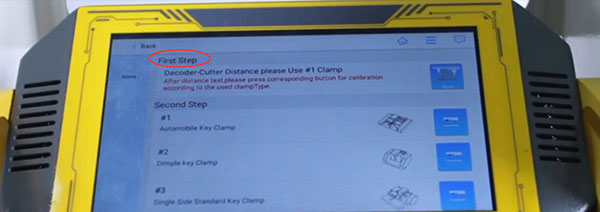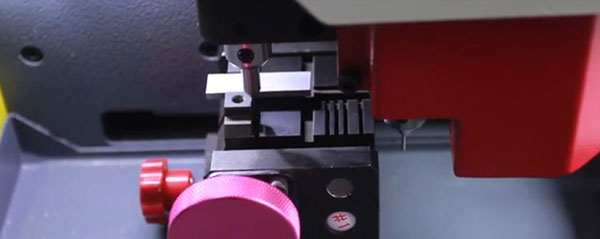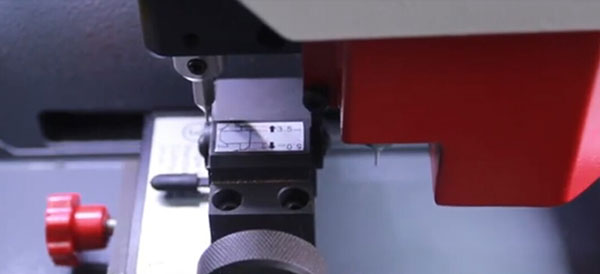How to use SEC-E9 key machine to calibrate single-sided key clamp?
Here is the step-by-step guide for SEC-E9 owners.
Step 1: Calibrate automobile key clamp
Step 2: Calibrate single sided standard key clamp
Step 3: Calibrate decoder and cutter length of single sided key clamp
Step 1: Calibrate automobile key clamp
Install automobile key clamp on SEC-E9
Insert two decoders into the machine
Press “setup” and “First step” button to enter the “Clamp Calibration” interface
Note: It is a very important step to press “first step”, please don’t miss it.
Press “start” button to calibrate the distance between decoder and cutter
Fix calibration block on the top level of clamp and pay attention to the position
Click the picture to continue…
According to the prompt, then click the picture to continue again
Step 2: Calibrate single sided standard key clamp
Take out automobile key clamp
Install single sided standard key clamp
Press “single sided standard key clamp” and make sure 3.5mm side faces inside.
Tighten the holder
Click the picture to continue…
Step 3: Calibrate decoder and cutter length of single sided key clamp
Go back to home page and enter “setup” page again
Press “decoder” button and choose “single sided key clamp” to calibrate the decoder length
Remove the right decoder and insert a cutter
Press “cutter” button and choose “single sided key clamp” to calibrate the cutter length
Job’s done!