Ethernet cables are designed for BMW F-series programming/ coding, but how to connect all these cables and are them all supplied in Autel Tablet package? Here we will show you.
Wiring Diagram on Autel IM608:
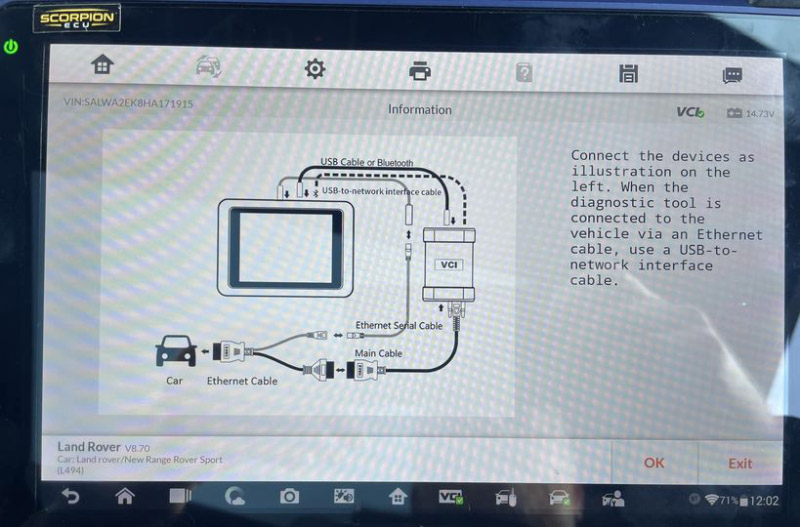
Three cables below are not supplied in package:
2.Ethernet Cable
3.USB Ethernet Adapter

How to Select USB to Ethernet Adaptor?
Review 1
This is the original provided with Autel
J5Create JUE130

Review 2
This USB Ethernet Adapter work too:
Rankie SuperSpeed USB 3.0 to Rj45 Gigabit Ethernet Network Adapter

Review 3
I use this every day now.
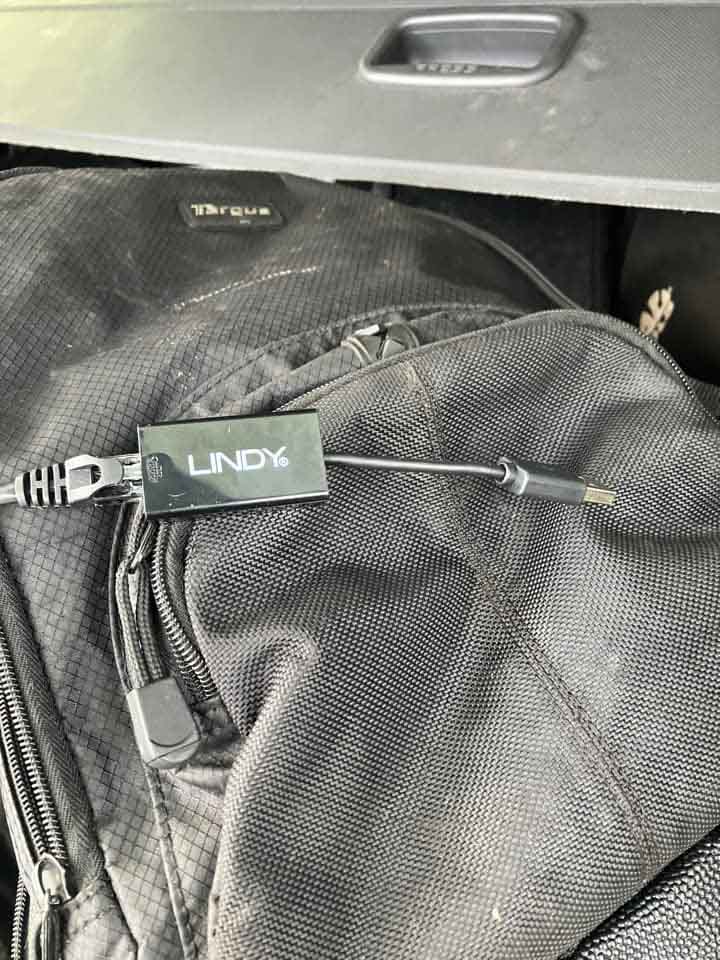
Note:
If stuck on “establishing vehicle communication” after correct connection, turn Wi-Fi and Bluetooth off and it will connect
Thanks to Michael, Max, Lee…
https://www.cardiagtool.co.uk
Skype: cardiag.co.uk
WhatsApp: +86 15002705698


