Are you searching for the method to add new key by CGDI MB key programmer when all the key positions are used? Here will share the solution through erasing the Benz EIS key password. Hope it helps you.
This is all the key positions are used image
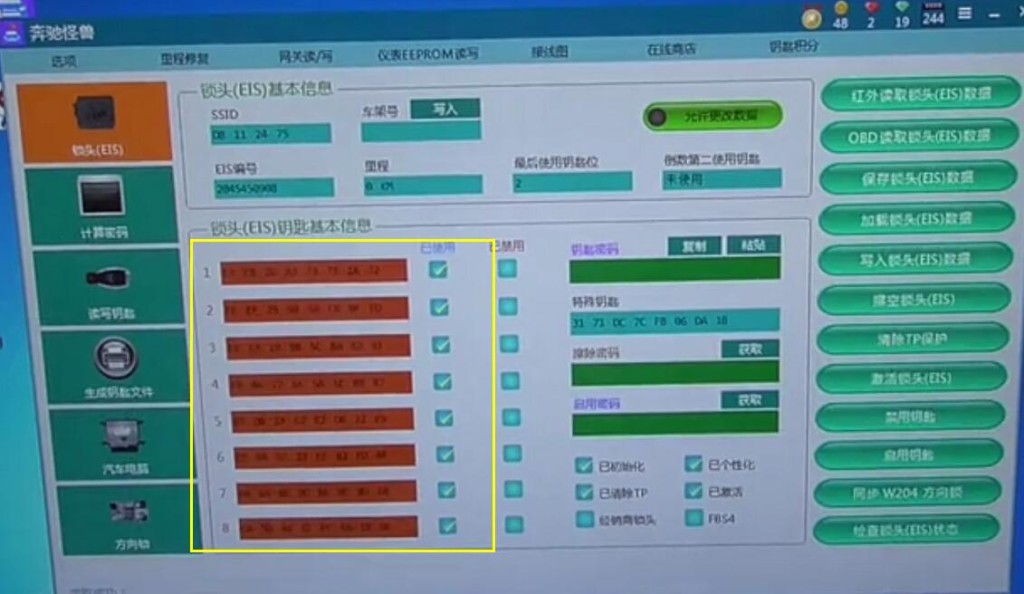
Step-by-step guide to solve this problem:
Note: an original Benz key and a BE key need to prepare
Step 1: Collect EIS Data
Step 2: Save EIS Data
Step 3: Wipe the EIS
Step 4: Write EIS Data
Let’s go one by one:
Step 1: Collect EIS Data
Connect CGDI Prog MB to vehicle
Open CGDI MB software
Click on “Compute Password”->“Copy key with key”-> “Collect Data”
Select “Other keys” and click “OK”
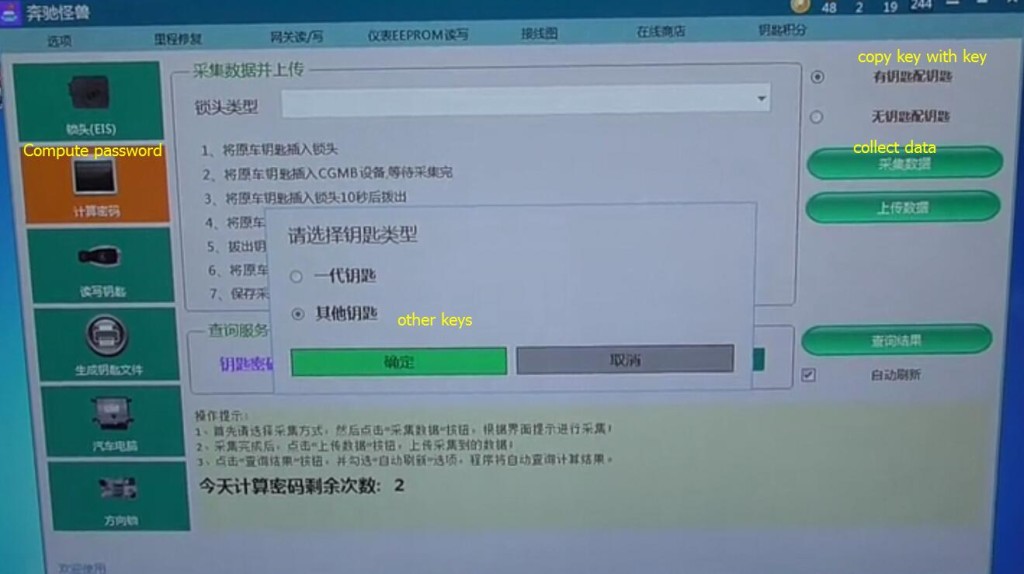
Follow the prompts on the CGDI MB screen to insert the original key into EIS or CGDI MB device
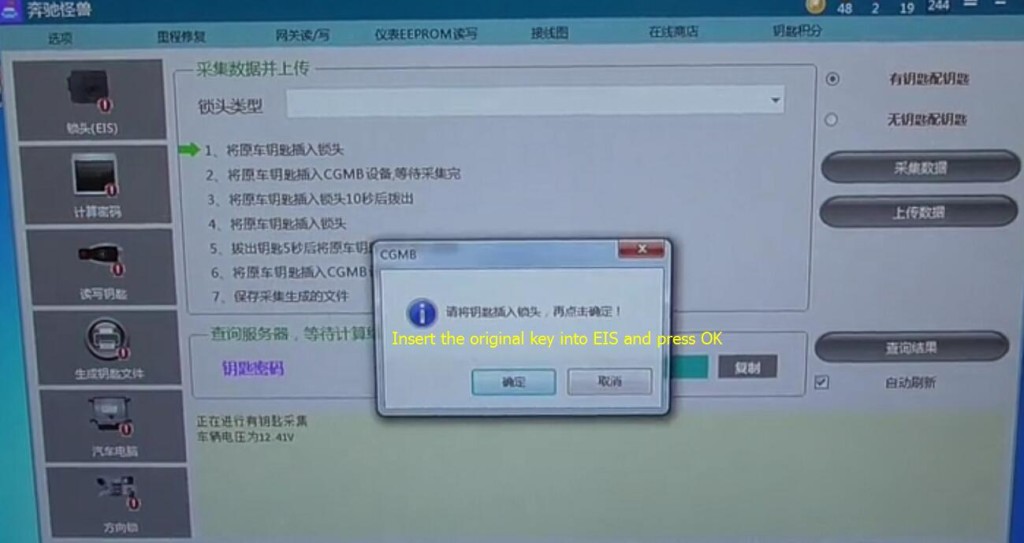

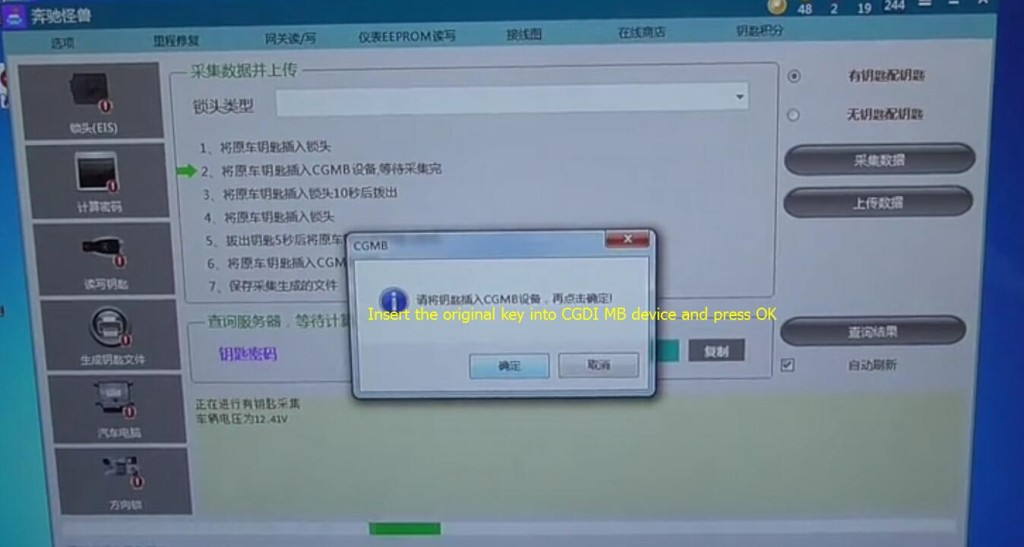

It will take some minutes to complete data collection procedure, please be patient.
When data collection is completed, save it in a new folder
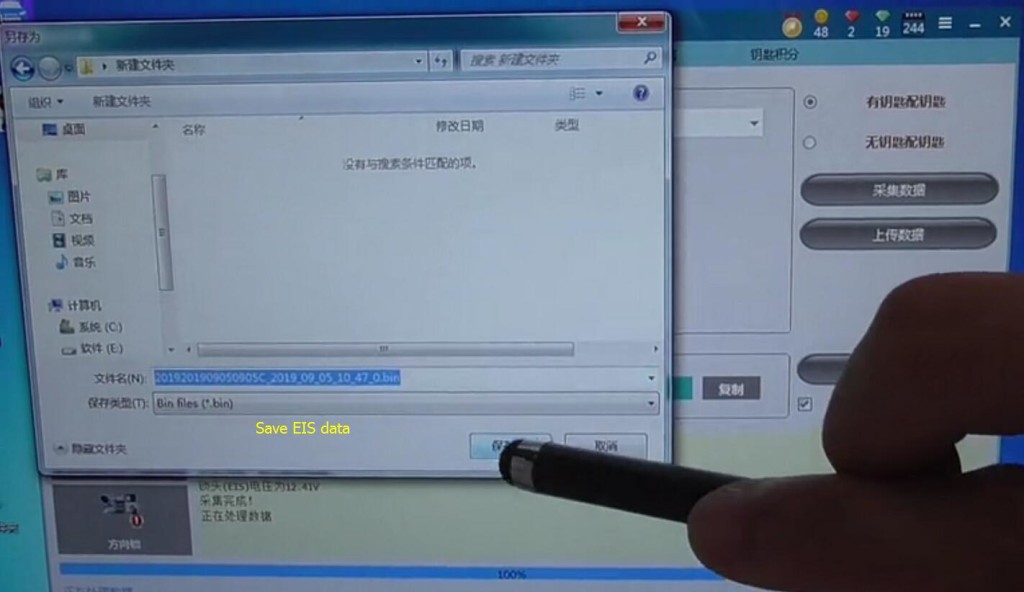
Step 2: Save EIS Data
Select “Upload data” and select the file just saved to upload
Upload data successfully
Click on “Query result” and wait for 1 minute to query
Password computing success
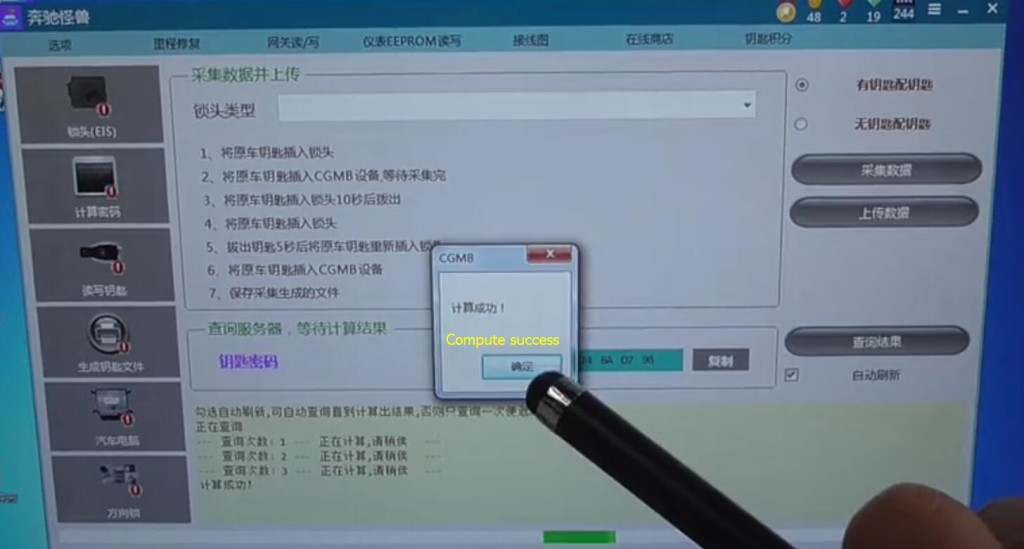
Then go to “EIS” function to save EIS data
Note: If the password has been pasted in the form automatically, ignore the password paste step
Save the file successfully
Step 3: Wipe the EIS
Pay attention to this important step
Click “Get” to erase key password
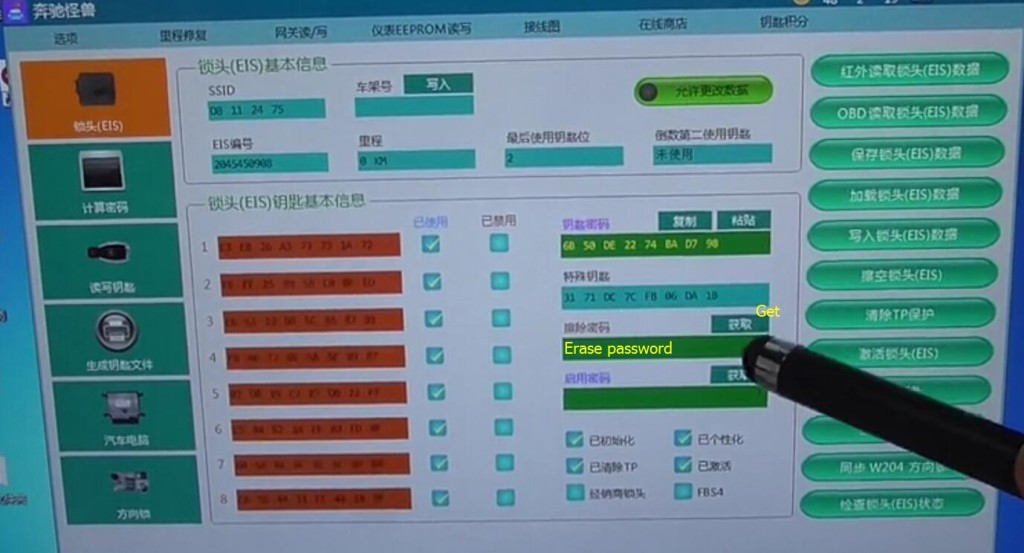
Select “Wipe the EIS” and insert the simulation key into EIS within 30 seconds

Wipe EIS success and take out the simulation key
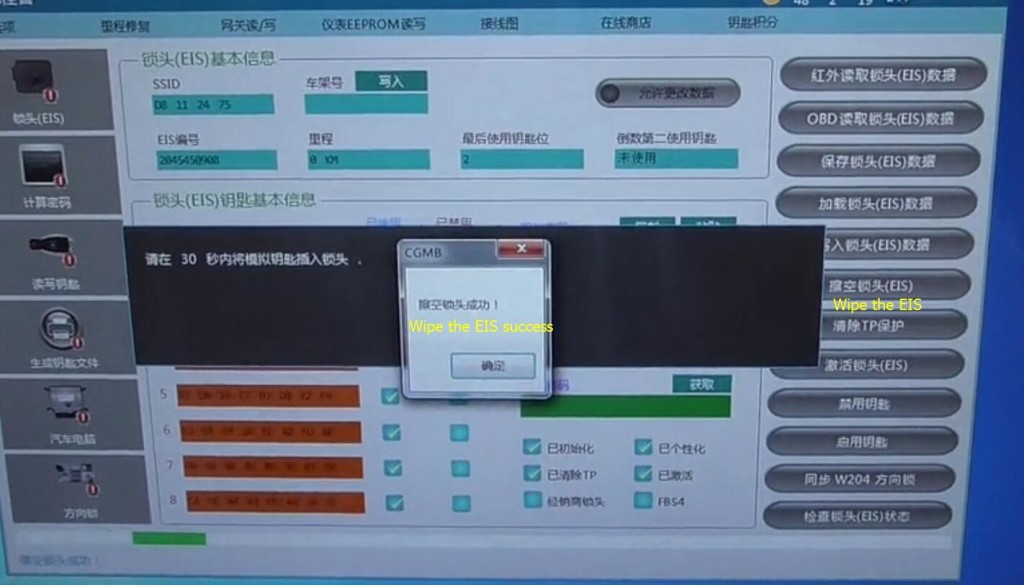
Step 4: Write EIS Data
Click on “Load EIS Data” to open the EIS data with key password file just saved
Then press “Write EIS Data”
A suggestion will appear on the screen “Write VIN first, then write EIS data”
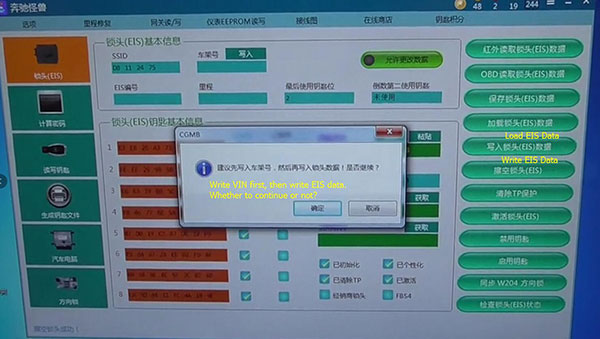
Click “OK” and insert the simulation key into EIS within 30 seconds
Write EIS data success
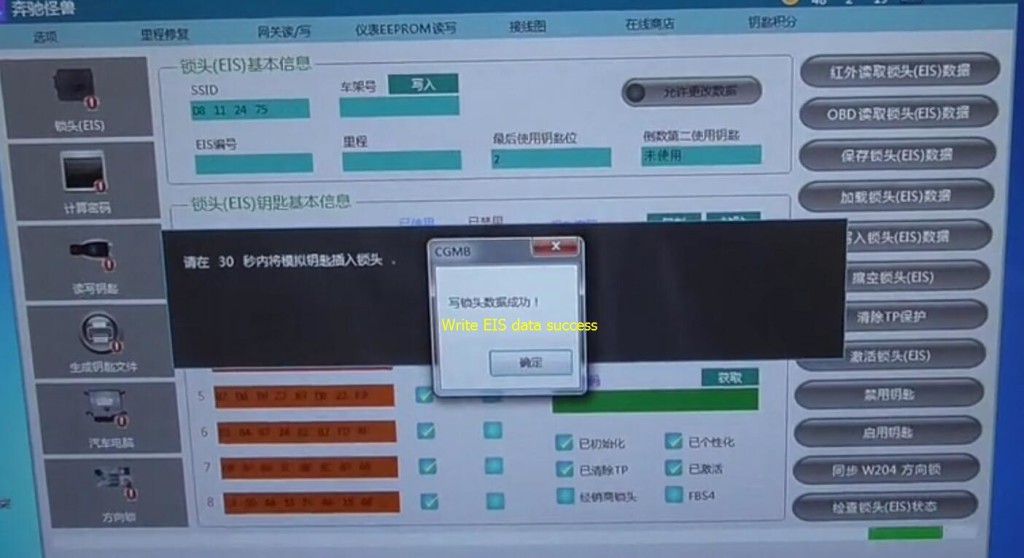
Take out the simulation key and insert the original key into EIS to learn

Key learning is completed, unplug the original key
Click “Read EIS Data” to check other keys are erased except the original key
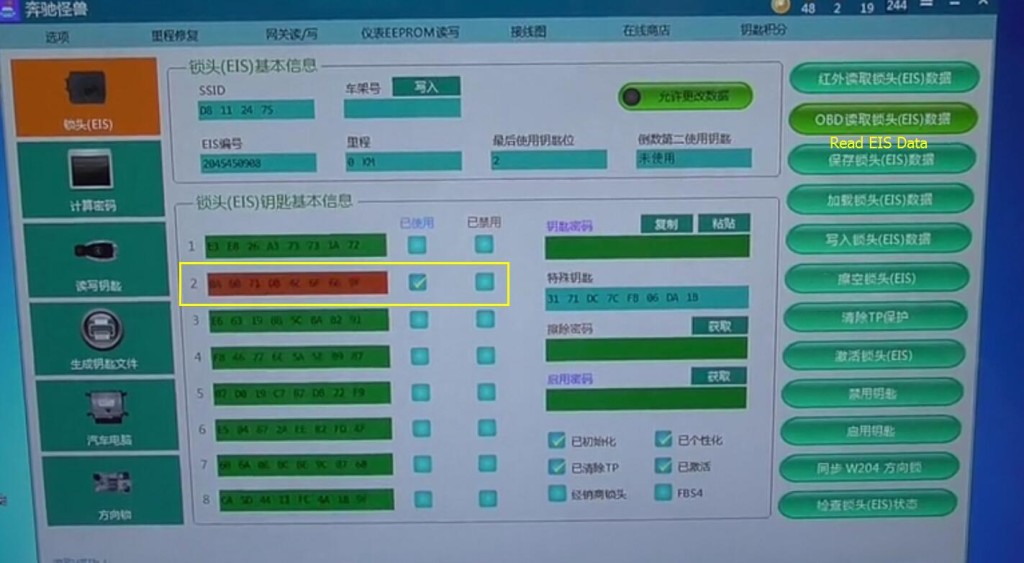
Wipe the Mercedes-Benz EIS is done!
Now you can go to program a new key…
Refer to the following article to add new key with key:
CGDI PROG MB write Mercedes- AMG G63 key
http://blog.cardiagtool.co.uk/cgdi-prog-mb-write-mercedes-amg-g63-smart-key-done/
CGDI PROG MB program Benz GL450 key
http://blog.cardiagtool.co.uk/cgdi-prog-mb-program-benz-gl440-smart-key/
CGDI PROG MB TEST REPORT:
Good for Mercedes-Benz GLK300 2011 (W207), C260 2013 (W204)
http://blog.cardiagtool.co.uk/cgdi-prog-mb-test-report-good-for-mercedes-benz-glk300-2011-c260-2013-amg-g63/
CGDI Prog MB Benz key programmer source: http://www.cardiagtool.co.uk/cgdi-mb-benz-key-programmer-133894.html
Tokens for CGDI MB 180 days source: http://www.cardiagtool.co.uk/tokens-for-cgdi-prog-mb-180-days.html
CGDI Benz prog+ CGDI MB AC adapter source:
http://www.cardiagtool.co.uk/cgdi-benz-prog-plus-cgdi-mb-ac-adapter.html
CGDI prog MB Benz with full adapters for ElV repair source:
http://www.cardiagtool.co.uk/cgdi-prog-mb-benz-for-elv-repair.html
Enjoy!



