Are you looking for the method to enable BMW F series keys normally? Here share using CGDI prog BMW MSV80 key programmer to solve this problem.
Car: BMW F series-525
Car year: 2016
Device: CGDI prog BMW MSV80
Step-by- step guide to enable key
Step 2: Connect to CGDI prog BMW
in detail…
Step 1: Check two keys state
Use two keys to lock and unlock separately
Result:
- Key3 (No sticker on the back) – can lock and unlock
- Key1 (with sticker on the back) –cannot lock and unlock
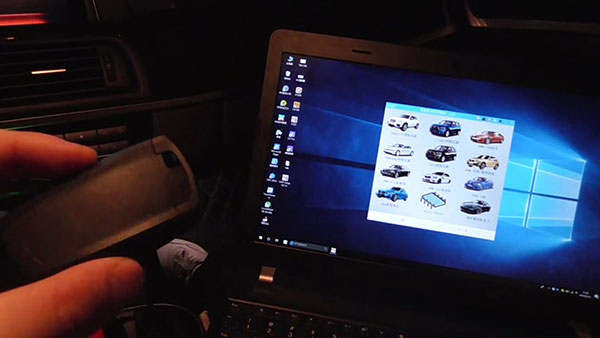
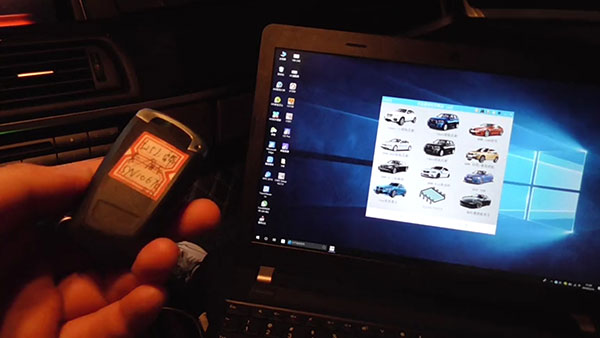
Step 2: Connect to CGDI prog BMW
Connect CGDI prog BMW to the car via OBD
(Note: The OBD port of the car is above the driver’s left foot)
Connect CGDI prog BMW with PC via USB cable

Enter the CGDI BMW Menu to select “BMW Enable/Disable Key”

Turn on the ignition switch

Then click “Display key information”
The CGDI BMW will read the information of key
Then prompt “Please put the key vertically in the key induction area of the direction column”
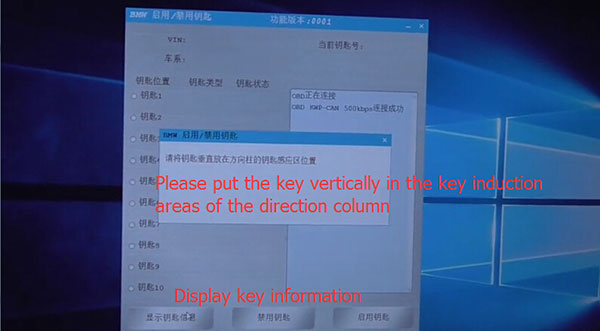
Put Key3 in the key induction area to read data

Read Key3 data success
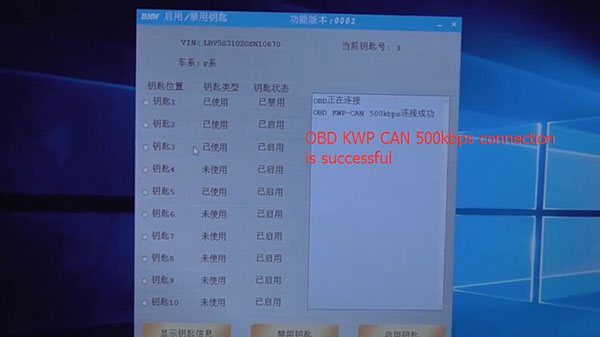
Select Key1 ->Enable the key
According to the prompt, put the Key1 vertically in the key induction areas of the direction column
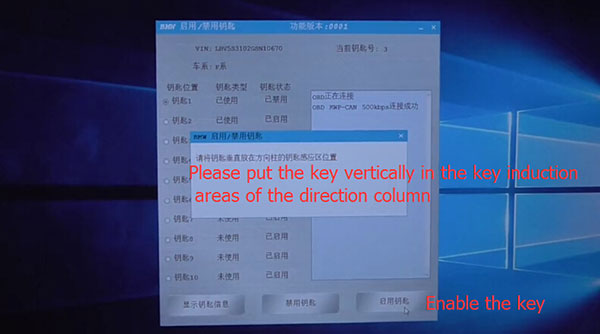
Operate according to the software prompt:
Enable the key successfully, and the remote key restarted may not be immediately effective on the vehicle. In this case, open the vehicle by manual key. If necessary, through the emergency start function to start the vehicle. To do this, keep the main key in the marked position according to the operating instructions, and operate the start/stop button. The ignition key should then function correctly again.
Then click “OK”
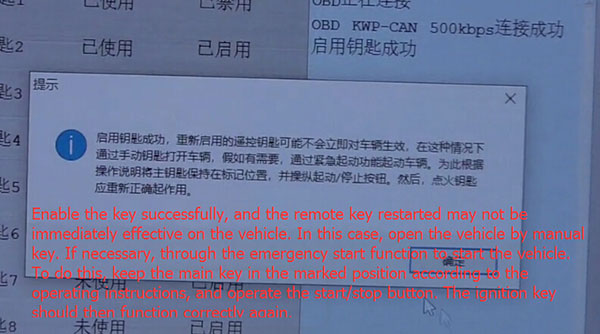


The Key1 enable successfully
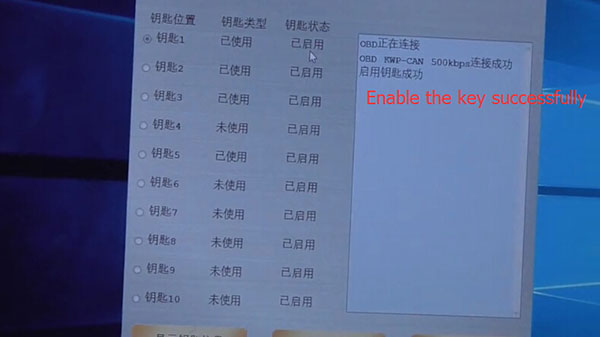
Note: The remote key enabled cannot be immediately effective on the vehicle.
Remember to put the key to learn starting the vehicle before use it.



