CGDI Prog BMW is a high technical tool which is mainly available with auto diagnose, key programming and security maintenance. It also supports CAS ISN, EGS ISN and DME ISN, etc. This article will highlight three methods to read N13/ N20/ N55 DME ISN by this CGDI BMW MSV80 key programmer.
Method 1: Read DME ISN via traditional cables
Method 2: Read DME ISN by professional wiring harness
Method 3: Read DME ISN by updating CGDI prog BMW authorization
Let’s go one by one.
Method 1: Read DME ISN via traditional cables
Use this method need to open the DME shell
It takes much time to connect the device with traditional cables
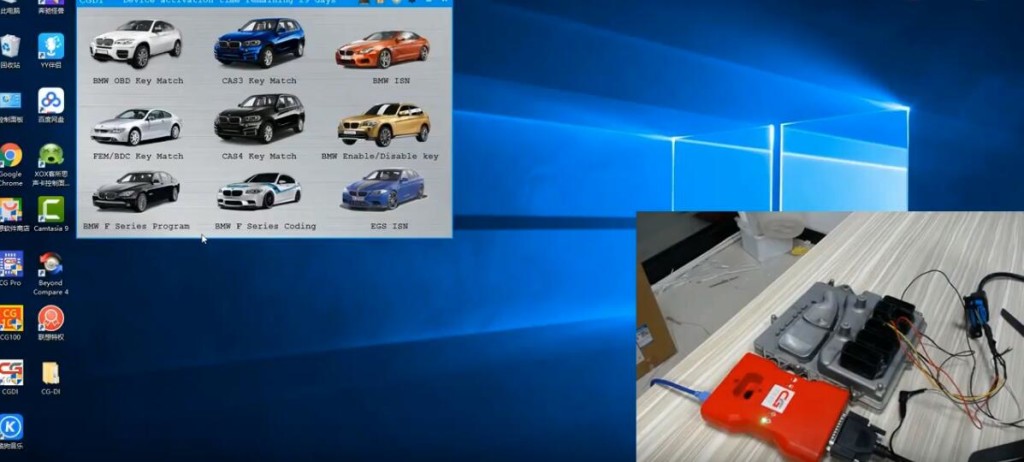
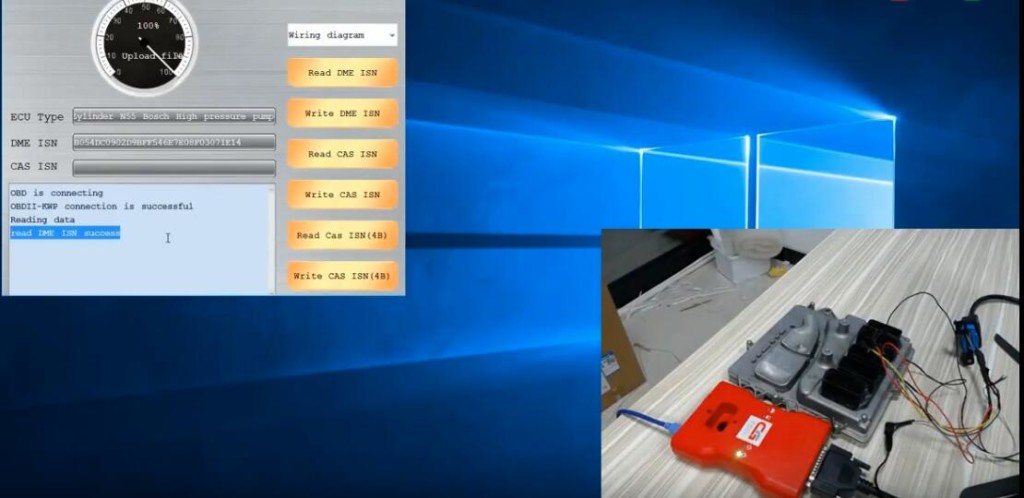
Method 2: Read DME ISN by using professional wiring harness
Compared with method 1, it’s more convenient to read/write N13/ N20/ N55 ISN by CGDI BMW key programmer and professional wiring harness. No need opening the DME shell, just unplug the port from the car and connect the harness with DME.
Professional wiring harness display

Please kindly notice:
The wiring harness only can be used with the corresponding DME, don’t mix them!
Steps to read/write N13/ N20/ N55 ISN:
Connect the wiring harness to the corresponding DME mode
Connect to CGDI prog BMW via OBD
Power on and ensure the voltage be stable (about 12V)

Open CGDI BMW software to select “BMW ISN Read/ Write” function

Read/ Write N20 DME ISN- OK
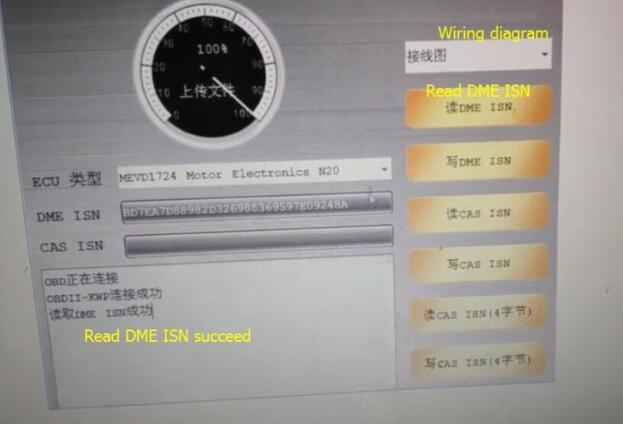
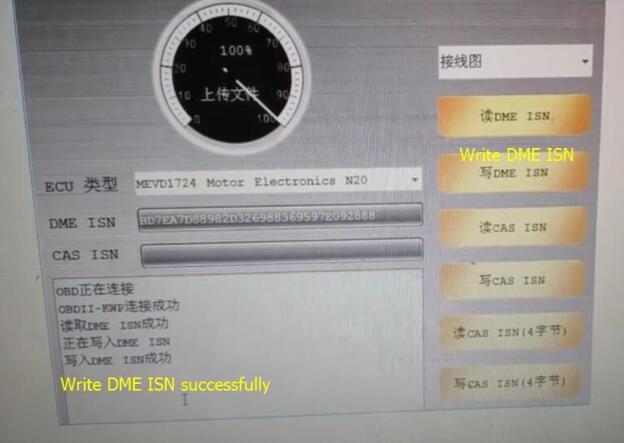
Read/ Write N13 DME ISN- OK
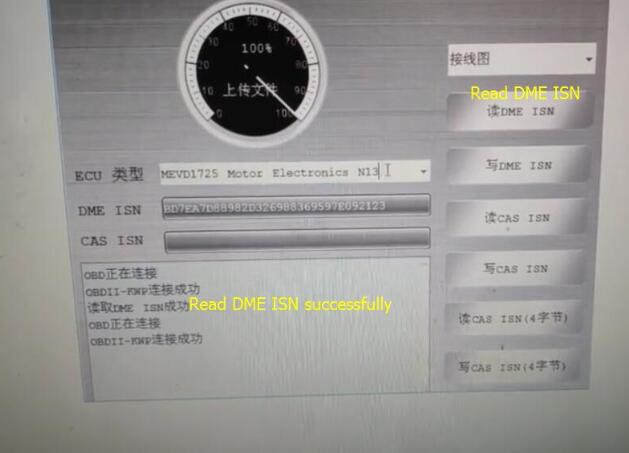
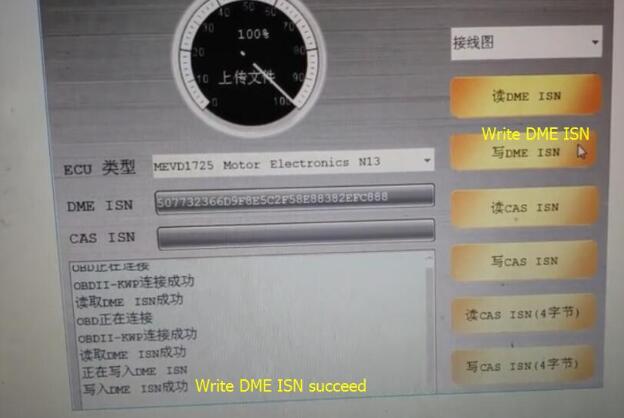
Read/ Write N55 DME ISN- OK
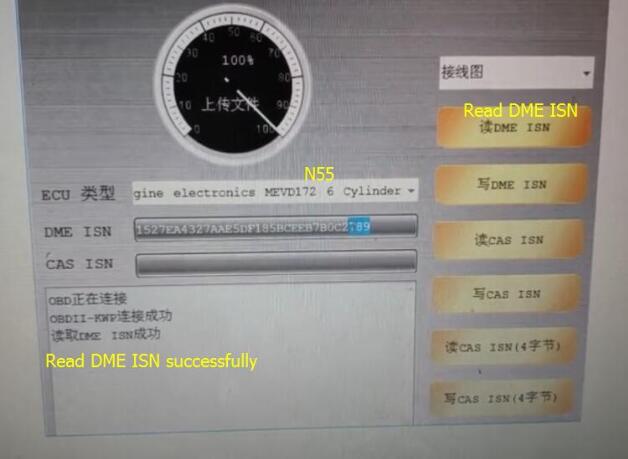
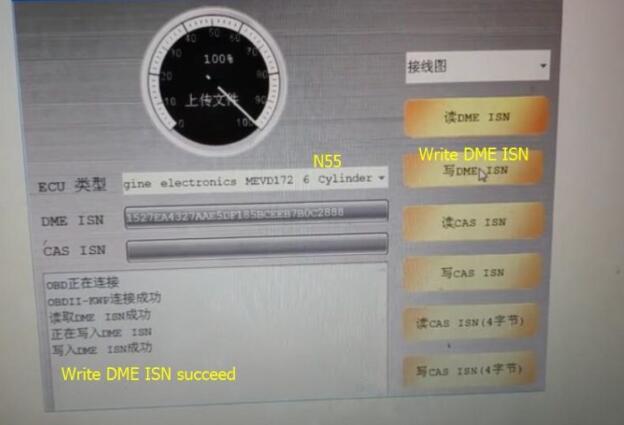
Method 3: Read DME ISN by updating CGDI prog BMW authorization
This method is same as method 2, no need to dismantle the DME.
But it’s the most convenient to use in all the methods, no need to buy professional wiring harness, just update the authorization.
How to update authorization?
No need shipping, pass the distributor serial number of your CGDI BMW once paid.
All the new authorization includes:
A0000015 B48 B58 read ISN
A0000017 MSD80 / 81 /85 /87 MSV90 read ISN
A0000018 N13 / N20 / N55 /B38 read ISN
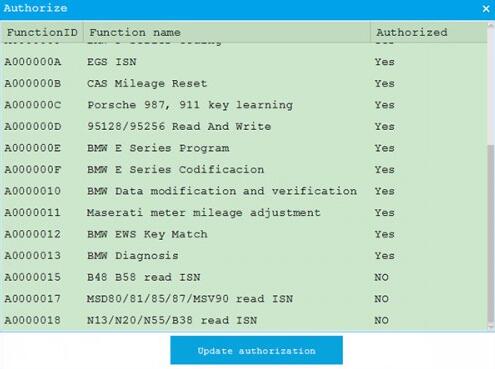
Click this link to learn immediately:
http://www.cardiagtool.co.uk/cgdi-bmw-upgrade-read-isn-no-need-opening.html
Hope it helps you! Good luck!



