Customer from European countries reports this error to our customer service, which goes that “Launch X431 V+ diagnostic tool VCI Not Connected?”
How is this usage problem happening?
We can see error pictures provided below:

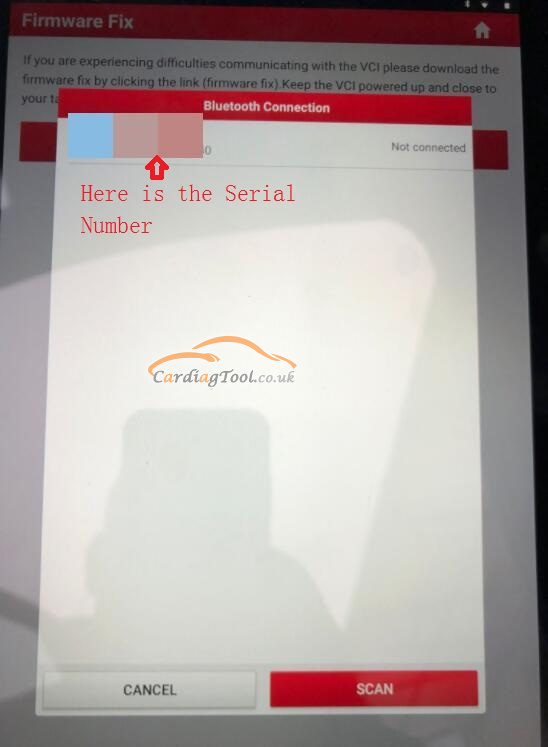
Moreover, the tool’s VCI connection is lost and the purple light is on.
How to solve?
We can see solution provided by tech engineer:
This error occurs is to notify customers to do the VCI firmware fix.
Go to the “Firmware Fix” interface to click on the VCI serial number and follow the instruction to do it.
Problem will be fixed as you wish.
Most customers would choose original Launch brand tools if they desire gread OBD2 car tools.
That’s all. Thank you for sharing your time with us!
Don’t forget to contact us at:
Email: sales@CarDiagTool.co.uk
Skype: cardiag.co.uk
Whatsapp: +86 15002705698
Or leave a message at https://www.cardiagtool.co.uk/


